[Plugin][$] Tools On Surface - v2.6a - 01 Apr 24
-
Thanks Fredo, this looks amazing and will be a real help with my modelling

-
Fredo, your work is incredible.
Thank you for this new release -
i am getting strange results with circle or rectangle on a sandboxed surface
oops and i can't seem to attach images anymore! (file is not valid)

-
awesome!!!
-
-
@unknownuser said:
Edson,
Check if one of these files is still in the Plugins folder.
I am not familiar with how scripts install on Mac, but it seems that you have an old LineonSurface.rb and Offset_on_surface.rb which is active and loaded.
Fredo, this is an amazing set of tools. Thank you.
A question for you. When I first select one of the tools I get a message box indicating that the following files could be removed...
- LibOnSurface.rb
- OffsetOnSurface.rb
- LineOnSurface.rb
- PolygonOnSurface.rb
- EraserOnSurface.rb
- PolylineOnSurface.rb.
But that TOS_Dir and OFS_Dir could not be removed. I have removed those RB files and directories from the Plugins folder. I hadn't removed them before the first time I tried the new set of tools. After seeing that message box the first time, I did remove those files but I still get it the first time after opening SketchUp. Is this message just a normal thing?
You asked about what folks were getting for loading times but I haven't seen the thing I'm supposed to click on to see it.
Thanks again.
Dave
-
@rv1974 said:
Actually I meant afterwards, in entity info window
THAT didn't work for me either but the VCB input is just fine (at least for me).
The possible cause for not being editable from the entity info is that these entities are not "regular", native SU entities thus they are not editable this way.
There are however immense options available when you edit them while right clicking with the tool during creation for instance.
-
@dave r said:
But that TOS_Dir and OFS_Dir could not be removed. I have removed those RB files and directories from the Plugins folder. I hadn't removed them before the first time I tried the new set of tools. After seeing that message box the first time, I did remove those files but I still get it the first time after opening SketchUp. Is this message just a normal thing?
You asked about what folks were getting for loading times but I haven't seen the thing I'm supposed to click on to see it.
Thanks again.
Dave
Dave,
For the warning message, There was a bug in the initial version posted, but I fixed it and reloaded yesterday 12 Jul around 1pm. I am not sure, but if you downloaded before, it is wise to take the latest version. Sorry for inconvenience.
For the script load time, go to the menu 'Tools>Tools On Surface>About...' It is shown in the dialog box.
Fredo
-
@gaieus said:
@rv1974 said:
Actually I meant afterwards, in entity info window
THAT didn't work for me either but the VCB input is just fine (at least for me)/quote]
Gaieus,
You're probably right that the entity info is maybe reserved to the native Sketchup shape. Actually, I have no clue what to do in Ruby to catch a change in this Entity window. But if someone knows....
Normally all modifications can be done right after the shape is generated (and of course while drawing it). This applies to distance, angle, rings and nb of segments.
Fredo
-
Thank you sir. I'm sure I didn't get the updated version but I will.
-
fredo, I am simply blown away by your tools. they work so smooth (much smoother than before that is). really great! thank you so much. SketchUp is raised to another level!!!

CadFather, thanks for the icons. I really like them, very elegant.

-
Actually the offset tool is so much more superior to the native one (due to its correction features) that I love it!
One thing to improve maybe (and for me to really remove the "Draw" toolbar of native SU): could the line tool - after creating a closed loop of edges - form a face in 2D as well? I mean without drawing on an already existing face/surface?
BTW - I now have a totally new row of toolbars (almost) exclusively occupied by the "Fredo Tools"!

-
Fredo,
Thanks again!.
I am, however having trouble with that popup at start.
After you mentioned the bug I deleted any older TOS files and re-installed and unzipped the latest folder.
On my XP machine all is fine, except that I still get the popup on opening the session.
On my Vista laptop when I do the same, the TOS tool bar has vanished in SU [and is not visible either in the Plugin Folder after unzipping]....but is able to be accessed via the 'Tools' drop down menu....still with the popup at the start.Stu
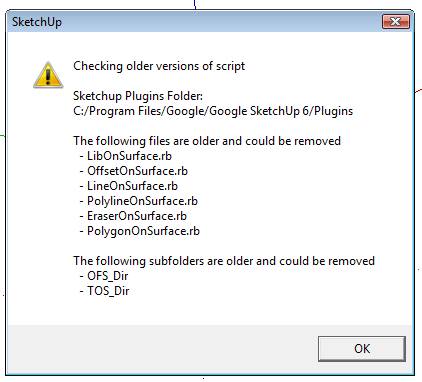
-
@gaieus said:
One thing to improve maybe (and for me to really remove the "Draw" toolbar of native SU): could the line tool - after creating a closed loop of edges - form a face in 2D as well? I mean without drawing on an already existing face/surface?
Don't do that too quickly! There still a huge gap with the native Sketchup tools:
- Creation of faces when lines are drawn: I am working on it, but it is rather tricky
- Moving and deforming faces when doing an offset. My offset tool does not do that
- In order to keep track of edges 'on surface' for later contour edition, i assign them a small attribute string (about 10-15 characters). If your entire model is made out of lines and shapes on Surface, you will increase the file size. I plan to have a small tool to perform a clean up
- The tools are primarily designed to work on a surface. I just tried to make them behave 'honestly' when there is no surface, but this is just a side effect. By the way, I still have a lot of issues to resolve when lines or shapes are drawn on a mix of surface and non-surface.
Clearly Google could do a much better work, because it would be compiled code, and taking benefit of all the internal geometry representation they have, which is incompletely exposed via the Ruby API.
I'm glad anyway that you find the scripts useful and I apprecaite your feedback.
Fredo
-
@stu said:
Fredo,
Thanks again!.
I am, however having trouble with that popup at start.
After you mentioned the bug I deleted any older TOS files and re-installed and unzipped the latest folder.
On my XP machine all is fine, except that I still get the popup on opening the session.
On my Vista laptop when I do the same, the TOS tool bar has vanished in SU [and is not visible either in the Plugin Folder after unzipping]....but is able to be accessed via the 'Tools' drop down menu....still with the popup at the start.Stu
Stu,
The message warning should be fixed in the version currently attached to the main message of this thread. If it appears, it should be because you still have the old files "xxxOnSurface.rb" in your Pligins folder.
For the toolbar, did you check if the scripts are nebaled in the Windows>Preferences>Extension menu (as the tools now install as a Sketchup extension)?
-
Dear Fredo6,
I am unable to use the option 'Done' when using the line tool. I am assuming that 'Done' terminates line drawing, but then again, perhaps I should read the help file before writing this message. I have to use Escape to stop line drawing. Have I overlooked something?
A useful addition would be the ability to select the line-type option when using the pie tool (plain or construction).
The tools are brilliant. Thanks!
Regards,
Bob -
@watkins said:
I am unable to use the option 'Done' when using the line tool. I am assuming that 'Done' terminates line drawing, but then again, perhaps I should read the help file before writing this message. I have to use Escape to stop line drawing. Have I overlooked something?
Line on Surface is like its native cousin. The tool remains active until you change to another tool or back to selection. I provide chaining of segments, as does Skecthup (but if you draw with the Click-Drag-Release mode, there is no chaining). The "Done" menu is just to terminate the current line, and of course, start a new one, not to exit the tool. Escape does not exit either, but just allow choosing another origin (again like in native Sketchup). So just use Space or a short cut for other tools to exit the LineOnSurface tool.
@watkins said:
A useful addition would be the ability to select the line-type option when using the pie tool (plain or construction)
Just hit F2 or Ctrl Alone and you'll toggle between plain lines and construction lines. This method works for all tools, including Offset.
Hope this helps
-
I had the same problem of watkins. I think that the problem is because the contruction lines is working only for curved faces. If you want the construction lines of the tools on a planar face it dosen´t work.
I attach a image to try to explain these. In the two faces I try to put tools with construction lines.Daniel S
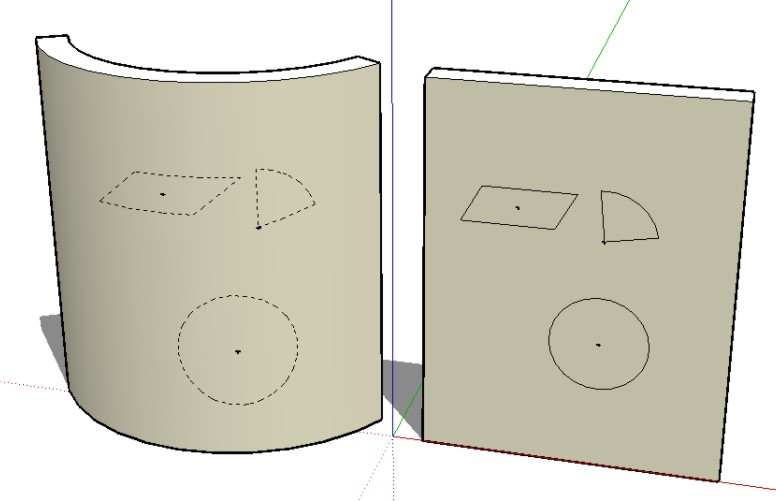
-
goooodness me Fredo.. how many cursors in this plugin!
 (could they impact on loading speed?)
(could they impact on loading speed?)anyway, at 1am - with divorce proceedings well under way - i have finished icons and cursor - both for small and large toolbar (16, 24) [plus an extra set] - again just place them in your "...\Plugins\TOS_Dir_13" folder, overwriting all files".
@Plot-Paris, thanks, glad they can be of use

-
Fredo, I'm with Coen,
I got this so I can offset the edges of a curved surface onto the surface... but the LINE TOOL ON CURVED SURFACE?! well... that just made my day


This is obviously a labor of love you have created.
Thanks to you, the Joint Push Pull, the Soap Skin Bubble, Free Form Deformation, and the Subdivide and Smooth tools I am officially at a creative loss... I mean... I'm sitting here saying "now I can draw ANYTHING I WANT!" and just like when I got Z-brush's demo... had no idea WHAT I WANT to create.



Thanks so much for your work, and generosity!
Advertisement











