[Plugin] Polar line - 20110525
-
 good idea, may be, could we draw later a polar grid....
good idea, may be, could we draw later a polar grid....
 Merci Matt
Merci Matt
MALAISE -
More update ideas: perhaps an option to draw the line on the plane of a selected face? it would make drawing weird lines a lot easier.
And a little thing, could you update your first post with the .rar version of the script?
Cheers for the useful script none the less

-
Dear Matthieu,
Perhaps I'm being a little dense, but why would you want to rotate the line after creation?
Is the line copied first and then rotated?
Regards,
Bob -
...good tool,thanks!

-
THANKS A LOT Matt666, will do!
-
Thank you


@remus said:
More update ideas: perhaps an option to draw the line on the plane of a selected face? it would make drawing weird lines a lot easier.
Why not, but give an angle depending on what Trigonometric origin?
Originally trigonometric drawing or side of the longest edge of the selected face ?@watkins said:
Perhaps I'm being a little dense, but why would you want to rotate the line after creation?
To creat a 3d polarline ! I think it's too complicated (not to develop, but calculate two angles in two different 2d plans). Or easier to rotate yourself after line creation.
@unknownuser said:
polar grid....
Salut Malaise ! Qu'entends-tu par là ? what do you mean by this?
-
Salut Matt
Je pensais aux autres systèmes de coordonnées ( cylindrique, polaire )
Un maillage polaire au sens cartographique par exemple...Merci de ton attention
Translation:
I thought to polar grid like the one found on maps.
MALAISE -
[Plugin] Polar line
-
wow, can't believe i missed one of Matt's plugins!


-
Matt
 Simple but powerful.
Simple but powerful.Thanks, I'm digging a big hole in anticipation of throwing out all my cad software.
-
Matt:
1st. Thanks!
2nd. Seems to have a problem. I typed in " 100**'** " and it drew a line 8'4".
Perhaps the %(#FF0040)[****'****] character is the problem?Regards, John
-
@jclements said:
Perhaps the ' character is the problem?
Hi ! I think This plugin doesn't support Feet / Inch units... I will have a look !

-
sorry, but it does not work for me on mac.
i click on the icon, it asks me to specify the first point, which i do. then a dialogue box appears for me to enter the length and the angle. i do do that and click OK. nothing happens!
what else should i do? any ideas?
-
Hum... Another Pac problem!! Damned. I don't know what's the problem, and I've no mac... Can you copy here the error in the ruby console please ?
Thank you...
Matt. -
here you have it.
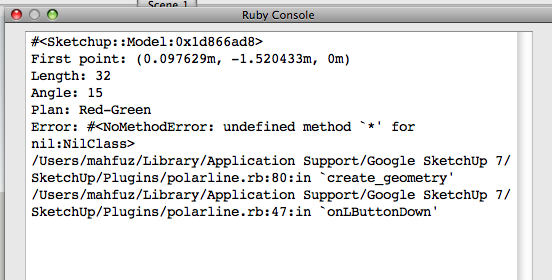
-
I don't understand the problem... Again !! Grmbl.
Can you try line below in the ruby console, please ?Math.cos(45.degrees)And these lines
a = Geom;;Point3d.new(12.5,12.5,25.2) a[0] a[1] a[2]On each line, can you give me the results, please ?
Thank you again for your patience, Edson! -
is this what you wanted?
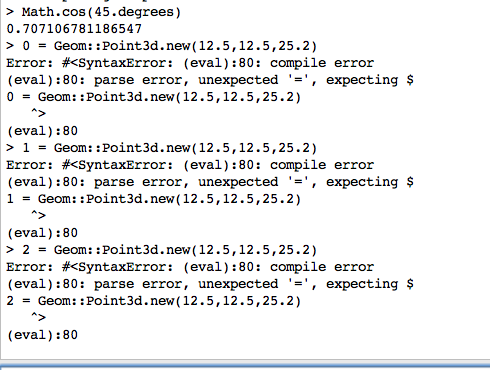
-
Edson: you wrote 0 = Geom:: and 1 = Geom:: . That's not what he wanted. Just type exactly what he listed.
First:
a = Geom;;Point3d.new(12.5,12.5,25.2)Then
a[0]and so on.
-
is this it?
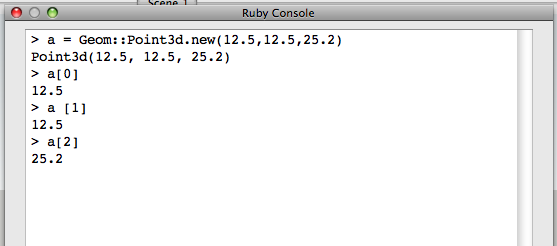
-
Yes, like that.

Advertisement







