[Plugin] Round Edge - v1.0 (by Bezier)
-
...standart shape (components)+Round Edge - v1.0 ...delete some faces


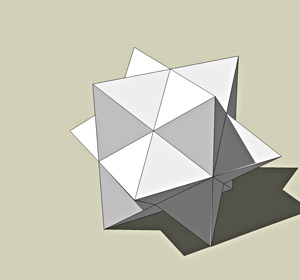
-
Thank you! Very cool.
-
(= all try not wait! thanks great!

-
Fredo,
Thank you very much.
-
Thank You very much.
-
@kmead said:
I do have a quibble which may or may not be shared by all:
The intersection of the rounded edges should meet in a semi-spherical intersection when three arcs meet at a corner, versus the hipped or groined intersection that is now occurring.
I think it would be manageable to make a 'polished, round' join for 3 edges, whatever is their orientation. It's probably a geometrical headache, but the method would be mathematically exact, and imply no surface intersection.
This is simply based on the remark that if the 3 edges are mutually orthogonal, as in a cube, you can draw a spherical join. Then, because you can always transform geometrically 3 edges with any orientations into orthogonal axes (via 3 plane shear transformations), you could deform the join as well with these transformations. This would give a junction with no groined intersection. This would work for 2 edges too.
For 4 edges or more, I am not sure there is a geometrical shear transformation, preserving parallels, that could allow to transform them into a regular topology. But maybe I am wrong!
Anyway, this is just for future work, but it's an interesting idea to explore.
-
I tried the ruby and I am impressed just in the time savings involved. My question is why is it still making hard corners? The far cube is from the script the closest one is using the longer method of rounding the profile the extruding and then rounding the top and bottom flats. Am I missing something, as I thought this is what the result I would have got fromt he script.
Scott
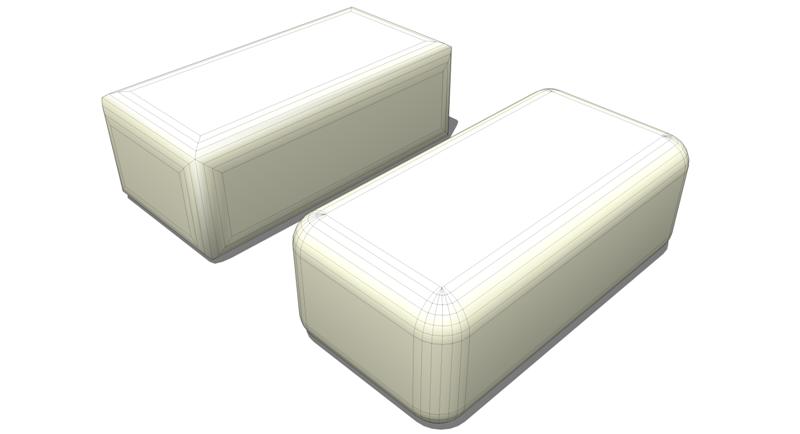
-
As said in my previous post, I need to check if it's manageable when edges have any orientation (I think it is), and also confirm that it only works for intersection of 2 or 3 edges only, not more.
Note also that the 'true' rounding generate much more faces at the corners.
The initial version was more a trial and is closer to the spirit of a FollowMe. The interest, in my mind, is that it should be capable to handle custom profiles, allowing to decorate edges with profiled shapes. It also helped me to check how Sketchup handles surface intersections (which you can see is not always perfect, due to precision problems).
So, don't worry, I keep the request in my list.
-
Thanks Fredo!
-
Wow! Thanks for this great plugin! This is a true little helper.

-
how many editions of sketchup 7 are...one of is Fredo6Up

Thank you for this Tool!
-
Thanks a lot Fredo
-
Hello
I'm new to SketchUp and just installed the bezier plug-in.
I am having drastically different results from everyone here so I
am clearly doing something wrong.I followed the instructions, which are pretty straightforward, correctly but seem to be
missing something.I have enclosed before and after pics of a simple box I attempted to round the corners
on.When I applied the tool, this is what happened as a result.
I'm assuming it may have something to do with the pref' box that pops up once the tool is used?
Is the rounding automatic? Do I have to input data for it to work?
Please help this newbie!
Thanks!

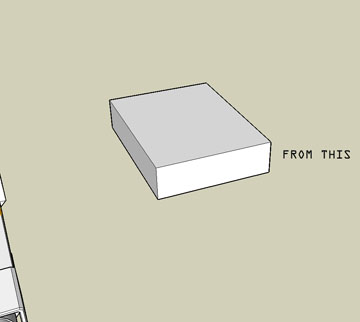
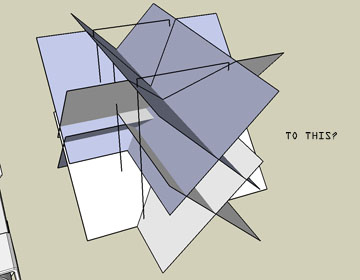
-
Issue solved.
-
Could i ask what the problem was?
-
It looks like the dims for the round edge may have been much bigger than the actual object.
-
I love the "intuitiveness" of your tools. Thank you.
So far my experimentation has only turned up the following: It seems the "left-over" vertical edges from the rounded corner are left remaining. However, at least in simple models, they are easy enough to erase.
John

-
@jclements said:
So far my experimentation has only turned up the following: It seems the "left-over" vertical edges from the rounded corner are left remaining. However, at least in simple models, they are easy enough to erase.
JohnIn this version 1.0, I preferred to keep a non-destructive approach, because the few investigations I had made showed me that the clean up must be handle with subtle care in order to avoid messing up the model. In simples cases, it is anyway relatively easy to do the cleanup by hand.
So this should be for a further version.
-
Thanks for this plugin Fredo!

-
Thank you, Fredo! You hard work is very much appreciated!!!
Advertisement







