[Plugin] SketchyBevel 0.1(Updated May 11)
-
please teach me how to use this Ruby console or .rb files. i dont even have the slightest clue on how to install this plug in..=( im willing to learn.=(
-
Simply put the .rb file in your Sketchup plugins folder. Then you will find the bevel tool in context menu (right button click of the mouse).
-
thank you

-
Thank you very much
-
I'm an asian (yellow),can I have it?thank you!!
-
@massimo said:
Simply put the .rb file in your Sketchup plugins folder. Then you will find the bevel tool in context menu (right button click of the mouse).
I'm doing that in Sketchup Plugins folder in Snow Leopard, but I'm not finding anything on Right Click. Any help is appreciated.
-
@cphillips said:
Like the built in Outliner tool Bevel doesnt work with "holes" in faces. You can usually work around those problems by subdividing the face with a hole.
Here is an example. The mesh on the left doesn't Bevel right. But add a line to break up the hole and it works. Then you can just erase the extra edges.
[attachment=0:2ckr4p9x]<!-- ia0 -->bevel-holes.png<!-- ia0 -->[/attachment:2ckr4p9x]
Sorry for bumping an old thread like this but I just installed this plugin today and was trying to get what you have shown above working but I can't for the life of me get what you have shown in your images in SU.
I made a box then push-pulled another box on top of that and placed in a line like you have shown. When I select all and control click (OSX) on the selected items and choose Bevel it just deselects what I have but doesn't apply any bevel to the objects.
Please could someone let me in on what I'm doing wrong?
Best wishes,
Mark
-
Thanx...very cool plug-in.

-
Thanks for the script! I'm sure it'll come in handy

-
Thanks very much Veryworks..
-
thankyou
cool -
A very good tool for 3D model design
-
wow! this is what i'm looking for sooo long!! thanks alot! u saved my life!!
-
Dear friends,
How can I downloud Sketchy Bevel?
-
Download this one instead. It's a lot better. Please read carefully the very first post by Fredo for installation and required additional library.
-
very good, thanks for such a good stuff!
-
Works great, but when I bevel something I need to manually delete rubbish from previous model.
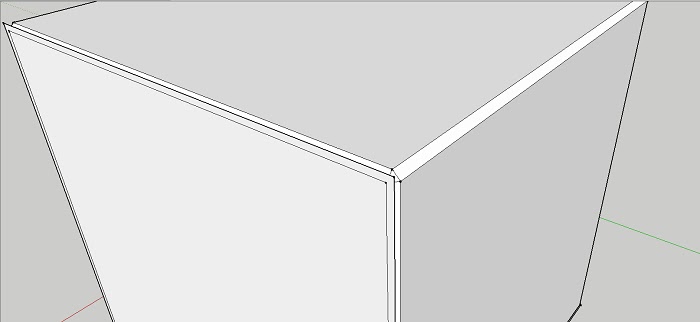
-
What do you mean?
And why not use Fredo's Round Corner instead? It's a more up to date tool.
-
Thanks Chris
u r great -
thank you for your kindness and brilliant idea.

Advertisement







