Displaying SketchUp 3D models on a website
-
Hi All,
I would like to display SketchUp 3D models on a website.
The thing is I don't want users to download any additional plugins, it should work with standard/common browser plugins such as Flash, QT, Java or be Javascript based.
I've looked around and not found any solutions... and if are any out there I couldn't find it, please forgive my ignorance as I'm a novice.
Does anyone know how i can do this? I'd perfer if the exporting tool is free or part of SU Pro
Thanks in advance!
-
Hi Nizamuddin,
In order to stay cross-platform and cross-browser, there are only two ways: QT panorama and 3D PDF.
Have a look at this QT panorama I have made with the free cubicpanoout.rb (scroll down to find it) and GoCubic.
As for 3D PDF, see this example that I made with the free evaluation version of the 3D PDF Exporter of Render Plus Systems. The eval verion can be used for 30 days - then you have to purchase the product to be able to use it longer.
Other plugins like Hypercosm have free versions (and also really cool) but they need additional plugins as well as not cross platform/browser.
-
Thank you so much! Its just as i suspected :S
Google should have some sort of web export method that hooks up with gEarth... but i guess that will be resource hungry.
I'll try your method and will post the results soon.
Cheers

-
Dear Gaieus (how are you ++)
"Display SketchUp 3D models":is a Good idea for me too but!!:
The cubicpanoout.rb QuickTime .mov, 12,2Meg is actually loading for 20 minutes and i havn't yet seen it.
The 3D PDF Exporter of Render Plus looks so good: so handy, so fast!! With a little point to observe however: After 30 days,,, $189.00 - RPS 3D PDF - Single CPU License!!! Really too much expensive for time to time user isn't it?
Hypercosm seems to be heavy soft. Well, it needs a (free) addon install in IE or Firefox to be played: (medium to me because just few people will install it).
As i am writting this post, your Carmelite.mov have finished to download, but Grmwrrwer, i can't play it with QuickTime or others..
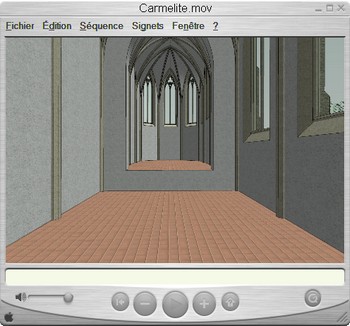
-
I don't know, Simon, I could see it with my QT plugin for Firefox as well as with my "regular" QT Player on my hard drive.
Sure it's a bit heavier than should be - but well, this was my first experiment with it... Also with this resolution you can even zoom in a bit (which would be quite ugly with smalleresolution).Are you sure your QT can play this? Older versions could not as far as I remember.
-
I would not invest too much time or money on this subject right now. If you can afford to wait a while, I would. My lips are now sealed.
-
Well Well well, As far as we can see, Alan possesses a mysterious cryptic Knowledge upon this subject. So wait..
Dear Gaieus, i am dealing with Quicktime_6 on my PC. QT_7 (latest version) need at least Win XP SP2, and i'm still working with SP1 because certain stuff compatibility. So.. i'm out.
simon
-
Alan seems to be the official SU teaser. Look at his profile too...

Anssi
-
Yeah, he's been teasing me with other stuff previously. He obviously seems to be an alpha tester

-
Who says it's anything to do with Google? For instance, I produced this bit of nonsense several years ago. It takes an image sequence and animates it interactively by means of a row of hidden "mouseover" fields on top of the twizzle widget.
Flash action scripting is not a million miles different from Ruby.
There's no particular need to rely on proprietary solutions.
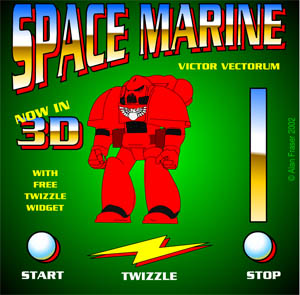
-
Here's my attempt...a bunch of photo in flash file.
-
I looked into displaying a SketchUp model on a website, but got completely lost in the world of codecs, plugins and file wrappers.
I would follow nizamuddin approach and go for the simple solution without any additional plugins or user intervention. Ease of use is key.
Anything that takes more than 5 seconds to display will annoy a user and they will give up. So I abandoned the 3D interactive route and went for an animated video.One of the simplest user interfaces is YouTube.
I exported a SketchUp model animation and uploaded it to Youtube.
Moving a reasonably sized model around in real time via a website is likely to be cumbersome.But. I was disappointed.
The quality has dropped significantly, to an unacceptable degree.There is a trade off, the file I uploaded was 96.5 MB, YouTube processed this file to 824 KB ( !!! ) for display. So for instant display there is a quality drop.
I tried getting a higher playback quality but without success.
Does anyone know a way to improve quality ?
Or a site similar to YouTube that does not drop the quality so much ?Gaieus's input was comprehensive, as usual, I didn't know .pdf files could display 3d models, shame there is no Mac version.
Regards
Smiley.
http://www.youtube.com/watch?v=ELApvRSVhI0
http://www.youtube.com/watch?v=JF3EdwJR1TYThis would be the minimum quality I would like.
http://www.coleg.me.uk/pics/dunster_movie_3.avi -
Hi Smiley,
Yes, YouTube reduces file size as well as converts the video into flash. The only solution is to create your video in flash already, with the same resolution as YouTube uses and carefully plan what compression you will use. This time YouTube "might" not resize your video and it may maintain its original quality.
Another solution is Google Video (you can even "combine" your YouTube account with Google Video account as I understand that Google has acquired YouTube or something). As I noticed, the compression in quality is not as bad as in YouTube - but I have surely not experimented too much with it to say something certain.
-
Here is a sample page with an embedded 3D PDF.
You just drag the mouse across the embedded image to watch it spin.
-
Alan, I like your SWF idea, but I'm not keen to spend the amount of money being asked for Dreamweaver and other SWF editors I've found through web searches.
Can anyone suggest an alternative that they've actually used, and found to be capable and reliable.
I'm currently stuck with the old standby - animated GIFs.
Taff

-
Rumor has it that this works.
To any youtube link, append &fmt=18 to get a higher quality version. I haven't tried it. I read it on another forum.
Todd
-
I did try this Renderplus 3D pdf. It's working, but doesn't recognise sections - so for most of my work, I cannot use it.
Isn't there something better? -
Todd, just gave that trick a go and i couldnt see any noticeable difference, perhaps mi just blind

-
Here's another intresting way of viewing 3d model...
-
@pagan said:
Here's another intresting way of viewing 3d model...
This uses a series of images to create the illusion of rotation.
We briefly discussed using this method, along with a free javascript program to animate 3d models in a web page as an educational community ruby project We could revive the project if anyone is interested.
Advertisement








