Displaying SketchUp 3D models on a website
-
Alan seems to be the official SU teaser. Look at his profile too...

Anssi
-
Yeah, he's been teasing me with other stuff previously. He obviously seems to be an alpha tester

-
Who says it's anything to do with Google? For instance, I produced this bit of nonsense several years ago. It takes an image sequence and animates it interactively by means of a row of hidden "mouseover" fields on top of the twizzle widget.
Flash action scripting is not a million miles different from Ruby.
There's no particular need to rely on proprietary solutions.
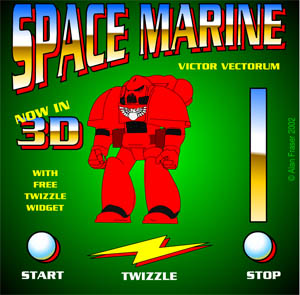
-
Here's my attempt...a bunch of photo in flash file.
-
I looked into displaying a SketchUp model on a website, but got completely lost in the world of codecs, plugins and file wrappers.
I would follow nizamuddin approach and go for the simple solution without any additional plugins or user intervention. Ease of use is key.
Anything that takes more than 5 seconds to display will annoy a user and they will give up. So I abandoned the 3D interactive route and went for an animated video.One of the simplest user interfaces is YouTube.
I exported a SketchUp model animation and uploaded it to Youtube.
Moving a reasonably sized model around in real time via a website is likely to be cumbersome.But. I was disappointed.
The quality has dropped significantly, to an unacceptable degree.There is a trade off, the file I uploaded was 96.5 MB, YouTube processed this file to 824 KB ( !!! ) for display. So for instant display there is a quality drop.
I tried getting a higher playback quality but without success.
Does anyone know a way to improve quality ?
Or a site similar to YouTube that does not drop the quality so much ?Gaieus's input was comprehensive, as usual, I didn't know .pdf files could display 3d models, shame there is no Mac version.
Regards
Smiley.
http://www.youtube.com/watch?v=ELApvRSVhI0
http://www.youtube.com/watch?v=JF3EdwJR1TYThis would be the minimum quality I would like.
http://www.coleg.me.uk/pics/dunster_movie_3.avi -
Hi Smiley,
Yes, YouTube reduces file size as well as converts the video into flash. The only solution is to create your video in flash already, with the same resolution as YouTube uses and carefully plan what compression you will use. This time YouTube "might" not resize your video and it may maintain its original quality.
Another solution is Google Video (you can even "combine" your YouTube account with Google Video account as I understand that Google has acquired YouTube or something). As I noticed, the compression in quality is not as bad as in YouTube - but I have surely not experimented too much with it to say something certain.
-
Here is a sample page with an embedded 3D PDF.
You just drag the mouse across the embedded image to watch it spin.
-
Alan, I like your SWF idea, but I'm not keen to spend the amount of money being asked for Dreamweaver and other SWF editors I've found through web searches.
Can anyone suggest an alternative that they've actually used, and found to be capable and reliable.
I'm currently stuck with the old standby - animated GIFs.
Taff

-
Rumor has it that this works.
To any youtube link, append &fmt=18 to get a higher quality version. I haven't tried it. I read it on another forum.
Todd
-
I did try this Renderplus 3D pdf. It's working, but doesn't recognise sections - so for most of my work, I cannot use it.
Isn't there something better? -
Todd, just gave that trick a go and i couldnt see any noticeable difference, perhaps mi just blind

-
Here's another intresting way of viewing 3d model...
-
@pagan said:
Here's another intresting way of viewing 3d model...
This uses a series of images to create the illusion of rotation.
We briefly discussed using this method, along with a free javascript program to animate 3d models in a web page as an educational community ruby project We could revive the project if anyone is interested.
-
Just doing what Coen suggests and trying out the posting of the Space Marine swf directly.
I see it just attaches; I guess I was half expecting embedding, but that might be a bit dangerous as some people might post ones of several MB which would slow page-loading down enormously and have fairly hefty impact on bandwidth.
-
Yeah, but this way a lot of people cannot see the file because they don't have a standalone flash viewer. I have one at home but haven't got it here in the office for instance.
-
You should be able to associate it with your browser. I associated swf files with IE...even though I use Firefox...so when I click on the link it just opens an IE window (use Properties/General/Opens with). You get all the usually nannyish warnings about opening up ActiveX controls; and it displays virtually fullscreen, but at least you can see it.
Advertisement








