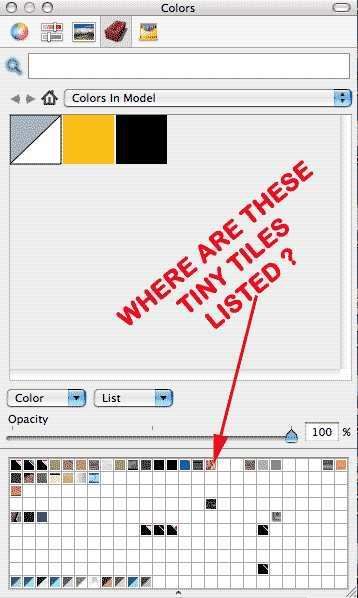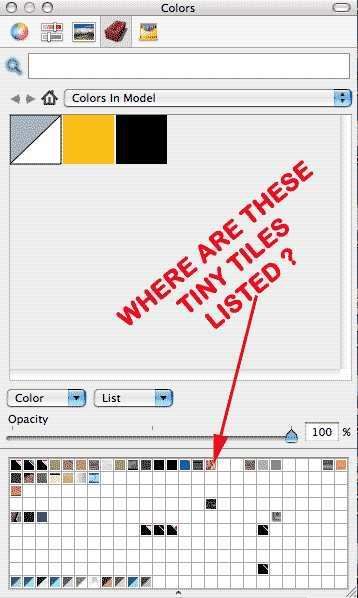I have got myself a bit screwed up with textures.
When transferring sketchUp files to a PC from a iMac (white PowerPC) the textures are lost.
But
It doesn't happen all the time.
The lost textures are ones I have produced in Photoshop, on the PC they have the right names but they are flat colours, they reference the original .jpg file.
I have created textured models on the PC and transferred then to my iMac they seem to transfer OK in that direction.
According to the manual the textures are stored in the .skp file but I am finding this not to be the case.
I have gone through the procedure of creating texture .skm files from .jpg sources.
The manual tells me they should appear in
~/Library/Application Support/SketchUp/Materials/<libraryname>.skm
But they appear in
~/Library/Application Support/Google SketchUp 6/SketchUp/Materials/<new list name folder>/<libraryname>.skm
Could this have any bearing on my problems ?
One other question ( among many ). - How can I clear textures out of the User Palette. Does any one know where these texture references are stored ?
See graphic attached.
I have version 6
Many thanks in advance.
Smiley