Joint Push Pull Classic (Old version) - v2.2a - 26 Apr 17
-
If you visit the first page of this post, you will find the links for download and also a PDF tutorial explaining how to use it.
Have you seen it ? -
Is there a version of this that works for sketchup 2013? It is one of my favorite tools that used very often, but I cant find a 2013 version or switch the file over from sketchup 8. I tried the "Shell" plugin that works in the same manor, but it doesnt work quite as easily or affectively as JPP. Please help? A version for 2013 that works just like the one for sketchup 8 would be FANTASTIC!!!
-
To answer your question in both threads, yes it does work in SU2013.
Make sure you have installed the latest version of it and libfredo. -
@porter159 said:
A version for 2013 that works just like the one for sketchup 8 would be FANTASTIC!!!
The best place to start is the first post in the thread. You can download the current version there and as Box wrote, get the current version of LibFredo6, too. Better yet, install the Sketchucation Plugin Store tool and auto install Joint Push/Pull.
If you are using SU 2013, please update your profile. It'll help in the future when you need help.
-
Thanks!!


-
I would love a fuction which rounds corners while push pulling like in this video...

-
Oh boy! That's cool!

-
Hello,
I update this plugin today but I prefer the way of old way to use: click , and move mouse , and click (or typing measurement). The new way is so inconvinent : click and drag (hold the mouse button).
-
Click drag release type.
-
@huyvuvn said:
Hello,
I update this plugin today but I prefer the way of old way to use: click , and move mouse , and click (or typing measurement). The new way is so inconvinent : click and drag (hold the mouse button).
If you long-click and then release, you can then drag freely (i.e. with mouse button up).
Also, you can click to select faces. When you have selected the last face you wish to include, click again and release and you are in free dragging mode.
Finally,
- you can type an offset value in the VCB at any time
- once a push pull is done, you can also type an offset value in the VCB or change parameters (ex: Thicken vs. pull)
Fredo
-
just awesome.
-
gracias
-
NEW RELEASE: JointPushPull Classic - v2.2a - 26 Apr 17
This is a resurrection of the OLD version of the plugin.
Although the plugin is obsolete now, this old version is published on the Sketchucation PluginStore under the name JointPushPull Classic.
IMPORTANT: This version can co-exist with the NEW version JointPushPull Interactive (v3.x).
In case you had the old JoinPushPull already installed on your computer, it is advised to remove:
- the folder JPP_Dir_21
- the file jointpushpull.rb
- the file LibTraductor.rb
This old version is not interactive, but maybe more intuitive:
- You have to pre-select the faces before launching it
- PushPull is shown interactive with a wireframe as you drag the mouse
- You need to double-click to generate the geometry
- Only Joint, Normal and Vector modes are supported
See main post of this thread for Download.
Fredo
-
Ask and you shall receive! Not me, but someone was posting about how they wish the old joint push pull would still work! Can't find the thread right off, but they liked the way the clicks worked better before. Thank you Fredo-- All of them are great tools!
-
HI THANK YOU G,DS SDF SDFFFFFFFFFFS SDF SDRDS SE SE FD
-
@nadem said:
HI THANK YOU G,DS SDF SDFFFFFFFFFFS SDF SDRDS SE SE FD
work less late nights, falling asleep on your keyboard isn't pretty
-
Hey, this version seems to be crashing Sketchup on SKP 2023. Crashes anytime I try to apply the extrusion by pressing enter. Any ideas what's up?
-
@bzqp use the current version of Joint Push/Pull. Theold version is not suitable for SketchUp 2023.

SketchUp Plugins | PluginStore | SketchUcation
SketchUp Plugin and Extension Store by SketchUcation provides free downloads of hundreds of SketchUp extensions and plugins
(sketchucation.com)
Make sure to also install the latest version of LiFredo6 and the Sketchucation ExtensionStore which are both required.
-
Hmm, the starting post states LibFredo6 is not required and the classic version works with all Sketchup versions. The new version seems to be paid from what I see, I'd very much prefer the free one.
-
@bzqp The first post in THIS thread was last updated in 2017. SketchUp has changed since then. I gave you the link to the version of Joint Push/Pull which works in newer versions of SketchUp.
The current version of Joint Push/Pull requires LibFredo6 and Sketchucation ExtensionStore..
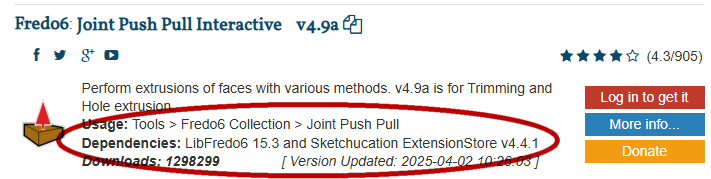
Advertisement







