[Plugin] SketchyFFD (Classic)
-
Chris,
You're Da Man!
Kudos!
-
Updated with another bug fix.
-
The new added option to subdivide the mesh when doing a NxN deformation it´s amazing!


Only this feature can be a standalone plugin by itself
Thank you,
Daniel S
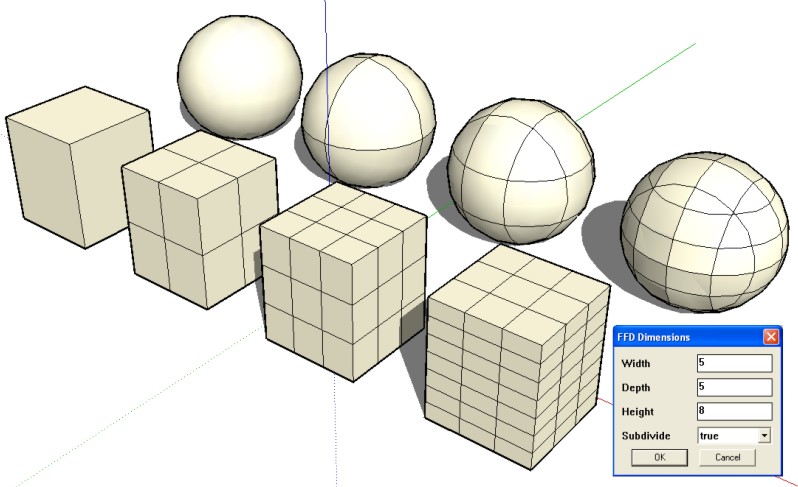
-
THIS IS INSANE!

-
Thanks Cphilllips.
Your pluggin is excellent.
I agree with Daniel S for a standalone plufin who can do that subdivide plugin request
subdivid plugin requestI would like to have the option to subdivide a loop in sketchup, really it'll be very cool.
Thanks a lot for your hardwork
-
Interesting results by subdividing the top surface of the cylinder first before apply FFD. I was surprised that a convcave cone was not formed; however, the "symetrical wavey pattern" is nice. I'm not sure why the one surface/facet of the cyliner got flipped.
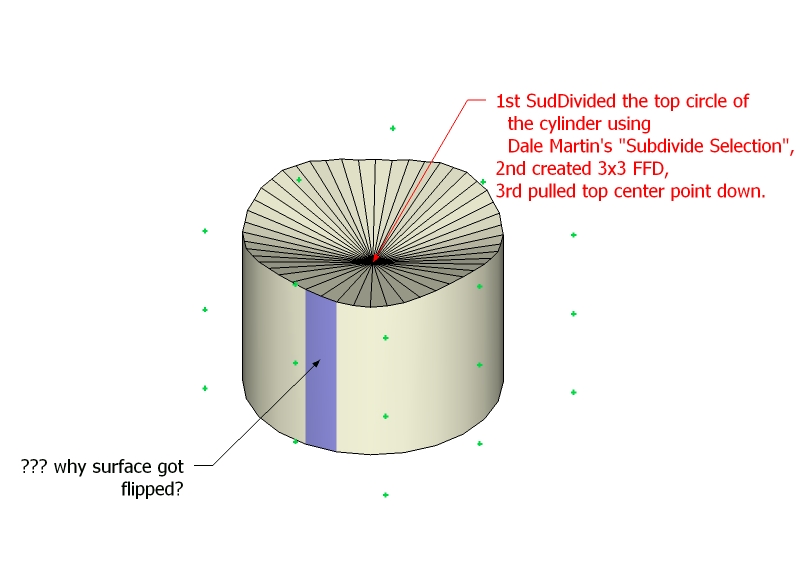
********* One minor enhancement might be to the name the FFD point group automatically, for instance "FFD Point Group". This could help in selecting the FFD group via the Outliner.
Thanks for the great work Chris. You script has evolved nicely.
Regards, John
-
Hi Jclements
The question : Where can I find the Dale Martin's plugin "subivide selection"

I've made a google search and no result.Thanks a lot
Regards
-
Regis, youll need to download the wole subdiide and smooth plugin from smustard. Te subdiide selection is part of this plugin.
-
Thanks remus
I understand : Whaat is Dale Marten.
I know this plugin and perhaps it's the best plugin with FFD i've never seen before.
Unfortunately I've no cash to buy it at the moment.Perhaps Cphillips can make a subdivide plugin if he wants.
Regards
-
There is a subdivide aspect to the current version of FFD, although it differs from whaats subd, it probably doesn't make much/any difference when your using it for FFD stuff, though.
-
Yes remus, I had made a try but the result isn't what I want to have, see the skp file attached some post before.
I don't know the result of whaat's subdivide plugin. -
Heres what i got after putting a similar shape through whaats subd:
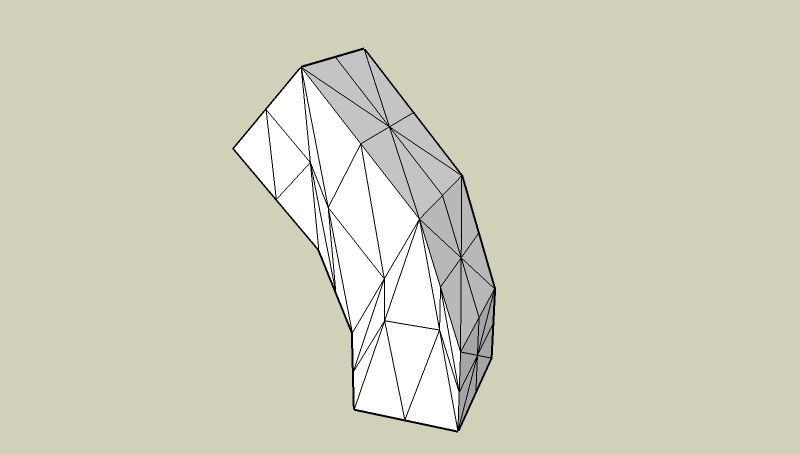
not very good either really, i did get better results on more regular shapes, though.
-
Regis, I wouldn't know how to do that. Its different from the very simple subdivision I do here.
I don't want to confuse this with Whaats cool plugin. Ill probably rename it something like "Dice"
-
OK CPhillips
Is there a way to have a subdive face like the subdivide tool native sketchup (for a straight line) without to have to subdivide two lines and draw lines to create new faces.

Perhaps we can create a new topic to discuss that
regards
-
@regis said:
OK CPhillips
Is there a way to have a subdive face like the subdivide tool native sketchup (for a straight line) without to have to subdivide two lines and draw lines to create new faces.

Perhaps we can create a new topic to discuss that
regards
I don't really know anything about subdividing faces. This just slices the mesh.
Doesn't Whaats plugin do what you describe?
-
From my very cursory experiments, it seems whaats version of subd does what regis describes, but also subdivides the geometry between the vertices.

-
On simple shapes it's ok but on more complex it's not the same.
It seems to do triangulate faces on coplanar quadrangulate facesFFD subdivide option is great on cube with square angle because he cuts the cube on RGB axes.
For those how know blender there is an option in the k key : select a face an select loop cut.
I would like to have the same option in sketchup. -
What Dale's plugin does is called a catmull-clark subdivision. Google it and you'll find lots of pages explaining the algorithm. It's not that hard to understand once you've went through it a couple of times.
-
Hello Chris.
Applications? Last night, I was talking to our design manager and he was looking for a capability to add quickly in my landscape architecture model a twisted (literally, not the sicko type, hehe) building. I failed to get a copy of the script previously but read Catch Up had previously enough to know it could be done. I'm downloading the script and at the same time posting this to say, "Yes, UAE has been waiting for a script like this to keep the rapid-paced development moving. Cheers!"
and thanks.
Rico
@cphillips said:
Has anyone actually used this script for anything useful yet?
Chris
-
Thanks Rico!
Advertisement







