In Development: Subdivide and Smooth
-
@unknownuser said:
This is astonishing! Maybe I don't have to learn Blender for my organic modeling after all!
I second that.
-
@unknownuser said:
@unknownuser said:
This is astonishing! Maybe I don't have to learn Blender for my organic modeling after all!
I second that.
Me too
-
Great balls of fire!

-
@gjenio said:
@unknownuser said:
@unknownuser said:
This is astonishing! Maybe I don't have to learn Blender for my organic modeling after all!
I second that.
Me too
Me 3 !!!!
I knew Whaat would come up with something that would surprise us.
-
Me 4...

This looks really GREAT..!!

-
Me from 5 to 123
-


Amazing!!



Daniel S
-
Whaat,
Please, do it with this attatched file too (t's a very primitive ship shape) so that we can see a boat hull forming if possible!

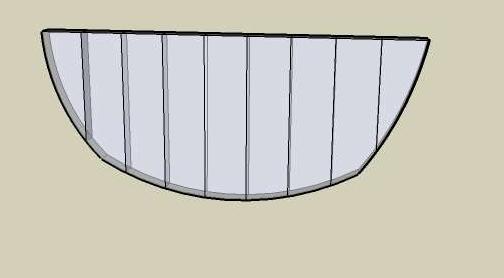
-
Congratulations Whaat! Outstanding piece of work.
-
Whaat,
You did it !!!
So far you have incorperated every wish expressed in this thread, amazing!!!! Thanks in advance for this great new tool.
erikB -
This has tremendous potential Whaat. I can't wait...really....I can't.

-
I'm dumbfounded!
Anssi
-
 go, Whaat, go
go, Whaat, go 
-
Incredible. You have found a way to use the standard SU interface that we all know and love and work it into this script... I am eagerly awaiting this.
-

 lovely stuff! I knew it wouldn't be a problem for you!
lovely stuff! I knew it wouldn't be a problem for you!Tomasz
-
 <----me after seeing this. amazing work! With this plugin it would seem that I can quickly work in low poly modeling, then when ready to render, high poly the model
<----me after seeing this. amazing work! With this plugin it would seem that I can quickly work in low poly modeling, then when ready to render, high poly the model  . Me and my laptop will be greatful.
. Me and my laptop will be greatful. 
-
hey Whaat, don't forget to add this to skindigo. LOL
BTW, if you could get the smoove tool to unlock from the blue axis now, boy that would add some depth to this tool!

-
Xrok1: using the smoove tool along normals (~any direction) is part of the tool functionality, it gets activated by pressing and holding the Shift key while the tool is active
-
Whaat you see is Whaat you get!

-
@unknownuser said:
Whaat you see is Whaat you get!

That's a good one
 ...and indeed one that is true.
...and indeed one that is true.A little question to Whaat:
I am curious what happens to a textured object when using the plugin.
Do the textures hold or do we need to re-texture?Your plugin would be great to model for instance rock formations at a sea shore: starting from a sphere with a projected rock formation texture and then start modeling it by 'organic push pulling' from the projected texture reference...
Advertisement







