[Plugin] SketchyFFD (Classic)
-
@unknownuser said:
-Added an option to create a NxN 2d patch. A grid with a control point at each intersection.
BEAUTIFUL!!! THANK YOU!!!
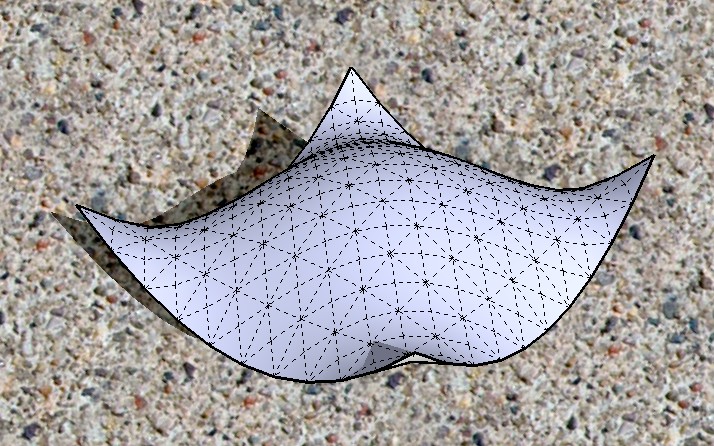
-
I am having trouble with the new FFD.
I made a so called 'TIN', made a 4,4,4 FFD out of it and wanted to let the surface curve upwards so I selected the points of the short outer edge and moved them up.
The FFD result however is a mesh soup....
before:
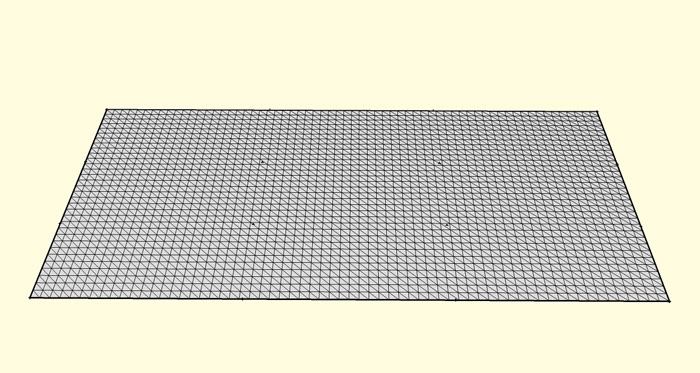
after:
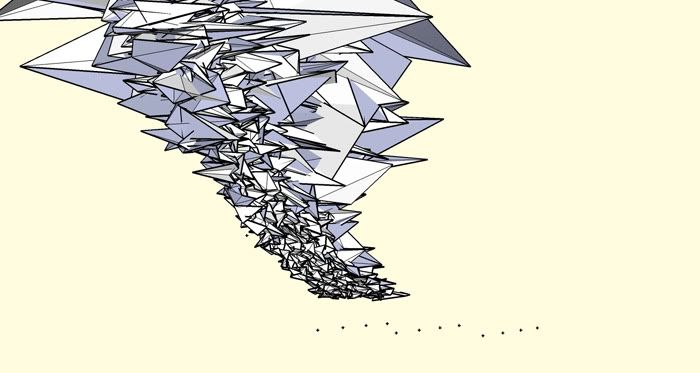
-
Hey, that's very cool . . .
-
Looks kinda like a tornado to me.not quite what you were aiming for?

-
Hrmmm. Not sure why that would fail. Could you post the model?
Also. Try a 4,4,1 FFD for that mesh.
@kwistenbiebel said:
I am having trouble with the new FFD.
I made a so called 'TIN', made a 4,4,4 FFD out of it and wanted to let the surface curve upwards so I selected the points of the short outer edge and moved them up.
The FFD result however is a mesh soup....
before:
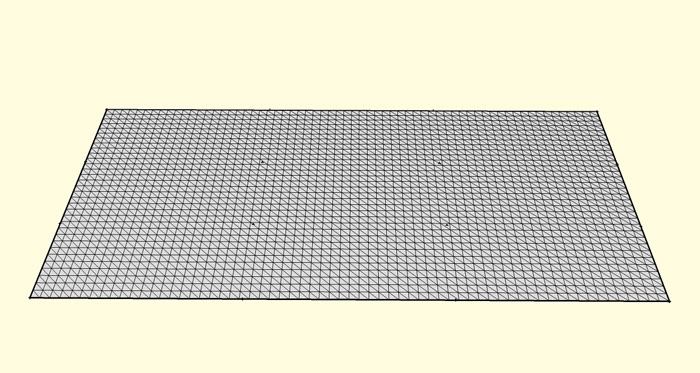
after:
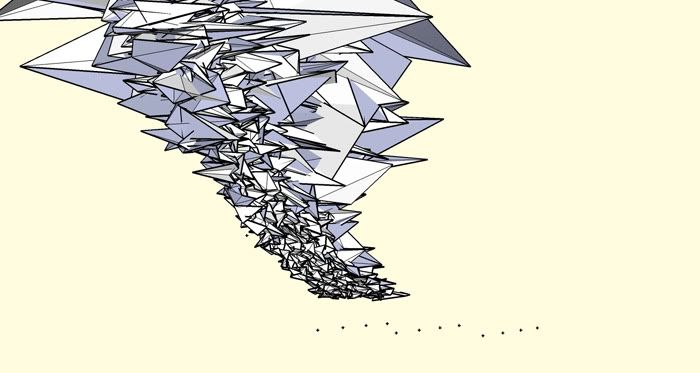
-
How does the "make Patch" work ?
When I use the default setting a get a mesh that is 762mm x 762mm. What do I do when I want it to be 20000mm x 20000mm ?
-
@jorgensen said:
How does the "make Patch" work ?
When I use the default setting a get a mesh that is 762mm x 762mm. What do I do when I want it to be 20000mm x 20000mm ?
Its number of cells in either direction and the width and height for each cell. I figured it would use whatever units were set but it doesn't sound like that is the case. Its probably in inches.
-
I just wanted to say that your script is greaaaaaaaat Chris! Really! I was actually looking for something like this.
I was messing around trying to model an airplane, and I was trying to make the front end of the body wider, but I couldn't do it with the sketchup scale tool. I kept googling for "sketchup distort tool plugin" with no success, till I remembered coming across this thread before, so I looked for it, downloaded the script, and it WORKS LIKE A CHARM! Really great!
They should really be adding this to the functionality of the scale tool in sketchup 7. Like with a modifier key or something. You know, something like: "Alt to distort" or something like that.
-
@justry said:
I just wanted to say that your script is greaaaaaaaat Chris! Really! I was actually looking for something like this.
I was messing around trying to model an airplane, and I was trying to make the front end of the body wider, but I couldn't do it with the sketchup scale tool. I kept googling for "sketchup distort tool plugin" with no success, till I remembered coming across this thread before, so I looked for it, downloaded the script, and it WORKS LIKE A CHARM! Really great!
They should really be adding this to the functionality of the scale tool in sketchup 7. Like with a modifier key or something. You know, something like: "Alt to distort" or something like that.
Thanks Justry!
Could you post a picture of your plane?
Chris
-
Well, it's still not finished, but if it looks good when I'm done (hopefully!) I'll post it!
-
Well, here it is. Nothing fancy, I'm not that great a modeler
 .
.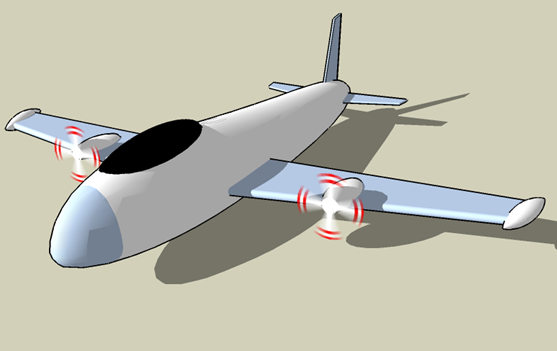
Another picture:
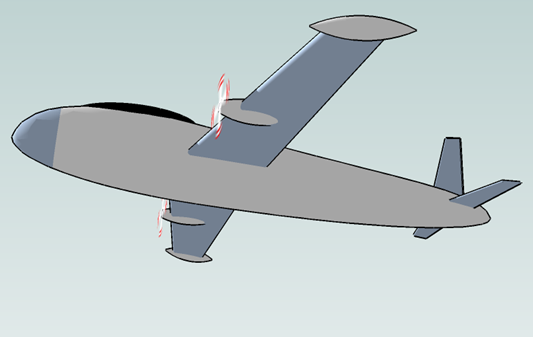
Tweaking the body would have been a lot of work. Your script makes it a breeze!
-
HI! does it work for SU 5?
-
@svetik said:
HI! does it work for SU 5?
It might. I don't have SU5 so I cant test. But I don't think I use any SU6 features.
-
No =((((
It just creates group with one point in it located on origin! -
@svetik said:
No =((((
It just creates group with one point in it located on origin!Alas. Sorry Svetik.
-
I am experimenting some more with the FF script, making this chair into a 'lazy' one.
Original chair:

The resulting FF chair (Indigo):
The chair could have been done a lot smoother I guess. The key to do it right is getting a good triangulation before using FF. With Whaats upcoming new S+D plugin, triangulation probably will become much easier than doing it manually .
Two minor things that are difficult though:
- when selecting a part of geometry and make it a FF group, the edges don't allign with the rest of the mesh anymore after using FF.
- Sometimes I need to close the file and open it again, because often making a second FF operation refuses action. Maybe we need that 'update FF' option back ?
Besides my little comment, I really love the FF script.
Thank you Chris for making it.
Guys like you make it worth to keep on using Sketchup.Regards,
Kwistenbiebel -
@unknownuser said:
when selecting a part of geometry and make it a FF group, the edges don't allign with the rest of the mesh anymore after using FF.
I find this also - which is why I requested the "locked edge/edges" function earlier.So, I still use the script anyway by simply grouping adjoining geometry that I don't want changed, then hand stitching it after using FFD. This seems to do the trick and works out very nicely.
-
@kwistenbiebel said:
... 1. when selecting a part of geometry and make it a FF group, the edges don't allign with the rest of the mesh anymore after using FF....
An example:

-
Locked edges is on my list for next version.
I am not sure about the the other problem. The kink in the chair looks strange but not unexpected given the FFD groups you used. The FFD only moves entities inside the group.
How would you have liked it to work?
-
I think the real problem is not the script, it's the guy that sat on the chair - he needs to loose a few . . .
Advertisement







