[Plugin] SketchyFFD (Classic)
-
i was modeling a harp and had some problem during modeling . does your ruby can help me ? or is there any ruby/solution for this kind of forms ( a tight one)?
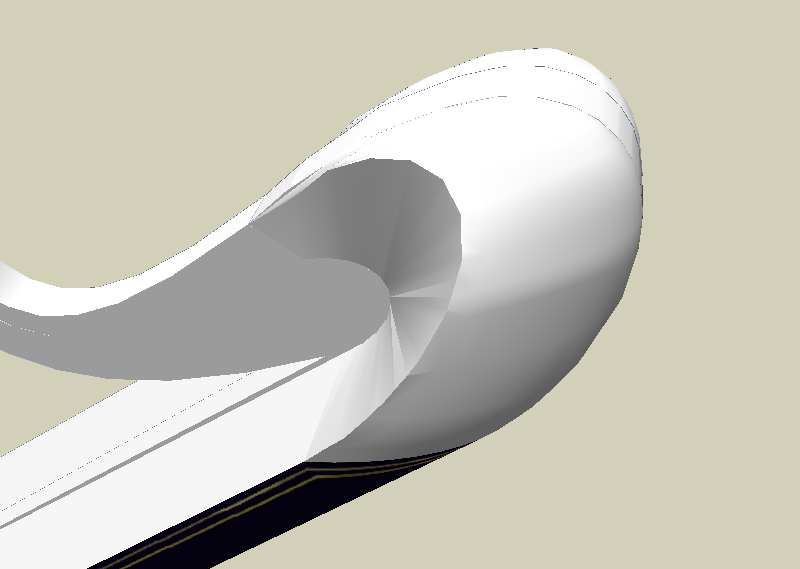
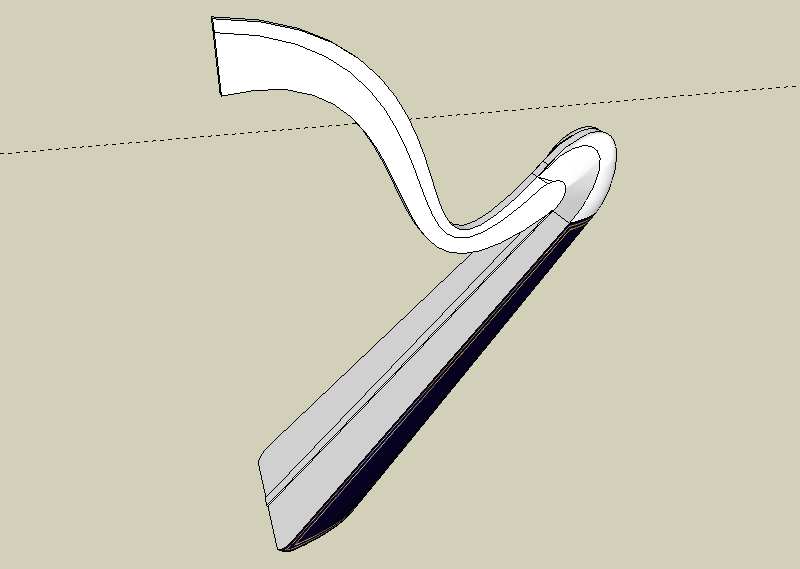
-
@majid said:
i was modeling a harp and had some problem during modeling . does your ruby can help me ? or is there any ruby/solution for this kind of forms ( a tight one)?
I dont know if FFD can do that or not. Whats wrong with it? It looks pretty good to me.
-
i did it usin pull/push + line tool + 3 hours of tight work!!!! . so there must be a shortcut that i dont know or something wrong whit me.
-
hmm... I can see 2 ways to do this with FFD rather quickly... but as far as mm acuracy goes... not so confident.
Draw harp shape with general thickness in elevation. Use a higher-poly arc so that the segments are not as bad. The group it and FFD... x3... I think. Then you should be able to play for a while to get it to look as you want.
-
I would name my next child SketchyFFD if we could make the edge curves (borders) static or locked.
Any possibility this could be worked out?
Danke,
Brad

-
 that's funny.
that's funny.and YES... this would be VERY COOL INDEED.
-
@greentoaster said:
I would name my next child SketchyFFD if we could make the edge curves (borders) static or locked.
Indeed, that would be great as that would allow making a FFD group of parts of the organic shape . Manipulating that part would hold a seamless transition with the rest of the object.
-
So i'm using SketchyFFD on a surface I created with SoapSkin Bubble.
It works, however the FFD nodes are not aligned in the group that the surface is drawn. They are created next to the surface. So when I'm editing the nodes, I can't really tell which one is relative to which part of the surface.
Why are my nodes not aligned with my group when they are created?
Am I doing something wrong?
Dave.
-
Try exploding and regrouping the geometry. The FFD script wants the geometry positioned in a certain way inside the group.
@davecoopstl said:
So i'm using SketchyFFD on a surface I created with SoapSkin Bubble.
It works, however the FFD nodes are not aligned in the group that the surface is drawn. They are created next to the surface. So when I'm editing the nodes, I can't really tell which one is relative to which part of the surface.
Why are my nodes not aligned with my group when they are created?
Am I doing something wrong?
Dave.
-
CP - Thanks! That worked like a charm.
I do think it would be easier to control if the nodes were directly ON the surfaces that you are trying to deform. So you knew EXACTLY what part of the surface the node controlled.
At least they are in a relative position, now that I've exploded and re-grouped.
Dave.
-
@davecoopstl said:
CP - Thanks! That worked like a charm.
I do think it would be easier to control if the nodes were directly ON the surfaces that you are trying to deform. So you knew EXACTLY what part of the surface the node controlled.
At least they are in a relative position, now that I've exploded and re-grouped.
Dave.
The math is such that the control points need to be created exactly on a 3d grid.

-
I posted a new version with a few minor changes.
Update Mar 21.
-Moved all FFD right click menu items to a sub menu.
-Fixed a bug that forced you to have a least 2 control point in each direction. You can now have do 2D grids. IE. 1x4x3.
-Added an option to create a NxN 2d patch. A grid with a control point at each intersection.Get it here:
http://www.sketchucation.com/forums/scf/download/file.php?id=6745 -
thank you Chris! the 2D grid ability is Key!
-
@cphillips said:
-Added an option to create a NxN 2d patch. A grid with a control point at each intersection.
I mis-read this at first -- I thought you were saying you made it possible to encase the model in a grid box, rather than floating points (to help visualize the distances between points).
Great work over all! I'd love to see SU incorporate this as a scale tool (lattice) option.
--alz
-
@unknownuser said:
-Added an option to create a NxN 2d patch. A grid with a control point at each intersection.
BEAUTIFUL!!! THANK YOU!!!
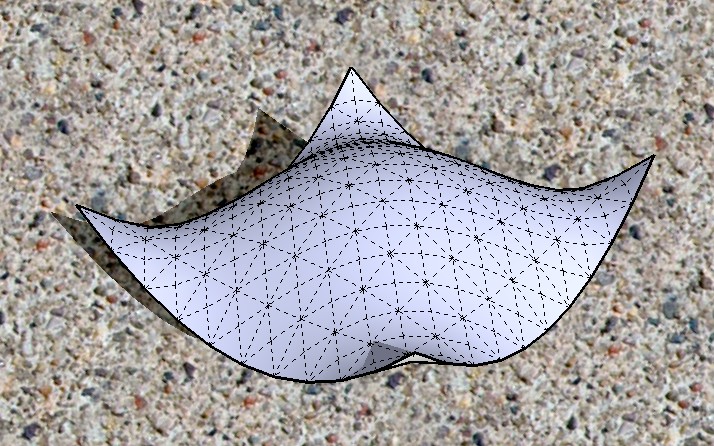
-
I am having trouble with the new FFD.
I made a so called 'TIN', made a 4,4,4 FFD out of it and wanted to let the surface curve upwards so I selected the points of the short outer edge and moved them up.
The FFD result however is a mesh soup....
before:
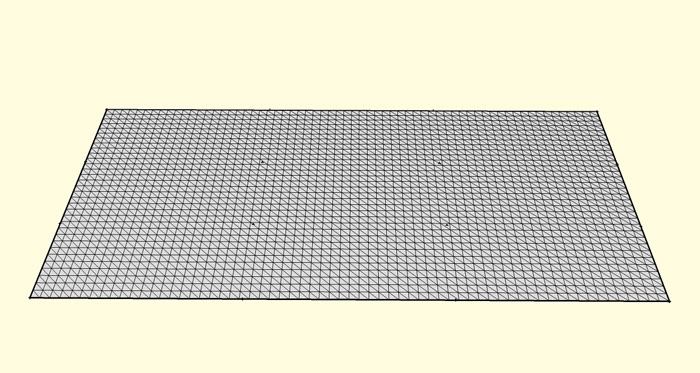
after:
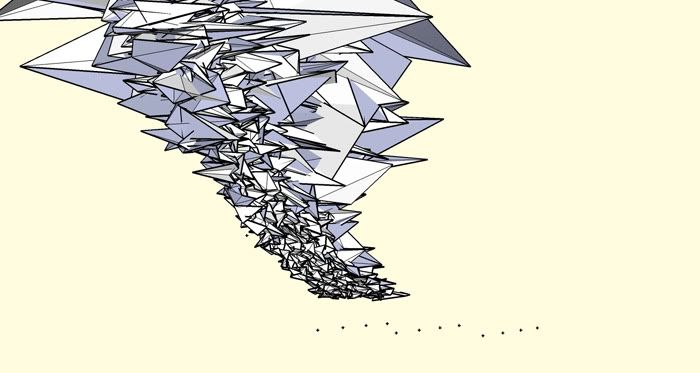
-
Hey, that's very cool . . .
-
Looks kinda like a tornado to me.not quite what you were aiming for?

-
Hrmmm. Not sure why that would fail. Could you post the model?
Also. Try a 4,4,1 FFD for that mesh.
@kwistenbiebel said:
I am having trouble with the new FFD.
I made a so called 'TIN', made a 4,4,4 FFD out of it and wanted to let the surface curve upwards so I selected the points of the short outer edge and moved them up.
The FFD result however is a mesh soup....
before:
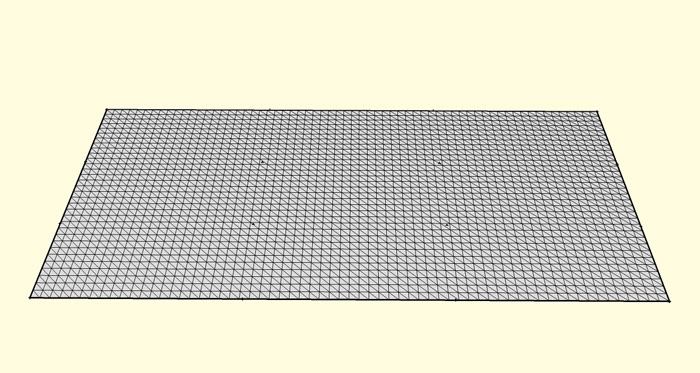
after:
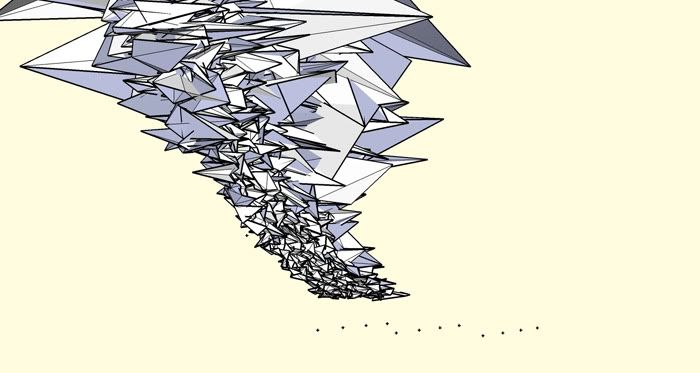
-
How does the "make Patch" work ?
When I use the default setting a get a mesh that is 762mm x 762mm. What do I do when I want it to be 20000mm x 20000mm ?
Advertisement







