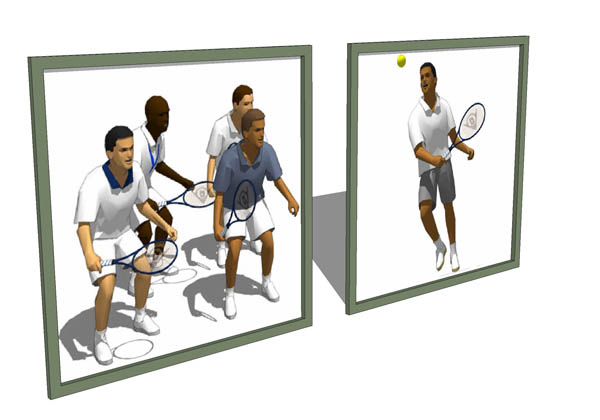Uniquely textured components
-
In a very limited way you can do this - but there's no way to exactly position/wrap a texture on a component. Only simple colours would work pretty well.
You could however use nested components and while retaining the geometry "common", you could use an individual element in them.
-
@gaieus said:
...there's no way to exactly position/wrap a texture on a component. Only simple colours would work pretty well.
You've lost me there. I've textured components plenty of times. Maybe I'm not following your meaning.
@unknownuser said:
You could however use nested components and while retaining the geometry "common", you could use an individual element in them.
Ah. So the actual poster in the billboard would be it's own face grouped with the billboard component? Is that what you mean?
-
What I meant in the first sentence is that you can paint instances of the same component from outside of its context and this way make them look like uniquely painted ones but with this method you have limited texturing tools.
With the second, you'd end up with unique components though but inside you could use the same component in each for any complex geometry but add a different entity to each. This entity (let it be another component or just plain, primitive geometry) could be painted correctly.
-
-
To reinforce Gai...
Any parts of a Component Definition that you leave in the 'Default' material can be painted with any colour/texture per Instance later. For example, make a car with black tyres, silver hubs, glass windows and red tail-lights, BUT with 'default' colour for the bodywork: then any individual instance for that car can be painted any colour and the bodywork will be customized to suit - the other bits remain as originally coloured.
However, the application of textured materials onto such components is only partially successful. The base default size of the tiled texture is used and you can't adjust it unless you explode the component and redo the face texture as 'non-default'...
Gai's suggestion is to make the 'bill-board' from two parts - a nested component - say a frame that is common and fixed colours and the 'poster' part that is an 'image' - you make several copies of this and make some of these unique IF they are to have different 'images' - you then make several different image-compos to suit and swap around within them as required. Editing the frame compo changes all and then you'd only need to adjust the size of the image compo to suit etc...
-
@tig said:
Any parts of a Component Definition that you leave in the 'Default' material can be painted with any colour/texture per Instance later. For example, make a car with black tyres, silver hubs, glass windows and red tail-lights, BUT with 'default' colour for the bodywork: then any individual instance for that car can be painted any colour and the bodywork will be customized to suit - the other bits remain as originally coloured.
I did not know that. That's some excellent info.
@unknownuser said:
However, the application of textured materials onto such components is only partially successful. The base default size of the tiled texture is used and you can't adjust it unless you explode the component and redo the face texture as 'non-default'...
That explains some outstanding mysteries of mine.
@unknownuser said:
Gai's suggestion is to make the 'bill-board' from two parts - a nested component - say a frame that is common and fixed colours and the 'poster' part that is an 'image' - you make several copies of this and make some of these unique IF they are to have different 'images' - you then make several different image-compos to suit and swap around within them as required. Editing the frame compo changes all and then you'd only need to adjust the size of the image compo to suit etc...
I understand.
Just for the record.. The billboard was only a metaphor but what I was actually hoping to do was have Window components that have a unique texture for the glass area (Whether it be blinds, or curtains, or reflections or whatever.)
-
@jasonh1234 said:
...The billboard was only a metaphor but what I was actually hoping to do was have Window components that have a unique texture for the glass area (Whether it be blinds, or curtains, or reflections or whatever.)
Yet the same idea should be applied in this case.
-
maybe the rendering programm can not interpretate a texture dropped on the whole component in the right way as if it is used INSIDE the component ?!?!
bernhard
-
Painting whole components is indeed often a very versatile way of working, but the export options or plugins and the corresponding render applications I have used cannot export or work with materials applied to a group or component. The same applies to materials painted on the back sides of faces - a great method if you remain within SketchUp, but not a good idea if you need to export to a different application
Anssi
-
I have successfully exported models with groups/components painted from "outside" to Kerkythea for rendering but this must really depend on the renderer you use (and the plugin you export with).
The same with back faces - previously the SU2KT plugin did not export materials applied to back faces (or at least they did not render) while it does now. 3ds max however cannot handle back faces (and even the materials applied on them do not export from SU).
Advertisement