[Plugin] ComponentReporter+.rb
-
I was asked to rehash my old script to make a bigger report. It now makes two csv's - one of the Component Definitions that have been used [def-name, number, description and guid] AND the other of the Instances that have been placed [def-name, inst-name, layer, material, area(of faces), ID and bounding-box's xyz]...

-
TIG,
Thanks once again for another of your fantastic scripts.
Mega useful
...
Regards
Howard L' -
Here's v1.1.
It now looks to see if there's a Selection containing at least one Component, if so then you are asked if you want to base the report on the Selection. If 'Yes' then the Instances report is limited to the Selection's Component Instances: if 'No' then a full report is made on all of the Model's Component Instances. In either case a report of all the Model's Components (Definitions) is made first.

-
-
-
-
-
Little typo line 189 "intances" for "instances".
Nice script as always
-
@didier bur said:
Little typo line 189 "intances" for "instances".
Nice script as always :thup:Didier
Thanks for those 'eagle-eyes' of yours.
Since the typo is only in the text in an error dialog that shouldn't appear much anyway I'll leave it until v1.6...
-
The old component reporter seemed to work on osx, the new one gives me this error. The model is saved.
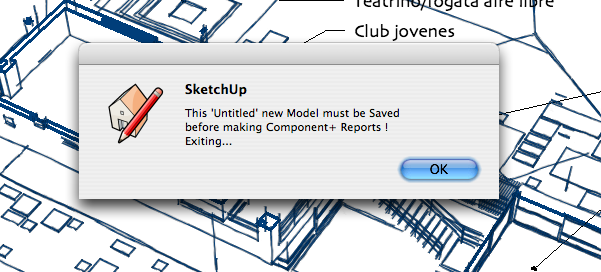
-
-
Works ok now TIG
Thanks a lot
-
@santiagom said:
Works ok now TIG
Thanks a lot
Hi TIG
I have start using the component reporter with some of my projects..
I use it to drag out the size of each component... so that parts is ok..I like to add some more information to each component so i have tried to add some text in the "NAME" input fild on the "Entity info" window, but that do not show up in the report... can that be fixed???
hope you are still working on this great RB...!!!
-
@tig said:
Here's v1.6.
It sorts out file/folder paths slightly differently, which might avoid the Mac crash. It also corrects the typo in a dialog reported by Didier...
Hi, TIG
I use this reporter a lot, to quantify timber and steel etc. It’s a great tool but I was wondering if numbers or texts(unit, mm) can be fully separated into different spreadsheet cells, So that I can easily get into the numbers? Also, the approximation mark “~”, Can you make that not get exported as well?Best regards
Max -
@buildermax said:
@tig said:
Here's v1.6.
It sorts out file/folder paths slightly differently, which might avoid the Mac crash. It also corrects the typo in a dialog reported by Didier...
Hi, TIG
I use this reporter a lot, to quantify timber and steel etc. It’s a great tool but I was wondering if numbers or texts(unit, mm) can be fully separated into different spreadsheet cells, So that I can easily get into the numbers? Also, the approximation mark “~”, Can you make that not get exported as well?Best regards
MaxIt's not something I can do soon... To avoid the units in the numbers you could try changing your unit settings in the Model Info to avoid having 123mm > 123 ? To get rid of the ~ ?
Here's how to do it yourself... You can strip selected text out of a file using a stream-editor technique, here's an example of code that you'd type/paste into the Ruby Console...
[I've just called the file/path 'Temp' and 'Report.csv' for simplicity - yours will be different - you can copy the path/name from the file's properties... BUT note you need to double up any \ to \ [or make every \ a /] - a single \ is a special-code character in Ruby string-land and it WILL fail to work as expected ! !]file1="C;\\Temp\\Report.csv"; file2=File.new("C;\\Temp\\ReportFIXED.csv","w") IO.readlines(file1).each{|line|file2.puts(line.gsub("mm,", ",").gsub("~", ""))}; file2.closeYou should now have the contents of file1 copied into file2 BUT with the 'mm' or '~' missed out...
Note - if it were say '~ 123 mm' just change the gsub details to (" mm,",",") and/or ('~ ',"")...
The reason I choose ("mm,",",") is that I only want to change 'mm' at the end of a field and the separator is a commaAlternatively, if you are a bit frightened of experimenting with coding then you can simply edit the .csv file using 'open-with' NotePad.exe [it's simply a text file with lines of Comma Separated Variables [CSV] that's readable in Excel etc] and then do a 'Find+Replace' on 'mm,' >>> ',' [Replace all] and '~' >>> '' [Replace all] etc and save it...
Let me know how you get on...
-
Hi, TIG
Thanks for your time and advice but I am not very confident to deal with programming stuff. I prefer to edit the data in excel like the way you suggest, while waiting for the next version. I hope it could be more interactive and controllable.
By the way, to delete tilde ~ (along with some other symbols) by Find and Replace function of MS Excel, a ~ must be added in the selection field first, making it ~~, ~*, and etc.
Regards
-
@buildermax said:
Hi, TIG
Thanks for your time and advice but I am not very confident to deal with programming stuff. I prefer to edit the data in excel like the way you suggest, while waiting for the next version. I hope it could be more interactive and controllable.
By the way, to delete tilde ~ (along with some other symbols) by Find and Replace function of MS Excel, a ~ must be added in the selection field first, making it ~~, ~*, and etc.
Regards
I wasn't suggesting you used Find+Replace in Excel itself. If you double-click the file icon it will open in Excel, BUT if you open the file using the right-click context-menu 'Open with...', and select NotePad.exe and use the easier Find+Replace there, then save, the file is changed and when you open it in Excel they'll be no 'mm' or '~'. A 'csv' file is NOT a special Excel format, it's written in simple text with commas separated variables ("CSV"), it can most easily be edited with a text editor... However, Excel IS the default program to open csv files when you double-click since they are a special way of getting data out of one application into Excel without the hassle of binary encoding the fields (.tsv is similar = 'tab-separated-variables') !!! I thought you might be a bit wary of coding !
 However, why not try it on a copy of the file... you'll be proud you did it
However, why not try it on a copy of the file... you'll be proud you did it  - stand up and be a man !
- stand up and be a man ! 
-
Bump of an old thread, but I want give thanks for this plugin; it really came in handy today.
-
Hi
im using component reporter and im getting some strange behaviour.
i open a new file, drag in a component. do a report. it shows the component. i then add another component with nested components within. do another report. all good.
when i delete the first component and then do a report, all reports show the deletion except the component+report.csv. its appearing to have a memory.
has anyone else experienced this?
-
There is a newer '..++' version that might avoid this ?
Advertisement








