SCFLicense: Extension Licensing on Sketchucation
-
It is active from installation. You need to buy a license after the trial expires.
-
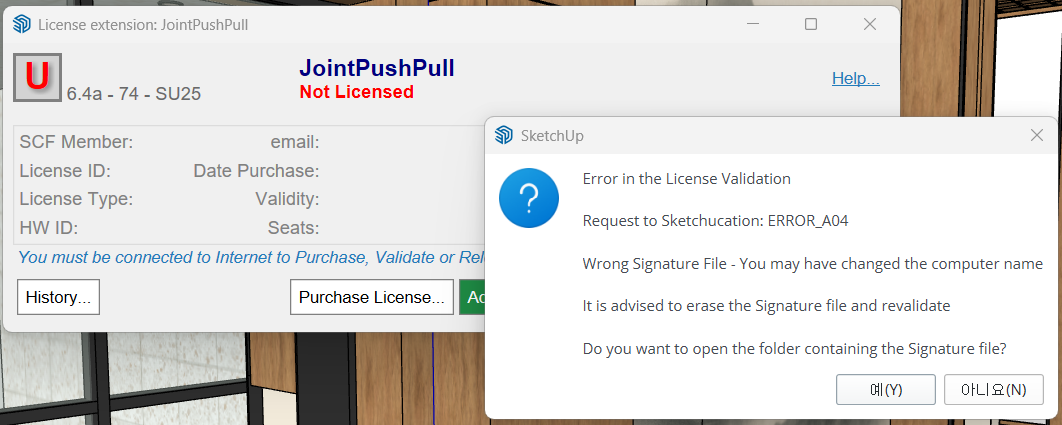
After switching to a new PC, I'm unable to activate my license. Could you please advise me on how to resolve this issue?
-
This is normal since licenses are attached to computers. Did you follow the instructions?
-
Hello,
I’ve been a customer of yours for years and already own several plugin licenses. Recently, however, I’ve been experiencing an issue with the JointPushPull extension. My license seems to have a problem—whenever I try to use or manage it, I receive the following error message:ERROR_A04
Wrong Signature File – You may have changed the computer name
It is advised to erase the Signature file and revalidate.I’m not sure how to fix this. Could you please help me resolve it?
-
Click OK in the popup alert. This will open the location of the signature file.
Delete the file named SCFLicenseSignature - DO NOT MODIFY OR DELETE.txt
Restart SketchUp
Activate license
-
Recipient: Dear Manager
- I purchased a license for Round Corner Ruby on 23/04/2024...
I forgot about the purchase and purchased another license. Please confirm if I can cancel the payment I made today.
- I purchased a license for Round Corner Ruby on 23/04/2024...
-
@cheolpal please email support@sketchucation.com with details
-
@fredo6 said in SCFLicense: Extension Licensing on Sketchucation:
plica como licenciar algumas extensões publicadas no Sketc
QUERO TER ACESSO
COMO TENHO ACESSO
I WANT TO HAVE ACCESS
HOW DO I GET ACCESS -
Bonjour, j'ai changé d'ordinateur et ceci semble poser probleme. que dois faire ?
Hello, I changed my computer and this seems to be causing problems. What should I do?
-
Share the problem message.
Please run the Window > Libfredo Settings > Fredo6 Plugins Information for Sketchucation Support menu command in SketchUp and copy/paste the output into your reply.
-
Hello,
I have a FredoScale license with 3 activations. Currently, only 2 are in use, but I need to release one activation or reset my license. Can you please help me reset or release a license slot? My SketchUcation username is: Igor , and my license code is: [REDACTED].
Thank you! -
Hello,
I have purchased a Perpetual License for FredoScale, but I am now receiving a message that I have reached the activation limit (“number of created reached” or similar) and I can no longer activate the plugin on my computer.
I have used the license on several devices and/or reinstalled my system a few times, which may have caused this issue.
Could you please help me reset or extend the activations for my license?
-
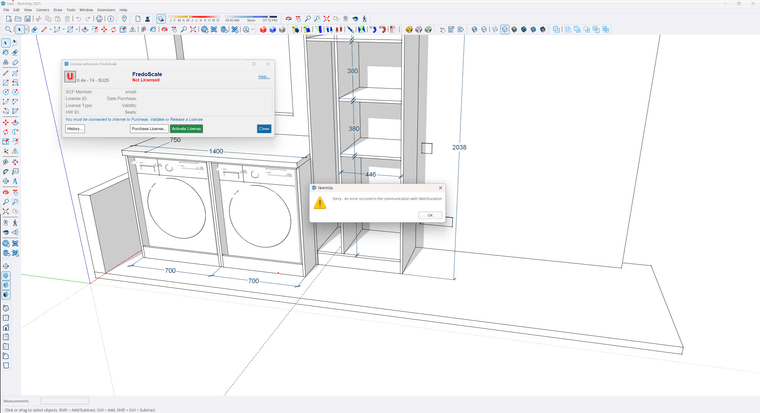
-
@chirusa Please whiltelist *.sketchucation.com or switch to a less strict network
-
Hello! I paid for a RoundCorner License in 2022. Now in 2025 when i want to activate the license is not working. In 2022 when i paid i registered another e-mail, what i am not using with SketchUp anymore. anybody has any idea why i cant register Round Corner?
-
@dizen said in SCFLicense: Extension Licensing on Sketchucation:
i want to activate the license is not working
Please run the Window > Libfredo Settings > Fredo6 Plugins Information for Sketchucation Support menu command in SketchUp and copy/paste the output into your reply.
-
hello fredo thank you for your great effort to make sketchup beautiful,
im stuck with the seats because it shows my seats are used since i format my laptop, i cant realease the seats cuz there is no check box to apply, can you please reset the seat or help me to do so,,,,
your work admirer -
@birju82 said in SCFLicense: Extension Licensing on Sketchucation:
i cant realease the seats cuz there is no check box to apply, can you please reset the seat or help me to do so
Email us at support@sketchucation.com to help you resolve seats
-
hello, can you help me? I have 4 fredo licenses, but non of with it's working.
After a recent Windows update, I’m getting the ERROR_A04 ("Wrong Signature File") when trying to validate my license. I already deleted the signature files, updated the extensions, and ran SketchUp as administrator, but the issue persists. -
Please run the Window > Libfredo Settings > Fredo6 Plugins Information for Sketchucation Support menu command in SketchUp and copy/paste the output into your reply.
Advertisement







