SCFLicense: Extension Licensing on Sketchucation
-
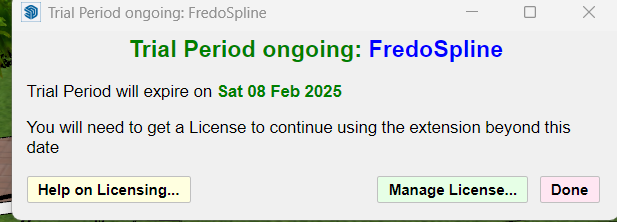
-
So its trial period is ending, and to use it after 8 Feb you need to buy/download/activate a license [currently $30?]
There's lots of help in posts and on SketchUcation about how to do this...
There's even a "Help on Licensing..." button on the dialog you showed us. -
Hi, I have a licence of FredoScale and its installed but it doesn´t appear on the tools bar. It did the first day but now do not. Can someone help me?
-
Please run the Window > Libfredo Settings > Fredo6 Plugins Information for Sketchucation Support menu command in SketchUp and copy/paste the output into your reply.
-
Hey, First time bought a license, and i keep getting this error... already reinstalled the plugins and erverything is up to date... Someone had any advice?
Information for Support:
Fredo6 Plugins Information on 2025-02-06 15:10:51 +0100
- Platform: x64-mswin64_140 - Ruby: 3.2.2
- Sketchup: 24.0.594
- LibFredo6: v15.0a
- LibFredo6 Binary loaded
- Sketchucation ExtensionStore: 4.4.1
- SCFLicense: v6.4a - 74
- Fredo6 Plugins
JointPushPull v4.8a
- SCFLicense directory present
Signature File: 2025-02-06 14:32:31 +0100
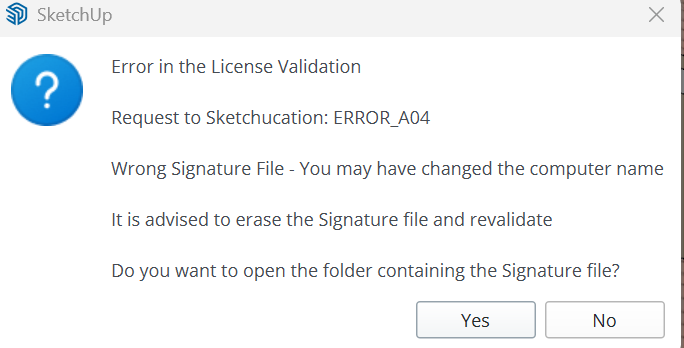
-
Did you click Yes and delete the signature file?
-
@Rich-O-Brien Yes, i tried that a couple times.
-
Please check if your device name contains special characters. If yes, please change the name of the device using only alphanumeric characters.
-
how can i communicate...?
-
You are doing it already !
Write a clear message outlining your issue[s] and someone will reply.
At weekends and holidays replies might not be instant.
In more difficult circumstances you can communicate by Private Message [Chat] - but you need a few posts before you are allowed to do that - or email with SketchUcation's support team... -
i cant open my license: "an error occured" because of missing internet connection... but i have a real good internet connection... wasting time with that...
-
Please whitelist *.sketchucation.com on your firewall/antivirus or network.
Or switch to a less strict network.
Your error is unrelated to internet speed it is telling you there is software/hardware settings stopping communication.
-
@fredo6 said in SCFLicense: Extension Licensing on Sketchucation:
This post explains how to license some extensions published on Sketchucation.
Requirements
- Have a valid registration on Sketchucation (free account is enough - Premium members usually get a significant discount on licenses). See this page for registration.
- Install the latest version of Sketchucation Store extension, v4.3.0 or above. It includes the management of licenses and many other features to install other extensions and keep them up to date. For Mac users with old versions of MacOS, ExtensionStore v4.3.0 or above is imperative.
Licensing Process
You have 2 steps to license an extension- Purchase the license on Sketchucation. After login and payment, you receive by email a purchased license file, which you should store on your computer in a safe place. This is your proof of paid license. The mail is sent instantly in most cases, but this can take longer, up to 24 hours.
- Validation of the license. This is done from within a Sketchup session. Basically, you activate the purchased license to your computer.
The process and dialog to perform these steps can be accessed from the menu item "License..." in the menu of the extension.
Important Remarks:
- Purchasing and Validating licenses requires a connection to Internet. However, once the license is activated, you can use the extension offline. Periodic online checks will however happens.
- A license is valid for ALL versions of Sketchup, past and future. So the license activation needs to be done once.
- A purchased license usually provides several license seats (typically 3). So you can license the extension on several computers. If you don't need the extension on a computer anymore, you can Release its license (i.e. deactivate it) and get back a license seat for another computer.
Consulting your Licenses
You can access your my-licenses page where all your licenses are displayed, along with the seat information assigned to your computers. Just click on the following link and sign-in if not already done:User Manual
Here are the [url=https://downloads.sketchucation.com/licensing/SCFLicense-Instructions_to_Users.pdf:3kyx1j5s]instructions to users[/url:3kyx1j5s], as a PDF document.
-
My license is not available for push pull extension. Help me to check, pls
-
@yosoloxx your license files and instructions to activate are at https://sketchucation.com/webshop/my-licences.php
-
I mean I bought it and I have used it, Now I can not work it anymore,!
Error in the License Validation
Response from Sketchucation: License seats exceeded.
[SCF_Purchased_License_JointPushPull_NORMAL_20220328.scflicense
How to fix it? Only me use this license.
-
If you change your device name or change devices you use up seats.
Just release seats and the link I posted above.
-
I press the icons to use them and I can't, this window appears instead of the plug-in working
-
@miguelbarbosa5
A clearer explanation would help us to help you ! -
@TIG said in SCFLicense: Extension Licensing on Sketchucation:
That link works fine for me...
Landing you at the page where you can chose a Premium Membership [optional - with its associated discounts] ?That link works fine for me...
Advertisement







