[Plugin] Helix along curve
-
Does anyone know hot to install it?
-
@rozina said:
Does anyone know hot to install it?
Swapping the word 'hot' for 'how'...
I assume you mean this:
http://sketchucation.com/forums/viewtopic.php?p=467840#p467840
The first post in the thread...
There are two links.
One to the author's own site and the other to the PluginStore's RBZ...
http://sketchucation.com/pluginstore?pln=helix_along_curvePlease learn to use the links, search-tools and so on...
-
Great plug-in - a really handy tool. Thank you.
-
how to download this plugin please letme know ..
-
@uxamakhan21 said:
how to download this plugin please letme know ..
Most plugin threads have download links in their first post.
This is no exception.
The PluginStore entry is also easily found using helix + curve as the search...
https://sketchucation.com/pluginstore?pln=helix_along_curveDownload its RBZ and install that using the native Extension Manager installer...
Or of course, the SketchUcation ExtensionStore's similar tool... -
This plugin initially emerged in order to meet design needs some personal projects. I've decided to add some additional details and publish this work. [highlight=#ffff80:3h93mwy4]I plan to make more plugins when I have free time.[/highlight:3h93mwy4]

-
A great tool. Tried a number of different helix plug-ins. This one best satisfied my needs, and much easier than many others.
Would be handy if I could load the variables from a text file (or XLS). Have multiple helixes to create. -
3dAlbertsoft, this is one of my FAVORITE plugins. Thank you so much for making and publishing it!
By chance, would it be possible to modify the plugin so that it takes a second curve to define the radius of the helix? This feature would help me on a project greatly.

Regardless, WONDERFUL work! Thanks again for making it available to everyone!
Eric
-
This is a great plugin, I have been using it in Sketchup 2017, however it doesn't seem to work/install in Sketchup 2018!
Anyone else got it to work in Sketchup 2018?
Thanks,
Jez. -
UPDATE!
This does work in Sketchup 2018.
Cheers,
Jez. -
@gripple said:
UPDATE!
This does work in Sketchup 2018.
Cheers,
Jez.it's work fine for me on SU18 Windows
-
Is it possible to find input on a helix I already drew? Or to match properties? Once I move on to another curve or experiment with scaling the helix I'm not able to find details on my previous input.
Thanks!
-
This is working in Sketchup Pro 2020 (on Mac). Thank you!
-
it seems the download link is not working. Is this discontinued by any chance?
-
The PluginStore entry downloads just fine...
https://sketchucation.com/pluginstore?pln=helix_along_curve -
hi, thank u for ur work, but i wonder if i need to install your signature(idk if it's the right word) , the one that autenticates you are the one who created the plugin, in order to use, cause sketchup
-
@paoloelia said:
... but i wonder if i need to install your signature(idk if it's the right word) , the one that autenticates you are the one who created the plugin, in order to use, cause sketchup
To what are you referring? This extension installs and works fine in all versions of SketchUp.
Please correct your forum profile. There is no Free/Make version of SketchUp 2022 as you pit in your profile.
-
Hello !
Using Sketchup 2024 on MacOS, I have a very small problem with the plugin, which is that I can't find a way to not let the plugin show when the project starts up, ( I mean the floating shortcut not the shortcut in the pref bar )
Thank you! -
@Aurora2017SRL what do you mean by "floating shortcut"? Are you referring to the panel where you enter the values?
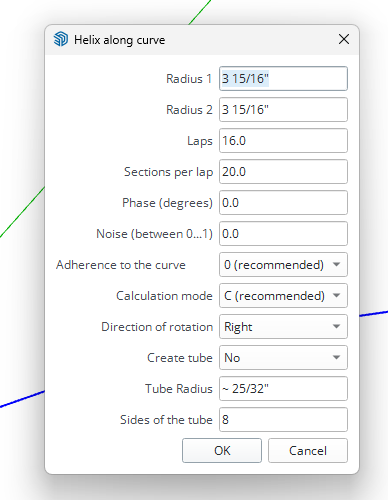
-
@Aurora2017SRL
This extension [actually a plugin] is well over a decade old !
It's also encrypted in the old RBS format.
It's unlikely to get updated.Luckily the toolbar's code is in the editable RB file...
Find the file in Plugins, it's named Helix-along-curve-tool-0.9.rb
Edit it with a plain text editor [Notepad++ or on MAC bbedit || wrangler ?]
Find the line
helixD_bar.show
and edit it, adding extra text to read
helixD_bar.show if helixD_bar.get_last_state.abs == 1 # TB_VISIBLE/NEVER
Save the changes and restart SketchUp.
Now the toolbar's status will be remembered across sessions - i.e. either visible or off
Advertisement







