[Plugin] SectionCutFace
-
@jagripton said:
Wondering why the only way I could get it to install in SU23 is just double-clicking on it. Seem to have some disfunctionality with it , too. Is this because it has not been updated for SU23?
Extensions have NEVER been installed in SketchUp by double clicking them. There's no "disfunctionality" with it and the extension works perfectly in SketchUp 2023. No need for any updating.
Best practice for extensions from Sketchucation is to install the Sketchucation Extension Store tool and use it to search for and install extensions.
-
Extensions have NEVER been installed in SketchUp by double clicking them. There's no "disfunctionality" with it and the extension works perfectly in SketchUp 2023. No need for any updating.
Best practice for extensions from Sketchucation is to install the Sketchucation Extension Store tool and use it to search for and install extensions.[/quote]
I guess I'll figure out what I'm doing wrong eventually...
-
@jagripton said:
I guess I'll figure out what I'm doing wrong eventually...
When you hit a wall holla back
-
Without waiting for you to holla back,
If you download extensions to your computer, open the Extension Manager, click on the Install Extension button at the bottom of the window. Navigate to where you saved the file, select it, choose Open.
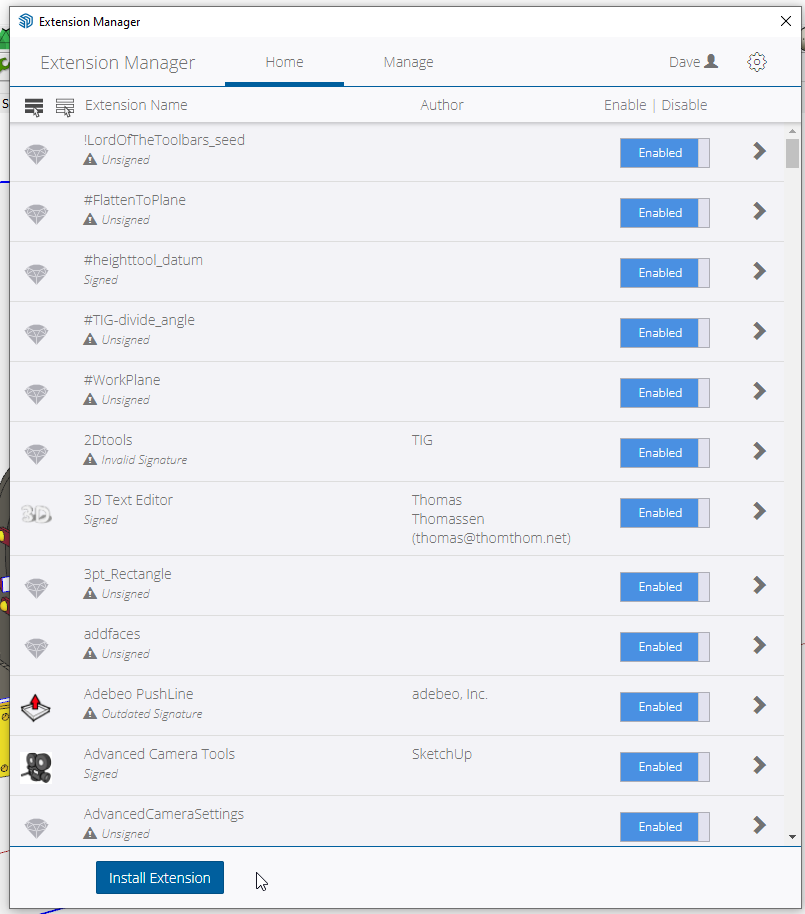
Using the Sketchucation Extension Store tool. Search for the desired extension and click the Install button.
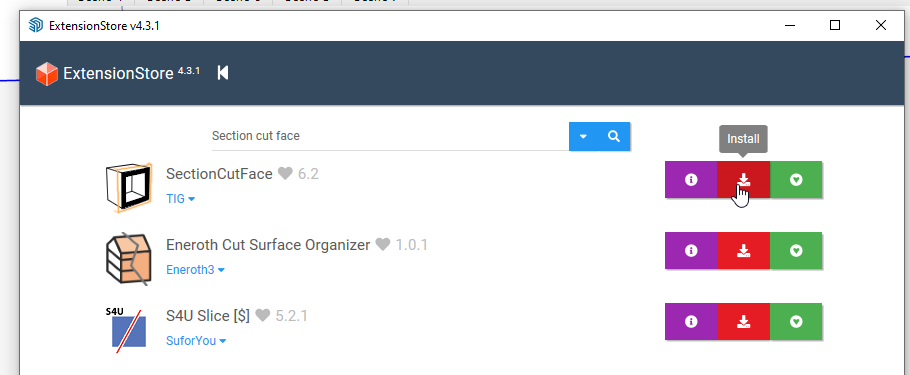
Letting the Extension Store tool do the installation means it'll also be able to keep track of updates and let you know there are updated extensions to install and it's required for any paid extensions like those valuable ones from the venerable Fredo6.
FWIW, I just ran Section Cut Face on this model in SketchUp 2023. As I wrote, it works fine.
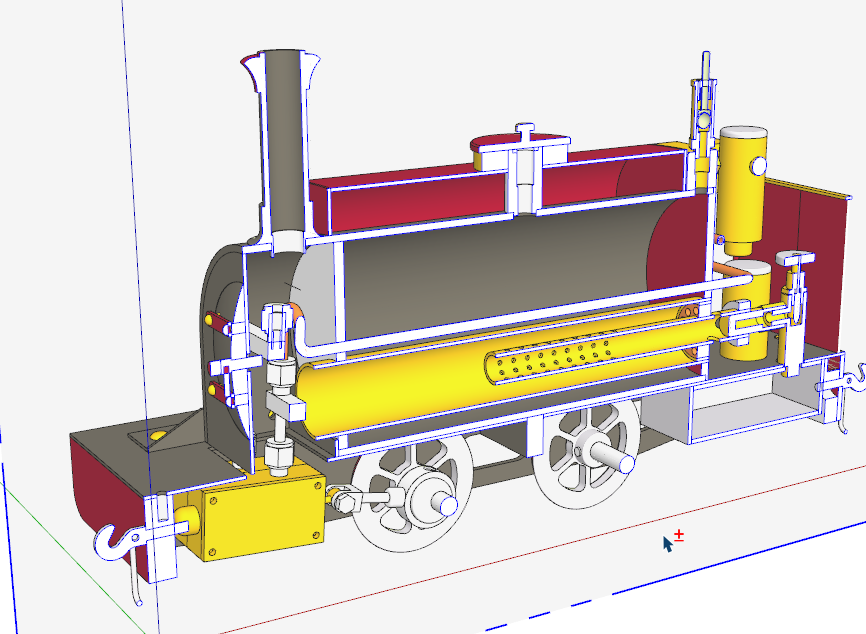
-
Hi Tig!
Hi Everyone.
Would you consider making a pro/paid version of this plugin that would color faces by material or by Layer, as Skalp and Curic does?
I'd love to have your plugin doing that, as that is the only thing missing in it. I've been using the other two plugins for ages, but really miss the simplicity and control of scenes and sections your plugin allows. The others are way more advanced and automatic, making a lot of background actions that ruin the fluid workflow we used to have.
At the same time, having the automatic coloring/texturing of sections, has also become key in our recent workflow.
What do you say? Having a "little" update to this, would certainly make me ditch the other two, and get back to the original.
Thanks in advance and all the best,
João
-
TIG, I cannot thank you enough for updating this legendary extension to v8.0 for the latest versions of the SketchUp. Thank you, from the bottom of my heart!!
-
@TIG sir, can you provide me download link, section cut face plugin for sketchup 8 please?
-
It works best with >=v2014
This is the oldest version I have...
SectionCutFace+_v2.6.rbz
or try this...
SectionCutFace_v6.2.rbz -
@TIG thank you,
-
Hello!
I was hoping that this plugin might allow me to color the section fill within a certain group while leaving other section fill to the default style setting. The use case is for the demo sheet in arch drawings –– ideally I could show the section fill of the walls/objects to remain (in group ‘EXISTING’) in grey, and the section fill of walls/objects to be demoed in orange (in group ‘DEMO’, which is within group ‘EXISTING’). I tried to accomplish this by having a universal section plane with a grey section fill, and adding a second section plane in the ‘DEMO’ group that is an inch lower than universal section plane and using the plug in to create a section cut face that is orange. So far, each time I try this it removes the section fill from the universal section plane. Strange.
No doubt there’s further troubleshooting I could do, but wanted to check if this is a use case that other people have been able to execute, of if the mods/TIG might know whether or not executing this use case is within the plugin/SU's capabilities.
Thank you!!
-
@charliemortenson55 said in [Plugin] SectionCutFace:
Hello!
I was hoping that this plugin might allow me to color the section fill within a certain group while leaving other section fill to the default style setting.
You could have a color/material In Model that is the same as your default fill color and then after creating the section cut face, edit the resulting group and with Hidden Geometry displayed. paint the faces you wish to have a different color or fill. I frequently use a section cut face with different materials applied to different faces and this works perfectly.
Alternatively you can use multiple section cuts through different objects and apply different materials to each section cut face.
This uses one section cut face and two different hatch pattern materials. Some faces with a different rotation and scale for the material, though.
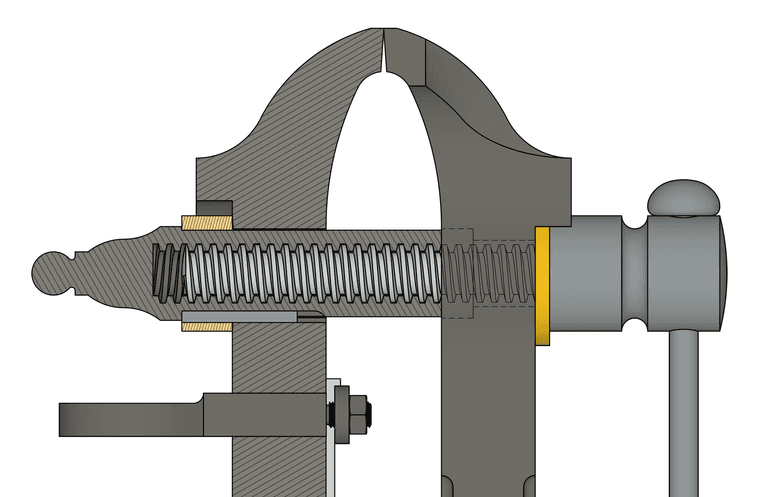
-
TIG, I need section cuts to be colored (blue for the water) in one group and black on all other sections. Will SectionCutFace do the trick?
Joel -
@Joel3dm
Yes.
Make the non-auto-updating SectionCutFace unLocked and choose a material/color that's already used in the model [from a list].
A SCF's material applies to all faces, but you can edit the group and apply any material to any face etc... -
hi there i downloaded the plugin but when installing it from extension manager nothing happens
-
Please read its usage notes.
You must have just one section-plane selected.
The right-click menu then offers you the tool with options as appropriate.
It does not appear in any other menus or have a toolbar...
You need to read its usage notes to understand how it works and to get the results that suit you... -
Hi, TIG.
This SectionCutFace_v8.0.rbz plugin does not work in WinXPSP3 with SU 14.
Got a mistake see the pic pls.
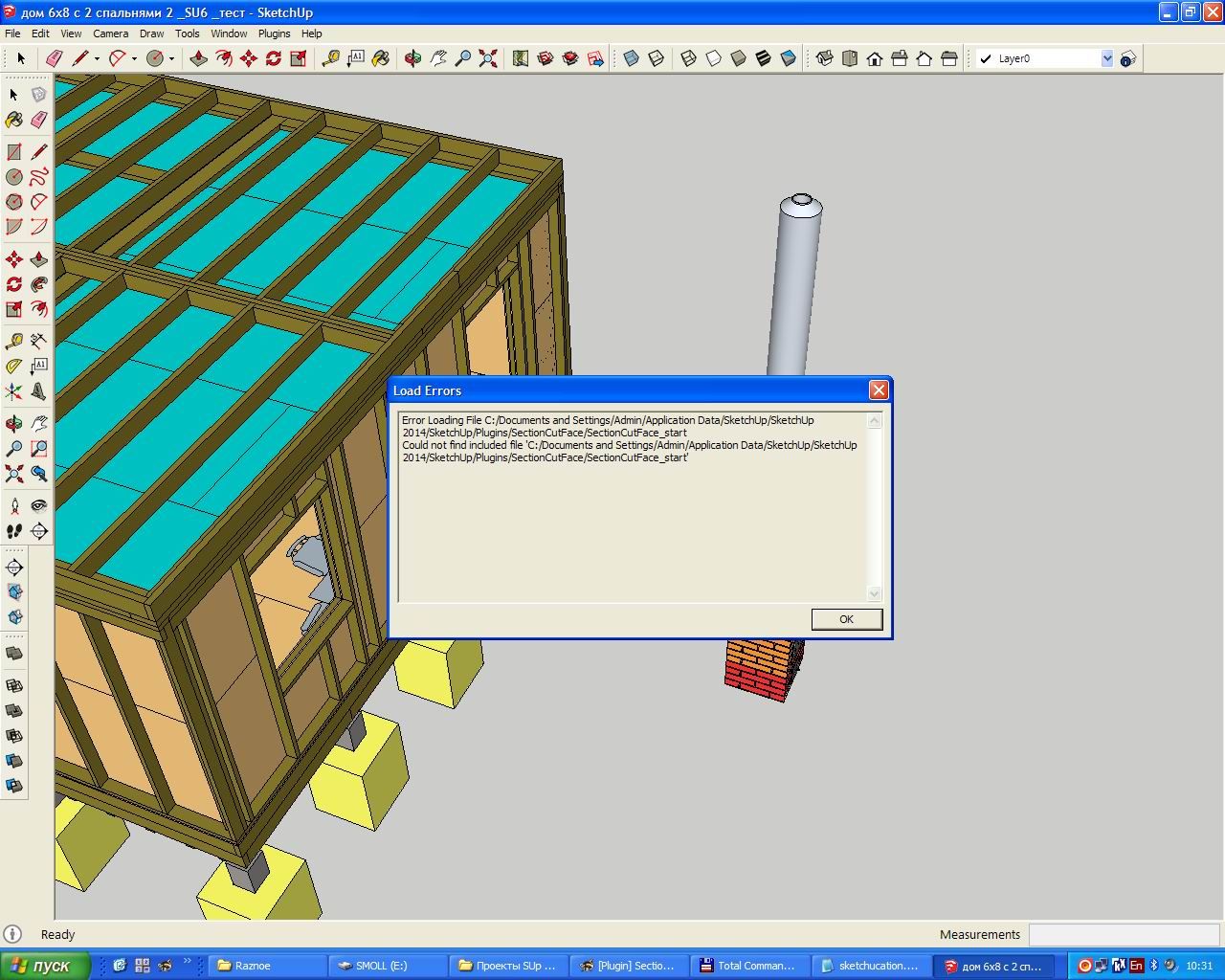
Is there possible to run plugin v.8.0 on WinXPSP3 + SU14 ?
PS Version 6.2 works well. -
Sorry, it's best with v2017 or newer...
-
But plugin's description says:
"Compatibility: v2014, v2015, v2016, v2017, v2018, v2019, v2020, v2021/22, v2023, v2024, v2025
Dependencies: Best in >= v2014 - PM TIG for earlier version fixes..."
Is it wrong ? -
Whilst it is best with >=v2017 it can still work in earlier versions.
But your error message suggest that it hasn't even been installed properly.
It is a 'load error' saying it can't find SectionCutFace_start.rb in its subfolder.
For each extension, in your Plugins folder you should have a loader file, say 'xxxx.rb', and a subfolder with a matching name, say 'xxxx'.
In that subfolder there should be the main code file(s) [RB or RBE] and any other files needed by the tool.
Check your Plugins folder and try reinstalling the whole set of files/subfolder... -
@TIG
Yes, it is clear.
Plugin was reinstalled twice.
Plugin folder has SectionCutFace.rb
Subfolder SectionCutFace plugin has SectionCutFace_start.rbe file.
Everything have made as you said but the same error gotten.Pls see pics:
What is wrong pls ?!
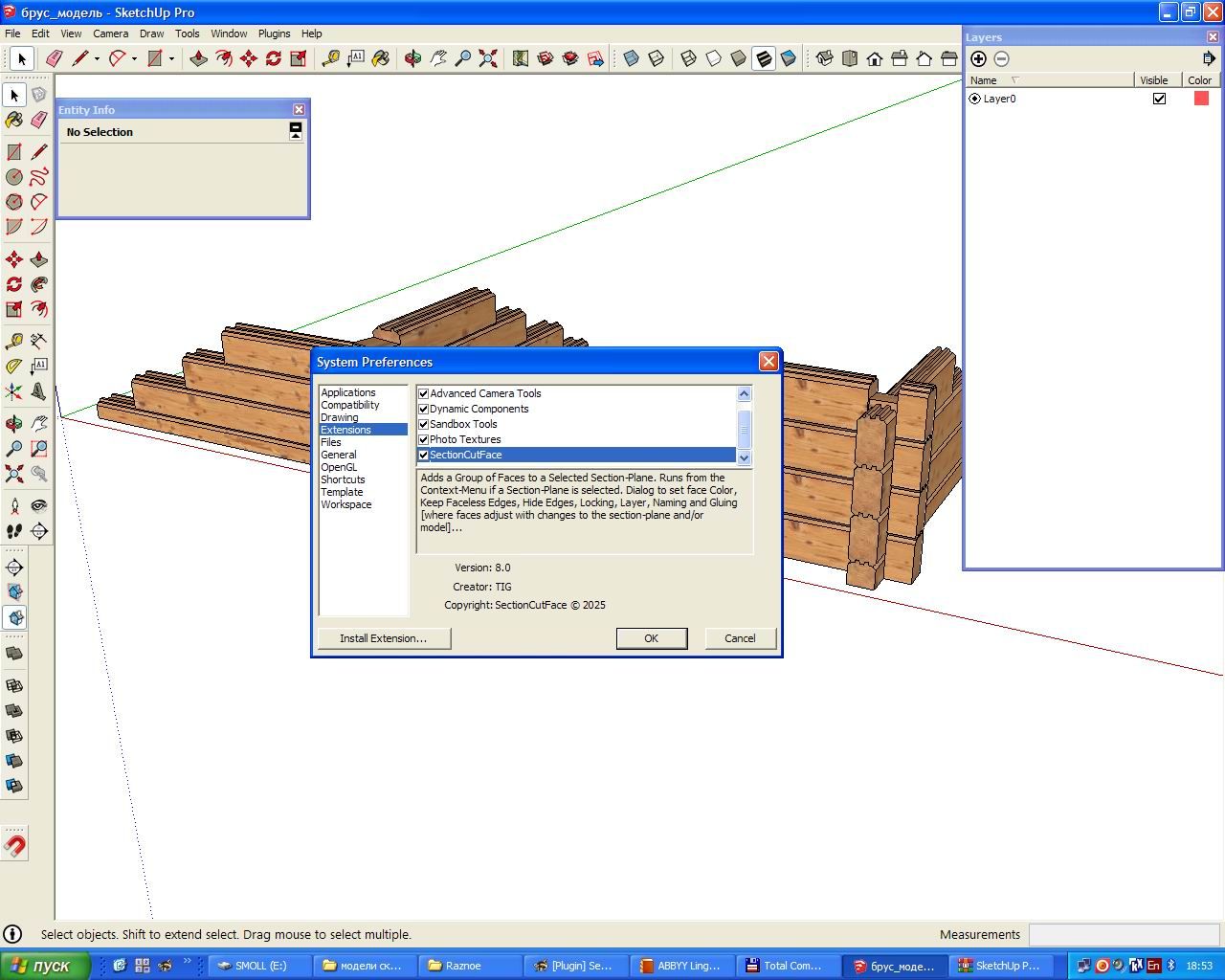
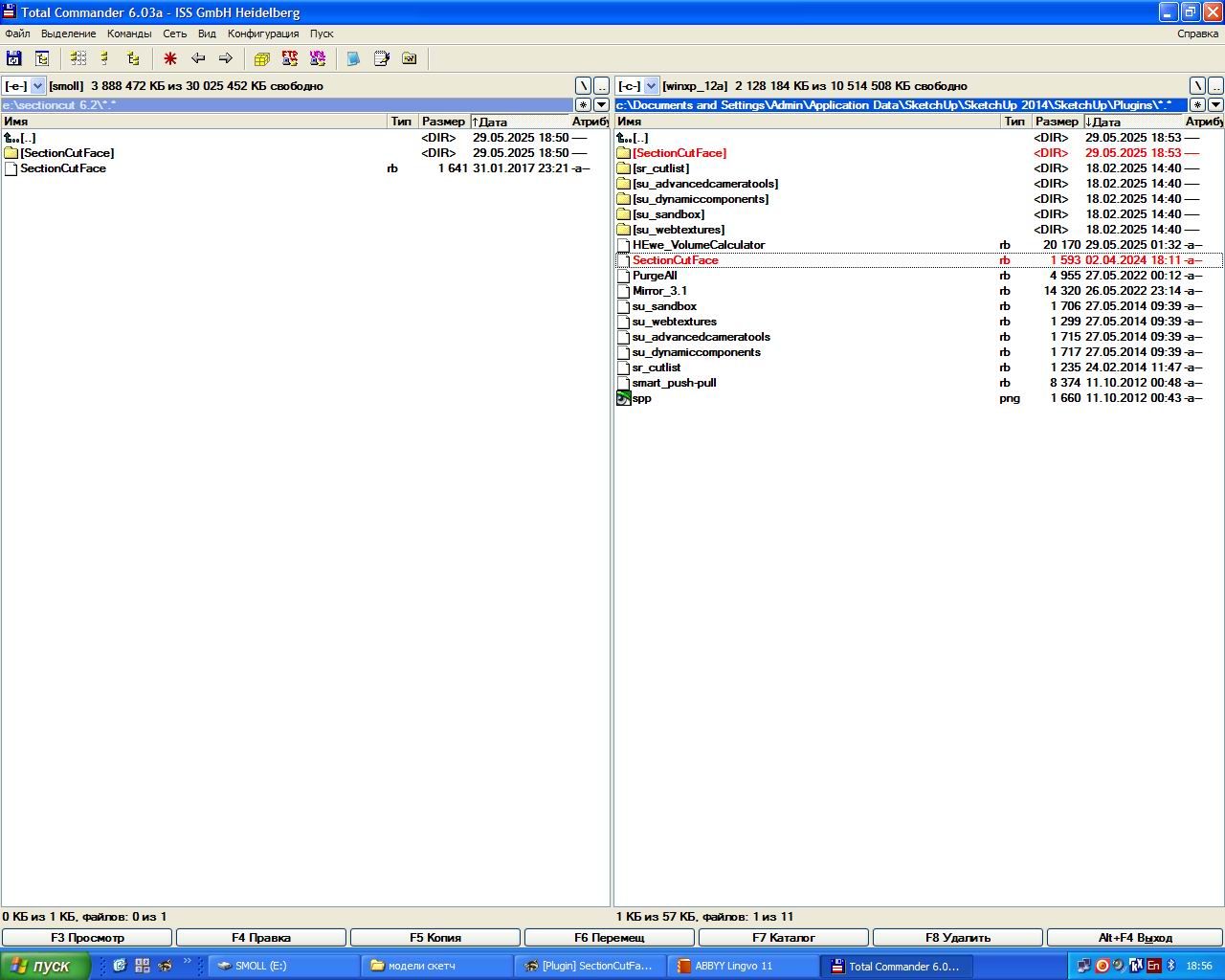
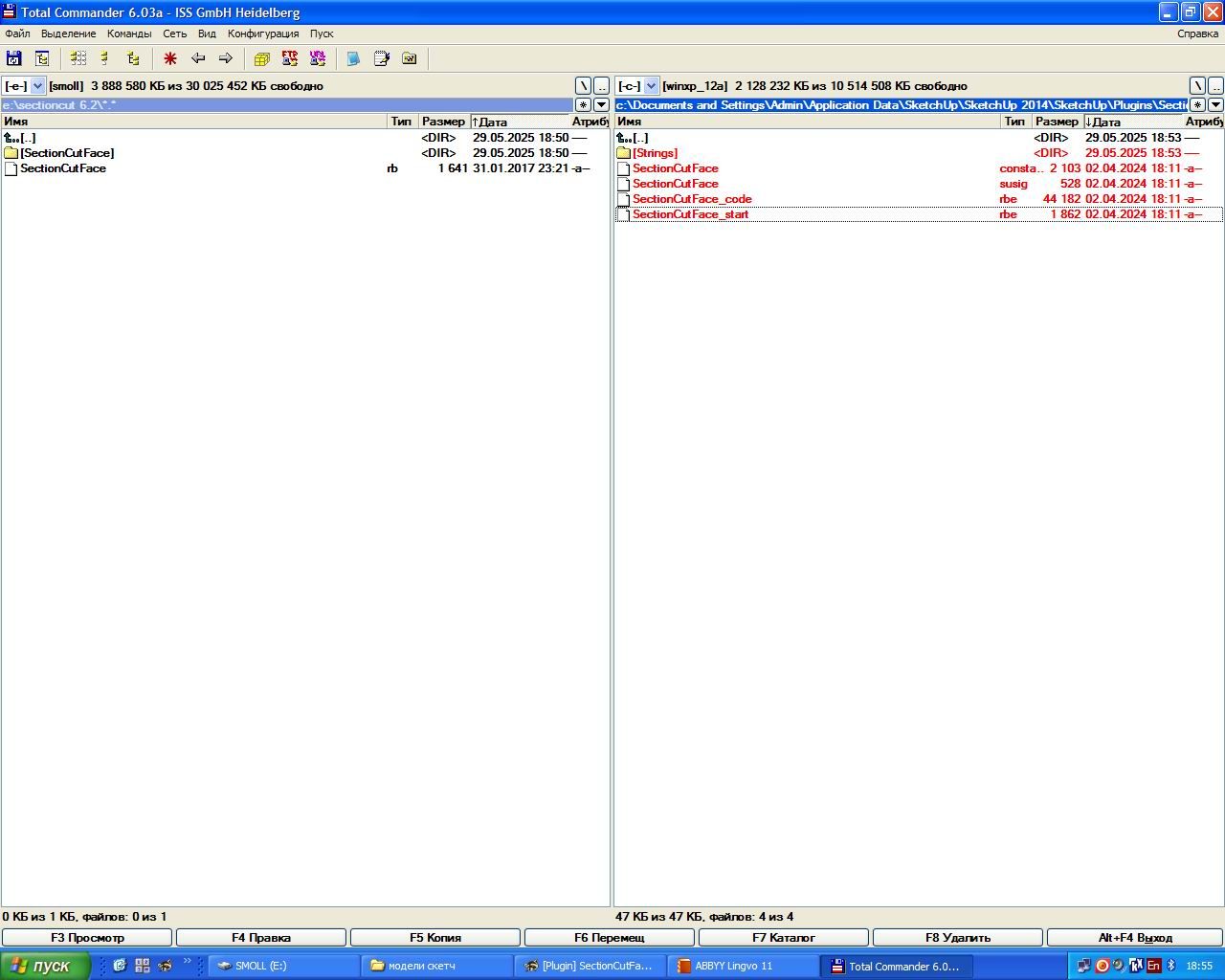
Advertisement







