[Plugin][$] FredoCorner - v2.7a - 31 Mar 24
-
@rich o brien said:
Your license is for Round Corner and you have Fredo Corner installed. So the expired trial message is correct.
Install Round Corner and activate it using your license file at https://sketchucation.com/webshop/my-licences.php
Thanks! Makes sense now and it's working.
-
Anyone else having issues with the arcs? Had a couple models where the tool can't catch the last vertex of the arc and ends up continuing at an angle not parallel to the rest of the model.
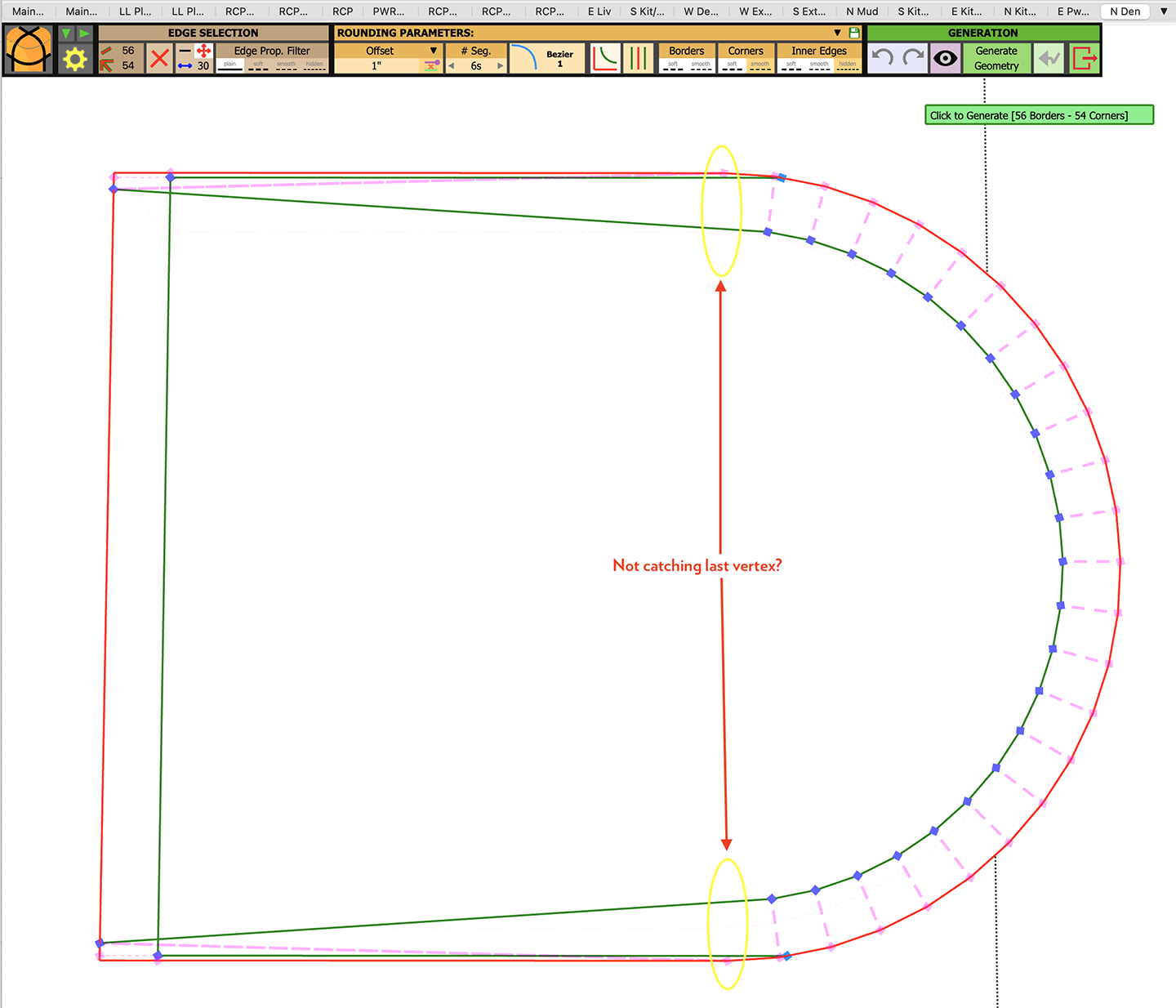
-
Hello,
Je n'arrive pas à me servir du plug in Fredo Corner malgré ma license acheté. Je viens de faire la MAJ Fredo Lib et Fredo Corner, redémarrer le soft mais rien ; j'ai toujours une fenêtre qui me demande de mettre à jour Fredo Corner...
Merci de votre aide!
Corinne -
Hi!
I just download the last version of Fredo Corner, Lib fredo and Sketchucation extension and restart my Mac but I can no longer use Fredo Corner. I have a SCF license.
Can you help me please
Se attached file.Thanks a lot,
Corinne
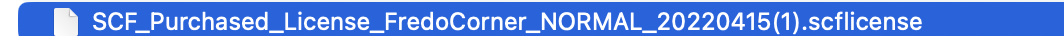
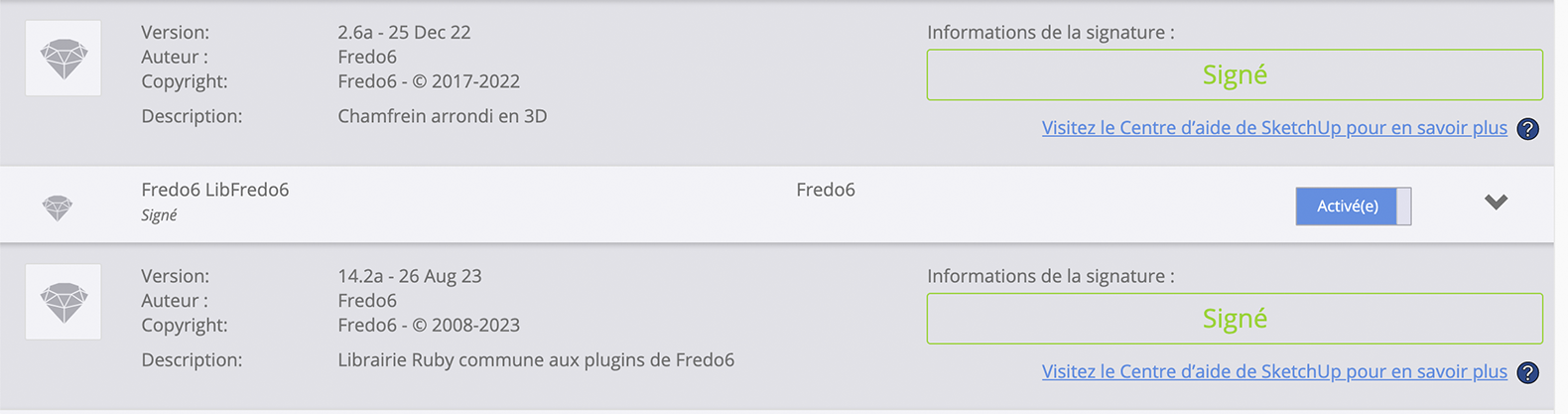
-
-
What is the error message, screenshot if possible. Thanks.
-
Fredo i have a problem, i purchased your license for the last version last year wich totally worked but now that i downloaded the new version 2.6 and try to use de previous licence it doesnt work =/ what could it be?
could you reach me to this mail please? so i can send you proof?
-
NEW RELEASE: FredoCorner v2.7a - 31 Mar 24
Requirements:
- LibFredo6 14.3b
- Sketchucation ExtensionStore 4.4.0
FredoCorner v2.7a is a maintenance release for:
- future compatibility.
Please note that, in the current version of FredoCorner:
- there are issues with some shortcut modifiers (Ctrl, Alt) on Mac)
- there are known issues and bugs here and there. This concerns in particular Collisions, i.e. when the offset is too large.
- Terminal corners (that is ending on a single edge) may present issues and bugs
- No documentation yet, so watch the videos that I will publish.
Please report issues, questions and any feedback in the present thread
Home Page of FredoCorner for information and Download.
-
Hi i purchased Fredo corner keep activating my license sometimes it works for a moment and than error says my license invalid
Please help very frustrating -
@designer69 said in [Plugin][$] FredoCorner - v2.7a - 31 Mar 24:
Hi i purchased Fredo corner keep activating my license sometimes it works for a moment and than error says my license invalid
Please help very frustratingPlease run the Window > Libfredo Settings > Fredo6 Plugins Information for Sketchucation Support menu command in SketchUp and copy/paste the output into your reply.
-
Looking to purchase the bundle for 60 seats, for my workplace, but wanted to check on the difference between Round Corner and FredoCorner. It seems like FredoCorner is the better plugin, but it's not included in the bundle. Can you clarify which one is which, with the version of the software being Skp 2024 Pro, so that we make sure we're purchasing the correct licenses for the right plugins?
-
@ELEV_Trav
Both RoundCorner and FredoCorner are compatible with SU2024.FredoCorner is more powerful for irregular shapes and has more options such as the choice of rounding curve, the undoing or change to the rounding later on, uneven rounding offset, the quads for corners, etc.....
RoundCorner is simpler but works as well with many shapes.
The fact is that, with complex shapes, the algorithm of FredoCorner may fail, while it works with RoundCorner, or the reverse. So several users have both plugins.
-
@ELEV_Trav said in [Plugin][$] FredoCorner - v2.7a - 31 Mar 24:
Can you clarify which one is which, with the version of the software being Skp 2024 Pro, so that we make sure we're purchasing the correct licenses for the right plugins?
RoundCorner is included in the bundle.
FredoCorner is a more powerful bevelling extension with parametric type features.
Both work on SU 2024. If you're looking for more control over the bevel profiles then FredoCorner would be the way to go. If you're executing conventional edge rounding the RoundCorner would be the weapon of choice.
Both also can be trialled.
-
@fredo6 Ah ok that makes sense. I thought FredoCorner was replacing Round Corner, but it wasn't ever included in the bundle so I was confused.
-
whats happend here. I use round corner since 2017 Update two weeks ago and now it asked to manage the licence and install a update extension. Now my trail expires on the 31 of july?
-
@NeukJullie
Sometime ago many of Fredo's extensions became licensed.
So to continue to use it beyond the trial period you need to install the latest version of his LibFredo6 and the SketchUcation tools [for the licensing]
It is not expensive, and there's a bundle of several of his extensions offering savings.
Also SCF Premium members get further discounts...There are many posts about this...
-
Hi I bought the license for Fredo Corner but the extension is not working for some reason.. It worked duing the trial period but after purchasing it I have not been able to use it. Every time i click on the little icons, nothing happens. There's no pop up that comes on the screen that has the constraints and parameters. Please guide.
-
@vineeta1007
Please open the Ruby Console [Extensions > Developer submenu item]
Then try the tool again and see if there are any error messages...
Report back...
Do you have the newest versions of LibFredo6 and the SketchUcation toolset installed ?
Have you activated the license from the file you got and restarted ? The license management section is under the Tools menu entry for that extension... -
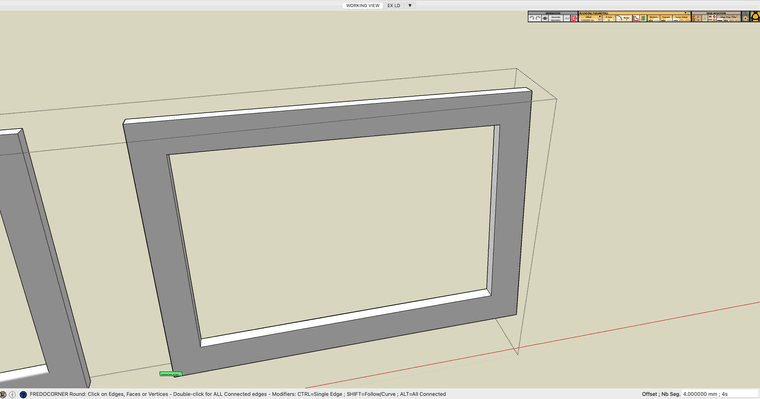
hi,
the icon somehow get really small, how to increase the size ? -
@pmq888
Could you open the Ruby console, copy/paste the followng command and type Enter.UI.scale_factor
It seems that you have a quite high resolution on your screen.
Advertisement










