[Plugin][$] JointPushPull Interactive - v4.9a - 02 Apr 25
-
I noticed that JPP treats group copies as components. Is there a way to overcome this without having to enter each copy. I am running the latest version of JPP. and SU V21
-
@seasdes said:
I noticed that JPP treats group copies as components. Is there a way to overcome this without having to enter each copy. I am running the latest version of JPP. and SU V21
It's a change I need to make. No workaround for the time being, exect than to make the groups unique manually.
-
Ok thanks
-
Hey everyone
Could you help me solve the issue? I can’t run push&pull plugin in any way
It was installed from sketchucation store plugin. I restarted the program, restarted the computer, reinstalled the last version of fredolib - the same problem.
There is a toolbar, but the buttons do not react and when I click on them these errors appear
Nevertheless for example the fredo scale plugin works correctlyFredo6 Plugins Information on 2023-05-03 12:12:13 +0300
- Platform: x64-mswin64_140 - Ruby: 2.7.2
- Sketchup: 22.0.316
- LibFredo6: v13.9a
- LibFredo6 Binary loaded
- Sketchucation ExtensionStore: 4.3.1
- SCFLicense: v6.1a - 72
- Fredo6 Plugins
LordOfTheToolbars v2.4a
FredoGuides v2.4a
FredoScale v3.5a
FredoTools v4.3a
JointPushPull v4.6a - licensed FULL
RoundCorner v3.3a - SCFLicense directory present
Signature File: 2023-05-02 13:53:09 +0300
JointPushPull: 2023-05-03 12:11:11 +0300
Error: #<NoMethodError: undefined methodwdlg_from_key' for Traductor::Wdlg:Class> c:/users/a_sve/appdata/roaming/sketchup/sketchup 2022/sketchup/plugins/fredo6_!libfredo6/lib6webwdlg.rbe:37:incheck_instance_displayed'
c:/users/a_sve/appdata/roaming/sketchup/sketchup 2022/sketchup/plugins/fredo6_!libfredo6/lib6quicklauncher.rbe:42:ininvoke' c:/users/a_sve/appdata/roaming/sketchup/sketchup 2022/sketchup/plugins/fredo6_jointpushpull/bootstrap_jointpushpull.rbe:147:ininvoke_quick_launcher'
c:/users/a_sve/appdata/roaming/sketchup/sketchup 2022/sketchup/plugins/fredo6_jointpushpull/bootstrap_jointpushpull.rbe:121:inblock in startup' c:/users/a_sve/appdata/roaming/sketchup/sketchup 2022/sketchup/plugins/fredo6_!libfredo6/lib6plugin.rbe:1469:incommand_invoke'
c:/users/a_sve/appdata/roaming/sketchup/sketchup 2022/sketchup/plugins/fredo6_!libfredo6/lib6plugin.rbe:1449:inblock (2 levels) in build_config_commands' c:/users/a_sve/appdata/roaming/sketchup/sketchup 2022/sketchup/plugins/fredo6_!libfredo6/lib6traductor.rbe:1385:inblock in add_command'
c:/users/a_sve/appdata/roaming/sketchup/sketchup 2022/sketchup/plugins/!!fredo6_lordofthetoolbars/controller_lordofthetoolbars.rbe:133:in `block in new'
-
My Fredo6 Joint Push Pull control is nowhere to be found on my SU (Sketchup 2020) Mac (OS Ventura). All my Fredo6 plug ins usually show up under Tools > Fredo6 Collection. However, I cannot get the Joint Push Pull (nor the FredoSpline) to show up.
I've tried uninstall and reinstall them again in my extension manager, both Joint Push pull and FredoSpline appear to be "signed" written in green, but either one show up in tools. The other extensions all work fine (Fredo6 Roundcorner, Curviloft, FredoScale, TopoShaper). I have the Fredo6Bundle2022 license purchased.
Does anyone have any solution?
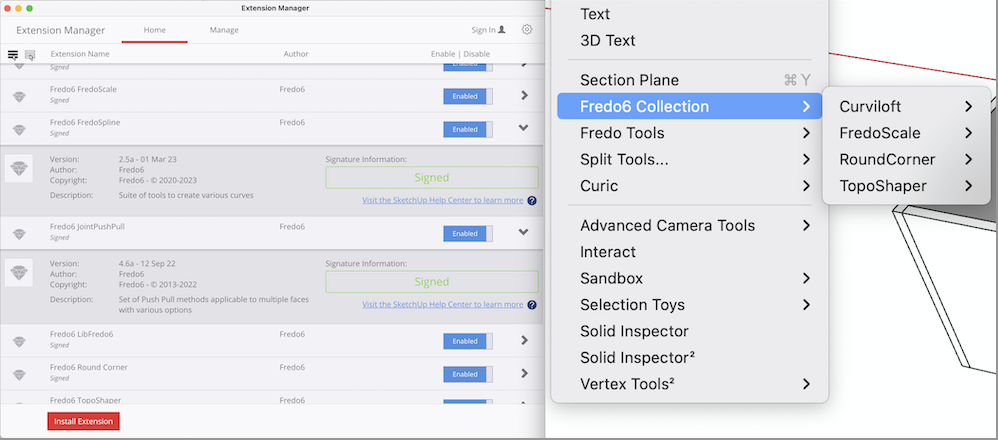
-
@euflypig said:
Does anyone have any solution?
Is LibFredo6 and the Sketchucation Extension Store up to date? You need to make sure you have the current versions of both installed. Then restart SketchUp.
-
I can't see the icon image when using the joint push pull
-
@whddnjs8474 said:
I can't see the icon image when using the joint push pull
Could you check that you have uptodate versions of
-
NEW RELEASE: JointPushPull Interactive v4.7a - 10 Jul 23
JointPushPull Interactive 4.7a is a major release includingone fix and one evolution:
- Fix for Groups in multiple instances. Now, only the selected group(s) will be processed. They will be made unique on the fly.
- Preservation of special curves (circles, arcs, polygons). Whenver possible, JPP reassigns the special status the type of curves.
IMPORTANT: JointPushPull 4.7a requires LibFredo6 14.1 or above
See plugin home page of JointPushPull for Download of JointPushPull.
Main Post of the JointPushPull thread on this forum
Fredo
-
I found the cause of the license error.
If set the computer's name to a non-English name, the license will not be recognized.
I solved my problem, but the license was applied in duplicate.Fredo, can you retrieve the license for the above two?
An error occurred in the process of obtaining the license, and the pre-registered license was applied in duplicate. The computer didn't change and only Seat was used up.
I'd like to retrieve the above two licenses.
express one's thanks in advance.
Thank you. fredoSeat ID: 27003; HW ID: WF1648954173.0G; Date of activation: 03/04/2022
Seat ID: 28476; HW ID: KI1649406241.0Z; Date of activation: 08/04/2022
-
thanks for sharing
-
Olá, o plugin não está sendo instalado no meu sketchup 23, o que eu faço?
Já inseri e habilitei ele pelas extensões, mas não está aparecendo o plugin dentro do programa ou na bandeja.
SOSSSS preciso dele. -
It appears under the Tools menu.
But you also need LibFredo and the SketchUcation toolset downloaded and installed, and then SketchUp restarted to start it.
It is also licensed [can be bought through its Tools submenu limk...], so ensure you have everything in place.Ele aparece no menu Ferramentas.
Mas você também precisa baixar e instalar o LibFredo e o conjunto de ferramentas SketchUcation e, em seguida, reiniciar o SketchUp para iniciá-lo.
Ele também é licenciado [pode ser adquirido através do submenu Ferramentas limk...], portanto, certifique-se de ter tudo no lugar. -
Please someone help me with retrieve my license for this!!!
I did active fully on 3 seats although I only have 1 desktop and 1 laptop.
The reason was that I did reinstall my desktop and laptop several times due to softwares clashing.
At that time, I did not release or deactivate my seats.
Therefore, all the 3 seats now stayed in my previous installed windows.
I go to license page (attached image) and see that other plugins have "release" button whilst "Joint Push Pull" doesn't have.Is there anything to reset my license for "Joint Push Pull"?
I am being desperated now. I contacted to SketchUcation support many times but it seeems they don't take it seriously.
Now my license seems to be useless.PLEASE HELP!!!
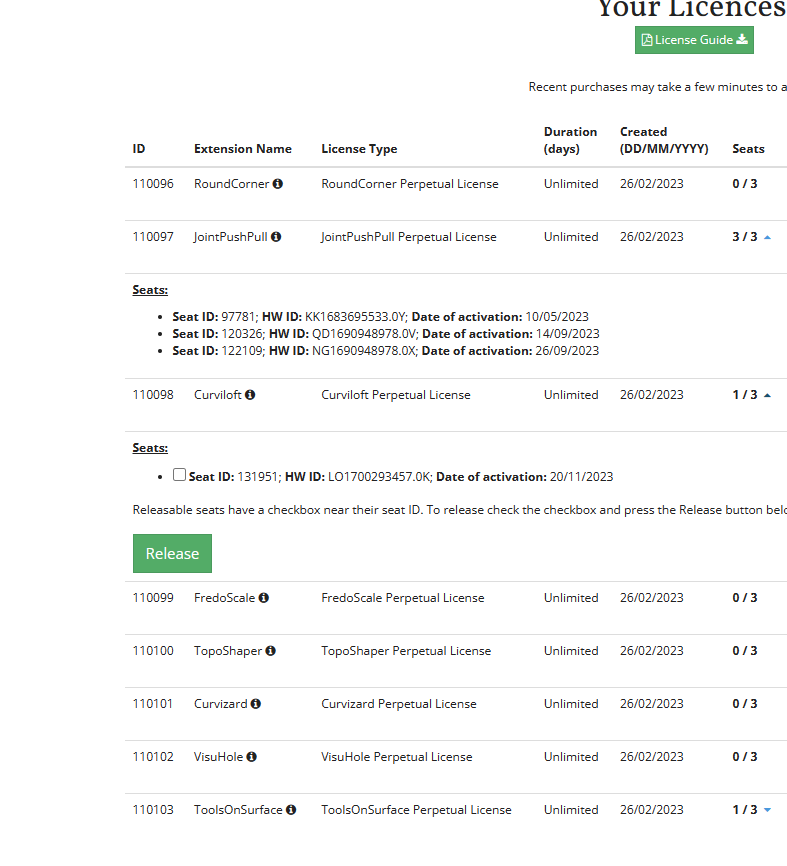
-
@thinhphamkts said:
Is there anything to reset my license for "Joint Push Pull"?
I am being desperated now. I contacted to SketchUcation support many times but it seeems they don't take it seriously.
Now my license seems to be useless.I did reset all seats of your JPP licenses.
You need to revalidate now. -
@fredo6 said:
@thinhphamkts said:
Is there anything to reset my license for "Joint Push Pull"?
I am being desperated now. I contacted to SketchUcation support many times but it seeems they don't take it seriously.
Now my license seems to be useless.I did reset all seats of your JPP licenses.
You need to revalidate now.WOW,
Thanks a lot! I am really appreciate. -
Just purchased your bundle. I have had your free tools installed in the past under SU2023. After installing the purchased versions only the older versions of your plugin/toolbars show up. I had gone in ext mgr and uninstalled all Fredo tools and then reinstalled them but they still show as the old tools. Appreciate your help. Thanks.
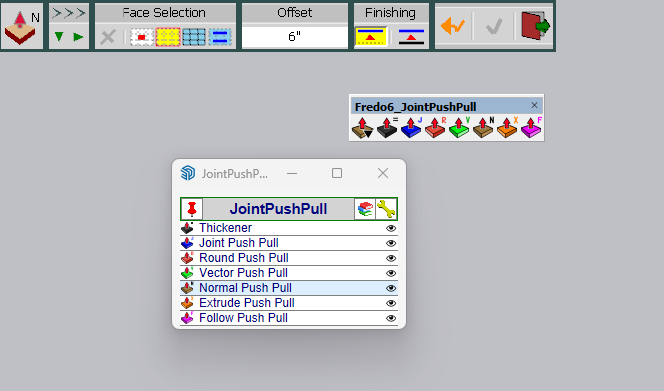
-
@atljimk said:
Just purchased your bundle. I have had your free tools installed in the past under SU2023. After installing the purchased versions only the older versions of your plugin/toolbars show up. I had gone in ext mgr and uninstalled all Fredo tools and then reinstalled them but they still show as the old tools. Appreciate your help. Thanks.
What you show in the screenshot is the new JPP.
So, what is the issue?
-
Hi I have followed the different instructions(first Sketchucation 4.3.1 and LibFredo6 4.7a) to installed jointpushpull, I also restarted Sketchup, the tools appear but they do not work. How can I fixe the problem? in my ruby console I got the following message:
Error:
#<LoadError: 5: Access is denied. - C:/Users/Fred/AppData/Local/Temp/SCFLicense - SU2023/SUEX_SCFLibrary.so>
C:/Program Files/SketchUp/SketchUp 2023/Tools/RubyStdLib/rubygems/core_ext/kernel_require.rb:83:inrequire' C:/Program Files/SketchUp/SketchUp 2023/Tools/RubyStdLib/rubygems/core_ext/kernel_require.rb:83:inrequire'
c:/users/fred/appdata/roaming/sketchup/sketchup 2023/sketchup/plugins/sketchucation/scflicense/scflicenseruby.rbe:156:inload_binary' c:/users/fred/appdata/roaming/sketchup/sketchup 2023/sketchup/plugins/sketchucation/scflicense/scflicenseruby.rbe:80:indynamic_token'
c:/users/fred/appdata/roaming/sketchup/sketchup 2023/sketchup/plugins/fredo6_!libfredo6/lib6plugin.rbe:1748:intem_context' c:/users/fred/appdata/roaming/sketchup/sketchup 2023/sketchup/plugins/fredo6_!libfredo6/lib6plugin.rbe:1717:intem_launcher'
c:/users/fred/appdata/roaming/sketchup/sketchup 2023/sketchup/plugins/fredo6_!libfredo6/lib6plugin.rbe:120:inlaunch_action' c:/users/fred/appdata/roaming/sketchup/sketchup 2023/sketchup/plugins/fredo6_!libfredo6/lib6plugin.rbe:240:inlaunch_action'
c:/users/fred/appdata/roaming/sketchup/sketchup 2023/sketchup/plugins/fredo6_jointpushpull/bootstrap_jointpushpull.rbe:87:inlaunch_action' c:/users/fred/appdata/roaming/sketchup/sketchup 2023/sketchup/plugins/fredo6_jointpushpull/bootstrap_jointpushpull.rbe:135:inblock in declare_command'
c:/users/fred/appdata/roaming/sketchup/sketchup 2023/sketchup/plugins/fredo6_!libfredo6/lib6plugin.rbe:1469:incommand_invoke' c:/users/fred/appdata/roaming/sketchup/sketchup 2023/sketchup/plugins/fredo6_!libfredo6/lib6plugin.rbe:1449:inblock (2 levels) in build_config_commands'
c:/users/fred/appdata/roaming/sketchup/sketchup 2023/sketchup/plugins/fredo6_!libfredo6/lib6traductor.rbe:1387:in `block in add_command' -
That error looks like a permissions issue preventing you accessing Fredo's files in the Temp folder...
Try fixing you permissions by closing SketchUp and finding its installer's exe file [usually in Downloads]. Select its icon and right-click > context menu > Run as administrator... When prompted choose 'Repair'.
After it completes retry and see if it's fixed any permissions, and lets you run the tool without problems...However, this permissions error might be more widely spread...
You could also look at the C:/Users/Fred/AppData/Local/Temp/ folder's properties and reset its security permissions to allow all others [including SketchUp to read/write in that folder and its subfolders...]Repairing the installation will not adversely affect any installed extensions etc...
Advertisement











