Help with this Bezier profile drawing.
-
Hi chaps, I am trying to understand this profile drawing to get the lines into SU.
The Blue and Red straight lines and endpoints, I suspect, are intended to guide the Bezier curves but my poor brain can't figure it out... any help greatly appreciated.
Baz
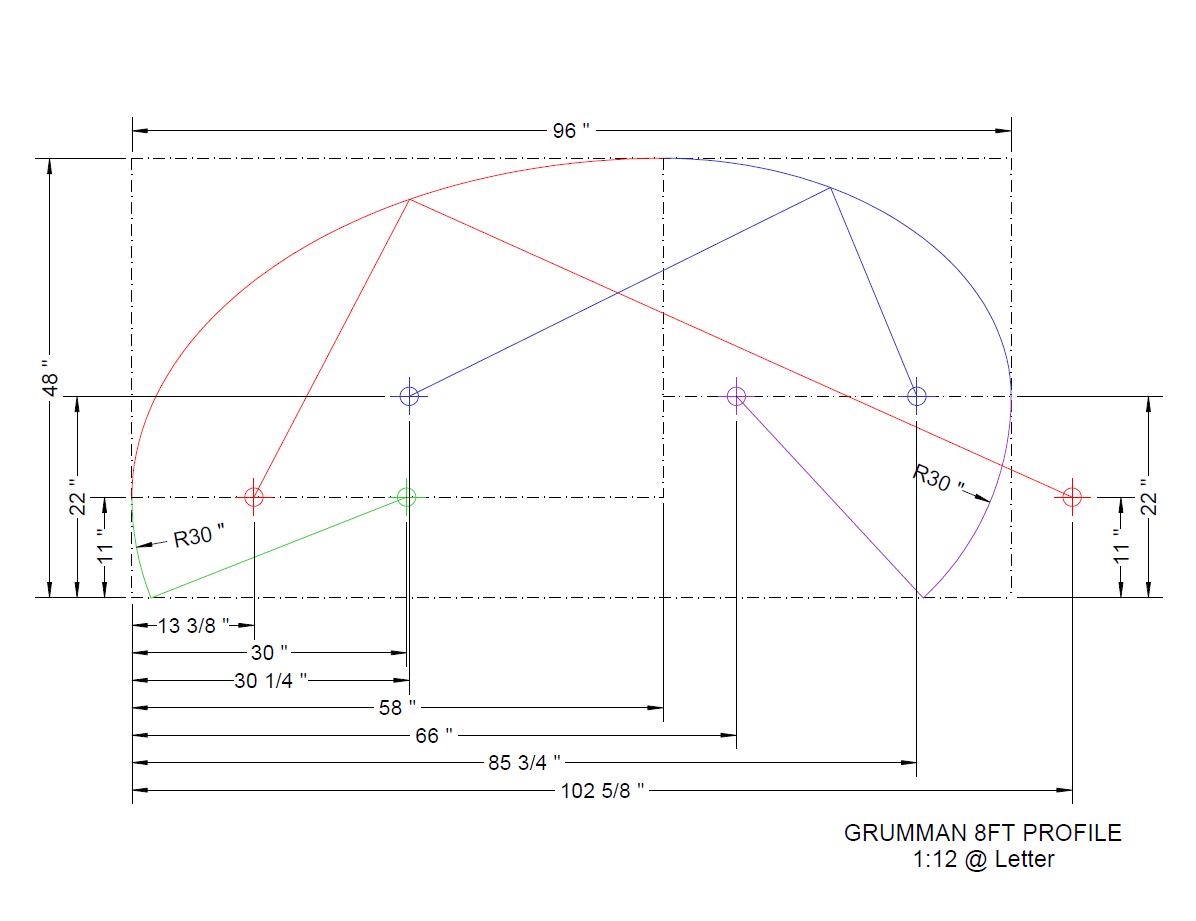
-
I'm not sure what those red and blue points are. But I don't think they are bezier related.
Maybe hinge/pivot points for access?
It's much easier generate a profile based off of this...

That way you can plot it out on a grid then extrude...

-
Thanks Rich, I was hoping to get a better understanding of Beziers generally and in this case Bezier curves would allow me to not only tweak the profile, (which I need to do), but also to generate hi-res CNC files. Cheers.
-
Oh, I misunderstood.
For this I'd use FredoSpline's Bezier Classic...

5 internal points at least and just nudge them bout until curve lines up.
If you right click the curve in this and use Fredo's Edit you and play with the placement and segments.
-
Thanks Rich. As mentioned, not much knowledge with Beziers. And I cant find 'Edit' on right click...
-
If you just want to have the basics for a Classic Bezier.
Single click start and end position
Single click control points starting need the beginning
Double click to place last control point
While control points are active type the number of segments and an s, in this case I typed 48s, and hit enter
Click and drag the control points to shape the curve
Double click to add or remove control points
Click off the the controls to complete
Use the Edit icon on the toolbar if you wish to go back to edit mode.
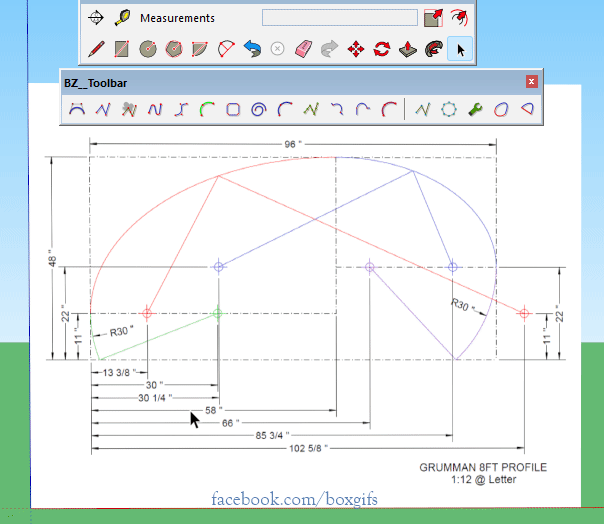
-
Great, I get it. Thanks Box.
-
@rich o brien said:
I'm not sure what those red and blue points are. But I don't think they are bezier related.
They are the focal points of two different ellipses.
The green and the purple are the center of two arcs. -
@panixia said:
They are the focal points of two different ellipses.
The green and the purple are the centers of two arcs.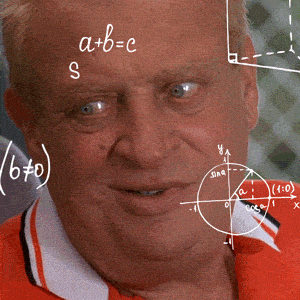
-
It's actually simpler than it looks (and I'm really bad at math).

An ellipse is actually the collection of the points that are found were the sum of theyr distance from focal points is the same.
It may sound even more complicated in this way, but that's actually how you can easyly draw an ellipse in real world (a bezier spline would be actually quite a bit more complex to replicate with a pencil, a simple string and a couple of nails).
Look at this. -
Damn! Something was niggling me about those lines and points... ellipse major minors of course... I have used Ellipses in my work for years. And always with the major/minor stick method.
Thanks Panixia. -
@baz said:
Damn! Something was niggling me about those lines and points... ellipse major minors of course... I have used Ellipses in my work for years. And always with the major/minor stick method.
Thanks Panixia.Sometimes actually "less is more"

-
Panixia, Can you tell me the name of the Plugin you are using for this? I have always only scaled circles to produce ellipses til now. Thanks.
-
@baz said:
Panixia, Can you tell me the name of the Plugin you are using for this? I have always only scaled circles to produce ellipses til now. Thanks.
It's called "Tools on surface" and it's part of the Fredo bundle.
I strongly reccomend to buy the bundle because every single plugin in that collection is absolutely a banger. (Pay attention to the fact that you also need the free libfredo6 shared library to make those plugins work).http://sketchucation.com/forums/viewtopic.php?p=76625#p76625
-
@panixia said:
@baz said:
Panixia, Can you tell me the name of the Plugin you are using for this? I have always only scaled circles to produce ellipses til now. Thanks.
It's called "Tools on surface" and it's part of the Fredo bundle.
I strongly reccomend to buy the bundle because every single plugin in that collection is absolutely a banger. (Pay attention to the fact that you also need the free libfredo6 shared library to make those plugins work).http://sketchucation.com/forums/viewtopic.php?p=76625#p76625
Yep. I also paid for the package and they are solid workman's tools I could not do without and saved me a lot of time and extra effort.
Advertisement







