MSPhysics tests and questions
-
Hello everyone, to see if a charitable soul can help me out.
Using MSPhysics script I want to get:
1 know the position of a servo join
2 move the servo without using “get_var ()” as controllerI wish to animate a mechanism with scripting, I would greatly appreciate code examples (I find it almost impossible to find them)
Greetings and many thanks -
There is a link to the Scripting Documentation in the first post of Anton_S regarding his MSPhysics plugin: https://sketchucation.com/forums/viewtopic.php?f=323&t=56852
-
tecnozati,
Yeah, the docs do not have enough coding examples. But I intended to fix that someday.
To get the position of a servo joint from a script field, you will first need to know the name/id of the joint, which is displayed in UI when you select the joint. Then you can write the following code:
onStart { @j = simulation.find_joint_by_name("569422") } onTick { # Set desired angle if (key(' ') == 1) @j.controller = 100.degrees else @j.controller = 0 end # Get current angle simulation.log_line @j.cur_angle.radians }You can refer to servo docs for more functionality: https://www.rubydoc.info/github/AntonSynytsia/MSPhysics/MSPhysics/Servo
Anton
-

 Thank you, thank you, thank you! The head was going to burn me!
Thank you, thank you, thank you! The head was going to burn me!
And above all, thanks for Msphysics!
-
Again, thanks Anton, I have managed to give life to my creature

-
Dude great job!!!
-
I have made a simple car and set a controller for the servos and motors but they don't respond. Any clue on how to fix? (controls are the arrow keys)
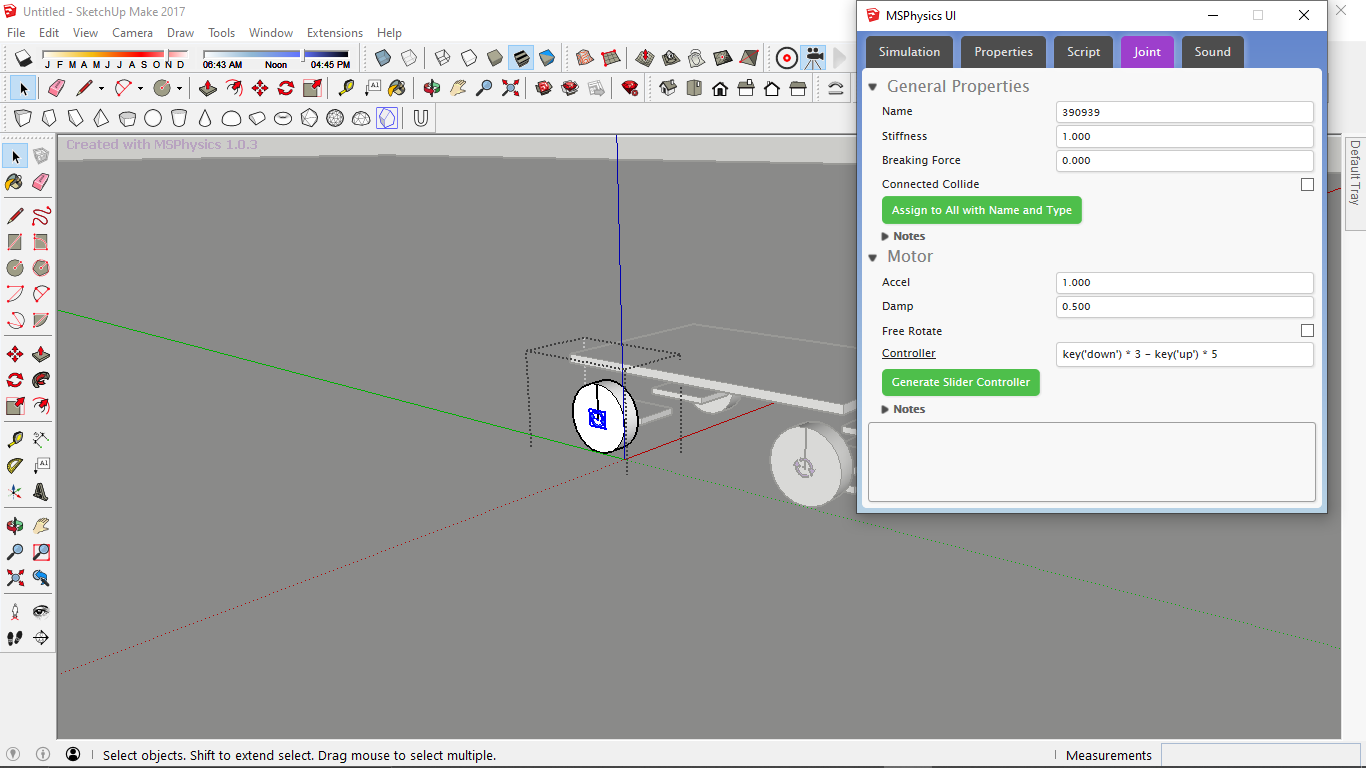
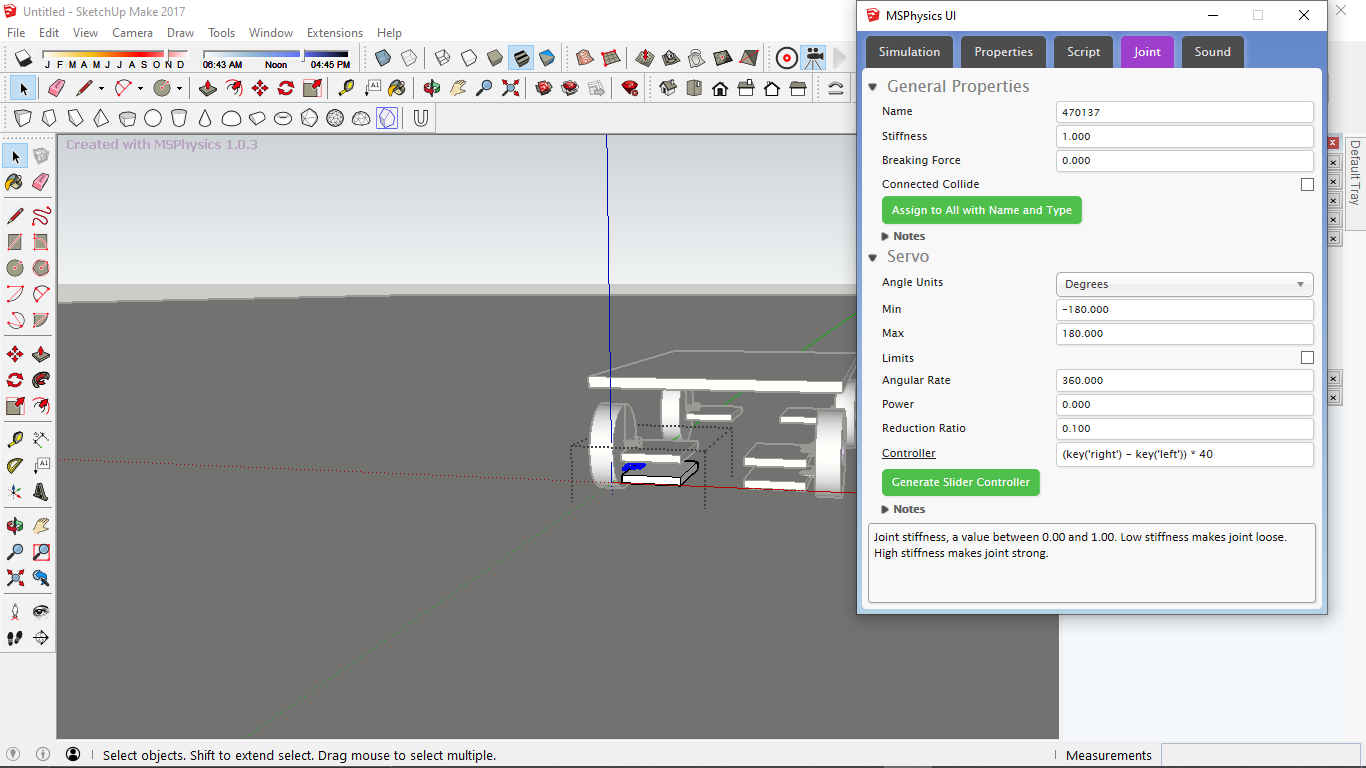
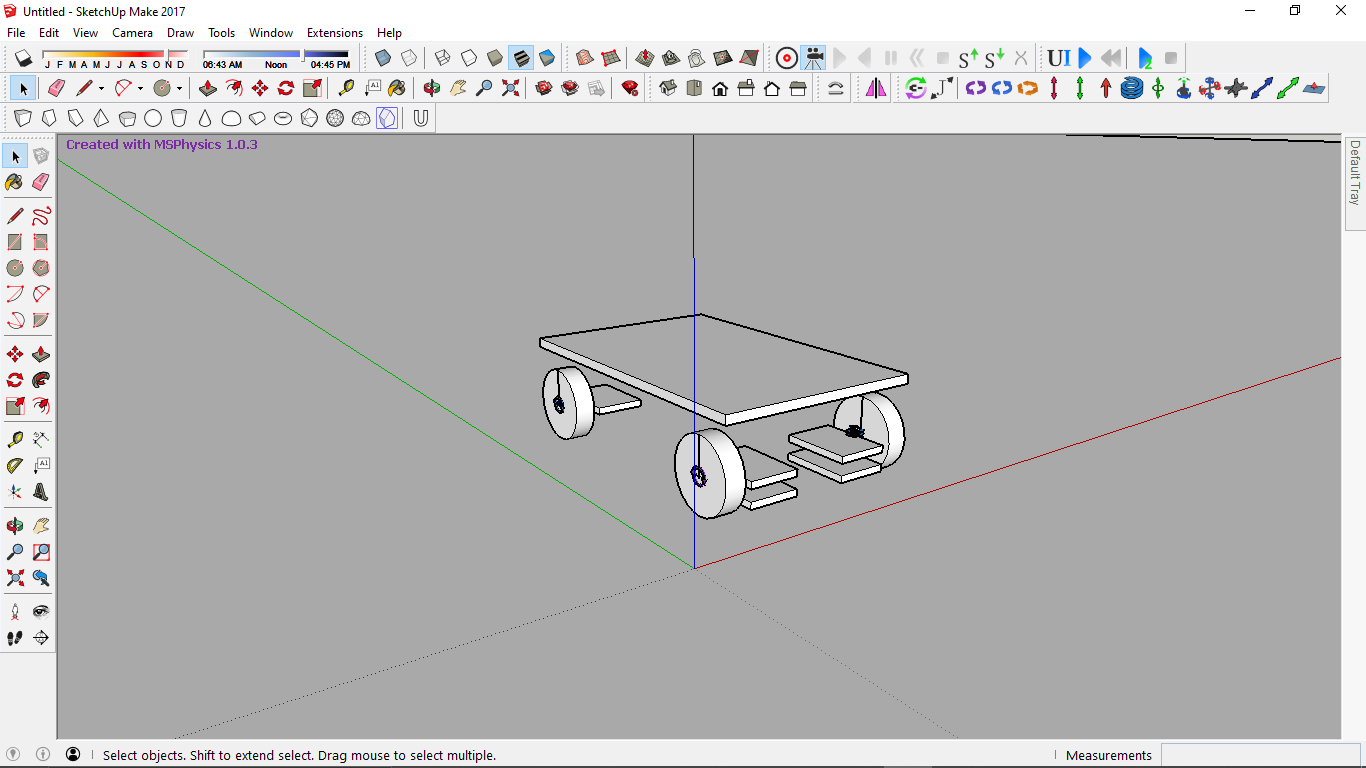
-
If you upload the skp file, we can have a look.
-
It works perfectly. I didn't see any problem.
Click on the picture for animation.
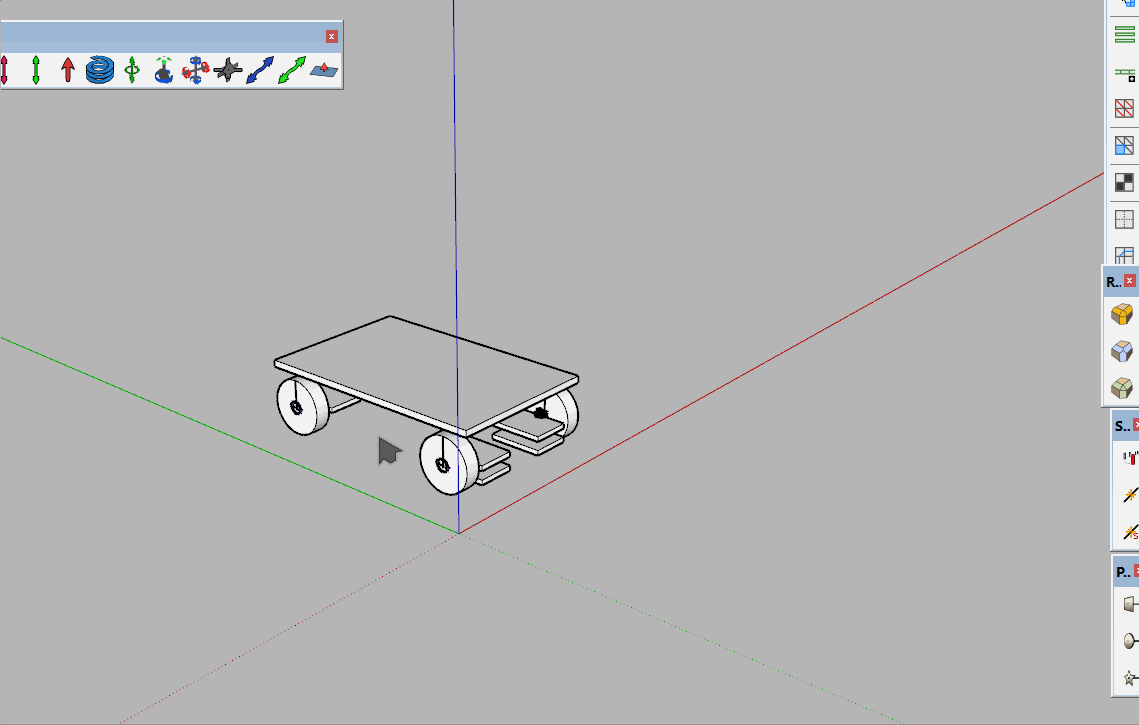
-
It might be something with my wrong with either my computer, msphysics, or sketchup because I start the simulation and the car starts driving by itself and doesn't respond to the the arrow keys.
Also is there a plugin that downloads the simulation recording?
-
Never mind I just needed to uninstall MS physics and AMS library and get the extensions from the SketchUp extension warehouse. Just a final question, what plugin downloads the simulation recording?
-
A small hint, I suspect nobody has bothered to reply or read your posts due to your spam style user name. I only came here by accident.
Like most things in life there is 'Unique' and there is 'wtf'. try being unique.
-
I fixed it to be less obnoxious.
-
Bonjour, je n'ai également pas la possibilité de commander les animations (Thruster, Emetter, etc..) avec le clavier de mon portable, je ne suis pas le premier à relever ce problème apparemment et je ne trouve pas la solution. Avez-vous une idée svp ?
-
@ecati said:
It works perfectly. I didn't see any problem.
Click on the picture for animation.- English: Hello, I can't get the keyboard commands to work either. I am using a drinking PC with Windows 11, sketchup 2018 and I have installed the ams_Lib.rbz_v3.7.1b.rbz library and MSPhysics_v1.0.3.rbz. The problem is the same on my other laptop running Windows 10. Can you help me? Thank you in advance.
- Français: Bonjour, chez moi non plus, je n'arrive pas à faire fonctionner les commandes au clavier. J'utilise un PC potable avec Windows 11, sketchup 2018 et j'ai bien installé la librairie ams_Lib.rbz_v3.7.1b.rbz ainsi que MSPhysics_v1.0.3.rbz. Pour info le problème est identique sur mon autre PC portable équipé de Windows 10. Pouvez-vous m'aider? D'avance, merci.
-
@ecati said:
It works perfectly. I didn't see any problem.
Click on the picture for animation.Hello, I can't get the keyboard commands to work either. I am using a drinking PC with Windows 11, sketchup 2018 and I have installed the ams_Lib.rbz_v3.7.1b.rbz library and MSPhysics_v1.0.3.rbz. The problem is the same on my other laptop running Windows 10. Can you help me? Thank you in advance.
Bonjour, chez moi non plus, je n'arrive pas à faire fonctionner les commandes au clavier. J'utilise un PC potable avec Windows 11, sketchup 2018 et j'ai bien installé la librairie ams_Lib.rbz_v3.7.1b.rbz ainsi que MSPhysics_v1.0.3.rbz. Pour info le problème est identique sur mon autre PC portable équipé de Windows 10. Pouvez-vous m'aider? D'avance, merci. -
Hello Anton or Anyone who could explain me for the problem.
I've use SketchUp 2017 for long time together with MSPhysics (right now is version 1.0.3).
They worked well and thank you very much to Anton that create a super good extension.But suddenly, the models that I using with MSPhysics has problems on running scripts that has user interaction such as using keys and mouse buttons. Everytime I run the script, it pop a window like shown here.
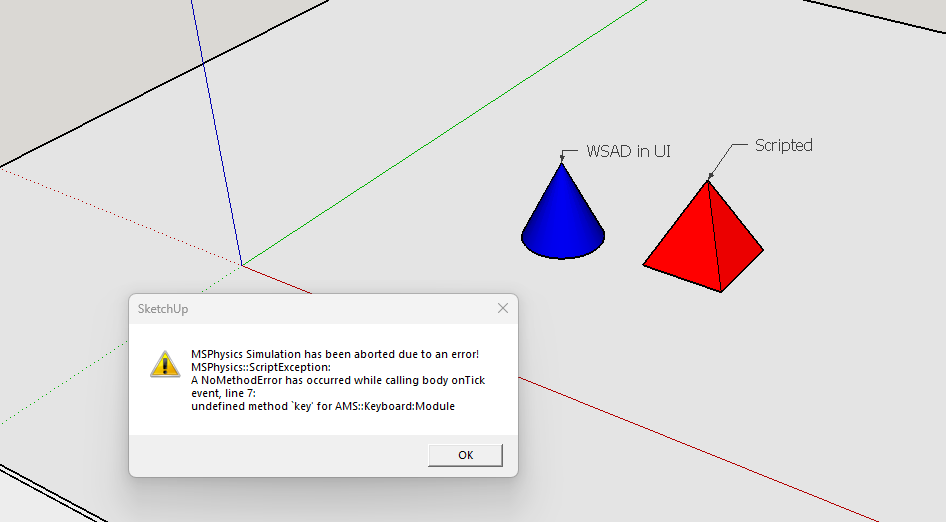
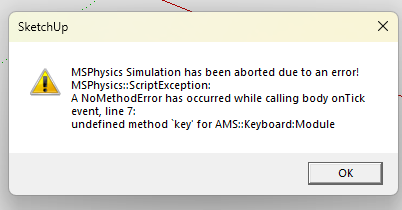
I think, my problem is the same like "DanyLecoeq" and "hmau26" that they've posted before.
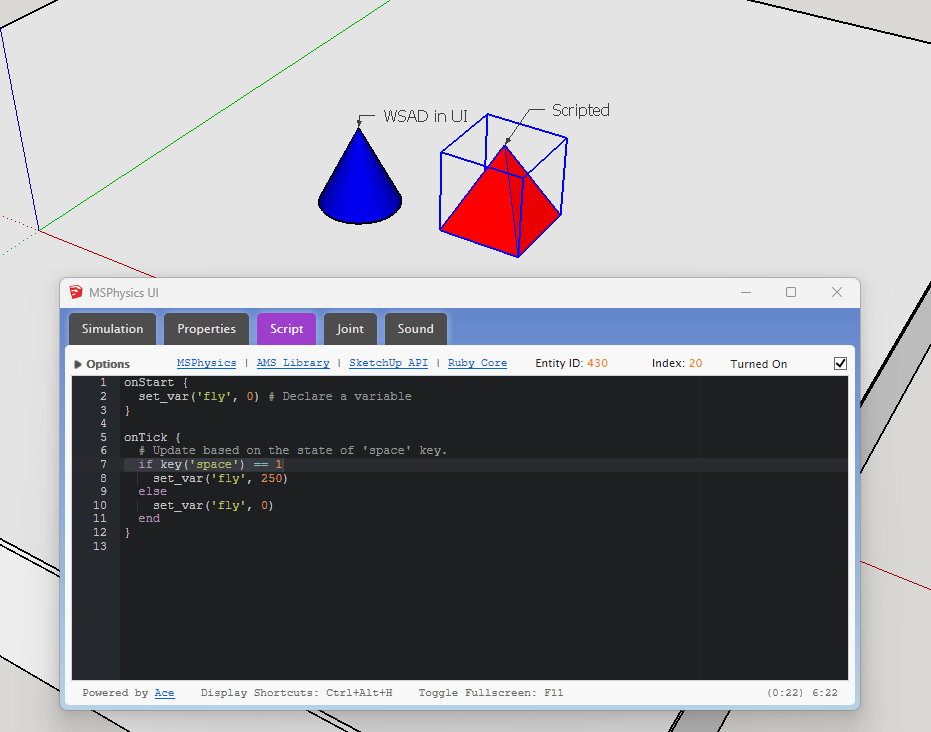
-
@i-ss said:
Hello Anton or Anyone who could explain me for the problem.
After long period of waiting. I've try to down-version of ams_lib from v3.7.1b (the last one, I think) to v3.5.2
Then all back to work !!!
Advertisement







