MSPhysics tests and questions
-
Hi Anton,
I want to bring more variation into the particles of the orca's breathing air. My intended scaling function does not show any reaction. What can be the cause? Can't scripted emitted objects not be scaled during simulation?for i in 1..20 do tra = this.group.transformation dir_zsf = tra.zaxis dir_zsf.length = 290 + rand(100) fount_p = Geom;;Point3d.new(0.0 + rand(-5..5), 2.9.m + rand(20), 0.5.m + rand(15)) # y-pos of fountain point = fount_p.transform(tra) transl = Geom;;Transformation.new(point) scalin = Geom;;Transformation.scaling point, rand(1..5) transf = scalin * transl if point.z > 0.1.m body = simulation.emit_body(@@splashF, transf, dir_zsf, 0.2) body.collidable = false end end
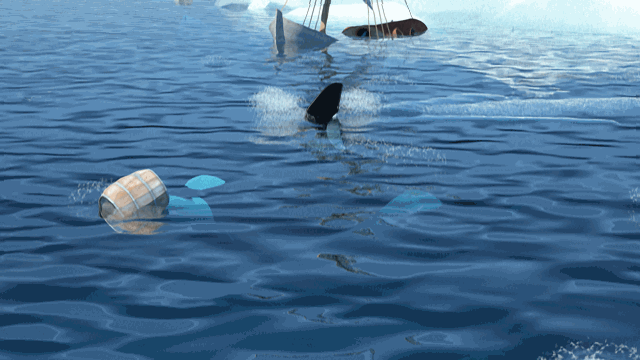
-
The next step is to find a solution to bridge the gaps that arise between the moving parts of the objects at the pivot points.
I think of flexible triangular or square surfaces, which I can clamp between the boundary lines of the moving parts. For this I have to immerse deeper into the Ruby programming of SketchUp geometry ...
If someone from the experts has ideas, I would be very happy.
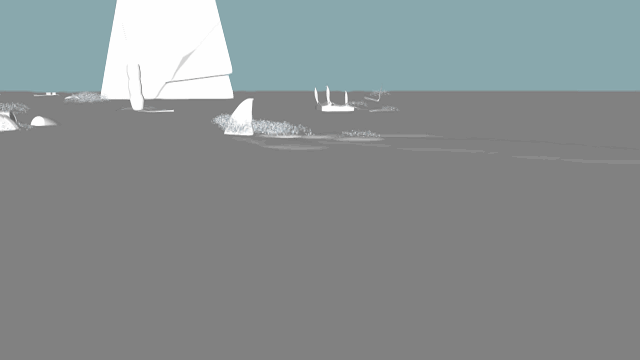

-
Hello Anton, here an other little question:
When I let run "Replay" with active hidden geometry all emitted objects remain in there last position still after there lifetime. Is this normal? Could that explain why Twilight takes longer and longer to render the images during the simulation?
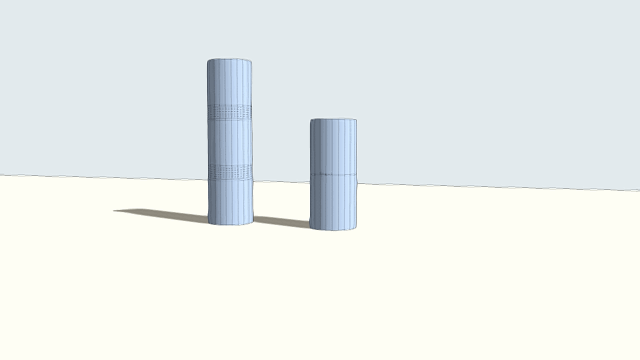
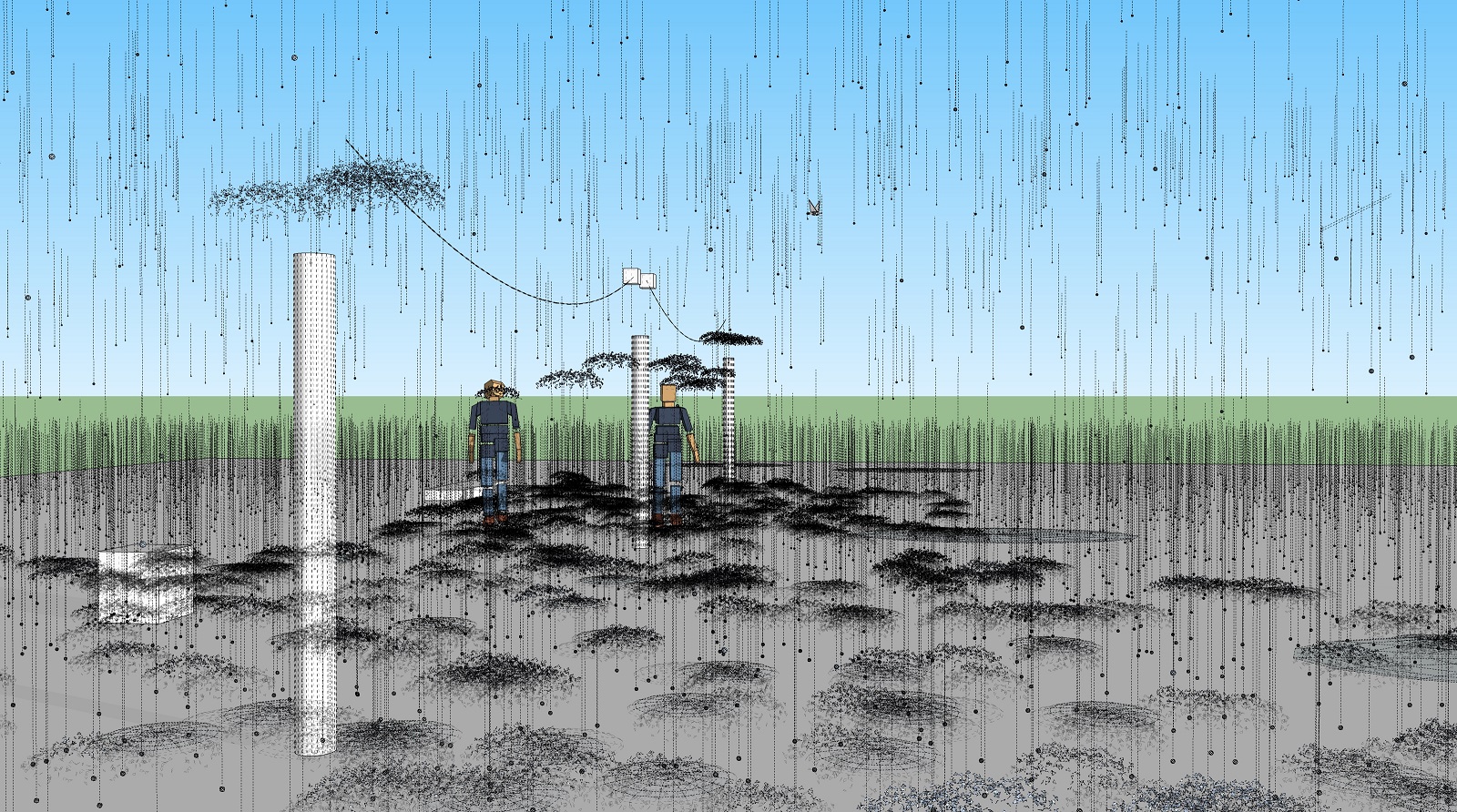
-
Hi, I hope I am in the right place to put my question..
I am developing a quadruped robot:
https://www.youtube.com/watch?v=bt_8X4lYDGYSo I am using SketchUP make 2017 + MSPhysics to test different settings of my robot and different scenarios :
https://www.youtube.com/watch?v=fBTxNx2UAT8Just cool! but I have a little problem:
In Sketchup I am using 8 servos, 2 for each legs and I get (as you can see in the second video) 8 MSPhysics sliders to move my 8 servos.
Ok, but I would to have another slider that let me to move, for example, servos 3,4 and 5.
So I would to obtain my actual 8 sliders + 1 new sliders that move servos 3,4 and 5.
Obviously I will be able to move servo 3,4 and 5 using both the old 3,4&5 sliders and the new one slider too!
So I will obtain :
SLIDER 1 = servo 1
SLIDER 2 = servo 2
SLIDER 3 = servo 3
SLIDER 4 = servo 4
SLIDER 5 = servo 5
SLIDER 6 = servo 6
SLIDER 7 = servo 7
SLIDER 8 = servo 8
SLIDER 9 = servo 3, 4, 5How to do that?
Thank you all in advance! -
aldoz8
If you can not find a solution, do you share the skp file? -
I downloaded MS Physics plugin after seeing a demo from Justin's SketchUpEssentials. Looks really cool, but is it really compatible with Mac? It says it is, but following the tutorials on Youtube, all the setup modes seem to function, but when it comes to implementation, the model disappears, and a counter on the bottom left hand of the screen counts ‘Frame’, Time and FPS. Goes on forever! Is this normal?
Box, on the SketchUp Forum looked at the model for me on a PC, and then had similar issues, so suggested that this is not necessarily a Mac issue.
I am setting up a mobile (to hang above a baby's cot) with rotating discs balanced on a simple rod. Each disc then has to be able to swivel on its vertical axis, each group would then too, and then including the main arm holding all the groups has to be able to swivel on its axis.
Can Anybody offer some advice.
Thanks
Jens -
Judging from the description, objects outside the window seem to fall into the bottomless state and cause the SketchUp clipping problem. All groups or components that should not be simulated should be set to "Ignore" or "Static". This can be done in the MSP user interface or in the MSP context menu. A sample SUp model is always very helpful for more precise assessments.
-
@ aldoz8:
There is no easy solution for this after my first tests. Each slider can directly control only one joint (and several identical copies of the joint) at a time. It is possible to use scripts to query the input values from a slider and pass them on to the required other joints. Unfortunately, I don't have time for an example. Sorry! -
This is a message sent by mistake. It needs to be deleted. I did not delete it. Sorry.
-
Hello everyone, to see if a charitable soul can help me out.
Using MSPhysics script I want to get:
1 know the position of a servo join
2 move the servo without using “get_var ()” as controllerI wish to animate a mechanism with scripting, I would greatly appreciate code examples (I find it almost impossible to find them)
Greetings and many thanks -
There is a link to the Scripting Documentation in the first post of Anton_S regarding his MSPhysics plugin: https://sketchucation.com/forums/viewtopic.php?f=323&t=56852
-
tecnozati,
Yeah, the docs do not have enough coding examples. But I intended to fix that someday.
To get the position of a servo joint from a script field, you will first need to know the name/id of the joint, which is displayed in UI when you select the joint. Then you can write the following code:
onStart { @j = simulation.find_joint_by_name("569422") } onTick { # Set desired angle if (key(' ') == 1) @j.controller = 100.degrees else @j.controller = 0 end # Get current angle simulation.log_line @j.cur_angle.radians }You can refer to servo docs for more functionality: https://www.rubydoc.info/github/AntonSynytsia/MSPhysics/MSPhysics/Servo
Anton
-

 Thank you, thank you, thank you! The head was going to burn me!
Thank you, thank you, thank you! The head was going to burn me!
And above all, thanks for Msphysics!
-
Again, thanks Anton, I have managed to give life to my creature

-
Dude great job!!!
-
I have made a simple car and set a controller for the servos and motors but they don't respond. Any clue on how to fix? (controls are the arrow keys)
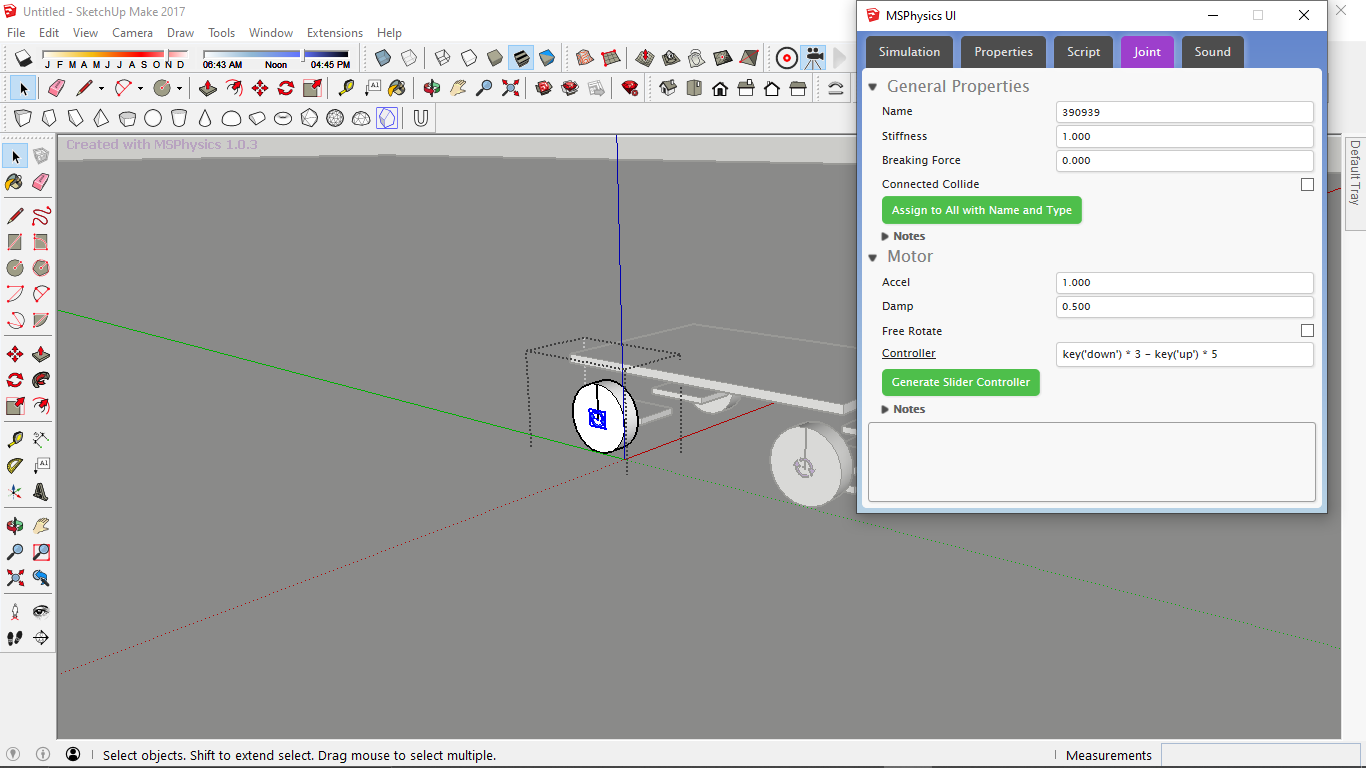
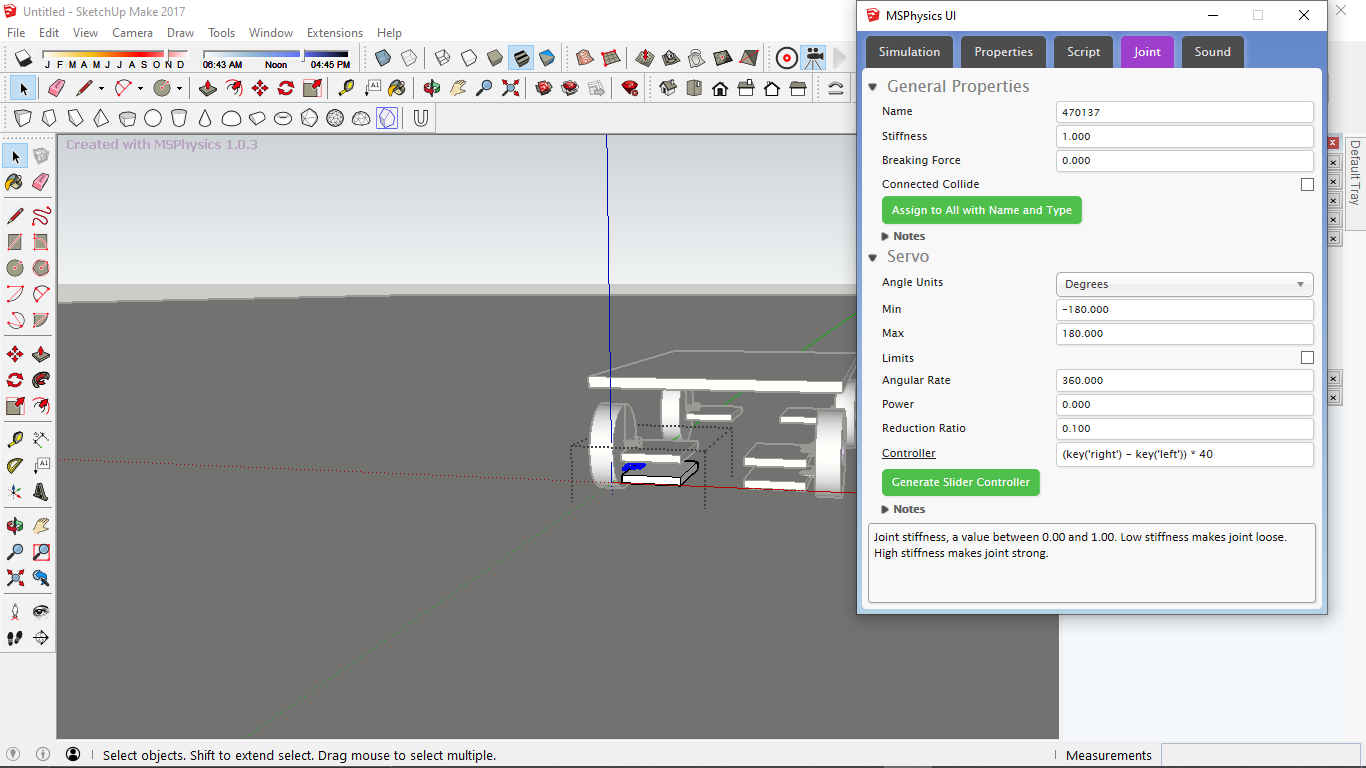
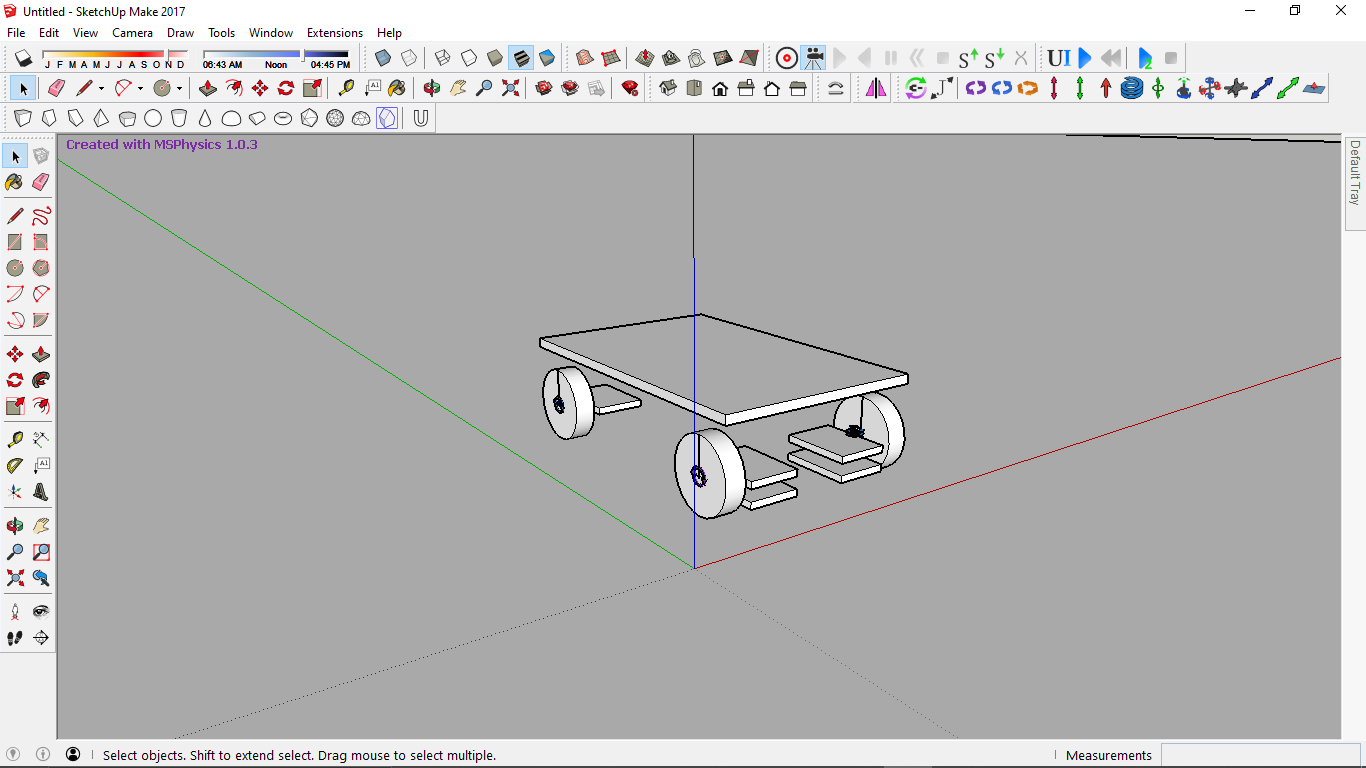
-
If you upload the skp file, we can have a look.
-
It works perfectly. I didn't see any problem.
Click on the picture for animation.
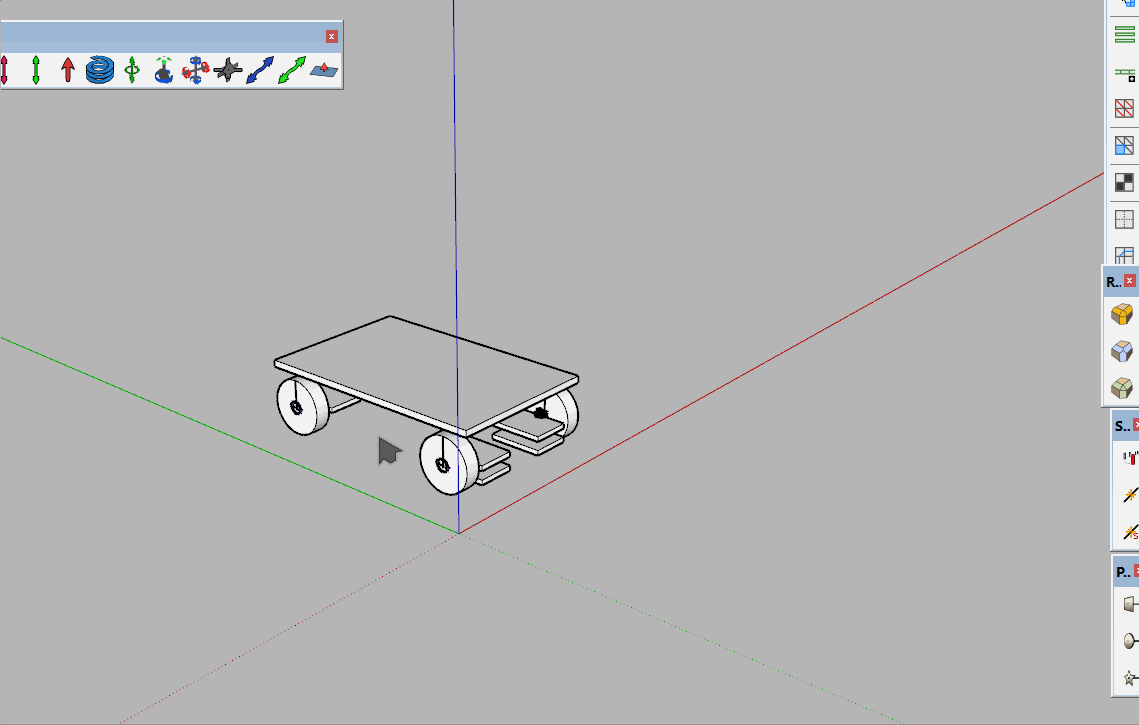
-
It might be something with my wrong with either my computer, msphysics, or sketchup because I start the simulation and the car starts driving by itself and doesn't respond to the the arrow keys.
Also is there a plugin that downloads the simulation recording?
-
Never mind I just needed to uninstall MS physics and AMS library and get the extensions from the SketchUp extension warehouse. Just a final question, what plugin downloads the simulation recording?
Advertisement







