I can't open the extension-store browser.
-
i can't open the browser.

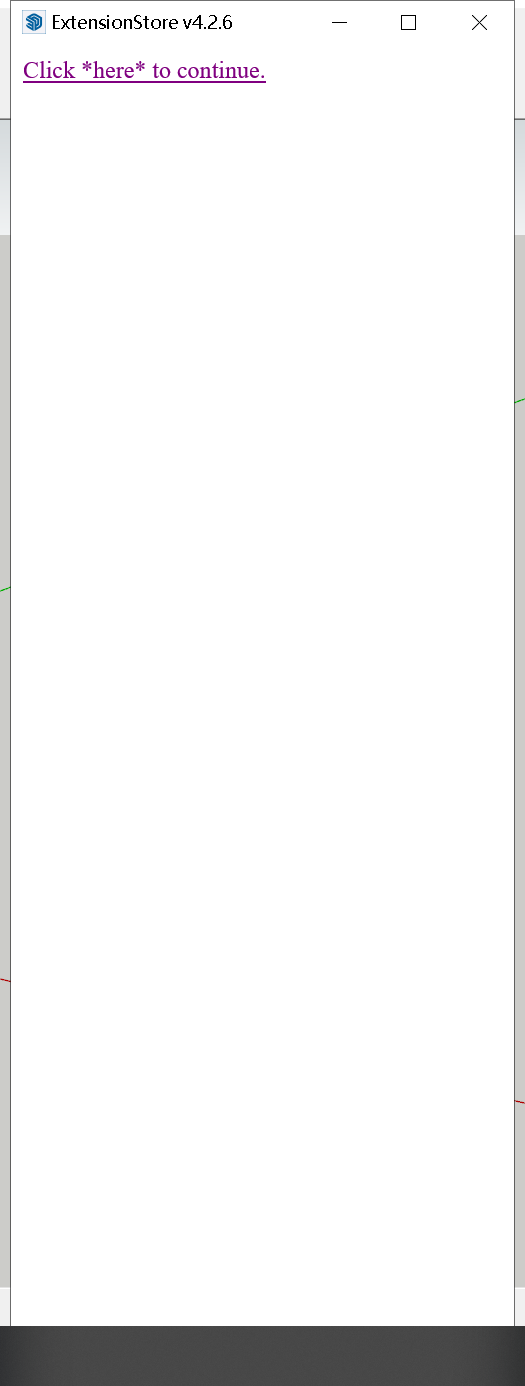
-
Have you tried the 'click here...' link on the dialog ?
Have you tried it with the Ruby Console open, are there any messages there ?When you installed SketchUp did you do it correctly ?
Close SketchUp if it's open...
Select its installer's exe file icon [usually in your Downloads folder ?]
Right-click > context-menu > 'Run as administrator'
When prompted choose 'Repair'
This will ensure all of SketchUp's permissions are set up properly.
Nothing else will be affected.Any better ?
Because the dialog uses Internet-Explorer [legacy] on PCs you should also clear your cache [Edge ?] and retry...
-
@tig said:
Have you tried the 'click here...' link on the dialog ?
Have you tried it with the Ruby Console open, are there any messages there ?When you installed SketchUp did you do it correctly ?
Close SketchUp if it's open...**happy wheels**
Select its installer's exe file icon [usually in your Downloads folder ?]
Right-click > context-menu > 'Run as administrator'
When prompted choose 'Repair'
This will ensure all of SketchUp's permissions are set up properly.
Nothing else will be affected.Any better ?
Because the dialog uses Internet-Explorer [legacy] on PCs you should also clear your cache [Edge ?] and retry...
I have the same questions. Did you resolve it?
-
Did you try all of the ideas posted ?
The correct installation of SketchUp is paramount.
Did you try clearing the cache ?
-
@capestark said:
I have the same questions. Did you resolve it?
What version of SketchUp are you really using? Your profile says 2020 Free/Make but there is no such version.
-
There is confusion about your OS & SketchUp version.
Please clarify...
If you use a MAC then the 'Run as administrator' doesn't apply, as that is for Windows...
However, you must install SketchUp properly.
Some MAC users have had problems because then were running SketchUp from the installer, rather than installing it properly...
Have you considered this ? -
ok i too am having problems opening the sketchucation plugin store from the toolbar.
IE is no longer supported and is now blocked by IT.ive set, Chrome and Edge as default browsers to no effect. It still wants to open in IE.
this needs to be changed. When will this happen?ccastelein
-
What version of SkethUp are you using? What operating system. Complete your forum profile.
IE is no longer supported by Windows. It's not getting security updates so don't expect other applications to continue supporting IE.
-
On PCs IE/Edge [Safari on MAC] is needed to power the Ruby 'web-dialogs' which are still used by many extensions, including SketchUcation's.
It does not matter what your day to day web-browser is set to be, as this is is never used...
Windows has always installed a minimal IE set up to support legacy products like this...Web-dialogs are now 'deprecated' but they still work just fine.
A newer 'html-dialog' is available through the SketchUp Ruby API [which uses a now built-in Chrome browser in SketchUp].
Unfortunately it is not a simple matter of swapping a few lines of code over in the various Ruby files !
It requires considerable reworking in both the Ruby files installed on your PC, and the html/js files with which it interacts 'server-side' - some of the callbacks and other basic functions etc have been changed considerably.
A change over is planned by us, but we are currently engaged on other more pressing changes at SketchUcation, and so I can't give you any clear indication of the timescale...Meanwhile I suggest that you get IT to reinstate a minimal IE installation on your systems, as their action has been somewhat presumptuous and unnecessarily limiting.
Advertisement







