[Plugin] Slicer5
-
Mr. TIG
Is it possible to make variation of this plugin for cutting object to pieces
(For example a big object cut to pieces fitting for 3d printing) ?
May be "Slicer" workflow will be OK - cutting in X, Y, Z or any combination of the 3 axes. -
Look at my "Split to Plane" - which should be able to split your container into parts...
https://sketchucation.com/pluginstore?pln=TIG_Split_to_plane -
OK, but the idea is to make multiple cuts at once.
To convert a cube to Rubik's cube - serial cuts in different directions controlling distance between cuts (like slicer). -
Slicer5 will make cuts in two planes ?
I don't understand your issue... -
I'm talking about new plugin that will work similar to "Slicer" but cutting object to smaller parts.
Cutting in 1 or 2 or 3 planes (X, Y, Z) and why not in additional "A and R-planes" like the planes in "Slicer""Split to plane" is OK for few splits, but what if I want to make 100 splits(cuttings) equal in height in Z-plane then each of these in Y-plane, and then in X-plane.
-
With appropriate settings Slicer5 will already split your solid along any 2 planes.
But unfortunately not with 3 planes !Omitting all gaps/slots/tolerances etc would probably make it simple enough, and then allow a new tool with XYZ slicing...
Unfortunately I don't have the time to do any of this, this year !
The code is readable and you are welcome to try your own new XYZ version... -
@tig said:
With appropriate settings Slicer5 will already split your solid along any 2 planes.
...Is this possible with Slicer?
I don't think so, or I obviously miss something in Slicer settings. -
The slice settings are XY XZ and YZ
But there's no XYZ ! -
TIG I understand this. The main problem is is not 2 or 3 axes/planes, problem is Slicer is not making actual cutting.
My English is poor and may be I do not use proper words - splitting, slicing or cutting.
So I'll use word dividing.
Slicer is not dividing objects. The idea is to divide in different planes.
In the Lion illustration above every horizontal part has to be separate object. Start with whole Lion as 1 object, applying divide in Z-plane and the result is as in illustration > separate objects instead of 1 whole lion.
Is the idea clear now? -
So. your request has little to do with Slicer.
You want a tool which splits an object along the XY and Z planes in one step.
i.e. something like my Split tool, but with more repetitions per plane...Again, I'm sure it's possible but I am unlikely to create a split-XYZ tool any time soon

-
The future tool already has a very good name:
Split-XYZ
-
Please contact me through my IG account j.margulis
Would really like to have a conversation about some ideas that might help you in your process -
how to downlode it....?
-
@dreamdesignar said:
how to downlode it....?
Install the Sketchucation Extension Store tool, search for Slicer5 and press the Install button.
-
@dave r said:
@dreamdesignar said:
how to downlode it....?
Install the Sketchucation Extension Store tool, search for Slicer5 and press the Install button.
Thank you so much Dave!
travelagu.io -
buenas , tengo un problema con slicer5 a la hora de exportar a DXF , a PNG no tengo problema pero cuando quiero exportar a DXF me sale un archivo pdf y un block de notas , en el ordenador que lo tenia instalado antes no tenia problemas en la carpeta de DXF aparecian los 12 o 13 archivos DXF sin embargo en el ordenador nuevo en la carpeta DXF me sale un archivo pdf y un block de notas , ojala me podais ayudar , gracias de antemano
-
@martinguillermo11
Can you try with a very very simple sliced model, and zip the PDF and DXF results and post it here or send it to me in a Chat [PM]...
Do you see any error messages in the Ruby Console ? -
buenas , gracias por la respuesta , no se como enviar chat jajajaj
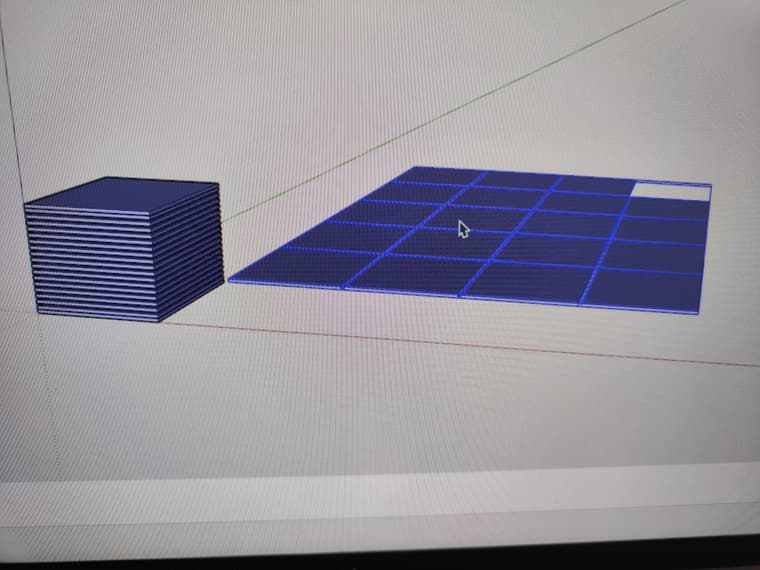  1711558903611-resized.jpg)
1711558903611-resized.jpg)espero que se vean
-
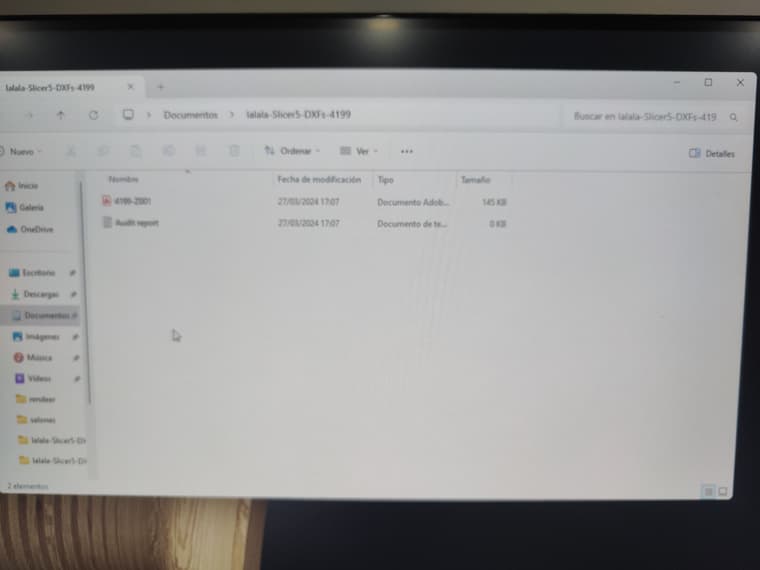
-
@martinguillermo11 What version of SketchUp are you using on this new computer ?
It must be 'Pro' to have built-in DXF export... Otherwise it'll be PDF ?Can you manually export things as DXF ?
Are there any other error messages or Ruby-Console output ?
Advertisement







