[Plugin][$] JointPushPull Interactive - v4.9a - 02 Apr 25
-
-
@fredo6 said:
@iaira said:
I just downloaded this extension but it says that license is over and i have to pay? I haven't even used it once and it said that it was free? Is there anything i can do about it?
Did you already use it on the same computer before?
No it was the first time I've downloaded fredo6 library and joint push pull extension. I've never encountered such a license problem before. what a bummer, it really looks like a great extension to simplify tasks.
-
Hey I just downloaded and I cant find the plugin is nowhere and I did exactly what the tutorial said.
-
I just purchased the license for this.
the receit is in my email
So how do I get my sketchup make 2017 to recognize the license......
After paying for the extention sketucation does not tell me anything. The only receit is in my email.
I tried clicking on one of the join push pull icons and I got a window with a button saying manage license and I clicks and another window pops up saying I should validate license
What exactly am I to validate.
What i have in my email is like a receit of payment.
Is there like a code or something that I have to use?
Where do i get my paid license file?? -
When you buy an extension's license your might get a PayPal receipt by email, but you should also get an email containing a 'license' file for that extension...
Download and save the license file to somewhere safe on your computer [I have a special folder for licenses in My Documents].
Check your spam-folder in case your email set up is overly cautious...
Next you need to manage your license via the menu item that's listed under the extension's menu entry...
The dialog's validate button click opens a navigator, with that you find the license file, in its saved location, ans select it.
It should then be validated for that extension, and the dialog should change to show that the extension is licensed... -
Hello, I'm trying to purchase the join push tool, but when it directs me to the payment checkout I put the card information and click on pay now, the page refresh and nothing more happens, did it twice and still no purchased happen! Plz any help ?
-
We are exchanging PMs with Mimom about the issue.
-
do I have to make a payment to use this?
-
@dharma26 said:
do I have to make a payment to use this?
Yes. Joint Push/Pull requires a paid license. See the pinned thread here:
https://sketchucation.com/forums/viewtopic.php?f=323&t=74668
-
Borders' option in the Joint Push Pull plugin missing please fix it by tomorrow. il be checking out. I have a customer who waits and now I'm stuck with that error
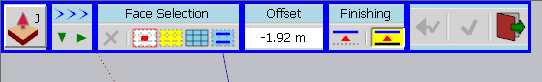
-
@dacsol said:
Borders' option in the Joint Push Pull plugin missing
It exists in the current version of Joint Push/Pull.
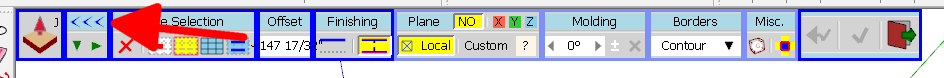
Click on the More options button second from the left.
Do you have the current version of both Joint Push/Pull and LibFredo6 installed?
Please fix your profile. It says you are using SketchUp 2018 Free/Make but there has never been such a version.
-
@andrew01 said:
...downloaded this extension but it says that license is over...
Did you also install the required Sketchucation Extension Store and did you use it to install Joint Push/Pull?
BTW, please correct your profile. There is no Free/Make version of SketchUp 2022. It would be Pro.
-
NEW RELEASE: JointPushPull Interactive v4.6a - 12 Sep 22
JointPushPull 4.6a requires LibFredo6 13.1a or above
JointPushPull Interactive 4.6a is a major release including 3 main features (see videos):
- Fix for texture orientation
- Incremental PushPull
- PushPull to Target Plane
Texture continuity
Incremental PushPull
PushPull to Target Plane
There is also a summary video by TutorialsUp
See plugin home page of JointPushPull for Download of JointPushPull.
Main Post of the JointPushPull thread on this forum
Fredo
-
Hi,
Please Help! I am using SU2021 Pro. I just brought Fredo6 Bundle. And installed latest version of Fredo6 (v13.1a) & related plugins with license. But no response when I click on joint push pull icon (v4.6a) and Curvizard icon (v2.4b) (see attaced).
Thank you!
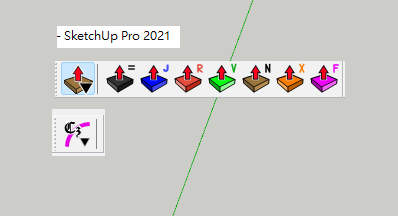
-
@samfisher11111 said:
But no response when I click on joint push pull icon (v4.6a) and Curvizard icon (v2.4b).
Quit and restart SketchUp. Then try again.
Did you install SketchUp 2021 correctly? That requires right clicking on the downloaded installer and choosing Run as administrator.
BTW your profile says you are still using a pre-2013 version. Please update that information as it helps us help you.
-
@dave r said:
@samfisher11111 said:
But no response when I click on joint push pull icon (v4.6a) and Curvizard icon (v2.4b).
Quit and restart SketchUp. Then try again.
Did you install SketchUp 2021 correctly? That requires right clicking on the downloaded installer and choosing Run as administrator.
BTW your profile says you are still using a pre-2013 version. Please update that information as it helps us help you.
Thank you for fast response Dave!!! It works now, thank you again

FYI, my profile updated~
-
Can't get incremental push pull to work on my Mac...
No alt key, and neither option noe control; seem to allow the incremental function to show up on the VCB -
@johngilles said:
Can't get incremental push pull to work on my Mac...
No alt keyWhat about trying Command?
What version of SketchUp are you using? Which Mac OS version? Please complete your profile.
-
@dave r said:
@johngilles said:
Can't get incremental push pull to work on my Mac...
No alt keyWhat about trying Command?
What version of SketchUp are you using? Which Mac OS version? Please complete your profile.
I did update my profile, thanks for reminding me
I am working on a 15" 2016 MacBook Pro
SketchUp Pro 2020And. no. the Command key doesn't toggle the Increment function either.
-
This is normal that it does not work, because I had to rollback to the old version, pending the resolution of a problem with Mac M1 platforms.
It is now solved, so I will soon republish JPP v4.6a, with Incremental PushPull.
Fredo
Advertisement











