Anybody know what this is called?
-
Thanks guys, but after some work, it is called Wrought iron "lacework"
-
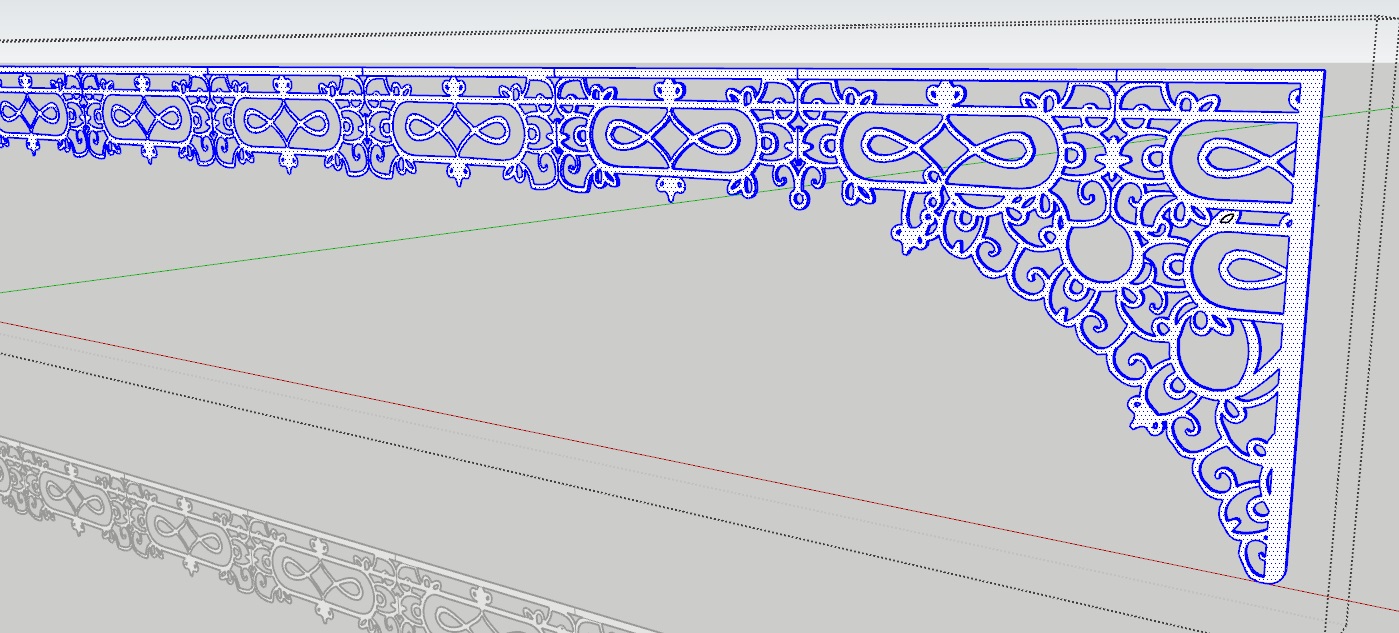 I asked for the name of this Victorian era decoration. After finding the correct name I was unable to find a source of a 3D model in any format including DWG or even a line drawing which I could convert to DWG. I decided to tear the ballustrading apart and do it manually in SU, It is not perfect but it may well do the job. It is just an extrusion hence just a flat extrusion. I planned on perhaps using round corners to improve the item for 3D rendering. I knew it was a long shot as I have had a little blue spinning wheel for about 30 mins and it is still going
I asked for the name of this Victorian era decoration. After finding the correct name I was unable to find a source of a 3D model in any format including DWG or even a line drawing which I could convert to DWG. I decided to tear the ballustrading apart and do it manually in SU, It is not perfect but it may well do the job. It is just an extrusion hence just a flat extrusion. I planned on perhaps using round corners to improve the item for 3D rendering. I knew it was a long shot as I have had a little blue spinning wheel for about 30 mins and it is still going  and that is simply selecting round corners
and that is simply selecting round corners  Anyway that may have been expected. I thought of breaking it into pieces and doing round corners and the jioning it back together.....any other ideas please?
Anyway that may have been expected. I thought of breaking it into pieces and doing round corners and the jioning it back together.....any other ideas please? -
I would export the model to png then make a height/normal map from it.
Use the normal map to fake detail at render time on a png diffuse
-
Can you apply a bevel to the model in your rendering software? You can also create a component of the repetitive sections of the model. If you haven't already. I've been using bevel with Thea Render instead of round corner to save memory.
-
Several suggestions…..
Easiest is applying a bevel modifier on the render engine side if it supports that function. I use Twilight Pro and their bevel function works a charm.Because of the repetitive nature of the design “slice” it up into manageable groups / components to physically bevel the edges.
Thy Rich’s suggestion,I’m sure he knows what he’s talking about

-
Several suggestions…..
Easiest is applying a bevel modifier on the render engine side if it supports that function. I use Twilight Pro and their bevel function works a charm.Because of the repetitive nature of the design “slice” it up into manageable groups / components to physically bevel the edges.
Try Rich’s suggestion,I’m sure he knows what he’s talking about

-
@tuna1957 said:
Several suggestions…..
Easiest is applying a bevel modifier on the render engine side if it supports that function. I use Twilight Pro and their bevel function works a charm.Because of the repetitive nature of the design “slice” it up into manageable groups / components to physically bevel the edges.
Try Rich’s suggestion,I’m sure he knows what he’s talking about

Thanks Tuna, thanks for you suggestions, Twinmotion does not support beveiling. I tried to make the smallest piece I could and bevel it with round corner, spinning blue wheel agoan for mor than a day with no end in sight.
Rich also thanks. I do not understand how to apply a normals map for it to work. -
@gus r said:
Can you apply a bevel to the model in your rendering software? You can also create a component of the repetitive sections of the model. If you haven't already. I've been using bevel with Thea Render instead of round corner to save memory.
Ghanks Gus I tried that but not all are repeat patern so I broke it down to the minimum. Same thing as soon as I select or try to select round or bevel corners blue wheel.......forever.
-
@l i am said:
@gus r said:
Can you apply a bevel to the model in your rendering software? You can also create a component of the repetitive sections of the model. If you haven't already. I've been using bevel with Thea Render instead of round corner to save memory.
Ghanks Gus I tried that but not all are repeat patern so I broke it down to the minimum. Same thing as soon as I select or try to select round or bevel corners blue wheel.......forever.
Did you try scaling it? Try scaling it by 10X, 100X, or even 1000X. That makes it easier to scale back down. Then try round corner again with the appropriate scale.
-
Just to clear up my comment regards the normal map...
Depending on how close the camera get to this object would aid my decision. If it's a secondary or tertiary feature I would export an orthographic png of the bits I need.
Convert to a black and white mask...

Blur it slight to get edge gradient...

Now convert it to a normal map...

In SketchUp paint a plane with your lovely png and in your render app plug in the normal. You end up with a pseudo height effect
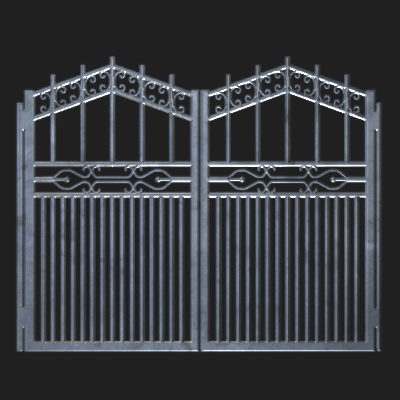
-
Nice work Rich. I will try that

-
You should post this model in the gallery! That's some crazy good work!

Advertisement







