Unable to download sketchucation...rbz Tools
-
The Fallowing sequences To (download SketchucationTools) were followed repeatedly by me and a paid computer technician with no resolve.
Sign into: Sketchucation
Click: resources
Click: pluginstore Download
Download: “NOW” Version 4.2.9File screen appears with
Save as:
File name: [ SketchucationTools (1) ]
Save as Type: [Sketchup Pro 2022]
Click: saveOpen: Download Files
Choose: SketchucationTools ( This file is adorned with a Diamond shaped thumbnail.)
Right click: Open with sketchup 2022AND Sketchup pro opens up with an [ERROR] which states (This does not appear to be a Sketchup Model.) I am at a loss. -
Use the menu Extensions > Extension Manager and the Install button to install .rbz files
-
Thank you my friend
Could you personally make an attemp to follow the sequences that I posted and see what
result you get. -
I will get the exact same result as you if I follow your steps.
But your steps are not correct. To install any .rbz file into SketchUp you need to use the Extensions > Extension Manager menu entry.

Click Install Extension

and navigate to the rbz file in Downloads and restart SketchUp.
-
@gerry mc said:
Could you personally make an attemp to follow the sequences that I posted and see what result you get.
I'm curious. Is there something that made you think that installing an extension would be done in the method you were trying to use.
-
The mistake in your method is changing the RBZ file-association as you download.
It's not a SketchUp file [SKP].
In fact it is a ZIP file with a changed file-suffix.
So just download the RBZ file as if it is.
Do not change anything else !
Then as Rich etc say use the SketchUp Extension Manager > Install Extension button to 'install' the contents of that RBZ file that you have [typically] saved into your Downloads folder.
Restart SketchUp to ensure everything gets synced... -
This was a question Dave R. had for me.
"I'm curious. Is there something that made you think that installing an extension would be done in the method you were trying to use."No rhyme or reason. I am just trying to understand this stuff by follow the directions to the best of my ability and apparently I can't do that right. I am not a natual at this. I struggle with this when I feel I shouldn't be. Case in point, I agree with all three of you that it is to easy to mess up, a no brainer and I'm probably the only person to have this problem, it would not surprise me.So after following your advise, I'm sending you the results I'm getting by way of files. When I am opened up to Sketchup "WHY" am I not getting a tool bar or whatever it's called at the bottom of the "ExtensionStore"
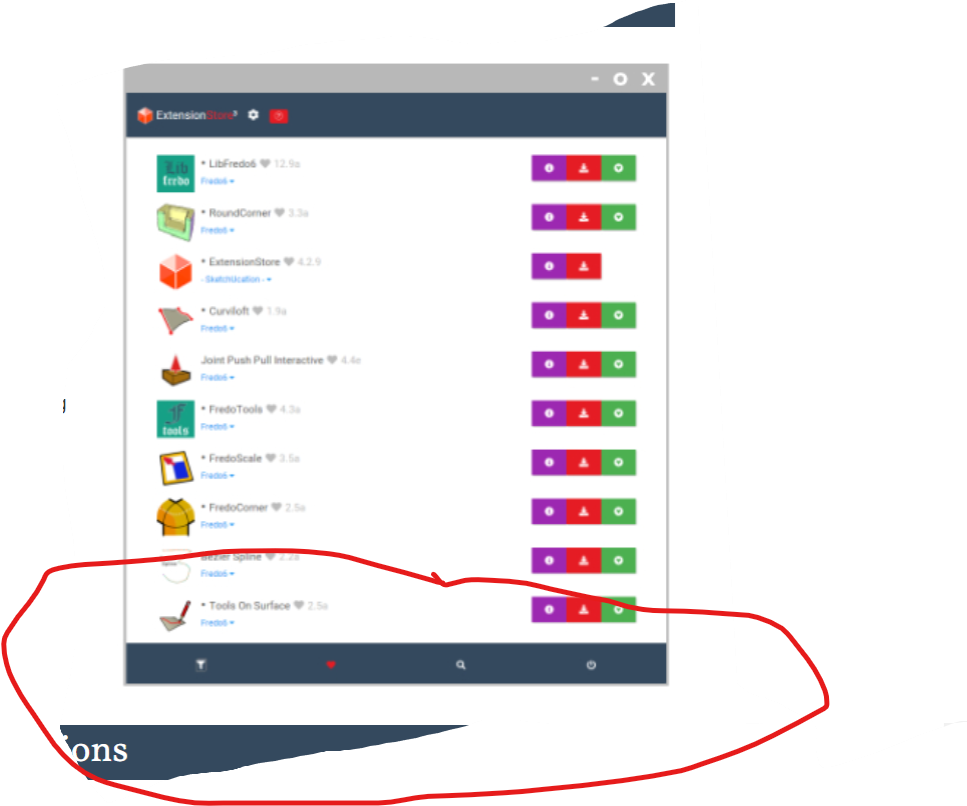
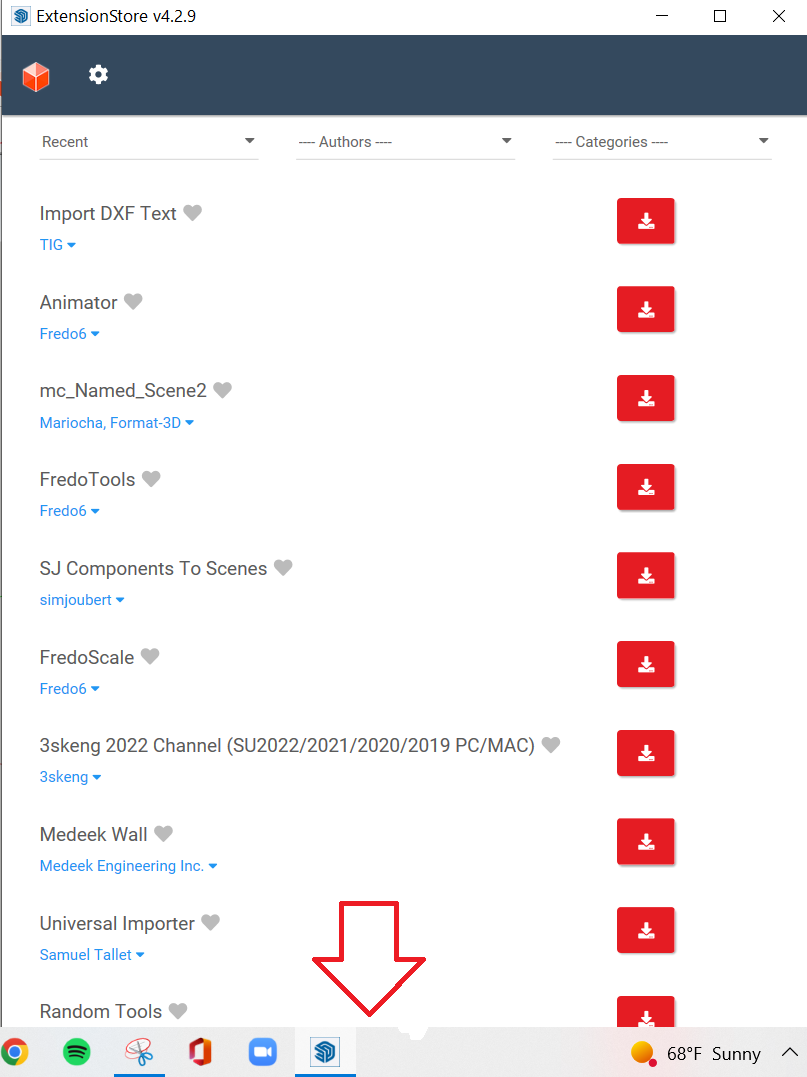
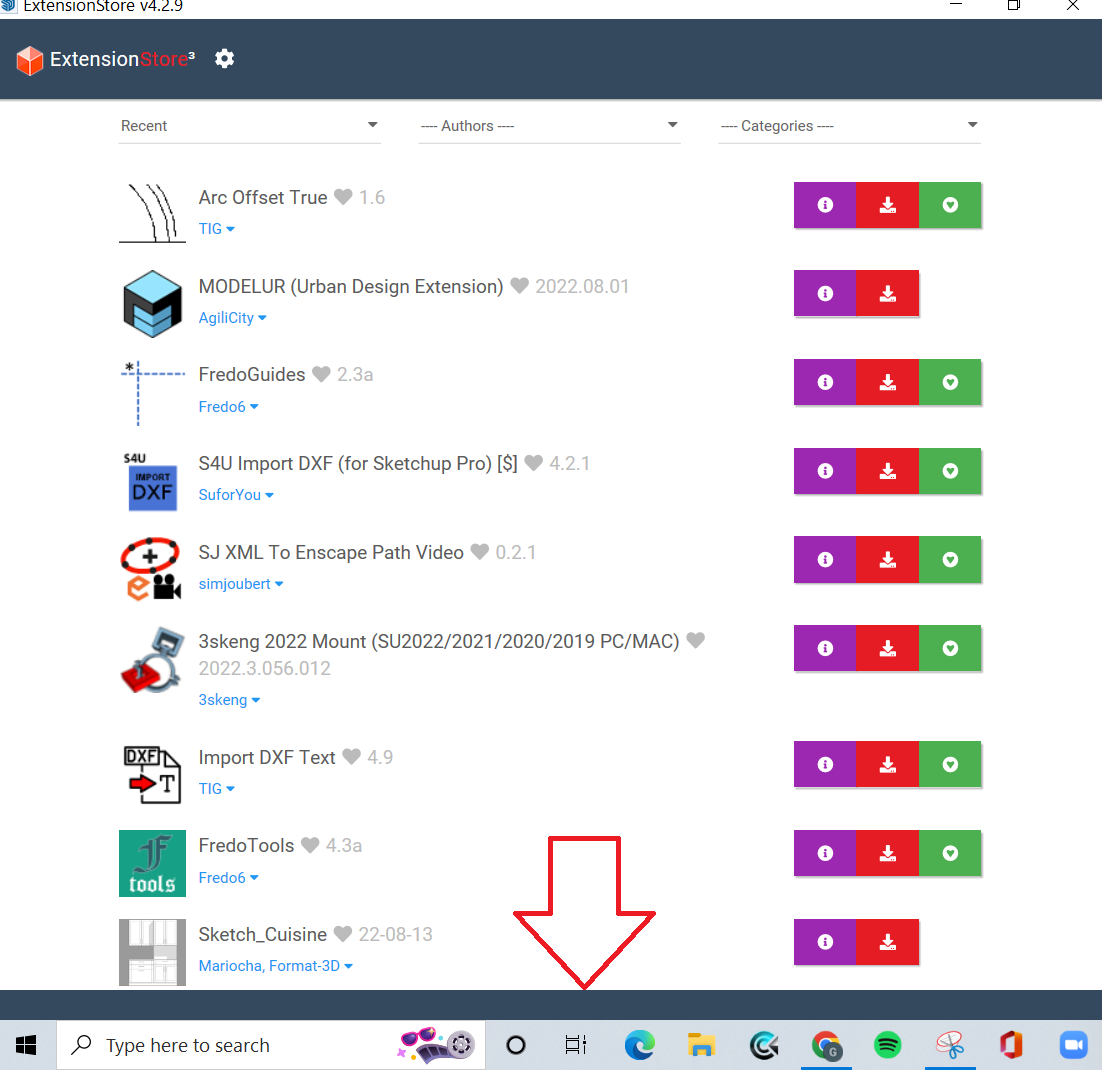
-
Resize your dialog...
Click image tio play...
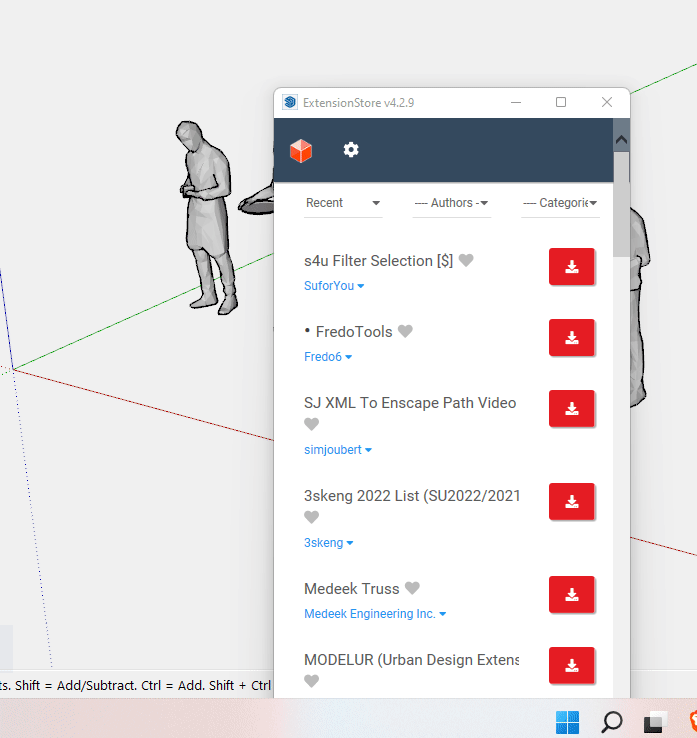
Your dialog is extended below the bounds of your screen.
-
Thank you to all for all of your help getting me over this speed bump. I'm back on the road again thanks to you.
-
@gerry mc said:
No rhyme or reason. I am just trying to understand this stuff by follow the directions to the best of my ability and apparently I can't do that right. I am not a natual at this. I struggle with this when I feel I shouldn't be. Case in point, I agree with all three of you that it is to easy to mess up, a no brainer and I'm probably the only person to have this problem, it would not surprise me.
I only asked because you actually aren't the only person to have this problem. (Sorry. You aren't unique in this regard.
 ) I was curious if there were some faulty instructions out there somewhere that led you to think that opening the .rbz file was the right way to install the extension. It almost wouldn't surprise me if someone posted instructions like that. I've seen similar bad tutorials.
) I was curious if there were some faulty instructions out there somewhere that led you to think that opening the .rbz file was the right way to install the extension. It almost wouldn't surprise me if someone posted instructions like that. I've seen similar bad tutorials.It's good that you've got it all sorted now. Remember to use the SCF ExtensionStore to install any extensions you get from here. Simple and direct and it'll help you keep extensions up to date when authors update them.
Advertisement







