[Plugin] LordOfTheToolbars - v2.9c - 20 Dec 24
-
@rv1974 said:
Somehow I completely missed
 the the feature of custom toolbars (I thought the palettes were the only option for icons).. Anyway I built a custom toolbar of 50 icons and experienced very long loading times (approx 1+ sec for icon) - so it took 1 minute to load this toolbar.
the the feature of custom toolbars (I thought the palettes were the only option for icons).. Anyway I built a custom toolbar of 50 icons and experienced very long loading times (approx 1+ sec for icon) - so it took 1 minute to load this toolbar.
Palettes loading times are much better.This is a known problem in Sketchup, which has already been logged to Trimble. Displaying a custom toolbar outside of the startup sequence takes long on Windows. I have the same issue on my laptop. There is no workaround currently.
-
NEW RELEASE: LordOfTheToolbars v1.8d - 02 Feb 22
Requirements
- LibFredo6: v12.4a or above
- Sketchup version: SU2017 and above
LordOfTheToolbars 1.8d includes
- Bug fixing for palette and personal commands shortcuts (which could make palette popup when typing in tray dialogs)
Home Page of LordOfTheToolbars for information and Download.
-
Hello. Forgive me for torturing you, but in addition to the old error, I found another new error. I can't press the "menu" button. Can't create new icons and can't edit old ones((
Error: #<RangeError: invalid codepoint 0xD83D in UTF-8>
c:/programdata/sketchup/sketchup 2020/sketchup/plugins/fredo6_!libfredo6/body_lib6g6.rbe:5383:inall_menus' c:/programdata/sketchup/sketchup 2020/sketchup/plugins/fredo6_!libfredo6/body_lib6g6.rbe:5383:inmenu_mapping'
c:/programdata/sketchup/sketchup 2020/sketchup/plugins/fredo6_!libfredo6/body_lib6g6.rbe:5459:inmenu_structured_list' c:/programdata/sketchup/sketchup 2020/sketchup/plugins/!!fredo6_lordofthetoolbars/lordofthetoolbarspersodialog.rbe:1056:inmenu_compute_list'
c:/programdata/sketchup/sketchup 2020/sketchup/plugins/!!fredo6_lordofthetoolbars/lordofthetoolbarspersodialog.rbe:480:indialog_format_menu_list' c:/programdata/sketchup/sketchup 2020/sketchup/plugins/!!fredo6_lordofthetoolbars/lordofthetoolbarspersodialog.rbe:411:indialog_format_properties'
c:/programdata/sketchup/sketchup 2020/sketchup/plugins/!!fredo6_lordofthetoolbars/lordofthetoolbarspersodialog.rbe:329:indialog_prepare_html' c:/programdata/sketchup/sketchup 2020/sketchup/plugins/!!fredo6_lordofthetoolbars/lordofthetoolbarspersodialog.rbe:263:indialog_load_html'
c:/programdata/sketchup/sketchup 2020/sketchup/plugins/!!fredo6_lordofthetoolbars/lordofthetoolbarspersodialog.rbe:181:indialog_invoke' c:/programdata/sketchup/sketchup 2020/sketchup/plugins/!!fredo6_lordofthetoolbars/lordofthetoolbarsmanager.rbe:4959:inperso_dialog_invoke'
c:/programdata/sketchup/sketchup 2020/sketchup/plugins/!!fredo6_lordofthetoolbars/lordofthetoolbarsmasterdialog.rbe:4453:inperso_new_command' c:/programdata/sketchup/sketchup 2020/sketchup/plugins/!!fredo6_lordofthetoolbars/lordofthetoolbarsmasterdialog.rbe:2465:indialog_callback_exec'
c:/programdata/sketchup/sketchup 2020/sketchup/plugins/!!fredo6_lordofthetoolbars/lordofthetoolbarsmasterdialog.rbe:2322:indialog_callback' c:/programdata/sketchup/sketchup 2020/sketchup/plugins/fredo6_!libfredo6/body_lib6chromiumwdlg.rbe:2385:incall'
c:/programdata/sketchup/sketchup 2020/sketchup/plugins/fredo6_!libfredo6/body_lib6chromiumwdlg.rbe:2385:inmaster_callback' c:/programdata/sketchup/sketchup 2020/sketchup/plugins/fredo6_!libfredo6/body_lib6chromiumwdlg.rbe:2173:inj_action'
c:/programdata/sketchup/sketchup 2020/sketchup/plugins/fredo6_!libfredo6/body_lib6chromiumwdlg.rbe:2132:inj_callback' c:/programdata/sketchup/sketchup 2020/sketchup/plugins/fredo6_!libfredo6/body_lib6chromiumwdlg.rbe:2118:inblock in j_dispatch'
c:/programdata/sketchup/sketchup 2020/sketchup/plugins/fredo6_!libfredo6/body_lib6chromiumwdlg.rbe:2110:ineach' c:/programdata/sketchup/sketchup 2020/sketchup/plugins/fredo6_!libfredo6/body_lib6chromiumwdlg.rbe:2110:inj_dispatch' -
This UTF8 error is puzzling.
I don't know if it is related to your Cyrillic environment.
Also, which version of Windows do you run?
-
@fredo6 said:
This UTF8 error is puzzling.
I don't know if it is related to your Cyrillic environment.
After all, there were no problems before (((
Also, which version of Windows do you run?
Windows 10 Pro v.20H2
-
@aismebel said:
After all, there were no problems before (((
What was your environment 'before' when it worked?
-
Fredo if you already implemented double space-bar for Repeat last.. Is it theoretically possible to implement 2-letter shortcuts via plugin (LOTT)?
Like in Revit, for example PB for Profile Builder? I always wanted this feature in SU -
-
-
-
@aismebel said:
I don’t remember what error caused SketchUp to close. But that was in SU 2020. Then I installed SU 2022 and your plugin still doesn't work

Would you mind to do a Repair of SU2022 to see if this fixes the problem.
Same for SU2020 if you still have it on your computer. -
@fredo6 said:
@aismebel said:
I don’t remember what error caused SketchUp to close. But that was in SU 2020. Then I installed SU 2022 and your plugin still doesn't work

Would you mind to do a Repair of SU2022 to see if this fixes the problem.
Same for SU2020 if you still have it on your computer.Does your plugin share a file that is referenced by SU 2020 and SU 2022?
Maybe a settings file? Or something in the registry? Perhaps there was an error and this file needs to be updated.
SU 2022 has already done recovery. It didn't help me. -
The error is in Sketchup: some menu texts are wrongly encoded (or are read as such). I don't think this is directly related to LOTT.
Another user has a similar problem, running a French version of Sketchup 2021, but only on one computer.
-
Hi, I use the Lord of the toolbar program with satisfaction But since yesterday I have this error message which in any case does not prevent me from continuing to work. the error presents us at the Start of SketchUp, I would like to know what it is from and how to solve it, given the great usefulness of this program for me who are disabled.
some extensions are referenced in palettes but not loaded - unknown command sketchup
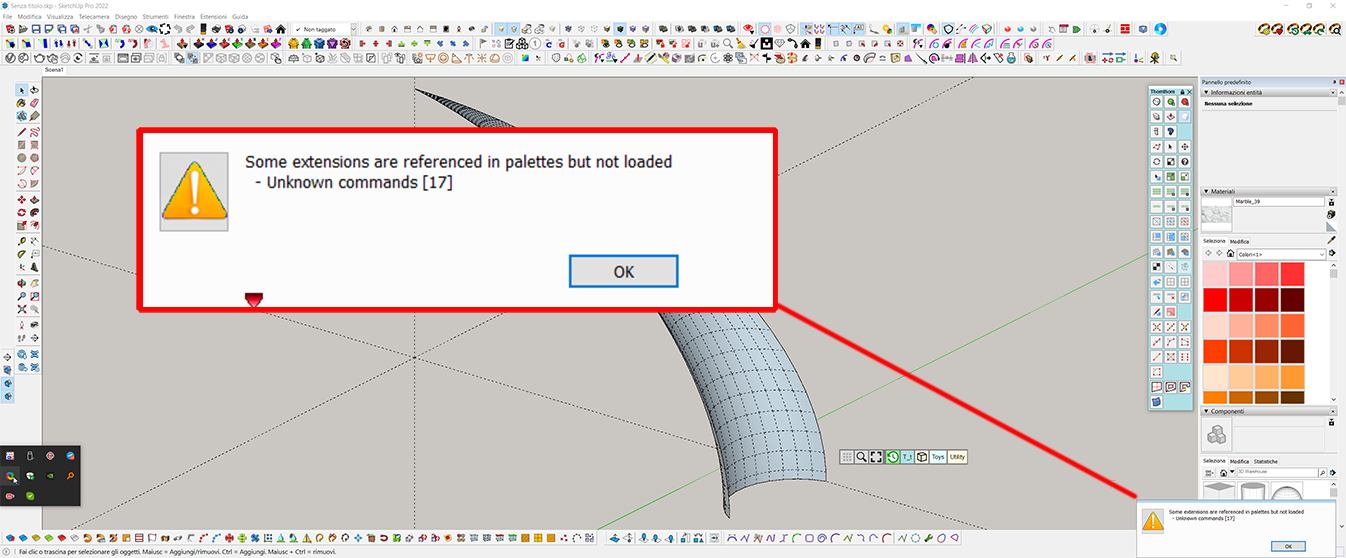
-
The latest version of LOTT tracks command icons of extensions which are referenced in palettes but are no longer present (for instance, when you uninstall them, or when you import configuration from another version of Sketchup. It displays a notification at startup if there are some, usually indicating the name of the command and extension.
It might be that there is a problem there. I'll have a look.
Fredo
-
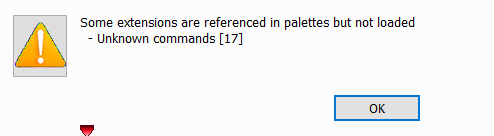 Without this plugin I can't work with skp, congratulations. how can I solve this problem? thanks, skp 2022 fredo lib updated.
Without this plugin I can't work with skp, congratulations. how can I solve this problem? thanks, skp 2022 fredo lib updated. -
It may not be a problem actually. The notification automatically disappears after a few seconds.
Do you have issue with LOTT, in particular about 'ghost icons', that is icons in palettes that would have a rounded rectangle around and are disabled?
-
@fredo6 said:
It may not be a problem actually. The notification automatically disappears after a few seconds.
Do you have issue with LOTT, in particular about 'ghost icons', that is icons in palettes that would have a rounded rectangle around and are disabled?
I managed to solve the problem by uninstalling and deleting all the temporary files created by Fredo
 \ Users \ xxx \ AppData \ Local \ LIBFREDO6_DATA_Dir \ LOTT \ GHOST now I no longer have the error at startup
\ Users \ xxx \ AppData \ Local \ LIBFREDO6_DATA_Dir \ LOTT \ GHOST now I no longer have the error at startup
But now Fredo Corner no longer works, with a regular license. I deduce that the problem is caused by the combination of Lord of toolbars v12.5a with fredo Corner v2.5a.I await updates
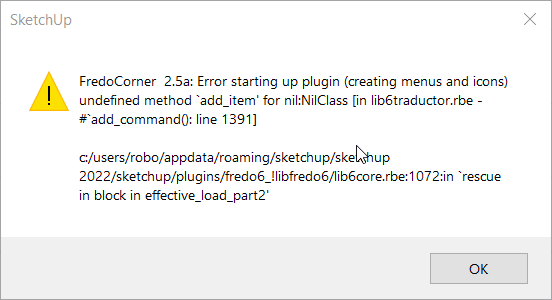
-
NEW RELEASE: LordOfTheToolbars v2.0a - 24 Feb 22
Requirements
- LibFredo6: v12.4a or above
- Sketchup version: SU2017 and above
LordOfTheToolbars 2.0a includes
- Adjustment for notification at startup of Sketchup
Home Page of LordOfTheToolbars for information and Download.
-
Hi fredo6,
I am also having a problem with LOT, not a big one but the plugin is not loding with sketchup, I have to manualy open it by navigationg to tools>fredo6>LOT>Master Toolbar Manager, or any other menu that forces LOT to start, and my custom toolbars lose placement, the toolbars are reseting to floating toolbars.
I have sketchup 2022 on windows 10, everytinh is up to date.
It worked before the latest update.
Advertisement











