Weird Performance (camera positions)
-
I am having a kind of weird performance that I do not understand. When you look at the 2 animated gif's below you will see something that I have not been able to correct.
Here is video #1. In it, I click on each of the SU scenes so that you can see how they are set up and what I expect to see when I create a movie.
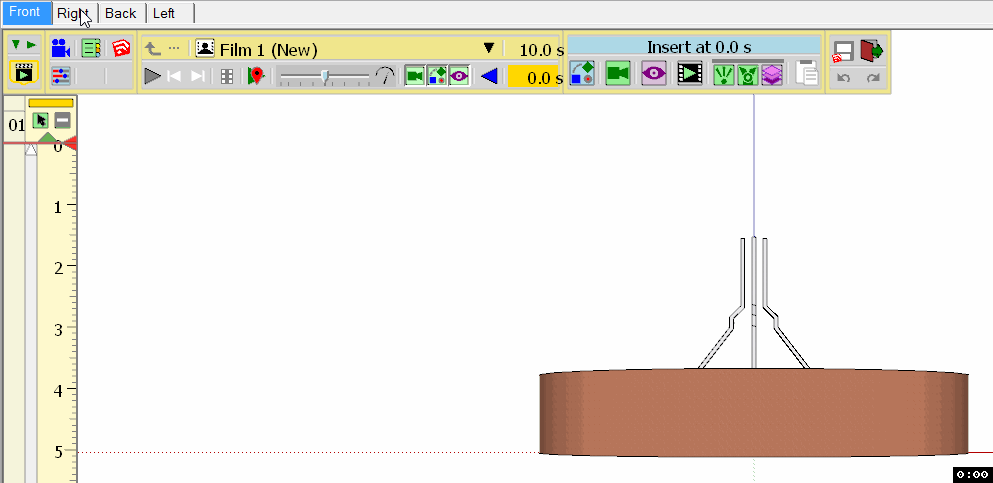
Notice that there is a smooth (OK relatively smooth) transition from the Front to Right view of the model.Now here is video #2. In it, I have captured the camera position for each of the 2 views/scenes (Front and Right). (Yes the gif screen capture starts about half way through the animation)
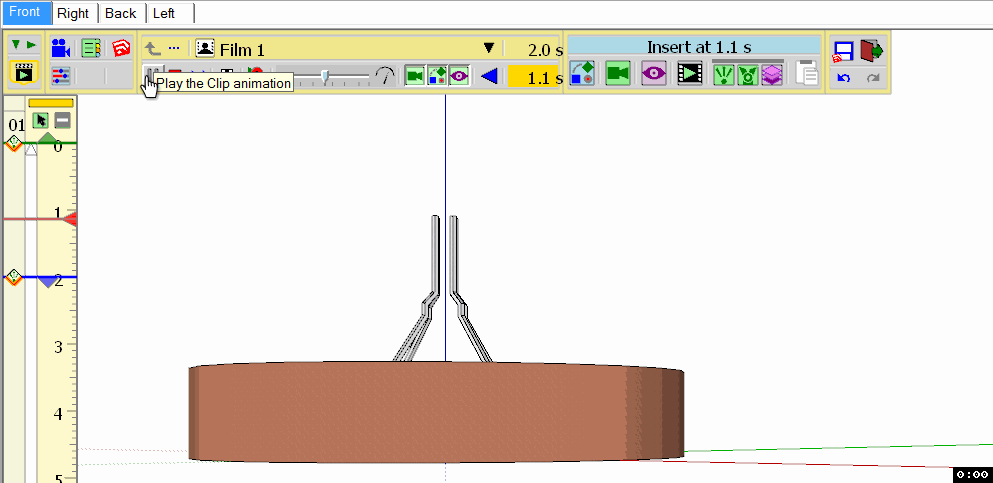
However, look at what happens. When it goes from the first capture (Front) to the second capture (Right) the axis gets shifted. To create the first capture, I clicked on the Front scene and then captured it. To create the second capture, I clicked on the Right scene and then captured it. Why does it happen with the camera captures but does not happen when just clicking on the scene tabs?What the heck am I doing wrong. I am also attaching this rather simple SU file. This whole things is to do some testing/learning using Twilight Render in conjunction with Animator but I need to resolve this issue first.
-
Dave,
That's a known problem. The view interpolation in Animator is different from what Sketchup does to interpolate between 2 scenes.
Actually, I could not find (yet) the algorithm used by Sketchup and did not find any documentation on this (nor API).
Fredo
-
Thanks for the response. It has to have something to do with the axis (IMHO). I made sure that the objects being rotated were centered on the primary axis for the model.
Will try another method to get a smooth rotation for my animation.
You might also talk to the SketchUcation team (Gabor in particular) because they probably had to address the same issue with Edge. Just a thought.

-
@fredo6 said:
Actually, I could not find (yet) the algorithm used by Sketchup and did not find any documentation on this (nor API).
Adam B asked me this some months ago - before I even had a chance to look at it he answered it himself:
@unknownuser said:
Its a circle! Well, arc of a circle. I have spent years doing fancy Hermite this and Bernstein that, and its f*cking circle!
I've not actually looked into what goes on though.
-
thomthom,
Thanks. I know it's a circle arc, but there are an infinite way to build a circular path between the two camera positions. And this is for the camera eye path, not talking about the camera direction and target.
Anyway, I am trying to build a path that also ensure smooth continuity between a view and the next one when you chain several camera positions (i.e. tangent continuity of the path at each position), which I think the Sketchup Scene transition mechanism does not do.
Fredo
-
I finally resumed my work on Animator after a long interruption.
For the problem mentioned by ntxdave, I introduced a new option for Fadeout interpolation between two cameras. This option, called Circular, is much closer to what Sketchup does natively between 2 scenes.
@thomthom: I am still wondering what is the Sketchup interpolation algorithm. My Circular one is close, but the circles are not exactly the same!
-
@fredo6 said:
@thomthom: I am still wondering what is the Sketchup interpolation algorithm. My Circular one is close, but the circles are not exactly the same!
Hmm... I'm not sure exactly what is going on. I just started my vacation - so I'll be travelling quite a bit the next couple of weeks. Ping me at the end of August to remind me to look into this.
-
Fredo the "circular" looks like the answer to the problem to me. Sorry if this was a distraction but I want to be able to have a smooth orbiting of a building as part of my package.
Looking forward to try this out.
-
I'm a newbie with Animator, but I'm having this problem too.
I have all the views using "circular camera paths", but still the transition between views is extremely erratic. So bad as to be unusable.
The view will zoom so far that nothing is visible, rotate and finally end up at the next view.
Is there something else I can do to mitigate the issue? Does fade-out just control the acceleration of the camera movement? If so, I guess that won't help. It's the camera path that's problematic.
-
Just found a video on "camera around". Looks like what I need, but I don't see that on my version of the plug-in.
Maybe it's the same as "visual effect".
Still learning...
-
Seems the "camera around" tool is not included in the latest version of the extension.
I deleted all the cameras I added and started over. Not sure what I'd done wrong, but now the transitions from scene to scene are not erratic.
Advertisement







