SkUp2021 creates strange file duplicates
-
Hi All - for some reason, and I don't know why, my SkUp2021 continuously creates file duplicates which then have the file name with "-0.skp" added. In my SkUp preferences I have disabled Create Backup and Auto Save. Does anyone know why or what this is and how I can disable this behaviour?
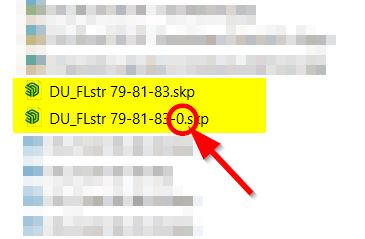
-
Is the file stored on a non local drive.
I seem to remember this being a symptom of a disconnect/network dropout or a permissions issue.
Make sure you installed by using the Right Click Run as admin installation method. -
many thanks Box for your tips - yes, the installation was done according to these admin rules, but your question about file storage is correct: I actually work in a decentralised, so non local network and have been saving my files there from home in my home office for a few months now.

-
@hornoxx said:
but your question about file storage is correct: I actually work in a decentralised, so non local network and have been saving my files there from home in my home office for a few months now.

So you need to save locally and copy across to the network as needed.
Saving to a network location is a common reason for 'unrecognised file format' problems. If auto save or even a manual save occurs when there is a problem with your network connection you can end up with a corrupt file, the 0.skps suggest that you do have a bottleneck of some sort so you could well be at risk of losing work.
This can even happen with a synced dropbox folder, a clash of save and sync can cause problems.
Some people go their whole career without an issue, personally not a risk I like to take. Best to have your working files local and copy across manually at a time of your choosing. -
... thank you again for this description which is to be understood as a "warning" for me as well. In fact, I always work (load and save) on the corresponding company servers. So it is obviously only a matter of luck so far or possibly due to a very good internet connection at home that I have never had problems of this kind so far.
-
FWIW, I get files with the -0 appended to the file name when I try to save the file after sending the file to a rendering application. The files are saved on the local drive. During the save operation a CFileException 0 message is displayed. This has been going on for years. I had a chat with one of the SketchUp developers who was looking into this. It appears the extension that exports to the renderer has some hook in SketchUp that causes this. So it doesn't seem to be specifically a Sketchup problem or bug. Since I know this is going to happen when I send to the renderer, I make it a practice to save the file just before. If I make edits to the model afterward, I use Save as and select the original file name instead of Save.
-
Thanks Dave also for your infos here - your named message also appears for me, but without any renderer having been in play. Fortunately, this "-0" duplicate is always a file copy only, which is only stored next to the original file that is opened in this moment anyway. I just always have to be careful to delete these duplicates so that colleagues don't work with this copy later on...
This behaviour is generally new to me and only occurred to me with SkUp 2021. -
I have seen other reports of the CFileException 0 message without the export extension being involved but I don't recall anyone else identifying what was involved. I just get it after using SU2KT3 and when Kerkythea is open.
-
These 'exceptions' usually happen when you are trying to save over a network or remote connection...
The xxx-0.skp file is file briefly created by SketchUp when it's saving, before re-pathing to the final destination.To where are you trying to save these models' SKPs ?
-
Thanks Tig for your additional explanation - well, we are a decentralised company and I am always connected to the servers in this company with my computer. I load my files from these servers and save them there as well. When I am in the office, I have the server right around the corner. At the moment, however, I have been in home office for a few months. (as already mentioned, before SkUp 2021, this phenomenon never occurred for me)
Advertisement







