Migrating SU from old SSD to new SSD
-
I had to install a new 480gb SSD when my old 128gb SSD crashed.
 It is fully readable but not bootable. I have both SSD mounted, 480 is
It is fully readable but not bootable. I have both SSD mounted, 480 is  128 id E:.
128 id E:.I reinstalled SU 2015 on
 but none of my old settings are there (expected)
but none of my old settings are there (expected)Which directories/files on the old SSD do I need to copy over to regain my toolbars, add-ons, materials, etc?
-
I dont think you can do as you wish, but You can download sketchup make 2017 make for free. https://help.sketchup.com/en/downloading-older-versions
-
@jgb said:
I had to install a new 480gb SSD when my old 128gb SSD crashed.
 It is fully readable but not bootable. I have both SSD mounted, 480 is
It is fully readable but not bootable. I have both SSD mounted, 480 is  128 id E:.
128 id E:.I reinstalled SU 2015 on
 but none of my old settings are there (expected)
but none of my old settings are there (expected)Which directories/files on the old SSD do I need to copy over to regain my toolbars, add-ons, materials, etc?
Rather do a fresh install of everything, copying things over will not work for some things, may work for a few extensions, but overall it's a bad idea, more pain than the shortcut is worth.
-
It was a fresh install, but on a new clean SSD. Now all I want to do is recreate the same old directory structures with the configuration and settings files copied over from the old SSD.
I just need to know where those dirs and files are located on the old SSD. For RBZ files I can reinstall, but there are some native SU files that contain general settings like KB shortcuts, etc.
I have no idea where they are as they are usually buried deep in some obscure tree. -
L I Am
I can't install 2017. 2016 is as high as I can go. My system is 32 bit and 2017 and later are 64 bit.
Actually my hardware is all 64 bit but long ago I inadvertently installed Win 10 32 bit and now I am stuck with it.
-
You could find the Sketchup KB shortcuts on te registry of the old drive.
https://jchornsey.wordpress.com/2015/03/11/accessing-another-windows-computers-registry-from-a-disk-in-windows-8-1/
But be very carefull! -
@jgb said:
L I Am
I can't install 2017. 2016 is as high as I can go. My system is 32 bit and 2017 and later are 64 bit.
Actually my hardware is all 64 bit but long ago I inadvertently installed Win 10 32 bit and now I am stuck with it.
If your C drive failed and you're reinstalling, then rather go for the 64-bit version? I have not come across any 32-bit software (that I use) that would not run on Win 10 64-bit.
-
I have been considering that path. Just too lazy to do it.
In the mean time, ver 2015 is up and "almost" working. A lot of KB shortcuts are missing.
And when I cold start 2015 I get a long list of load errors (attached). I have a long list of plugins and extensions some seem to work, others are MIA.I know I have to reload some (hopefully not all) so if someone can tell me which plugins failed to load, I would appreciate that.
If you need it, I can screenshot the plugins directory.
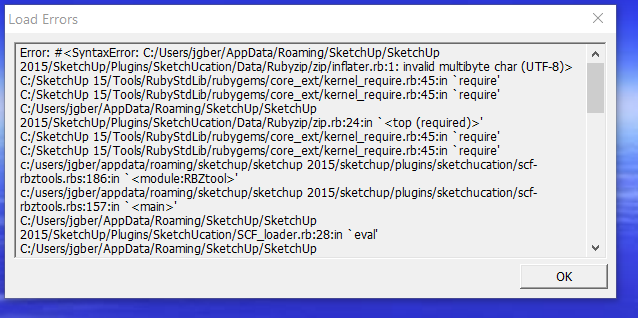
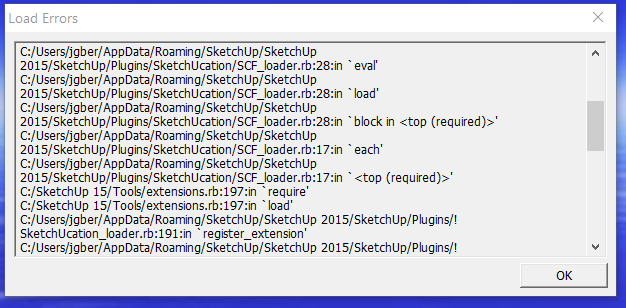
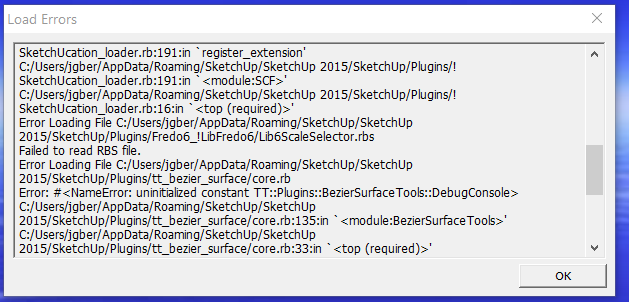
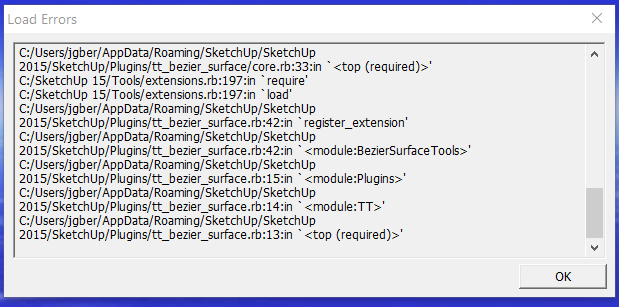
-
You can read the names of the extensions in the paths after SketchUp/Plugins. This is why you were advised to install the extensions fresh from their sources. If you'd done that there'd be no chasing these loading errors.
Advertisement







