Error loading Fredo6 plugins
-
!!!SUCCESSFULLY RESOLVED!!!
Ah Fredo...you are a Genius...Thank you, Thank you, Thank you.
I downloaded and installed the new "PRIOR_SU2017_LibFredo6_v9.5k.rbz" file and will never know, or understand, what you did but it loaded and I now have the "LibFredo6 Settings" Menu under Window. I notice there is now an extra Extension listed called "top_LibFredo6 but there is no description or Version, Creator, and Copyright information given for it, the same as was happening before when I unsuccessfully loaded "LibFredo6"
I have also now loaded "Fredo6 Fredo Tools" and I can see I have much learning to do.

One small question arises because I see a number of references and opportunities to "Check for Updates" Am I being unduly concerned that a wrong update might get installed because I use SU 2016 or should I change the number of days to check, from 15 to 0?
Thank you again.
-
This exact issue has popped up again and I tried everything on the list. Im using the latest versions on Sketchucation. I think its time for a new patch.
 love your stuff Fredo
love your stuff Fredo -
To recap.
You need the latest versions of extensions installed, and SketchUp restarted...
SketchUcation Toolset [currently v4.2.9]
LibFredo
Latest version[s] of the Fredo extensions.
If they are licensed ensure the license files are stored on your computer and activated for the appropriate extension[s]
The SketchUcation Toolset's menu has items to manage you extension's licenses - e.g. report and release... -
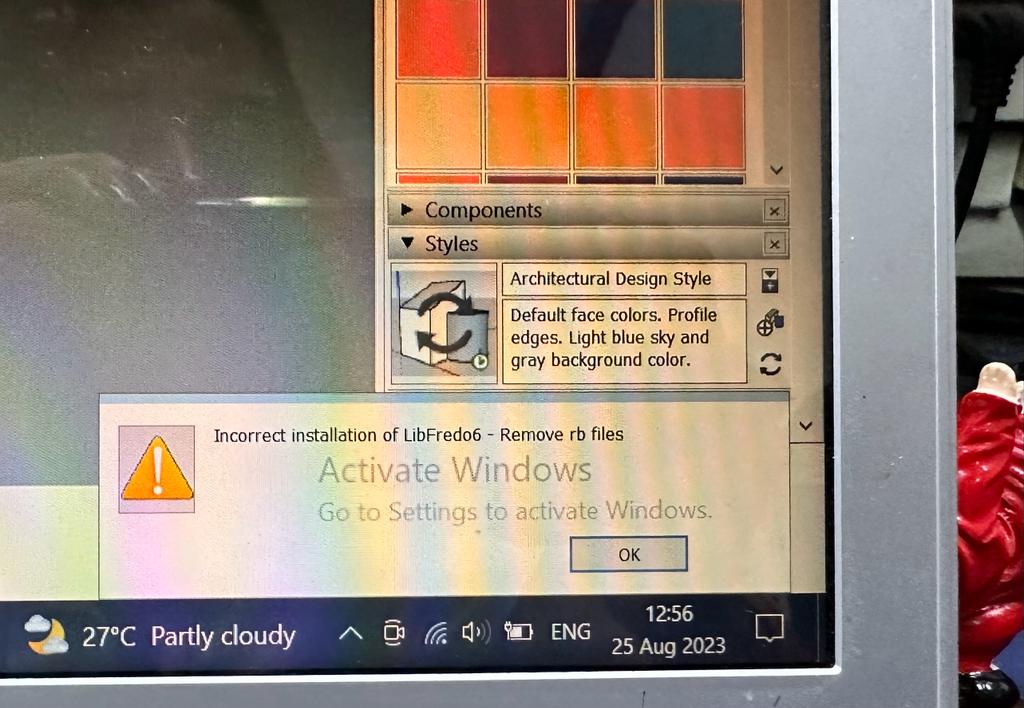
-
@nitya kalola said:
[attachment=0:2er6cnd0]<!-- ia0 -->WhatsApp Image 2023-08-25 at 1.04.49 AM.jpeg<!-- ia0 -->[/attachment:2er6cnd0]
Remove Libfredo folder and Libfredo.rb from Plugins folder and do a fresh install of the latest release.
Advertisement







