[Plugin] SectionCutFace
-
Hello TIG
It seams your plugin doesnt work on Sketchup 2019
Can you check that out?
Regards
Michal -
It works just fine for me on SketchUp 2019.
What exactly doesn't work for you?
-
As DaveR says, v6.2 [available from the PluginStore] works just fine in ALL presently supported versions of SketchUp.
It is also fully signed for compatibility with all Extension Loading Policies.When you say "it doesn't work" what happens ?
Your comment is far too cryptic.
Have you read and understood its usage-instructions ?This tool has neither main-menu items nor a toolbar - it only appears in the right-click context-menu if you have one Section-Plane selected - and there are then various options depending on whether or not it has a cut, and if so, what its 'type' is etc...
If it's not a matter of "PEBCAK" then please give us better details so we can help you further...
-
My extension manager shows it as installed, but I can't seem to find the tools to actually use this.
Does it work with Sketchup2019? -
Yes it works with v2019.
Please read its usage notes in its PluginStore entry...
It runs from the context-menu item[s] which only appear if one section-pane is selected.
https://sketchucation.com/pluginstore?pln=SectionCutFace
https://sketchucation.com/plugin/744-sectioncutface -
Do you have it for SU v8 ?
-
I've sent a PM.
v6.2 might work in v8, I've sent you an older version v2.6 as an RBZ, that should work but has far fewer options etc...
I no longer have anything in between... -
Thank you very much, TIG
-
Hi there!
Im just new to this plug-in so forgive me if its a simple solution but I wanted to ask a question.The section fill works, however there are visible lines in the model where the plane intersects the model when I was preparing the 3d views.
Also if I move or alter something, then the section fill is visible.
How I can avoid this? Is it possible
Cheers
MarkPS not sure how to add screenshot images in this post.
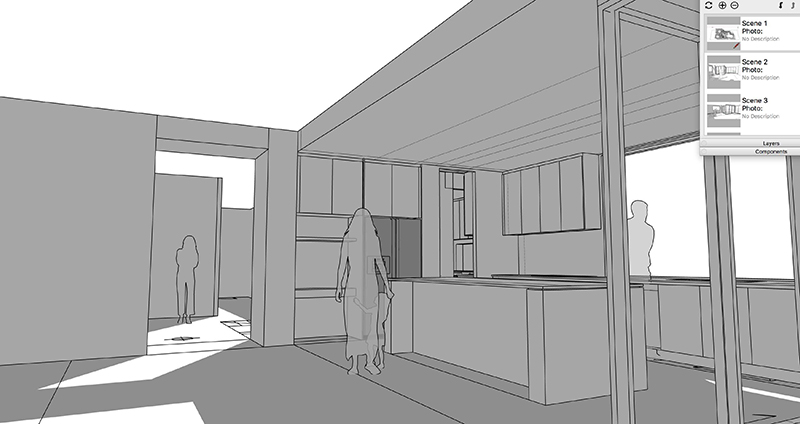
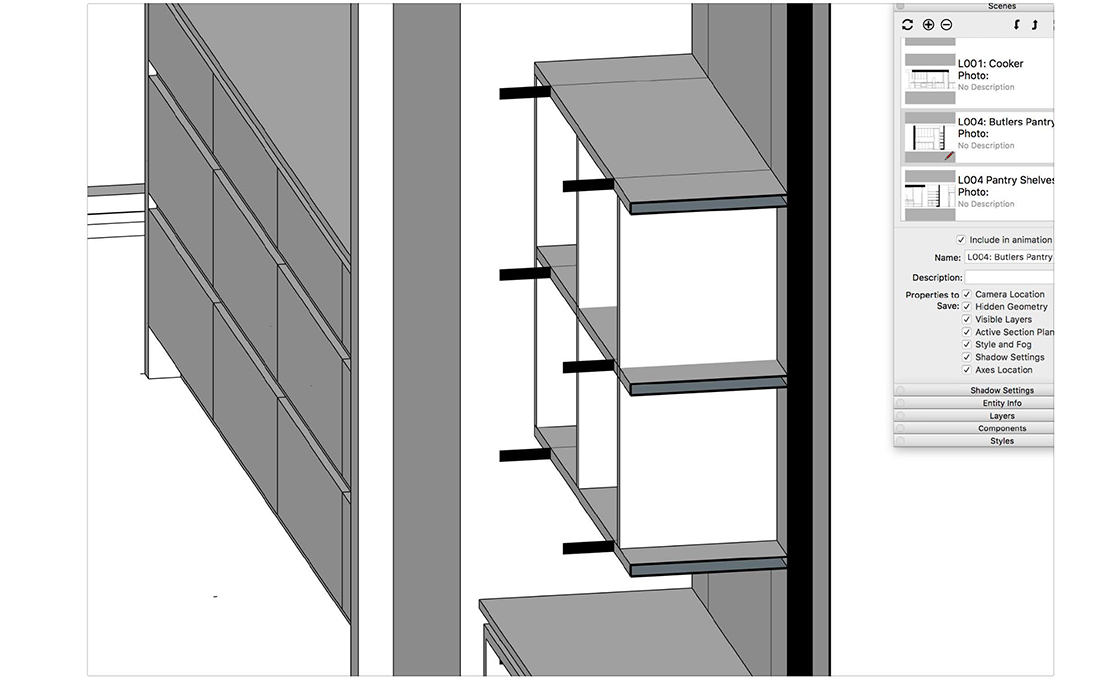
-
Without the SKP I can't be sure. but to me it looks like you have several nested elements - can you cut those cleanly with a section-plane ?
Is it the section-cut face that's wrong ?
Can't you cut the nested elements out side of their overarching 'container' to avoid this ? -
Hi TIG
Not sure what you mean, sorry
Question 01:
It just seems like Section Faces applied to the Section Cut remain stuck in place and also remain visible in my 3D model once I return to my main 3D perspective Scene. They dont hide as per a standard SketchUp Section Planes doesQuestion 02:
Can they be dynamic, so if i move the section plane, the faces also auto update in the new section plane position?Cheers
Mark -
@ambro96 said:
Question 01:
It just seems like Section Faces applied to the Section Cut remain stuck in place and also remain visible in my 3D model once I return to my main 3D perspective Scene. They dont hide as per a standard SketchUp Section Planes doesThey are just geometry like any other faces with edges wrapped up in a group container. And like any other group, if you don't want to see it in certain views, you turn off the tag/layer you have associated with it.
@ambro96 said:
Question 02:
Can they be dynamic, so if i move the section plane, the faces also auto update in the new section plane position?Yes. If you enable that when you create them. Turn on Auto Update. Then it will update after you move the section plane.
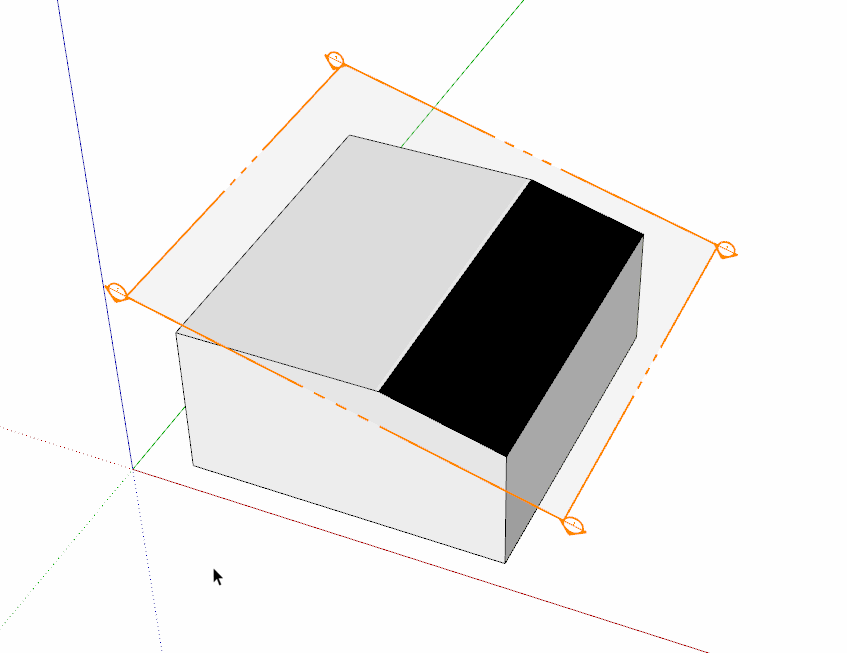
-
A01.
The SectionCutFace is group set just behind the Section-Plane, and it will persist even if the Section-Plane itself is switched off.
However, it has its own layer[tag] and that can be switched off in scenes as desired.
As within SketchUp itself any new layer[tag] created in the model will be 'on' in all scene-tabs, so you need to manually edit their visibility and update the scenes' settings as desired - its set up is remembered thereafter.
This is not directly related to SCF, more a foible of Layers[Tags] and Scenes.
SCF does try and circumvent this by offering Layer[Tag] naming & visibility options etc...A02.
There are three settings available regarding 'updating'.
The default has no 'Auto-Update' attached to the SCF is 'No' - so if you move the Section-Plane the SCF remains where it was made.
Saying 'Yes 'means that if the model changes or the Section-Plane moves the SCF is automatically updated - this is only recommended in simple models because the frequent refreshing can be annoying.
Also any manually editing to the SCF is lost
The 'On-Demand' option lets you select the SCF and update ['Remake'] it to suit the current model elements and Section-Plane location etc - this gives you more control, but again any manually edits on the SCF are lost.Please decide how you want to use it - there are many permutations...
- e.g. give your Section-Plane a layer[tag], give the SCF the same layer[tag] and name...
-
Thank you TIG and DAVE R for your assistance. This helps heaps
Kindest Regards
M -
@tig said:
I've sent a PM.
v6.2 might work in v8, I've sent you an older version v2.6 as an RBZ, that should work but has far fewer options etc...
I no longer have anything in between...May you send me too for SU8?
-
I've sent you a PM with it attached...
-
Section Cut Face V6.0 is not a recognised Download from SketchUcation!!!!!!!!!!!!!!!!
-
The SectionCutFace v6.2 RBZ can be downloaded from the PluginStore - I just did it to double-check !
Then you need to install it using the built-in Extension Manager's dialog...
You could also auto-install it using the SketchUcation ExtensionStore³ dialog, and sidestep the RBZ download altogether... -
Wondering why the only way I could get it to install in SU23 is just double-clicking on it. Seem to have some disfunctionality with it , too. Is this because it has not been updated for SU23?
-
@jagripton said:
get it to install in SU23 is just double-clicking on it
Extensions cannot be installed by double clicking them.
Advertisement







