Selecting within multiple groups at once
-
Is there a way to select parts of multiple groups at one time using the marque selection tool?
For those familiar with Adobe Illustrator the hollow arrow tool provides this feature.
It temporarily ignores group status to select at the most basic levelI apologize if this is a duplicate
i am new to the forum and could not find my previous post
-
It cannot be done.
Groups and Component Instances are instances of a Definition, which itself is akin to a SketchUp model but embedded in another model.
When you edit a Group or Component it's much like editing a separate model.
You can copy/cut/paste_in_place between models, Groups and Components - but not on a multi-instance basis. -
Could you describe a use case in which this feature would be valuable? Then perhaps people can either suggest an effective way to accomplish your goal within SketchUp or get aboard to support a feature request.
-
You can make selections spanning across multiple 'containers' using Ruby to add entities to the current selection in various contexts: however, you can't do much with the selection, as then trying to do something like a cut or making a group will probably generate a BugSplat, because you have then cross-threaded things - you can probably 'move' the items en-mass, but not much else ?
PS: Using a Ruby Tool you could also 'clone' clicked on entities from various containers, and when done [e.g. press enter or double-click] it could make duplicates of these containers within a new group in the active_context, then make each container unique and then delete everything in each container other than the selected objects. Then explode the containers so that all the selected entities are in one shared container [group]. Thereafter you can either explode that in the active_context - like a copy/paste-in-place or perhaps use the send_actions like copy or cut and then delete the group, leaving the objects on the clipboard... Of course it's going to get very convoluted with nested containers etc...
-
I believe using thomthom's Selection Toys you can select all instances of a group or component, even if embedded within other groups / components / on layers that are off / etc....
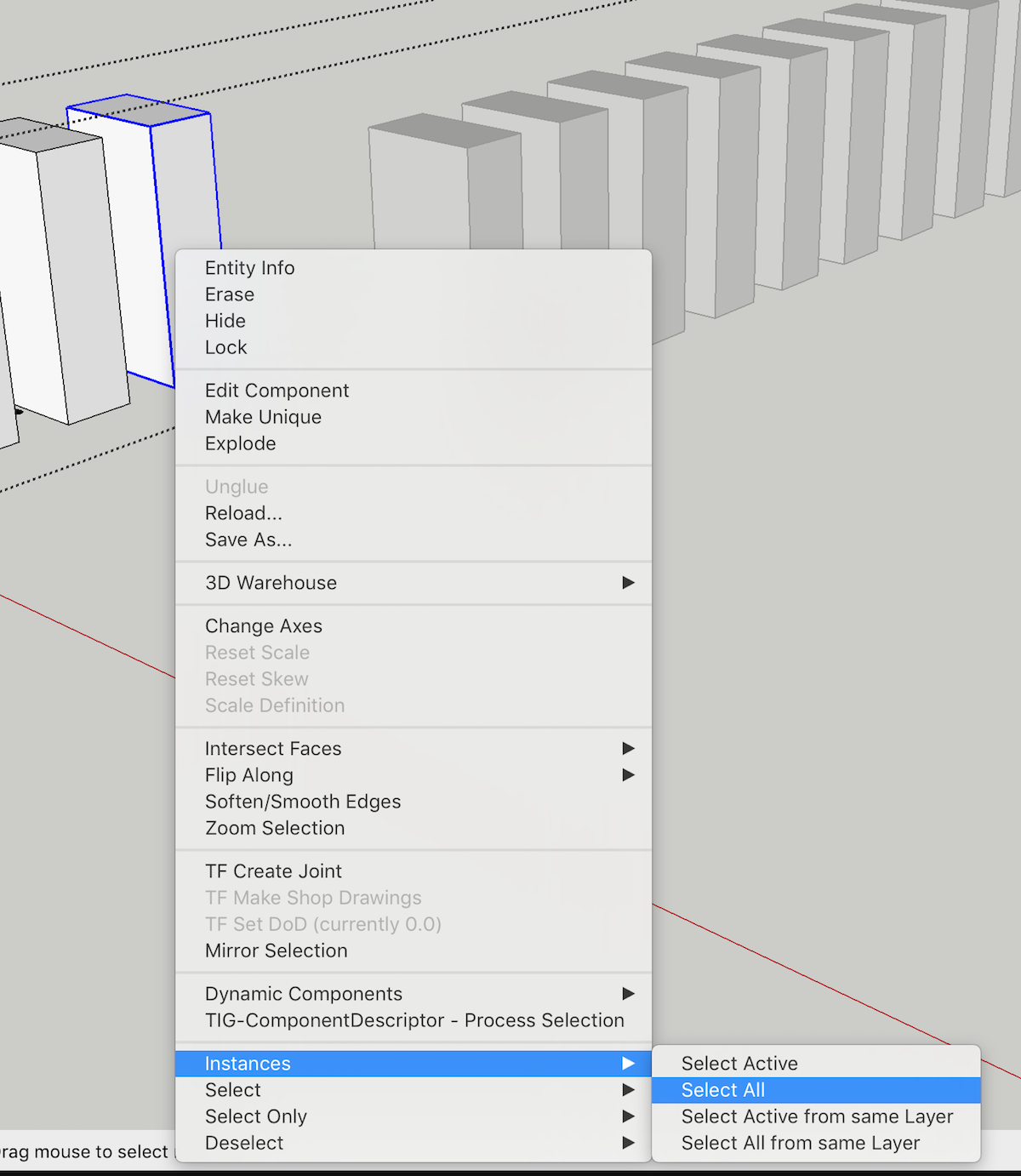
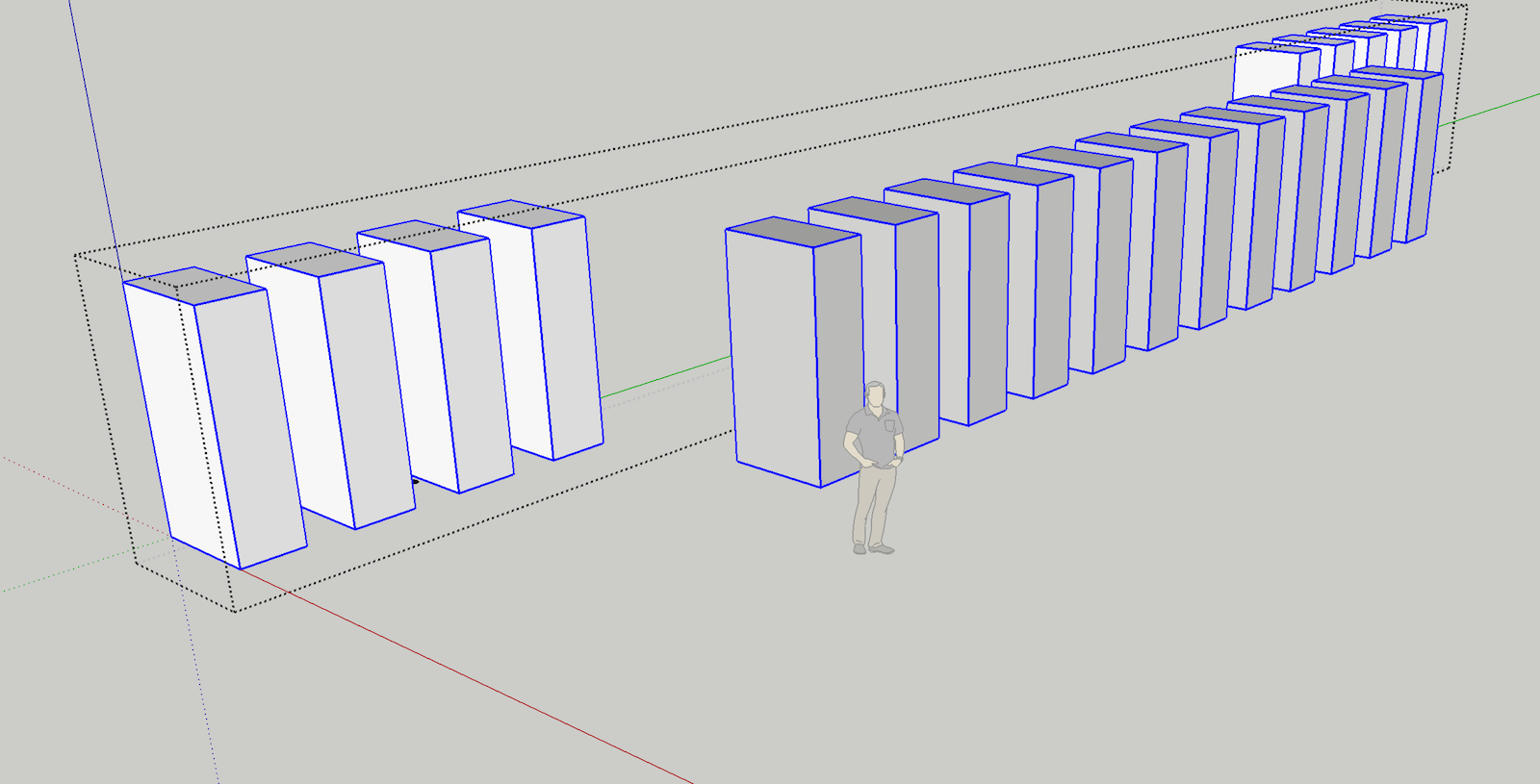
-
Good afternoon All,
I have create a drawings with 1500 pcs of rock, is there a way to select using a shape as in a box, a sphere or any other shape. So I will get a selection what's inside the shape and what is outside the shape will not be selected ?
-
There may be a way. What version of SketchUp are you using? Please complete your profile.
Advertisement







