No Drag and Drop Import in 2013?
-
On a PC you ought always to install SketchUp as an Admin [context-menu on installer exe]
If you do not do this, then you can get some permission issues later on... however, a later workaround is to set SketchUp.exe to 'always run as administrator' under the Compatibility context-dialog...However, this has an unfortunate side-effect... an application running at a lower permissions level cannot affect an application running at an elevated level...
Windows-Explorer always runs at the permissions lowest level, so if you drag-n-drop from it into SketchUp, then it will only work IF SketchUp is running at the same permissions level.
So if you have set SketchUp to run at the elevated permissions level it cannot receive drag-n-drop from outside.Perhaps there's something similar on MAC ??
-
@tig said:
On a PC you ought always to install SketchUp as an Admin [context-menu on installer exe]
If you do not do this, then you can get some permission issues later on... however, a later workaround is to set SketchUp.exe to 'always run as administrator' under the Compatibility context-dialog...However, this has an unfortunate side-effect... an application running at a lower permissions level cannot affect an application running at an elevated level...
Windows-Explorer always runs at the permissions lowest level, so if you drag-n-drop from it into SketchUp, then it will only work IF SketchUp is running at the same permissions level.
So if you have set SketchUp to run at the elevated permissions level it cannot receive drag-n-drop from outside.Perhaps there's something similar on MAC ??
So a re-install as administrator should fix it?
-
I've got Drag & Drop (on Mac). Everything except pdf it seems.
-
Greetings,
Su 2020 - latest version, Windows 10.
Same issue here. Drop and drag import function does not work at all.
Any suggestion?Thank you in advance
-
@pipinek said:
Su 2020 - latest version, Windows 10.
Same issue here. Drop and drag import function does not work at all.
I just tried it here on my PC in 2020.2. I inserted a PNG image, a JPG image, a .skp file and a .stl file using drag and drop. All worked as expected.
When you installed SketchUp did you follow TIG's advice to right click on the downloaded installer and choose Run as administrator?
-
Working here at home today on SU Pro 19.3.253 Never got around to installing 2020 at home...lazy.
It does work correctly on my office PC running current version of 2020. -
@pipinek said:
Greetings,
Su 2020 - latest version, Windows 10.
Same issue here. Drop and drag import function does not work at all.
Any suggestion?Thank you in advance
don't run SU as administrator
-
In Windows Drag-n-Drop will not work if you have the SketchUp exe file's > Properties > Compatibility > For all users, checked to "Run this program as administrator".
Drag-n-Drop fails because Windows Explorer always runs at a base-permissions level.
And then Windows prevents such an app from affecting another app that is running at an elevated permissions level [like a wrongly configured SketchUp would be].Also you should always install any complex app by being logged into Windows as your normal-user account, then right-clicking on the app's installer exe file's icon > context-menu > "Run as administrator".
If it's already installed then choose 'Repair' when prompted.
This will reset various file and folder permissions properly.
You should not need to reinstall everything from scratch...
Running an app's installer's exe in any other way - e.g. by double-clicking its icon to 'Run' it - can cause all kinds of unpredictable and weird issues - usually with 'permissions'.
Your normal-user account having admin-powers is not a problem, but it is not enough to avoid doing it properly - i.e. use right-click > "Run as administrator"... -
Literally nothing on my PC is installed this way nor has it needed to be. Nothing from Adobe Creative Cloud is installed this way nor is anything from AutoDesk installed this way. Both have desktop launchers that allow you to "click to install" apps that you have permission to install from your account. There is NO "right-click to install as admin" on ANY of their products. Every complex program on my PCs are either double-clicked to install or click to install and they ALL work as they should.
AutoCAD 2021, AutoCAD Arch 2021, AutoCAD Map 3D 2021, Fusion 360, SU 2019, SU 2018, Form-Z Free, Simlab Composer 10, Blender 2.90, current version of Adobe Dimension, Illustrator, Photoshop, Bluebeam, Twinmotion 2020 etc..
Not trying to start an argument just pointing this out.
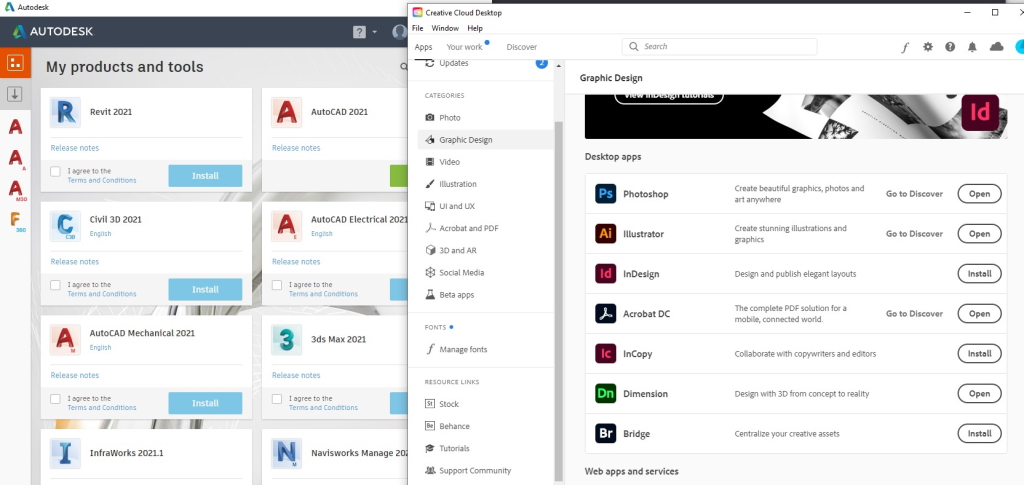
-
Not withstanding what might have worked on other complex apps...
The recommend way is right-click > 'Install as administrator'
This is a detailed explanation...
https://www.techspot.com/guides/1718-run-as-administrator-explained/Don't ask me 'Why?' - since I'll respond. 'Because it works!'
That's all I know...Perhaps the other apps' 'specialized-installers' call the correct processes...
-
@tig said:
Don't ask me 'Why?' - since I'll respond. 'Because it works!'
That's all I know...Perhaps the other apps' 'specialized-installers' call the correct processes...
Yeah that's a good a answer as any. Pretty much my answer for not having to do it. "Works and has ALWAYS worked on my end."

-
Both TIG and I could probably each come up with several hundred examples from the last three or four years where reported problems were fixed by correctly installing or repairing the installation with Run as administrator.
-
Not doubting that Dave. I just don't believe that I've been "lucky" 100% of the time on every PC I've ever used or owned. I asked a while back on a Acad forum I help mod and no one there has had to right-click to install anything either. I believe that most of these issues are self-inflicted by the users. I've helped people with computer issues for years locally and it seems at times that they are purposely trying to muck stuff up

-
I drive drunk all the time but have never crashed, therefore proving that drunk driving is not only ok it is in fact safer than driving sober.
People that do crash while driving drunk must have done something to their cars to make them faulty.
Advertisement







