[Plugin][$] JointPushPull Interactive - v4.9a - 02 Apr 25
-
I need a help. I'm trying to export an object and experimenting the folling error at the "erase coplanar edges":
An error occurred in Round Push Pull
Error in generation of the geometryreference to deleted Entity
jointpushpullgeometry.rbe: 1023 -- entityID
jointpushpullgeometry.rbe: 1023 -- block in geometry_coplanar_edges
jointpushpullgeometry.rbe: 1020 -- each
jointpushpullgeometry.rbe: 1020 -- geometry_coplanar_edges
jointpushpullgeometry.rbe: 366 -- block in geometry_robot_erase_coplanar_edges
jointpushpullgeometry.rbe: 362 -- each
jointpushpullgeometry.rbe: 362 -- geometry_robot_erase_coplanar_edges
jointpushpullgeometry.rbe: 220 -- robot_call_action
jointpushpullgeometry.rbe: 183 -- geometry_robot_exec
jointpushpullgeometry.rbe: 166 -- geometry_robot
jointpushpullgeometry.rbe: 81 -- block in geometry_execute
lib6operation.rbe: 370 -- step_geometry
lib6operation.rbe: 305 -- block in yield?What i'm doing wrong?
-
@hugoakio said:
What i'm doing wrong?
Nothing a priori.
I have fixed the problem itself (to go in a next version of JPP), but that does not mean you will get a correct result, because you must likely be in a special situation of topology (which RoundPushPull is very sensitive to).
It would help if you posted the model and indicate which operation you were trying to perform.
Fredo
-
Hi, I am having a problem with this plugin SU2020 - Trying to use the jointpushpull= and a little grade surface keep showing up and the tool doesn't work. Any solutions?
-
You've given no useful information making it impossible to help. Share your SketchUp file and give a clear description of what you are trying to accomplish. Also show us what settings you are using with the extension.
-
Thanks Dave. Somehow I uninstall it and installed again and it works. Thank you for trying to help tho!

-
Good evening everybody,
Again I am having problem ith the thickener.
Date: 15-Apr-20 20:31:28
An error occurred in Thickener
Error in generation of the geometryCannot convert argument to Geom::Point3d
jointpushpullgeometry.rbe:: 531 -- vector_to
jointpushpullgeometry.rbe:: 531 -- geometry_block_reversal
jointpushpullgeometry.rbe:: 243 -- geometry_robot_prepare_mesh
jointpushpullgeometry.rbe:: 212 -- robot_call_action
jointpushpullgeometry.rbe:: 183 -- geometry_robot_exec
jointpushpullgeometry.rbe:: 166 -- geometry_robot
jointpushpullgeometry.rbe:: 81 -- block in geometry_execute
lib6operation.rbe:: 370 -- step_geometry
lib6operation.rbe:: 419 -- start_execution
jointpushpullgeometry.rbe:: 81 -- geometry_execute
jointpushpulltool.rbe:: 1118 -- go_preview_or_geom
jointpushpulltool.rbe:: 844 -- dragging_stop
jointpushpulltool.rbe:: 1399 -- execute_validate
jointpushpulltool.rbe:: 1590 -- onReturnI have LibFredo6v9.5k and using SU2020. There is a post describing almost the same thing:
"It's a fairly complex surface - a piece of terrain that is a hill with sections cut out of it (I draped a road onto the surface so that counts as a separate surface, for example)."
It was solve with Libfredo 9.0 but I have 9.5 version.
Any idea?
Thank you all.
-
I fixed the error in the code, but somehow this reflects a problem or complexity in the generated geometry. It may be helpful to get the model where it happens.
I am no longer able to publish updates to my plugins, pending Sketchup changes to their releasing process for developers.
So the fix will go in the next version whenever I can resume publishing.
Fredo
-
Hi Fredo,
Say I have a surface cut to non-coplanar patches by visible edges.
I can't find a proper combination of Borders+Surface selection settings to perform a global JPP so every patch would get an independent border by contour (BTW there's some negative molding).
I'm able to JJP manually patch-by-patch (demonstrated in attached gif) but there's no way to process all surface en-masse instantly.
Would it be possible to implement please?
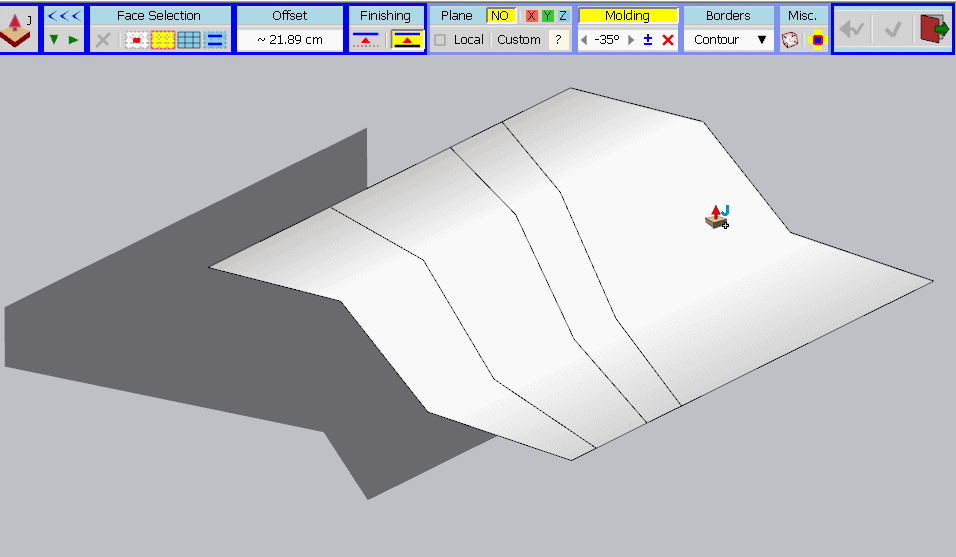
-
First, you could select the 4 surfaces at once
- select the first surface
- Move over the other surfaces with SHIFT pressed
- Release Shift
Second, if you do it surface by surface, you should toggle on the button "Neighbour influence" in the 'Misc' sub-palette.

-
Fredo, I don't understand. Could you please show 'one click' procedure (not strip by strip clicks). thank you in advance.
-
@rv1974 said:
Fredo, I don't understand. Could you please show 'one click' procedure (not strip by strip clicks). thank you in advance.
I am not clear. Do you want a 'valley' between each surface or have them joined.
If you wish the valleys, then you have to select the surfaces one by one. Otherwise, you would mold the whole terrain.
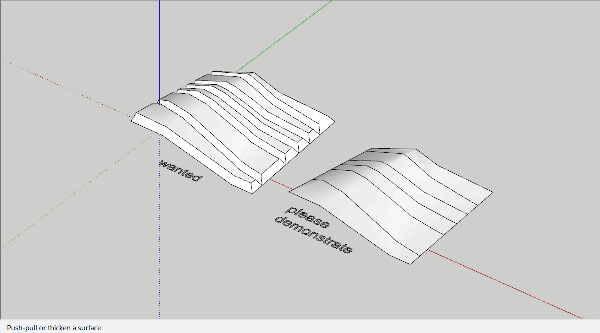
-
 you just exactly reproduced the way I created the 'wanted' model.
you just exactly reproduced the way I created the 'wanted' model.
Originally I just wanted clarity (or request ) maybe there's some combination of settings that allows to achieve the 'wanted' result without tedious 'one by one' clicking
) maybe there's some combination of settings that allows to achieve the 'wanted' result without tedious 'one by one' clicking -
@rv1974 said:
:lol: you just exactly reproduced the way I created the 'wanted' model.
Originally I just wanted clarity (or request ) maybe there's some combination of settings that allows to achieve the 'wanted' result without tedious 'one by one' clicking
) maybe there's some combination of settings that allows to achieve the 'wanted' result without tedious 'one by one' clickingMany things can be done, but it would make the UI more complex...
-
something like this
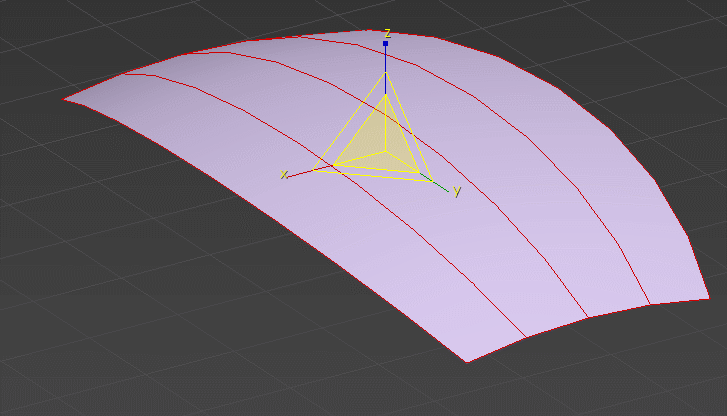
-
>>Many things can be done, but it would make the UI more complex...
Ok, I'm just suggesting to tweak the plugin's behavior without UI changing:
If face selection = surface,
molding not equal 0,
borders = grid,
Then
'moldings' to be created between surfaces (and not along contour only)? -
This does not work in Sketchup 2020 after installing the latest Fredotools. When will this be fixed?
-
It should work OK.
You need the latest RBZs installing for the Fredo Extensions and his LibFredo.
Note that the JPP Extension is separate from FredoTools Extension ???After installing them you'll also need to restart SketchUp to sync everything.
When you say, "it doesn't work", what is the problem ? what are the error messages ? etc - providing those [if any] would help us to help you...
-
Please I have installed fredo jpits shows on the tool bar but it won't work
-
@tymnastik said:
its shows on the tool bar but it won't work
Did you also install LibFredo6?
What version of SketchUp are you actually using? Your profile says 2018 Free/Make but there is no such version. Knowing the right version could help us help you.
-
hi Fredo.
I ran into such a problem, I cannot make a uniform indentation around the entire perimeter on a model with an irregular shape. I couldn't find any plugin that could do this.
I have a big request to you to consider this improvement in the next versions of your excellent plugin. Thank you so much for your work!
https://youtu.be/wCsli3Ps7xc
Advertisement











