[Plugin] GreyscaleMode
-
@turbodizayn said:
Hello Jim!
I cant disable grayscale mode=((( Revert does not work! Help!!!So you don't have Revert in the context menu when you right click on a painted face?
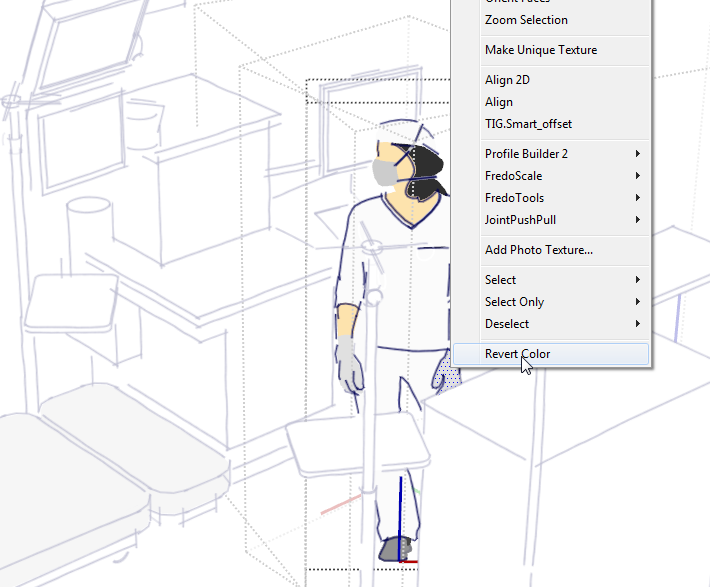
-
Although I wrote it, I have an irrational dislike of this particular plugin. Lol.
I will look into it this afternoon. Please send the faulty model before making too many changes- I'm afraid it may become unrecoverable.
-
Thank you for this great plugin!
Is it possible to add something like Sepia mode (I imagine it with slider controlling yellowness)
Another good effect is De-saturated mode (saturation is about 5-10% for all colors instead of 0% as seen in HSL when in GreyscaleMode).
Again - Thank you for the excellent plugin.P.S. Sepia mode is inside the script but not exposed. After small edit of script I see "Sepia" looks OK too

-
Hello Jim,
I am a residential designer. I use Sketchup and Layout exclusively for the design and construction drawings for my projects.Your GreyScale plugin is essential to my workflow. (The building department here in Oregon does not except drawings with color on them. I have been using the FrontFace mode to toggle my model to "black and white" for the creation of my construction drawings.)
I've been using your plugin successfully in Sketchup2015 and 2016 by renaming the plugin file from .rb to .rbz.
I am switching my workflow to the latest version of Sketchup 2017. I've attempted, once again, to rename the plugin to an .rbz and install in SU2017, but the plugin will not load.
As I said, the Frontface mode function of your plugin is essential to my workflow and the only plugin that I am missing in order to upgrade to SU2017. Without Frontface mode I am lost and unable to upgrade to the newer versions of SU.
I am willing to do whatever is necessary if I can persuade you to make your plugin compatible with SU2017.
It is essential to my business.
I would greatly appreciate if you could contact me and let me know what it would take to make this happen.
Thank you.
-
Hinujak,
GreyScale is compatible with 2017 - it is available in the SketchUcation Store. Please let me know if you have any trouble downloading or using.

SketchUp Plugins | PluginStore | SketchUcation
SketchUp Plugin and Extension Store by SketchUcation provides free downloads of hundreds of SketchUp extensions and plugins
(sketchucation.com)
-
Renaming a file from RB to RBZ won't work. An RBZ is really a ZIP file.
Either you need to place the RB file directly in the SketchUp Plugins folder, or you need to put the RB file into a ZIP file and rename it to a RBZ extension and install using SketchUp's
Install Extensionfeature. -
Jim,
Thank you soo much for the response. I didn't realize you had a version of the plugin that was more recent than the one I was running. All is working well in SU2017 and all is right in my world! Cheers!!
-
Hello everyone,
I have been using this plugin in the past and need it for a current project.
Where can I find it? It's not in the extension store anymore!
Thank you for any help with this.
-
-
i found GreyScale on the Sketchucation Extensions store, but it tells me Plugin not found when i pick it. Does anybody know how to get this plugin?
UPDATE: i found a link to it on another post. Thanks Jim!
-
Hi Folks,
Does anyone know how to find this plugin? I can't find it on Smustard or the Extension Warehouse (or anywhere on this . Happy to pay and don't want the free version, unless its the only option.
I use base materials then adjust the RGB to the paint product, but it's not perfect because of the base material- but the texture is more important than the colour. Our planners want Light Reflectace Values (LRVs) for all materials, and get uppity when they get to site and the colours don't match, so best to give them a B&W drawing with the description, and save the colour version for the client. They can tick their box and everyone is happy.
The ideal solution would be a "post production" tool in Layout, that turns the model into B&W, but leaves gridlines, rev clouds, logos etc in colour and the SketchUp model unmolested.
All kudos to Jim for writing this plugin, however... if I can find it!
-
Jim has withdrawn most of his plugins including this one.
-
Hi Dave R,
Thanks for taking the time to reply.
Yes, it has been deleted almost everwhere on the interweb, however I did find Jim's download post for it here, (Jim_Foltz:)
https://forums.sketchup.com/t/load-error-reinstalling-greyscale-plugin-su2016/29384/12And it works easy as pie.
Thanks so much Jim, and good like minded creative folk who share their Ruby gems.
-
Hello,
Even I know this plugin must be used at our own risk, I just want to report a little bug which could be solved by someone one day maybe. This plugin is very useful for me to get a clean B&W view of my plan, and especially of my Curic section plan.
The color of the model bring to much information sometimes, and I use this Greyscale plugin to convert all my plans in Layout just before to export in PDF. Once it's exported, I cancel the "Greyscale" conversion. BUT BE CAREFUL before save your skp files in "Greyscale mode", and especially in "Front Face mode".
The bug :
From a colored model
Clicking on the "Greyscale mode" -> Color is temporarily converted -> ok
Clicking again on the "Greyscale mode" -> You find back your colored model.From a colored model
Clicking on the "Front Face mode" -> Color is temporarily converted -> ok
Clicking again on the "Front Face mode" -> You find back your colored model.BUT...
If your first click on the "Front Face mode" and then (whatever reason) you directly click on the "Greyscale mode", you will lose irremediably your colored model. Impossible to come back, so at this moment, pay attention to not save your model after changed the mode folowing this sequence !
However, first clicking on the "Greyscale" mode and then click directly on the "Front Face" nothing will happen, only staying on "Greyscale" mode, and you can come back on your colored model.
If I could help...
-
Hey Folks,
I was curious if there are any other plugins like this around, as Dave R said Jim has withdrawn most of his plugins. It works outstanding at present, but I thought I would ask in advance in case some ruby changes in SU down the line break it, as I've had newer versions do with a couple other plugins. If not, maybe that's the kick in the butt I need to start learning ruby myself to create a replacement for my work flow.
Thanks!
-
I've never seen another plugin/extension that does this but I suppose someone might write one one day.
-
[quote="bik"]
"If your first click on the "Front Face mode" and then (whatever reason) you directly click on the "Greyscale mode", you will lose irremediably your colored model. Impossible to come back, so at this moment, pay attention to not save your model after changed the mode folowing this sequence !"
Thanks Bik for pointing this out, it happened to me. So here is the work around.
Probably you have saved some preset views and perspectives during the design that you want to preserve.
First, Save the model.Then "Save As (model name)BW.skp.
In the BW (black & white clone model) make the whole model a component.
Then you can apply the Greyscale plugin, with your original donor model secure in the original coloured textures.
When the original is further developed, Save that and open your BW clone, right click on the model (which we made a component, remember) and select "Reload" and choose your original donor model.
Or you could delete your clone component in the BW drawing, Copy the original donor from its file, and "Edit/Paste in Place" it in your BW drawing.
I hope that helps.
Advertisement







