The Dave Method
-
The Dave Method is the clever use of components popularized by @DaveR to avoid the tiny face issue.
Sketchup fails to form faces when edge segments get down around the 1/1000" mark. However, tiny faces can exist so the workaround has generally been to scale up your geometry, edit it, then scale back down.
This works, but can lead to some issues.
The Dave Method leverages the power of components to make life easier.
The basic concept is, you start with a component set at the size you want, then you make a copy of that component and scale it up (this can be a random amount), you then edit the large component and those edits will be reflected in the original. You can then simply delete the large component, thus avoiding scaling down problems.Here are two examples of how the edits work.
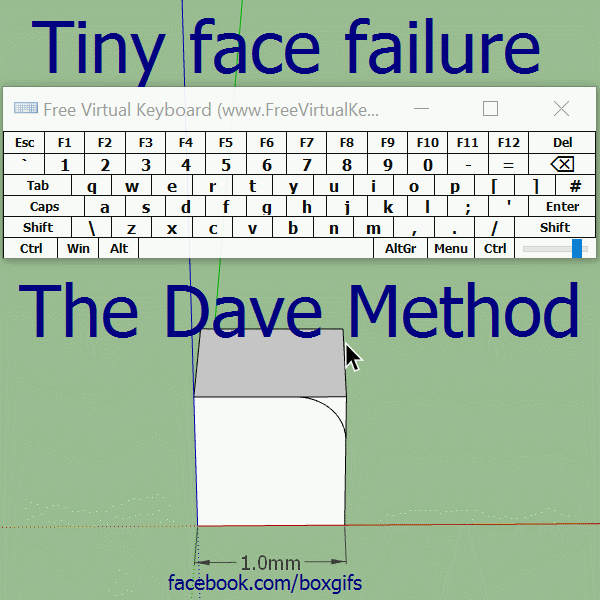
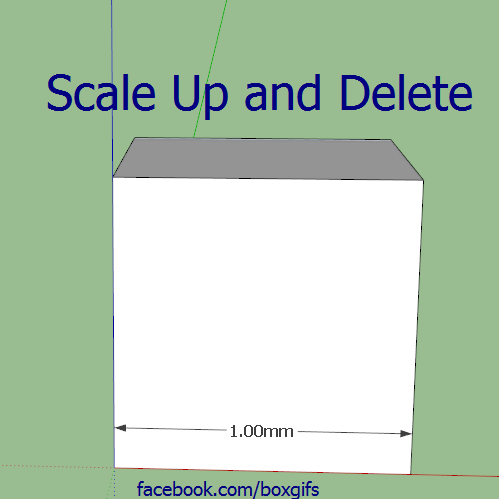
-
Good Job! Dave Method
-
It's a real geometric failure or a display failure ?
-
SketchUp can't create tiny edges < 1/1000" long, because it regards their vertex point as being coincident and so it skips making them, as a result any faces relying on those tiny edges are also not created - so you get unwanted holes in the new geometry.
If you scale up the problem geometry - as with the Dave Method, by scaling a copy of a tiny component-instance to be 'giant' - then the potentially problematical edges and faces are no longer too small, and they now get created.
Deleting the giant copy afterwards will not affect the original tiny version, which can still have tiny geometry within it.
You can have tiny geometry, but you cannot create tiny geometry from scratch.That's the purpose of the Dave Method - to circumvent the 1/1000" tolerance limitation, and thereby avoid missing geometry.
-
Thx for the explanations!

-
@tig said:
SketchUp can't create tiny edges < 1/1000" long, because it regards their vertex point as being coincident and so it skips making them
Is there any method to glue/snap/stitch close vertices of the model?
I have used "Play it again" plugin to clone some component with scale+move transformation. Two components, used as seed and transformation sample, are aligned with snapping manually. Cloned components are snapped too perfectly until some iteration. Then some vertices are not snapped to the close existing ones. I think that SU do not form the faces due to their tiny dimensions so holes and ovelapped faces created.
I've tried to scale the model 1000-10000 times but no luck.
-
Hi, Thom Thom´s Vertex Tools has a Merge Vertices option which works good in this kind of issues ...
https://extensions.sketchup.com/de/content/vertex-tools
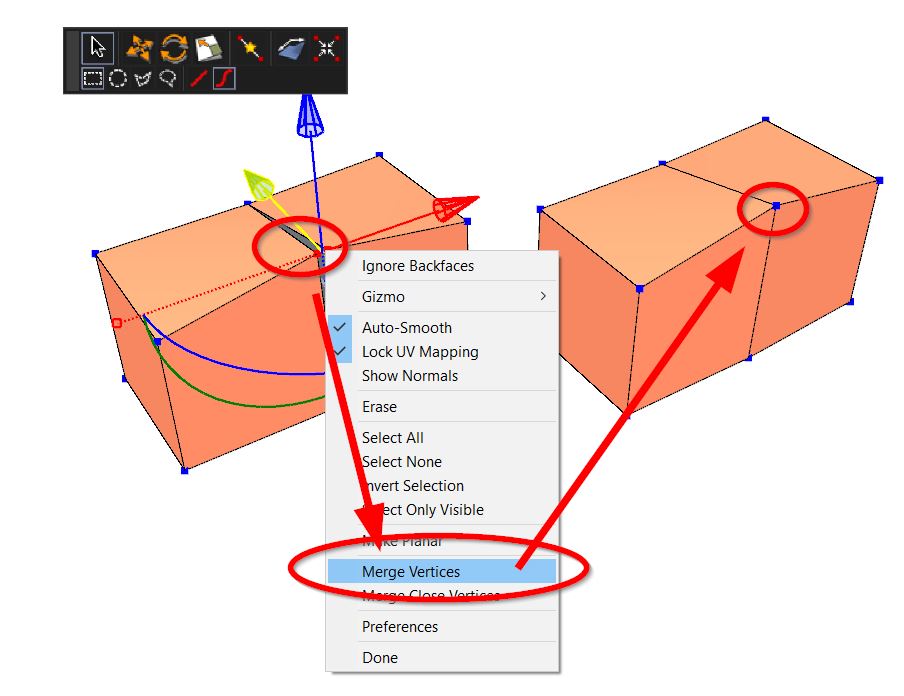
-
One for people making small threads and wondering why all the faces disappear.

-
Thank you so much for your swift response. That worked a treat. Wish I had come accross this forum eight hours ago. Regards
-

 klasse Box! this shown Scaling-Thing is great!
klasse Box! this shown Scaling-Thing is great!
Advertisement







