Layers - how to?
-
Thanks for Your time and the informations.
But is there some way that the same component (not unique) could exist independently on two different layers without existing on Layer0 (or other primary layer) ???? I understand that there is no such a way?
So it seems that the ctrl+move command works exactly the same way as copy>paste command, cause even if You paste elements to other layers they will still belong to the primary layer. is it like this?
-
@propertytoday said:
But is there some way that the same component (not unique) could exist independently on two different layers without existing on Layer0 (or other primary layer) ???? I understand that there is no such a way?
No. You can only assign one layer tag to a component. different instances of the same component can have different layer tags, though.
@propertytoday said:
So it seems that the ctrl+move command works exactly the same way as copy>paste command, cause even if You paste elements to other layers they will still belong to the primary layer. is it like this?
You don't paste to layers in Sketchup. Evidently you are missing something in the translation.
Ctrl+Move is just a copy function. So is Copy and Paste. Neither one changes any of the properties of the component. It just makes another component with the same properties and layer tag. The layer tag is a per instance thing. As I wrote before, you can change the layer tag for each copy of the component.
In the following animation, the tension arm, needle, and the rotary hook each have multiple instances in the SketchUp model. Each copy is on a different layer but only one layer is turned on for each scene.
-
@Dave R preempted me !
Anyway...
Model a simple "box", all modeled with its geometry assigned to Layer0.
Make a Component of that selected geometry - let's call it "MyComppo" in the Make Component dialog.
Assign that placed Component-Instance to Layer1 - using Entity Info [make that layer, if it doesn't exist in the Layers Browser]
Now use the Components Browser to add another Instance of that Component [MyCompo] - wherever you want it placed.
Select that second Instance and assign it Layer2 - using Entity Info [make that layer, if it doesn't exist in the Layers Browser]
Now use the Layers Browser to switch ON/OFF either/or Layer1 and Layer2 and see what's visible and what's not...
Does that help with your Layer understanding ? -
I hope I understand that.
If You want to see the component (for example "Window 1") on 1st floor layer,
and you want to have (see) the same "Window 1" on 2nd, 3rd etc... floor layers, You have to create and keep this component primary on layer0 or other layer called for example "windows" and than label that by other layer names.What are the biggest advantages of such a layer concept? Why doesnt this work like in most 3d cad apps?
I have also two more problems I cant rub along.
If You have few sections in Your model, Is there some way to see the model with only one section result? (one section is only turned on, and others are turned off)?The second problem is about section filling. I was using SU 2016 before with Dibac solid section plugin, I was able to put any textures on the section planes.
Now in SU2019 I can choose the "section filling" but it is always black. Is there the possibility to put some texture there, or so far there is no such a possibility in SU without other plugins?P
-
You're working too hard at this.
Quit thinking about things being on layers in SketchUp. They aren't on layers. Entities have visibility tags called 'layers' but it's really just that; a tag.
The geometry of the window (edges and faces) is created while Layer 0 is active and keeps the Layer 0 tag. The window components shown on the first floor could have a First Floor layer tag assigned or maybe it's "First floor windows". The windows for the second floor are assigned either 'Second floor' or Second floor windows' and so on up the building.
@propertytoday said:
What are the biggest advantages of such a layer concept? Why doesnt this work like in most 3d cad apps?
The concept of layers is a hold over from the days when architectural drawings were made on acetate film or velum and later Mylar. The layers were the sheets the draftsperson drew on. This kind of thinking carried over to 2D CAD programs where the layers provided separation for certain types of entities. Layers in that context don't really make sense in a 3D program. SketchUp uses groups and components to provide the separation between entities. As I've indicated multiple times in this thread, Layer in SketchUp only provide a switch to control the visibility of entities. A better name might be 'Tag' or 'Visibility Tag' instead of Layer. As we've been talking about it, you would typically assign the same visibility tag to like items; all the windows on the first floor, perhaps.
Most 3D CAD apps are just extensions of their 2D predecessors. SketchUp never had a 2D ancestor.
@propertytoday said:
I have also two more problems I cant rub along.
I have no idea what you mean by that.
@propertytoday said:
If You have few sections in Your model, Is there some way to see the model with only one section result?
Normally only one section plane is active at a time. You would need to upload a SketchUp file that shows your problem to help you sort that out.
@propertytoday said:
Now in SU2019 I can choose the "section filling" but it is always black. Is there the possibility to put some texture there, or so far there is no such a possibility in SU without other plugins?
The color of the section fill can be edited as part of the style properties. You can't add textures, though, because there's no "real" face for the fill. You can use an extension like TIG's Section Cut Face to add a face at a section cut and apply a texture to it.
-
Thank You very much for explanation. I had to change the way I thought about layers.
And as for sections, I've been using dibac solid section plugin and this allowed me to paint the section cuts in every views.
Now I'm trying Scalp but I'm not sure if it works properly with 2019.
My Skalp version is 4.0 and I cant find pattern designer.
Can You tell me where is "Create new pattern" option ? (see the attachment).
Is there only *.pat files importer???
P.
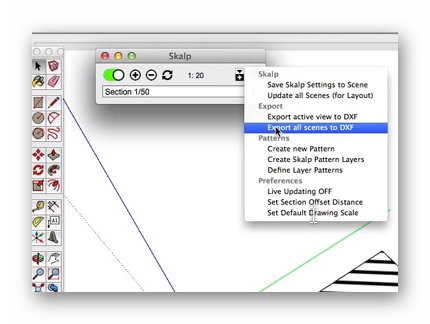
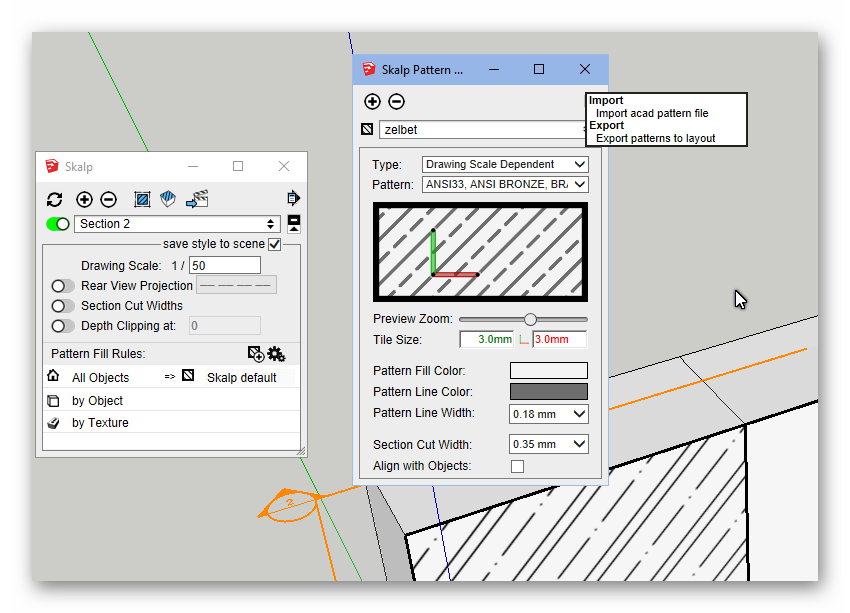
-
Or, do You know if Skalp 14 days trial version has some limitation comparing to bought version????
I can't find the pattern designer there.
P. -
-
Thanks .
I see this.
But please explain me, what is happening now, when You select all those elements which you see in this attachement, and create one big Group.
After that, when You just switch between Your 4 scenes, You will stop to see everything except component nr 1.
The layer for this new group is not important. It can be a new layer and the result is the same.Why is like that?
P.
-
The scenes also use the hide and unhide functions of sketchup;
when you group it disrupts that function
Advertisement







