UNWANTED LINES FROM FOLLOW-ME
-
Why would these diagonal lines sometimes appear in straightforward extrusions?
-
Weld the curve before runnning follow me.
-
-
Even if you weld it you'll get smoothed-edges at the change of plane.
The attached shows a solution.
The left one is done using FollowMe on the path and the 'miters' show - as your example SKP.
The right one is a copy of that - I selected all of the geometry and chose the context-menu to Smooth the edges - choosing to smooth coplanar edges and a relative low angle - all of the 'miters' are smoothed and no longer visible.
An alternative that also works is to select-all and use a delete-coplanar-edges tool [there are several about] - that removes the miter-edges completely...
-
The rectangle you used for the profile is drawn slightly out of plane and this accounts for the miter lines.
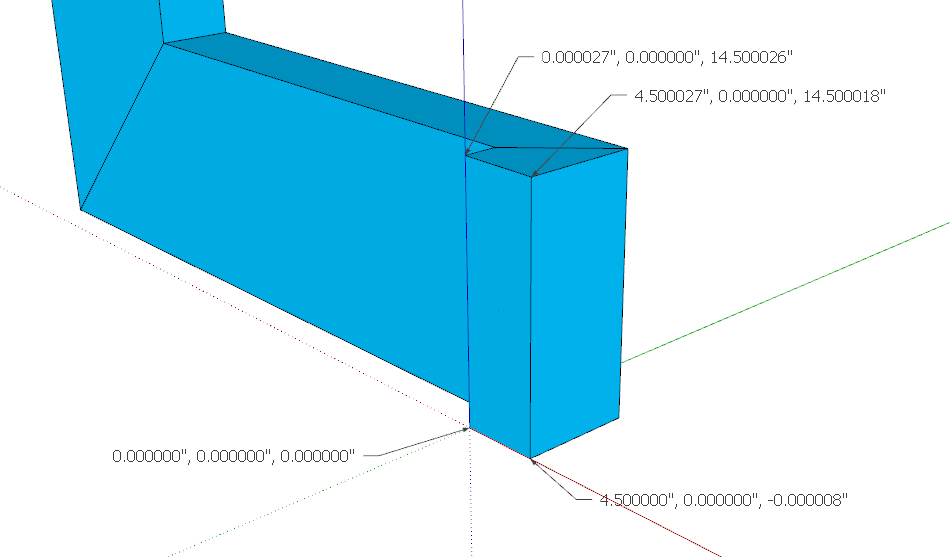
I redrew the rectangle making sure it was drawn on axis and perpendicular to the first segment in the path.
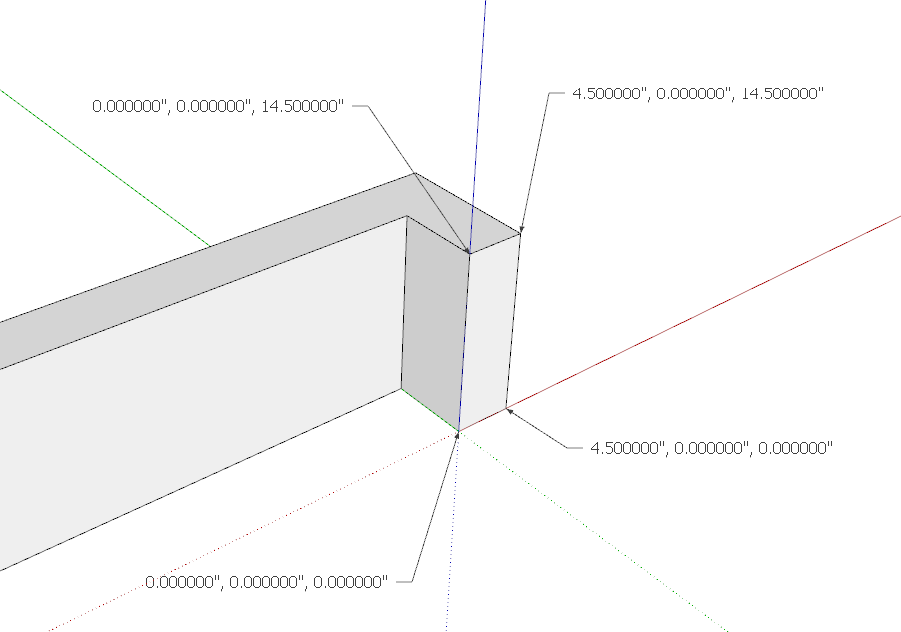
And then ran Follow Me with your path. No miter lines appeared anywhere in the extrusion.
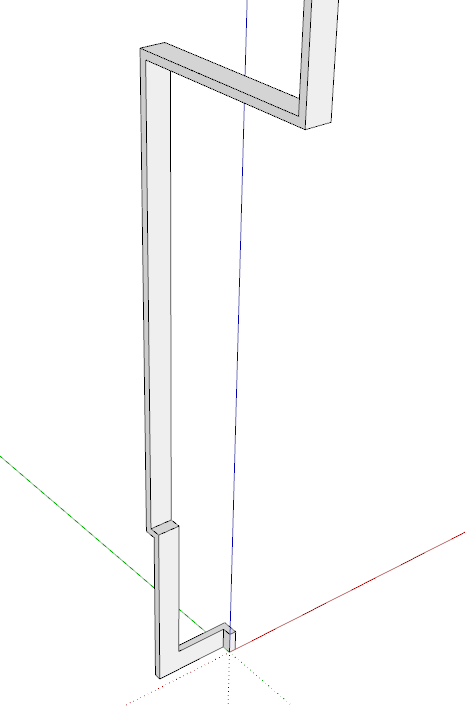
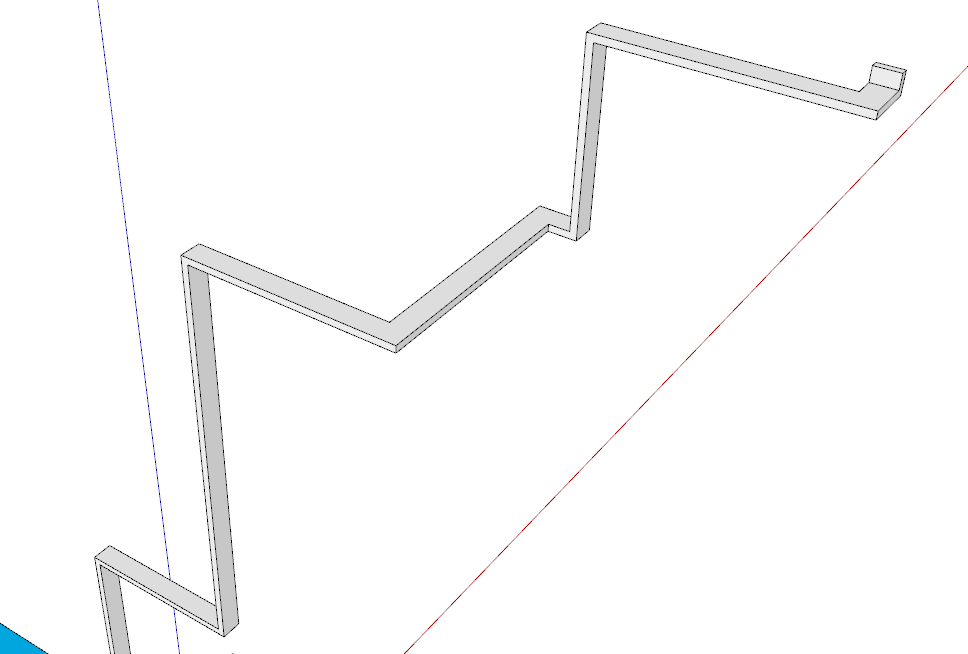
-
i was relying on EDGE COLOR BY AXIS style to reveal any imperfections. I guess that's out the window now. And one would expect the diagonal and side measurements to also be off in relation to the coordinates Dave exposed.
-
Edge color by axis as a built-in tolerance that will accept edges slightly off axis. Sometimes, as here, edges that are close enough for it to color are off by minute amounts that can mess up other operations. One would have hoped SketchUp could be more consistent, but evidently that's harder than it sounds!
Advertisement







