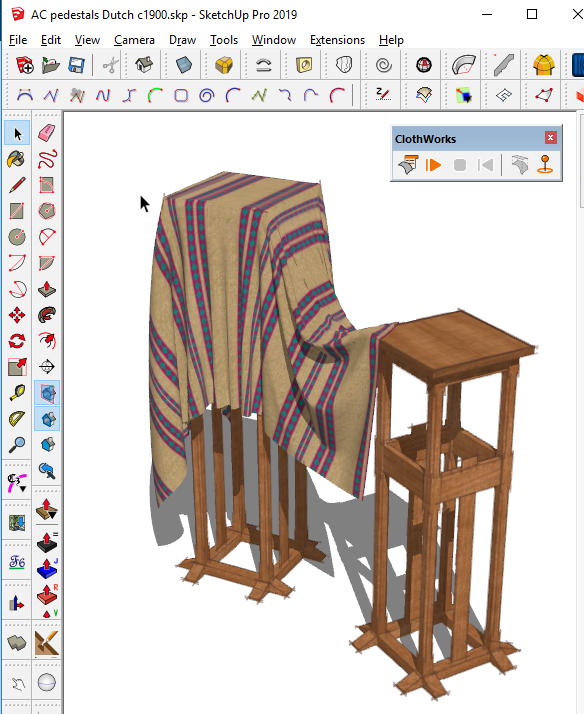[Plugin] ClothWorks v1.8.0 - 28 Apr 2024
-
Hello John,
I sent you an email with your license attached.
Thanks,
Anton -
Does clothworks is supposed to work in Sketchup 2019 ?
I wanted to reenter my serial and got an error :
SCFlicence not supported : missing Library file
.../Plugins/Sketchucation/SCFlicence/Mac_25/SUEX_SCFLibrary.bundle
Thanks !
Peter
-
The current version of Clothworks does work in SU2019. Do you have the latest one?
Make sure you have the latest version of SCF Tools installed and you are signed in.
-
@dave r said:
The current version of Clothworks does work in SU2019. Do you have the latest one?
+1, any update on new version for skp 2019?
-
-
Thx Anton!

-
@peterboodts said:
Does clothworks is supposed to work in Sketchup 2019 ?
I wanted to reenter my serial and got an error :
SCFlicence not supported : missing Library file
.../Plugins/Sketchucation/SCFlicence/Mac_25/SUEX_SCFLibrary.bundle
Thanks !
Peter
Yes, ClothWorks 1.5.2 is compatible with SketchUp 2019. As Dave R pointed out, you need to install the latest version of SketchUcation Tools: https://sketchucation.com/resources/plugin-store-download
-
I have problems with su2019pro and clothworks. After every restart of su I have to reinstall clothworks. At the next start of su the plugin is disappeared.
What is wrong.
-
When you installed SketchUp 2019, did you right click on the installer file and choose Run as administrator? Or did you do something else?
-
I just ran the exe file and installed it. strange thing...
-
@jo-ke Did you use the extension manager to install ClothWorks? If not, install ClothWorks RBZ via the Extension Manager (and also SketchUcationTools if desired for licensing):
- Open SketchUp 2019
- Select (Menu) Window -> Extension Manager
- Click Install Extension button
- Select the downloaded RBZ file
- Restart SketchUp
Let me know if this works.
-
I wonder if you could help me with a problem I am having. Clothworks is running very slowly and I do not know what to change for it to behave as one sees in the tutorials. Both Outliner and Components dialogues are closed.
By the way, I am trying to create a curtain.
I am attaching a pair of screenshots of the UI for you to see the parameters I have set.
I hope you can help me. Thanks in advance.
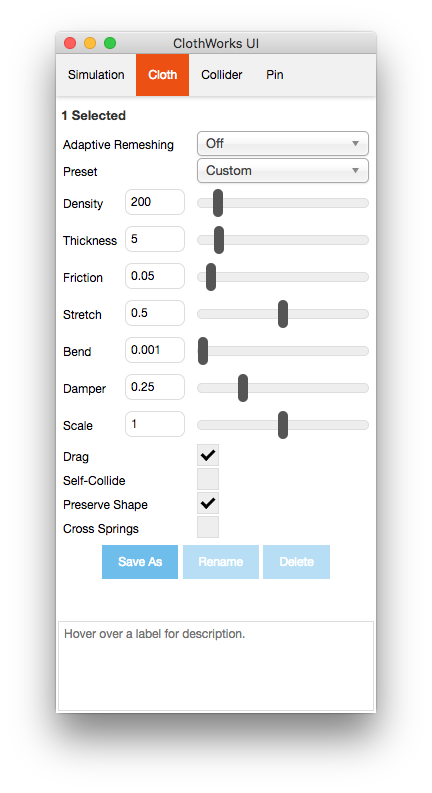
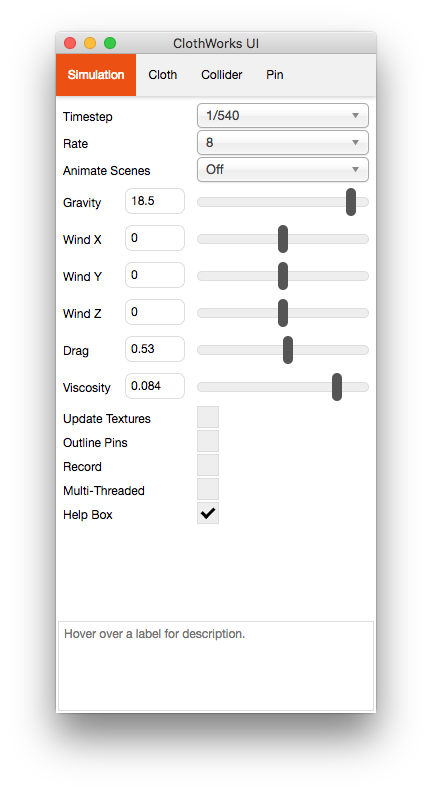
-
Edson,
Try reducing thickness, to 2 mm. This may improve performance. When simulating curtains, you need to apply an equilateral grid and have self-collision turned on.
Also, it looks like gravity is too high. Same could apply to viscosity.
I will create a tutorial for curtains with never CW upon releasing the next version.
Anton
-
Thanks, Anton. All of it helps but I still wish it would move a little faster. Which is the property that controls it?
Best regards.
Edson
-
hola amigo de ante mano agradezco por tal herramienta que pues le da a nuestros proyectos un mejora extra un realismo impresionante.
tengo un pequeño inconveniente cuando APPLY EQULATERAL GRID. BUENO ESTO ME PIDE QUE por favor active su licencia de clothworks para desbloquear la rejilla adaptable, apreciaría este favor -
@efrey1991 said:
hola amigo de ante mano agradezco por tal herramienta que pues le da a nuestros proyectos un mejora extra un realismo impresionante.
tengo un pequeño inconveniente cuando APPLY EQULATERAL GRID. BUENO ESTO ME PIDE QUE por favor active su licencia de clothworks para desbloquear la rejilla adaptable, apreciaría este favorhola efrey,
si no escribes en inglés no te van a contestar. son pocos los que hablan castellano en este forum y es cierto que los que lo dirigen no lo hacen. creo que anton tampoco lo hablará.
saludos.
edson -
@edson said:
Thanks, Anton. All of it helps but I still wish it would move a little faster. Which is the property that controls it?
Best regards.
Edson
Edson, you may be experiencing a performance issue, which can't be fixed due to the limitation of the plugin itself. If you send me private message of your model, I will take a look and see if anything could be done to improve performance.
-
Thanks. I will do that shortly.
-
@efrey1991 said:
hola amigo de ante mano agradezco por tal herramienta que pues le da a nuestros proyectos un mejora extra un realismo impresionante.
tengo un pequeño inconveniente cuando APPLY EQULATERAL GRID. BUENO ESTO ME PIDE QUE por favor active su licencia de clothworks para desbloquear la rejilla adaptable, apreciaría este favorEquilateral and quadrilateral grids work without licensing. The adjustable grid only works with licensing. If you desire to use equilateral grid, you do not need to license the plugin.
-
@anton_s said:
@jo-ke Did you use the extension manager to install ClothWorks? If not, install ClothWorks RBZ via the Extension Manager (and also SketchUcationTools if desired for licensing):
- Open SketchUp 2019
- Select (Menu) Window -> Extension Manager
- Click Install Extension button
- Select the downloaded RBZ file
- Restart SketchUp
Let me know if this works.
Still not able to reinstall.
Installing via Scetchucationtool I am getting the error: "UnZIP error: Could not unzip archive"
Strange...
Advertisement