SketchUp 2017
-
Good day
I have recently taken over a deceased colleges computer which has SketchUp 2017 on it.
I copied all my materials and components from SketchUp 2013 which I was using as well as all of my plugins.When I open SketchUp none of the materials, components or plugins show up.
What have I done wrong?
Please help, I urgently need them to complete a temple model.
Thanks
-
You need to edit the Preferences in v2017 to point at the appropriate folders containing your materials' SKM files, component SKp files etc...
They should then become available in the v2017 dialog lists etc.As for Plugins...
In v2017 they are located in a hidden folder:
C:\Users\USERNAME\AppData\Roaming\SketchUp\SketchUp 2017\SketchUp\Plugins
So you could try to copy the entire contents of your older Plugins folder into there.
BUT beware !
Many Plugins have evolved through newer Ruby version updates, and therefore some of them might not now work in v2017...
In that case you need to note the names listed in the start-up error-messages, and then download replacement RBZ files from the PluginStore and install them using the v2017 Window > Extension Manager > Install... [red button]After all of that restart SketchUp to ensure everything syncs...
-
HI Tig
Thank you for the help,
Had to move the materials to the User directory also to get them to work.
Will sort out the plugins that have failed to load. -
Another tip:
A complex app like SketchUp must be installed in a certain way.
If you haven't done that, then there can be all kinds of unpredictable issues - often around permissions.
If the installation was in error it's easy to 'Repair'.
Here's how...Whilst logged in to Windows as your normal user-account [NOT the special administrator-account - but having some admin-powers associated with your normal user is OK]
Close SketchUp if it's open.
Find the v2017 installer exe file - usually in your Downloads folder ?
Select its icon > right-click > context-menu > "Run as administrator"
When prompted choose "Repair"...
When it completes you can restart SketchUp.The repairing should not affect any personal files/folders [like Plugins, Materials etc]...
If you 'Run' any installer's exe file in any other way, then you can anticipate unpredictable flakiness...
So NEVER double-click an installer's exe file to 'Run' it. Even if you have some admin-powers it's not the same thing. -
Hi Tig
When I model in SketchUp 2017 as it is installed on the computer at the moment, the following happens:
- When I apply a texture to the drawing, all that appears is the colour of the texture.
- When I try to insert a component, it asks where to insert it, on face, on edge, etc but nothing is inserted.
SketchUp is installed on F drive in the Program Files folder. Full path F:/Program Files/SketchUp/SketchUp 2017
The Component folder is installed on both F:/Program Files/SketchUp/SketchUp 2017/Components and C:/Users/27845/Appdata/Roaming/SketchUp 2017/Sketchup/Components
Textures are installed F:/Program Files/SketchUp/SketchUp 2017/Materials.Have I installed the programme on the wrong drive?
-
SketchUp is normally installed on your PC's
C:drive.
Why did you change it to theF:drive ??F:/Program Files/SketchUp/SketchUp 2017
should then be...
C:/Program Files/SketchUp/SketchUp 2017Incidentally did you use the correct 'Run as administrator' method I outlined earlier ?
The typical place to save your own 'Collections' of Components and Materials etc is NOT
F:/Program Files/SketchUp/SketchUp 2017/Components
NOR even
C:/Program Files/SketchUp/SketchUp 2017/Components
etc
These folders will potentially have permission issues etc, as Windows 'protects' them.The typical location for such subfolders would be within:
C:\Users\YOUR_USER_NAME\AppData\Roaming\SketchUp\SketchUp 2017\SketchUp
SketchUp creates thePluginsandTemplatessubfolders in there for you.
You can then create your own subfolders for Components, Materials, Styles and Classifications [if you use those]
You can then set up those subfolder paths in your Window > Preferences > Files lists...Alternatively you could make your Components, Materials and Styles subfolders inside your user's Documents folder, and path to those in Preferences instead...
Either of those subfolder locations should not present permission issues...
-
@mike211248 said:
Hi Tig
When I model in SketchUp 2017 as it is installed on the computer at the moment, the following happens:
- When I apply a texture to the drawing, all that appears is the colour of the texture.
Two common reasons for this one. First, you have Face Style set to Shaded, not Shaded with Textures.
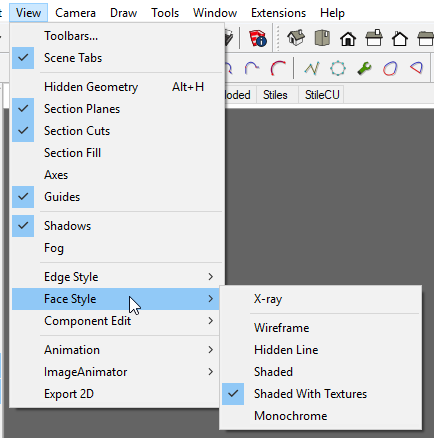
The other one is your model is created at a much larger scale than appropriate for the texture. If you zoom in close, can you see the texture?
Advertisement







