[Plugin][$] Curvizard - v2.5a - 01 Apr 24
-
"Convert to Arc / Circle"
thank you fredo6 -
@designerbursa said:
"Convert Guides to Edges" Are you considering adding ?
This would be different!
Anyway, there are already several plugins doing that, like TIG xLine2Line.
-
New feature "Convert to Arc/Circle":
Great, thanks a lot Fredo.
-
Is it correct, that when using "Make curves", that now the curve is converted automatically to an arc as well?
-
Now I can finally convert the corner edges generated by FredoCorner (using circle rounding) back to arcs, if desired. This then allows adding radius measurements in Sketchup and Layout!

-
Any chance that this feature is added as an option to FredoCorner for the generation of the corner edges when rounding using circles?
-
-
@uwesketch said:
Is it correct, that when using "Make curves", that now the curve is converted automatically to an arc as well?
Correct. I may introduce an option to disable this behavior however.
@uwesketch said:
Any chance that this feature is added as an option to FredoCorner for the generation of the corner edges when rounding using circles?
I understand that you ask for creating curves, possibly arcs when applicable.
I assume that only the rounding edges on rounded borders are to be converted to curves.Fredo
-
Merci beaucoup Fredo
Un outil qui va remplacer avantageusement (parce que beaucoup plus complet) "niline2arc" de Nobnob qui, malgré tout et sans mise à jour depuis 6 ans, fonctionne toujours.
Les améliorations que j'apprécie:- sélection multiple, y compris avec les faces
- ne pas être obligé d'entrer à l'intérieur des groupes et composants
- l'outil reconnait les cercle ou arc même si l'option "convertir en courbe" à été choisie
peut être est t'il possible de découvrir d'autres astuces ...
-
@unknownuser said:
uwesketch wrote:
Is it correct, that when using "Make curves", that now the curve is converted automatically to an arc as well?Fredo6 wrote:
Correct. I may introduce an option to disable this behavior however.Since an arc or n-gon (polygon) is as well a curve, it is not wrong to always convert to an arc or polygon, if it is an arc or polygon. I do not see any disadvantage for this.
@unknownuser said:
Any chance that this feature is added as an option to FredoCorner for the generation of the corner edges when rounding using circles?
I understand that you ask for creating curves, possibly arcs when applicable.
I assume that only the rounding edges on rounded borders are to be converted to curves.Yes, only the corner edges, not as well the inner edges or borders.
To clarify I marked in below picture the edges.
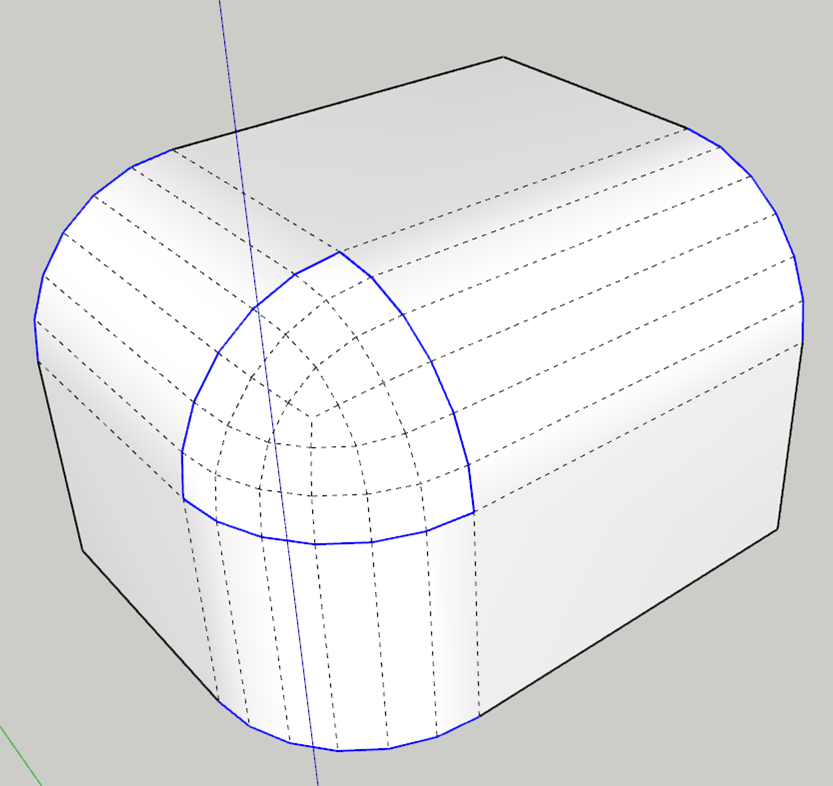
-
@uwesketch said:
Yes, only the corner edges, not as well the inner edges or borders.
To clarify I marked in below picture the edges.
[attachment=0:1u9dg31q]<!-- ia0 -->CornerEdges_to_Curves.png<!-- ia0 -->[/attachment:1u9dg31q]Conversion to curve is probably possible.
But be aware that in most cases, this won't be an arc of circle, even if you chose a Circular profile, except in the special cases where the corner is purely made of orthogonal faces. -
@unknownuser said:
Fredo6 wrote:
Conversion to curve is probably possible.
But be aware that in most cases, this won't be an arc of circle, even if you chose a Circular profile, except in the special cases where the corner is purely made of orthogonal faces.Looking already forward to it.
Agree, it will not be in all cases an arc. But it is enough, if the edge to be rounded is perpendicular to the face at the end of the edge. -
Trivial question but...when something is Converted to guides lines with Curvizard
How to make the inverse ?
TIG xLine2line makes that but you must edit the Group generated above and the little black crosses are always living !

So Curvizard don't make this trivial thing ? (i miss maybe something too

-
@pilou said:
Trivial question but...when something is Converted to guides lines with Curvizard
How to make the inverse ?
TIG xLine2line makes that but you must edit the Group generated above and the little black crosses are always living !

So Curvizard don't make this trivial thing ? (i miss maybe something too

Curvizard could do it, but it is supposed to work on true edges.
So that's why the function 'convert Construction Lines to Edges' should live in another plugin. I did not do it because there was some existing, but it is not too complex.Fredo
-
Will be fine and more speedy than research the good plugin, enter the Group, click the lines, kill the cross points, explode the group etc...

-
Hi Fredo,
I think this has happened since the latest update to libfredo.
If I remember correctly Smooth, Simplify etc previously left the edges welded but now explode the curve. Unless I'm missing an autoweld setting.
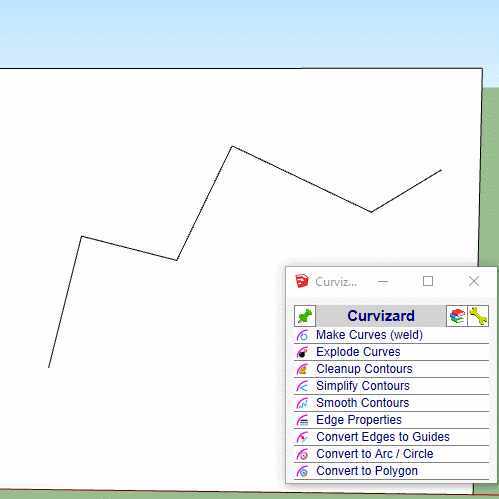
-
I can reproduce it. Strange. I am looking into the issue and will come back.
-
Problem of Sketchup curves not constructed fixed with LibFredo6 v9.5d.
Fredo
-
Thanks Fredo, a very timely fix as always.
-
@box said:
Thanks Fredo, a very timely fix as always.
Thanks for signaling the problem. Strange that nobody complained before, as this comes from a bug in LibFredo6 v9.5c, released on 10 January.
-
Good afternoon. I had a problem while working with smooth_curve. What can I do to treat him?
-
@aismebel said:
Good afternoon. I had a problem while working with smooth_curve. What can I do to treat him?
There seems to be a bug there, but I cannot reproduce it.
Could you open the Ruby console to check if there are errors.
-
Good afternoon. I hope that I did everything right.
In SketchUp 2018, I had no such problem.
I think that the problem arose due to the transfer of plugins to SketchUp 2020.
Removing Curvizard, LibFredo and installing it again did not solve the problem.
-
How is your Plugins folder within the ProgramData folder-path ?
The user's Plugins folder in within that user's AppData/Roaming path...
I hope you haven't made it manually ??Can you try this in the Ruby Console [copy+paste+enter]:
Sketchup.find_support_file('Plugins')
It should return something like:
C:/Users/YOURUSERNAME/AppData/Roaming/SketchUp/SketchUp 2020/SketchUp/PluginsIf you have not installed SketchUp properly sometimes folder permissions gets messed up...
Close SketchUp/Layout, find the SketchUp installer exe file's icon [probably in Downloads]
Select it, right-click > context-menu > "Run as administrator"
When prompted choose 'Repair'This should sort out permissions and paths etc...
Any other way of installing - e.g. double-clicking the exe file to simply 'Run' it is NOT the same thing and can result in weird errors...
Advertisement











