Ghost outline of proxy mesh
-
Hi,
Artisan has a nice feature of displaying subdivided mesh and proxy at the same time, in one place, so you immediately see results of changes done. It there or is maybe planned to add such an option in SubD?
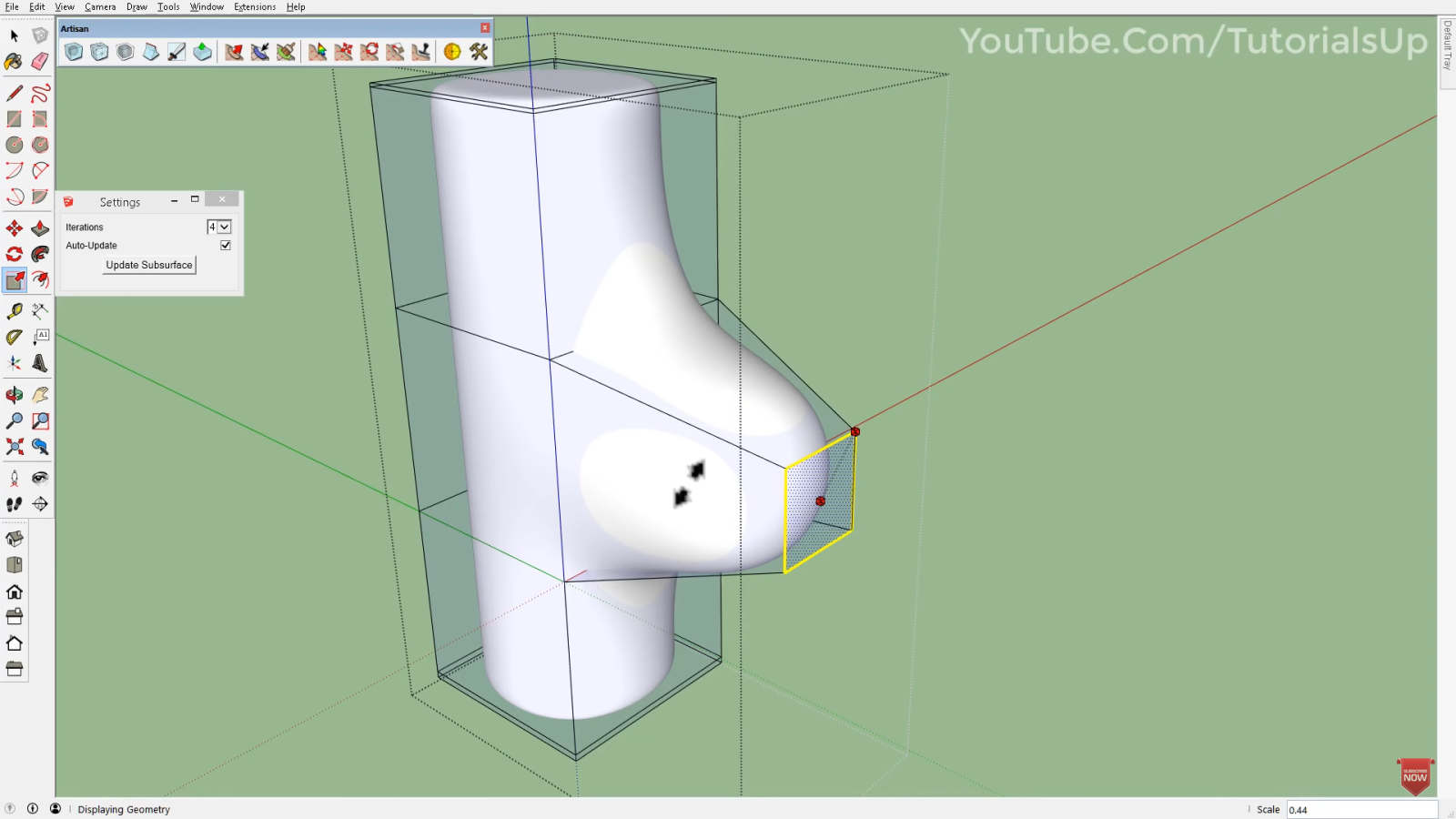
-
I recently noticed Blender had similar mode when I was playing around. I felt it was nice to work with this mode. I logged a feature request for this.
-
+10 for this.
-
+100

-
+10[sup:beaja8vq]100[/sup:beaja8vq]

-
@thomthom said:
I recently noticed Blender had similar mode when I was playing around. I felt it was nice to work with this mode. I logged a feature request for this.
I was hoping that a sub-d cage display mode was already in development for a longer time. For me this is a basic feature.

Btw. i really hope that performance and stability can be improved in the future. As it is now, the modeling process is still very laborious and slow with many geometry problems and SU is crashing a lot.
-
@numerobis said:
many geometry problems and SU is crashing a lot.
If you experience what appear to be bug and crashes, then please report them along with test model, SketchUp version, OS platform and steps to reproduce.
I've actually not heard much about crashes.
-
I think it's not so easy to reproduce in most cases. It could be related to "bad" geometry and bigger models but they are not crashing every time. In some cases maybe only every third or fourth switch (to the subdivided version), so maybe there is something that builds up in the memory over time.
I can try to isolate the model if it appears the next time and send it to you, but i think it's more diffuse and seems to happen with almost every model sooner or later.
(SketchUp 2015, Win 7) -
If you make the 'cage' thing, please make it possible to remove or make invisible, I for one definitely don't want it.
I push SUbD to some serious limits and have seen very few crashes. Perhaps upgrading from 2015 would be sensible.
-
@box said:
If you make the 'cage' thing, please make it possible to remove or make invisible,
Yes, of course... (as it is in any other program)
-
@numerobis said:
I think it's not so easy to reproduce in most cases. It could be related to "bad" geometry and bigger models but they are not crashing every time. In some cases maybe only every third or fourth switch (to the subdivided version), so maybe there is something that builds up in the memory over time.
I can try to isolate the model if it appears the next time and send it to you, but i think it's more diffuse and seems to happen with almost every model sooner or later.
(SketchUp 2015, Win 7)It could be other extensions with observers interfering in some way. It could also be due to some bug in the Ruby object manager that was fixed in SU2016 (I see you are using SU2015.) For SU2016 I was fixing a nasty set of bugs that was difficult to detect - they would manifest at a later time. Essentially the side effect of the bug was that an API user would have a references to what Ruby claimed to be an Edge, but in reality be a different entity all together. That could lead to what you describe.
-
@box said:
If you make the 'cage' thing, please make it possible to remove or make invisible, I for one definitely don't want it.
Yes, if this manifests it would be an option. Right now I'm toying with the feasibility of creating the subdivided mesh as a separate sub-group when in this mode. The control mesh would then be set with a transparent material.
-
@thomthom said:
It could also be due to some bug in the Ruby object manager that was fixed in SU2016 (I see you are using SU2015.) For SU2016 I was fixing a nasty set of bugs that was difficult to detect
Ok. Then I will try it in v2019 if it gets released sometime...
-
I was about to ask. Where is the proxy mesh like the one in Artisan? So the work flow involves making a proxy; subdividing; un-subdivide; then resubdivide? Each time you make a change? So toggle back and forth? Seems a little cumbersome and it does need a static proxy mesh like Artisan's version.
-
@gus r said:
I was about to ask. Where is the proxy mesh like the one in Artisan? So the work flow involves making a proxy; subdividing; un-subdivide; then resubdivide? Each time you make a change? So toggle back and forth? Seems a little cumbersome and it does need a static proxy mesh like Artisan's version.
Right, this is how it works now. Toggling subdivision is quite fast with SubD, however it could be even faster if assigning a shortcut was possible. By the way, I am surprised I can't see "toggle subdivision on/off" in Prefs-Shortcuts list. Is this just my machine? I already saw some missing features in that list.
-
I did find two shortcuts that will work to toggle on and off.
One is assigned to turn on the subdivision and another is assigned turn off. There isn't a single on and off switch. I tested it with a colon and single quote key. Any unassigned key should work.
Search in preferences for "mesh."
This obviously won't change the dynamic nature of a static proxy being visible.
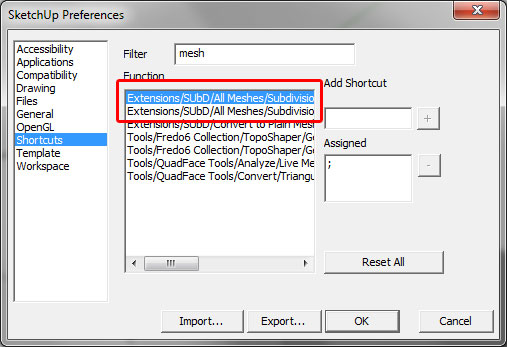
-
@einstein said:
Right, this is how it works now. Toggling subdivision is quite fast with SubD, however it could be even faster if assigning a shortcut was possible. By the way, I am surprised I can't see "toggle subdivision on/off" in Prefs-Shortcuts list. Is this just my machine? I already saw some missing features in that list.
Take note of the name of the menu item.
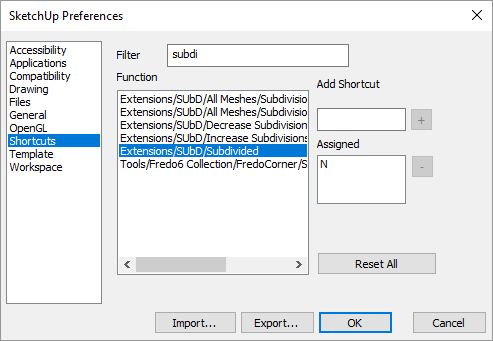
Advertisement







