[Plugin Library] LibFredo6 - v15.8d - 01 Feb 26
-
-
Get the Lib from here: https://sketchucation.com/pluginstore?pln=LibFredo6
Then install it using the SketchUp > Window > Extension Manager dialog "Install Extension" red-button...Also ensure that the installed extensions show as 'enabled' in the dialog.
Unless you have your Extension Manager's Loading-policy set to 'Unrestricted' you might have issues with older extensions - however, because Fredo's tools are up to date and properly 'signed' that should NOT be an issue... but perhaps try that just in case ?Remember that the Lib on its own does little, but it vitally supports many of Fredo's other extensions.
Also after its installation [and those of any related extensions], then please close SketchUp and restart it to ensure that the Lib and its related extensions get fully registered and synced. -
-
@tig said:
Get the Lib from here: https://sketchucation.com/pluginstore?pln=LibFredo6
Then install it using the SketchUp > Window > Extension Manager dialog "Install Extension" red-button...Also ensure that the installed extensions show as 'enabled' in the dialog.
Unless you have your Extension Manager's Loading-policy set to 'Unrestricted' you might have issues with older extensions - however, because Fredo's tools are up to date and properly 'signed' that should NOT be an issue... but perhaps try that just in case ?Remember that the Lib on its own does little, but it vitally supports many of Fredo's other extensions.
Also after its installation [and those of any related extensions], then please close SketchUp and restart it to ensure that the Lib and its related extensions get fully registered and synced.THIS WORKED .... THANK YOU !!!
-
Hello all
I am having a problem with the toolbar visualisation. I can't find it anywhere. I have installed properly the plugin as seen in fredo's installation tutorial but it doesn't show up on my toolbar list
Any ideas?
-
@thasimakis said:
I am having a problem with the toolbar visualisation. I can't find it anywhere. I have installed properly the plugin as seen in fredo's installation tutorial but it doesn't show up on my toolbar list
LibFredo6, which is simply a shared library, does not have any toolbar and does not do anything alone.
You need to install another of my plugins (like RoundCorner, FredoScale, ...) to see a toolbar for these plugins.Fredo
-
v8.4g didn't work on my computer
 . I would like to try a old version but i don't find it to donwload.
. I would like to try a old version but i don't find it to donwload. -
@wriopomba said:
v8.4g didn't work on my computer
 . I would like to try a old version but i don't find it to donwload.
. I would like to try a old version but i don't find it to donwload.It would be useful to know what 'does not work'.
Fredo
-
Hello,
V8.4g didn't work well in my pc too.
My sketchup versions are 2018pro and 2014pro, and both of them don't work well.This is error message. Sorry for two-byte text for I use Japanese version....
First line is just noticing error.Fredo6_!LibFredo6.rbファイルをロード中にエラー発生
Error: #<ArgumentError: invalid byte sequence in UTF-8>
c:/users/美穂子/appdata/roaming/sketchup/sketchup 2018/sketchup/plugins/fredo6_!libfredo6/top_libfredo6.rbe:43:ingsub' c:/users/美穂子/appdata/roaming/sketchup/sketchup 2018/sketchup/plugins/fredo6_!libfredo6/top_libfredo6.rbe:43:inget_dir_from_ENV'
c:/users/美穂子/appdata/roaming/sketchup/sketchup 2018/sketchup/plugins/fredo6_!libfredo6/top_libfredo6.rbe:405:indir_appdata' c:/users/美穂子/appdata/roaming/sketchup/sketchup 2018/sketchup/plugins/fredo6_!libfredo6/top_libfredo6.rbe:204:instartup'
C:/Users/美穂子/AppData/Roaming/SketchUp/SketchUp 2018/SketchUp/Plugins/Fredo6_!LibFredo6.rb:63:inprocess' C:/Users/美穂子/AppData/Roaming/SketchUp/SketchUp 2018/SketchUp/Plugins/Fredo6_!LibFredo6.rb:70:inmodule:LibFredo6_Loader'
C:/Users/美穂子/AppData/Roaming/SketchUp/SketchUp 2018/SketchUp/Plugins/Fredo6_!LibFredo6.rb:28:in `<top (required)>'I wondered that this occurs because of my two-bite code user dir name(which automatically named when I installed win10),
but when I use older version libFredo, This problem didn't occur.Does this helps you?
-
By way of experiment, I made new windows user named alphabetical, and I newlly installed libfredo. then my probrem on this plugin was solved, It seems to be work well.
Sorry for my impatience and Thanks for wonderfull plugin...
-
Definitely the error comes from your 2-bytes Windows username.
Your profile indicates that you use Sketchup 2014. Is that correct?
If so, then I suggest you move to Sketchup Make 2017 or Sketchup Pro 2018, which have a better support of Unicode in Ruby.
Fredo
-
@guz said:
I'm having a similar issue with Curviloft (see attached image).
I don't find the attached image.
Fredo
-
I'm having a similar issue with Curviloft (see attached image).
Perhaps there is a conflict with VRay? Was trying to troubleshoot why my toolbars wouldn't save their position. Ended up uninstalling / reinstalling plug-ins and received the Curviloft 1.7d: Error starting up plugin (creating menus and icons) error as well as a "lib6core.rbe:1058:in 'rescue in block in effective_load_part2" error.-guz
Sorry, I just realized that the max size for an image is 2MB and 1600 px. I resized it here.
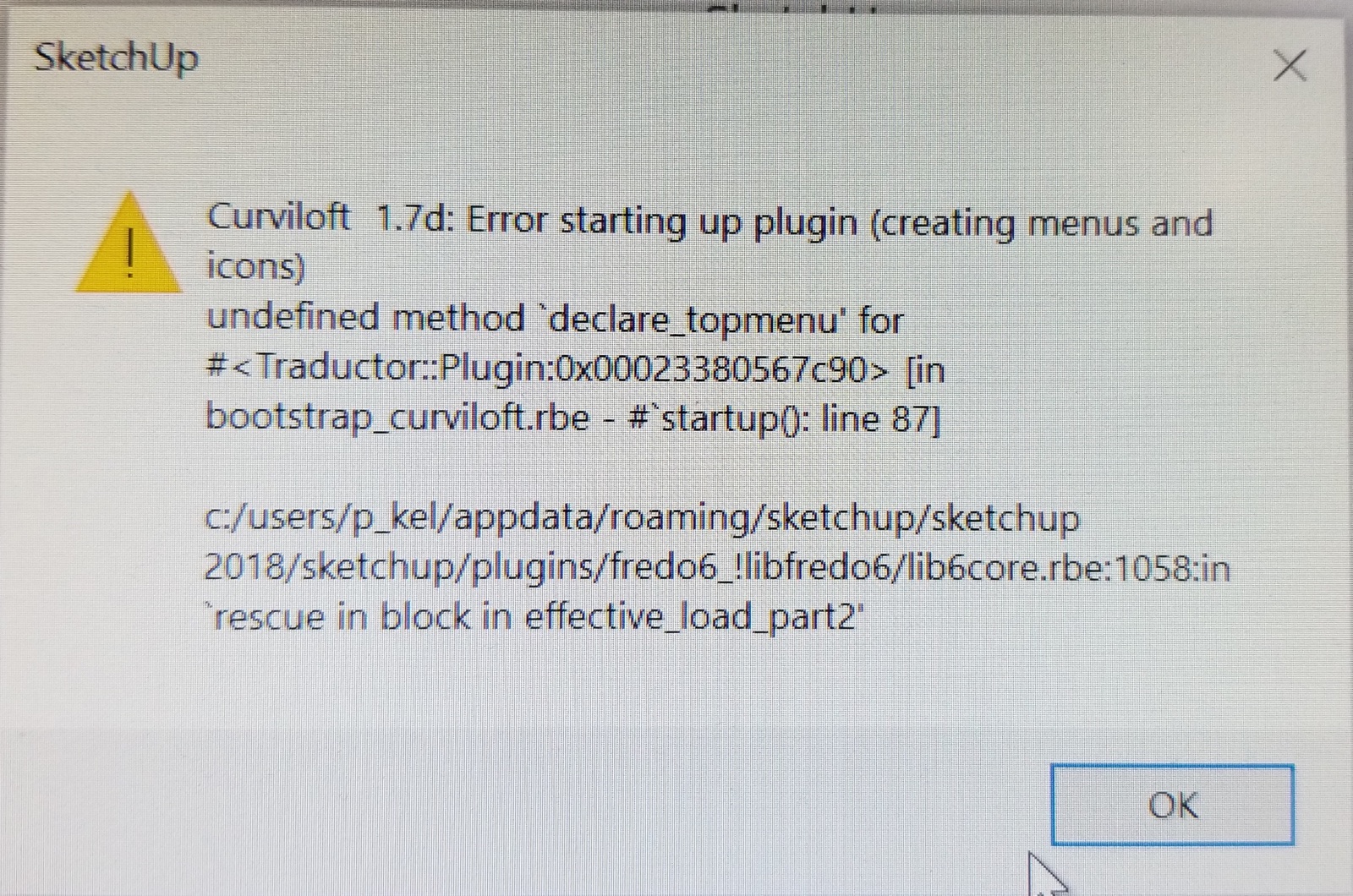
-
Apologies for that. I didn't read the image limitations when I made my attachment. It is fixed now.
-
NEW RELEASE: LibFredo6 v8.5a - 13 Jul 18
LibFredo6 8.5a is for Animator 2.2a and bug fixing
See plugin home page of LibFredo6 for Download of LibFredo6.
Main Post of the LibFredo6 thread
Fredo
-
by process of elimination i discovered today that Fredo6 plugins are making my SU 2017 Pro run very very slow at satrtup and when i invoke the toolbards dialog box. I disabled all my plugins to find that sketchup ran fine. i enabled Fredo 6 lpugins again and slowness occurs again. I ahve udpated to latest version of all Fredo 6 plugins but have found the probelm persists.
windows 7 64 bit syste 32GB ram
Video Card Nvidia quadro M1000MEdit: perhaps not, also disabled Vray and find better performance.
-
You have a performance menu entry showing the time to load for my plugins. I am interested by the result.
Is the slowness only for the startup time, and/or after when you model in Sketchup. Do you observe a lag after you see all toolbars displayed?
Fredo
-
NEW RELEASE: LibFredo6 v8.5b - 14 Jul 18
LibFredo6 8.5b is for Animator 2.2b (Full Screen option) and bug fixing
See plugin home page of LibFredo6 for Download of LibFredo6.
Main Post of the LibFredo6 thread
Fredo
-
Hello, I'm having trouble installing LibFredo6, the error message appears:
Erro ao carregar o arquivo Fredo6_!LibFredo6.rb
Error: #<ArgumentError: invalid byte sequence in UTF-8>
c:/users/thaís/appdata/roaming/sketchup/sketchup 2017/sketchup/plugins/fredo6_!libfredo6/top_libfredo6.rbe:43:ingsub' c:/users/thaís/appdata/roaming/sketchup/sketchup 2017/sketchup/plugins/fredo6_!libfredo6/top_libfredo6.rbe:43:inget_dir_from_ENV'
c:/users/thaís/appdata/roaming/sketchup/sketchup 2017/sketchup/plugins/fredo6_!libfredo6/top_libfredo6.rbe:405:indir_appdata' c:/users/thaís/appdata/roaming/sketchup/sketchup 2017/sketchup/plugins/fredo6_!libfredo6/top_libfredo6.rbe:204:instartup'
C:/Users/Thaís/AppData/Roaming/SketchUp/SketchUp 2017/SketchUp/Plugins/Fredo6_!LibFredo6.rb:63:inprocess' C:/Users/Thaís/AppData/Roaming/SketchUp/SketchUp 2017/SketchUp/Plugins/Fredo6_!LibFredo6.rb:70:inmodule:LibFredo6_Loader'
C:/Users/Thaís/AppData/Roaming/SketchUp/SketchUp 2017/SketchUp/Plugins/Fredo6_!LibFredo6.rb:28:in<top (required)>' Erro ao carregar o arquivo Fredo6_JointPushPull.rb Error: #<TypeError: can't convert nil into an exact number> C:/Users/Thaís/AppData/Roaming/SketchUp/SketchUp 2017/SketchUp/Plugins/Fredo6_!LibFredo6.rb:79:in-'
C:/Users/Thaís/AppData/Roaming/SketchUp/SketchUp 2017/SketchUp/Plugins/Fredo6_!LibFredo6.rb:79:in<top (required)>' C:/Program Files/SketchUp/SketchUp 2017/Tools/RubyStdLib/rubygems/core_ext/kernel_require.rb:54:inrequire'
C:/Program Files/SketchUp/SketchUp 2017/Tools/RubyStdLib/rubygems/core_ext/kernel_require.rb:54:inrequire' C:/Users/Thaís/AppData/Roaming/SketchUp/SketchUp 2017/SketchUp/Plugins/Fredo6_JointPushPull.rb:47:inmodule:Fredo6'
C:/Users/Thaís/AppData/Roaming/SketchUp/SketchUp 2017/SketchUp/Plugins/Fredo6_JointPushPull.rb:26:in<top (required)>' Erro ao carregar o arquivo Fredo6_RoundCorner.rb Error: #<TypeError: can't convert nil into an exact number> C:/Users/Thaís/AppData/Roaming/SketchUp/SketchUp 2017/SketchUp/Plugins/Fredo6_!LibFredo6.rb:79:in-'
C:/Users/Thaís/AppData/Roaming/SketchUp/SketchUp 2017/SketchUp/Plugins/Fredo6_!LibFredo6.rb:79:in<top (required)>' C:/Program Files/SketchUp/SketchUp 2017/Tools/RubyStdLib/rubygems/core_ext/kernel_require.rb:54:inrequire'
C:/Program Files/SketchUp/SketchUp 2017/Tools/RubyStdLib/rubygems/core_ext/kernel_require.rb:54:inrequire' C:/Users/Thaís/AppData/Roaming/SketchUp/SketchUp 2017/SketchUp/Plugins/Fredo6_RoundCorner.rb:47:inmodule:Fredo6'
C:/Users/Thaís/AppData/Roaming/SketchUp/SketchUp 2017/SketchUp/Plugins/Fredo6_RoundCorner.rb:26:in `<top (required)>'It does not open in the window bar, but old versions work.
I use Windows 8 and SketchUp Pro 2017. -
The accented "i" in your [Portuguese ?] Windows user name [
tha**í**s] is almost certainly causing the issue.
Accented characters broke many scripts, until the newer versions of SketchUp got an updated Ruby installation, with extra tools available to try and circumvent such problems...However, Fredo's tools have for a long time forced file-path encoding etc into UTF-8 format...
So I am surprised that this issue has occurred, let's wait for Fredo's comments...
Advertisement










