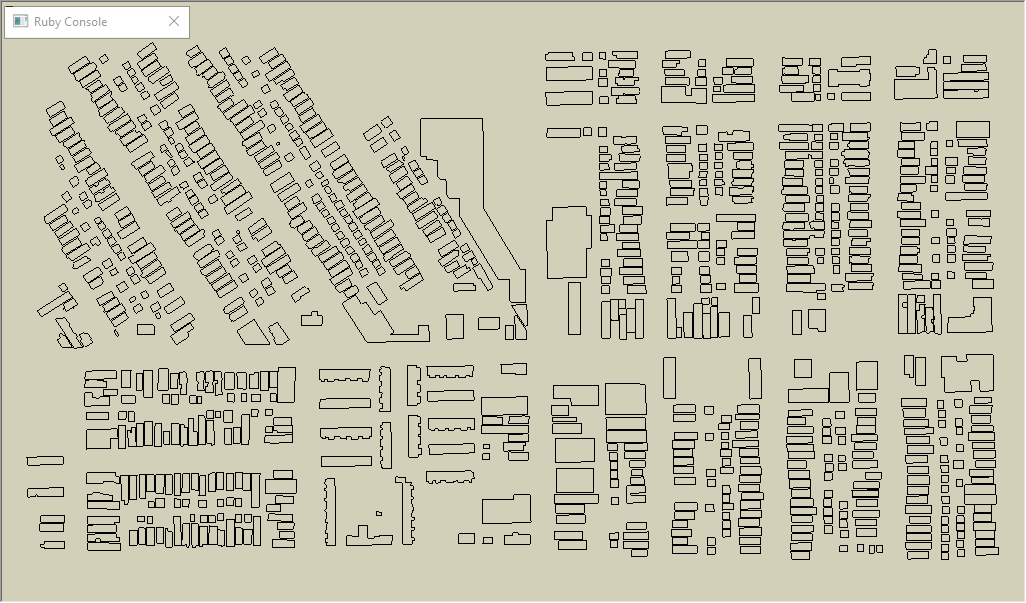[Plugin] Dxf_In v2.2 20110517 Dxf2Skp
-
Error loading plugin with SketchUp 2015 as follows
Error Loading File Dxf_In_v2.2.rb
Error: #<SyntaxError: C:/Users/John/AppData/Roaming/SketchUp/SketchUp 2015/SketchUp/Plugins/Dxf_In_v2.2.rb:306: formal argument cannot be an instance variable
ramFile.each do |@line| #search for entities @line by @line^>I don't know if it is something I have done wrong or there is an issue with SketchUp 2015. As I looked into the issue I discovered that I had several different versions of SketchUp installed. It seems that the SketchUp developers are not smart enough to remove an older version when installing a newer version. Thus I manually uninstalled all early versions I could find and I think I now only have SketchUp 2015 installed.
The next chore was do find where the plugins are located, scanning my system I found the location to be C:\Users\John\AppData\Roaming\SketchUp\SketchUp 2015\SketchUp\Plugins thus I copied the Dxf_In_v2.2.rb file to this location. Now when I start SketchUp 2015 I get the above error for this extension. Any suggestions? I'm attempting to import some AutoCAD dxf files.
-
@jgt1942 said:
It seems that the SketchUp developers are not smart enough to remove an older version when installing a newer version.
Well, you got that wrong.

They intentionally have SketchUp designed so each version installs separately and doesn't touch the older version. Many people go back and forth between versions, especiallwhen they first install a new version. There's comfort in having something to fall back on if needed. there was certainly no need to uninstall earlier versions. They didn't have anything to do with the error message you have from the plugin trying to load.
Which version of SketchUp 2015 do you have?
-
as this plugin doesn't work in v2015, you could import into v8, and then, after saving, open in v2015 [ unless you uninstalled v8 for some misguided reason!!! ]...
or you can change the line that's failing and see what comes next...
this is the failing line...ramFile.each do |@line| #search for entities @line by @lineit's failing because it uses @ where it no longer works...
so, replace that line:306in the file
C:/Users/John/AppData/Roaming/SketchUp/SketchUp 2015/SketchUp/Plugins/Dxf_In_v2.2.rb
in withramFile.each do |line| #search for entities line by linesave
and try again...
john -
Hi
I am a serious beginner with sketchup, attempting to bring in a .dxf file that have been exported from QGIS. the file is clipped and not big in size (184kb)
I am working on a mac, in sketchup make 2014, I downloaded the Dxf_in 2.2 and get this error when I start up my sketchup (see attached)
Any advice on what may be wrong.
I have tried to just open a .dxf file through File: Import: <select *dwg /*dxf> file type, but I get an import error(see attached).
Any assistance would be greatly appreciated
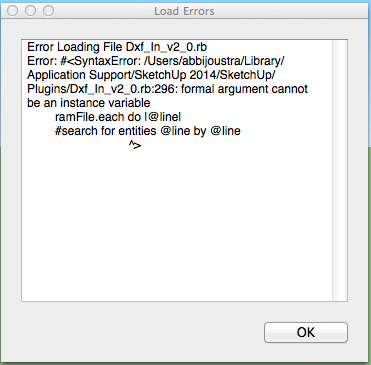
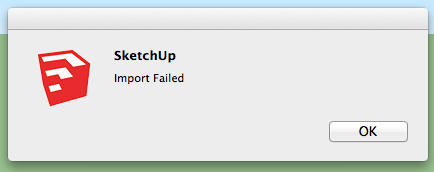
-
the answer is in the post above yours...
or you could use Jim Foltz's FreeDxf plugin in the Plugin Store...
john
-
Thanks!
I managed to sort out the first error with your comment above...
I have now tried to deal with thesketchUp error <empty file> issue with an earlier post (see insert below):Find the following bit of code in the.rb file
#get all block names, save them along with their location
begin
aFile=File.open(chosen_file, "r")
rescue
result=UI.messagebox "<Error> The DriveName\Path\FileName.dxf may not\nbe standard ASCII characters. If so, place the Dxf file\nin a ASCII named folder before accessing that file.", MB_OK
end
aFile.each_line do |line|
count=count +1
if count==odd_number #strip dxf tags thanks to TIG
odd_number=odd_number + 2
line=line.strip
endlast_line=this_line #save last line data
this_line=lineand insert the line
line=line.chomp+"\n"
after
aFile.each_line do |line|
it should ensure that all the data read in is terminated in a way that ruby scripts accept, and it shouldn't affect the way they run under windows either.But I am still getting the <empty file> error.
Any suggestions on this?
dxf file I am attempting to open

-
I tried opening your file in SU2016 Pro. I didn't get the error message but there was nothing there after the import. The message after import indicates 674 hatches and 1 empty block that were ignored. Maybe you need to try importing a known good file and see how you manage with that. And then go back to the source of this DXF file and see if you can get a good one.
-
Open the dxf file in a cad program.
Explode all elements to get rid of the fill-in, so only the outline lines of the elements remain.
Now save again as dxf.
Import the dxf in sketchup.
Use the plugin "make faces" to fill-in the elements with faces.
Rescale if necessary. -
Thanks for all the responses,
I really appreciate the input!
I did a conversion in my GIS program to eliminate that hatches and have a .dxf file that is now just lines. It opens fine in CAD (using AutoCADLT2011). I tried exploding the lines and still that did not work.
It also opens fine in Illustrator...I still cannot open it in SketchUp, I still get the <error> Empty File.
Attached .dxf file.
I have both the Dxf_in (I get empty file error)
and FreeDXF Importer v0.11.1 installed. (nothing happens / or get the parsing file indicated at the bottom of the screen)Is it possible that having two plugin's is causing an issue?
Possibly a version of the plugin issue?Maybe the way I edited the code in my message above is incorrect?
I Inserted
"line=line.chomp+"\n"
after
aFile.each_line do |line|on a new line
in the dxf_in.rb code.
Thanks!
-
-
Yes,
That's exactly what I expect, just not working on my side.
-
What are you expecting ?
It's a collection of edges inside nested containers.
It you expect them to have faces, then you need to add them...There are several ways to do this...
What is your desired outcome ??If you expect something like this image, then making a giant rectangle ['reversed' in the attached image for clarity] under the imported object, selecting and intersecting it and waiting a few seconds, is all you need to do...
-
I am expecting to be able to open my .dxf file.
I try to import it via Free .dxf or Dxf_in and I have no success. (see my above posts)
Once the file is in sketch up I can figure my way around the face/ vs edges issue. However, at this stage I am really trying to get some assistance as to what may be wrong with my sketchup / plug-ins such that I am unable to open my .dxf file.
Many Thanks,
-
You wording is still unclear.
You attached a SKP.
You spoke of 'importing' the DXF.
This looked like you has imported - it's in your SKP.
It was all lines, with no faces.
Since you did not provide the DXF we'll never know if that had any faces in it.
However, adding faces to planar edges is simple enough in SketchUp...You then talk about 'opening' the DXF.
A DXF opens in a CAD program.
What are you using ?
SketchUp can only 'import' non-SKP files...You need to get a free CAD program to open DXFs - there are several...
Use a Google search...This thread covers an old plugin Dxf_in [it's 5 years ago!]
FreeDXF by Jim is much newer and works well with ASCII DXFs.
http://sketchucation.com/pluginstore?pln=freedfx
Why aren't you posting in its thread?
http://sketchucation.com/forums/viewtopic.php?p=186621#p186621
Have you looked at the PluginStore ?
http://sketchucation.com/plugin/838-freedfx -
Appologies for the wording... That was un-intentional. I didnt realise people would get confused. If you refer to the full thread you will see that I am struggling to import into SKP. (I can succesfully open my .dxf in both CAD and vector programs such as Adobe Illustrator)
I provided my .dxf file in an earlier post. It looks as though the user Jim could import the file successfully into sketch-up. Hence my post saying that is what I was expecting.
I didn't attach the SKP file that the user Jim.I am unable to import my dxf (see attached again) into SKP Make 2014, working on a Mac. I was trying to resolve this issue by trying first Dxf_In and then the Free Dxf plug-in.
I get the error (see attached text below) in my ruby consol, when I try and import my .dxf file using Free Dxf.
Error: #<Errno::ENOENT: No such file or directory - /volumes/projects/x training/buildinglines_saveas.dxf>
/Users/abbijoustra/Library/Application Support/SketchUp 2014/SketchUp/Plugins/jf-FreeDXF/dxf2ruby.rb:54:ininitialize' /Users/abbijoustra/Library/Application Support/SketchUp 2014/SketchUp/Plugins/jf-FreeDXF/dxf2ruby.rb:54:inopen'
/Users/abbijoustra/Library/Application Support/SketchUp 2014/SketchUp/Plugins/jf-FreeDXF/dxf2ruby.rb:54:inparse' /Users/abbijoustra/Library/Application Support/SketchUp 2014/SketchUp/Plugins/jf-FreeDXF/freedxf.rb:252:inimport'
/Users/abbijoustra/Library/Application Support/SketchUp 2014/SketchUp/Plugins/jf-FreeDXF/freedxf.rb:219:indo_import' /Users/abbijoustra/Library/Application Support/SketchUp 2014/SketchUp/Plugins/jf-FreeDXF/freedxf.rb:112:inblock in do_options'
/Users/abbijoustra/Library/Application Support/SketchUp 2014/SketchUp/Plugins/jf-FreeDXF/SKUI/events.rb:82:incall' /Users/abbijoustra/Library/Application Support/SketchUp 2014/SketchUp/Plugins/jf-FreeDXF/SKUI/events.rb:82:inblock in trigger_event'
/Users/abbijoustra/Library/Application Support/SketchUp 2014/SketchUp/Plugins/jf-FreeDXF/SKUI/events.rb:78:ineach' /Users/abbijoustra/Library/Application Support/SketchUp 2014/SketchUp/Plugins/jf-FreeDXF/SKUI/events.rb:78:intrigger_event'
/Users/abbijoustra/Library/Application Support/SketchUp 2014/SketchUp/Plugins/jf-FreeDXF/SKUI/window.rb:357:inevent_control_callback' /Users/abbijoustra/Library/Application Support/SketchUp 2014/SketchUp/Plugins/jf-FreeDXF/SKUI/window.rb:311:incallback_handler'
/Users/abbijoustra/Library/Application Support/SketchUp 2014/SketchUp/Plugins/jf-FreeDXF/SKUI/window.rb:269:inblock in add_callback' -e:1:incall'Whereas with the Dxf_in I recieved and error <empty file> in SKP.
This is the first time I am engaging with any time of forum such as this so I appologise if I have post in an incorrect thread....!
I appreciate your input TIG - I am just trying to figure this issue out with whatever assistance I can get.Many Thanks
-
@charly2008 said:
Hi honoluludesktop,
I wanted to try it once but I can't find it in the Plugins menu!
Charly
Hello
In which folder did you copy the sketch? -
I'm trying to use this plugin in SketchUp Make 17.2.2555 and I see this when SkecthUp starts:
Error Loading File Dxf_In_v2.2.rb
Error: #<SyntaxError: C:/Users/bitzb/AppData/Roaming/SketchUp/SketchUp 2017/SketchUp/Plugins/Dxf_In_v2.2.rb:306: formal argument cannot be an instance variable
ramFile.each do |@line| #search for entities @line by @line^>Is there anyway to fix this?
-
It's a very old, no longer supported script.
But, for personal use you could try an edit.
Open the RB file referred to in the error message[s].
Finddo|@line|block.
Immediately BEFORE that:
@line=nil
Now remove the@from its start, so it is then justdo|line|...
Then add a new line immediately AFTER that:
@line=line
This way the instance variable@lineis set up outside of the block, for use in other methods, but it is not used directly as the iterator of the block, and now it is simply referenced to it - using a @ is no longer allowed in newer Ruby versions... -
In case it's useful to anyone else, here's the modifications per TIG's instructions above. I've bumped the version from 2.2 to 2.3. Thanks TIG
-
Thanks, masterlaws! I followed the modification using "vi" on my Mac and didn't see the updated version until after I had it working.
Advertisement