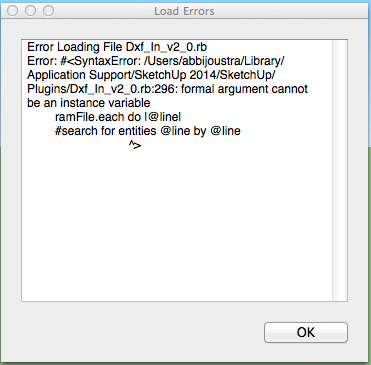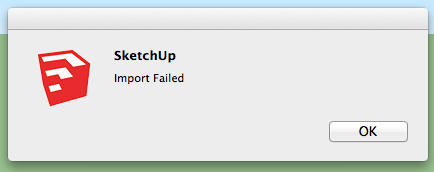Ah!
Thank you very much John! The mounted volume seems to have been the issue. I can import the file fine now. Thanks Jim, I will install the 0.11.2 and give that a try shortly.
Ah!
Thank you very much John! The mounted volume seems to have been the issue. I can import the file fine now. Thanks Jim, I will install the 0.11.2 and give that a try shortly.
Hi All,
Can anyone please assist. I am working on a MAC, (OS X 10.8.5), I have Sketchup Make 2014 installed, and I have installed the FreeDXF v0.11.1
I am trying to import the attached .dxf file. (which is an export from a GIS program). The file opens easily in CAD lt2011 as well as in vector programs such as Illustrator.
When I first attempted to import the file nothing happened in sketchp. With the ruby console open I get the following error:
Error: #<Errno::ENOENT: No such file or directory - /volumes/projects/x training/buildinglines_saveas.dxf>
/Users/abbijoustra/Library/Application Support/SketchUp 2014/SketchUp/Plugins/jf-FreeDXF/dxf2ruby.rb:54:in initialize' /Users/abbijoustra/Library/Application Support/SketchUp 2014/SketchUp/Plugins/jf-FreeDXF/dxf2ruby.rb:54:in open'
/Users/abbijoustra/Library/Application Support/SketchUp 2014/SketchUp/Plugins/jf-FreeDXF/dxf2ruby.rb:54:in parse' /Users/abbijoustra/Library/Application Support/SketchUp 2014/SketchUp/Plugins/jf-FreeDXF/freedxf.rb:252:in import'
/Users/abbijoustra/Library/Application Support/SketchUp 2014/SketchUp/Plugins/jf-FreeDXF/freedxf.rb:219:in do_import' /Users/abbijoustra/Library/Application Support/SketchUp 2014/SketchUp/Plugins/jf-FreeDXF/freedxf.rb:112:in block in do_options'
/Users/abbijoustra/Library/Application Support/SketchUp 2014/SketchUp/Plugins/jf-FreeDXF/SKUI/events.rb:82:in call' /Users/abbijoustra/Library/Application Support/SketchUp 2014/SketchUp/Plugins/jf-FreeDXF/SKUI/events.rb:82:in block in trigger_event'
/Users/abbijoustra/Library/Application Support/SketchUp 2014/SketchUp/Plugins/jf-FreeDXF/SKUI/events.rb:78:in each' /Users/abbijoustra/Library/Application Support/SketchUp 2014/SketchUp/Plugins/jf-FreeDXF/SKUI/events.rb:78:in trigger_event'
/Users/abbijoustra/Library/Application Support/SketchUp 2014/SketchUp/Plugins/jf-FreeDXF/SKUI/window.rb:357:in event_control_callback' /Users/abbijoustra/Library/Application Support/SketchUp 2014/SketchUp/Plugins/jf-FreeDXF/SKUI/window.rb:311:in callback_handler'
/Users/abbijoustra/Library/Application Support/SketchUp 2014/SketchUp/Plugins/jf-FreeDXF/SKUI/window.rb:269:in block in add_callback' -e:1:in call'
Can anyone help?
Many thanks!
Appologies for the wording... That was un-intentional. I didnt realise people would get confused. If you refer to the full thread you will see that I am struggling to import into SKP. (I can succesfully open my .dxf in both CAD and vector programs such as Adobe Illustrator)
I provided my .dxf file in an earlier post. It looks as though the user Jim could import the file successfully into sketch-up. Hence my post saying that is what I was expecting.
I didn't attach the SKP file that the user Jim.
I am unable to import my dxf (see attached again) into SKP Make 2014, working on a Mac. I was trying to resolve this issue by trying first Dxf_In and then the Free Dxf plug-in.
I get the error (see attached text below) in my ruby consol, when I try and import my .dxf file using Free Dxf.
Error: #<Errno::ENOENT: No such file or directory - /volumes/projects/x training/buildinglines_saveas.dxf>
/Users/abbijoustra/Library/Application Support/SketchUp 2014/SketchUp/Plugins/jf-FreeDXF/dxf2ruby.rb:54:in initialize' /Users/abbijoustra/Library/Application Support/SketchUp 2014/SketchUp/Plugins/jf-FreeDXF/dxf2ruby.rb:54:in open'
/Users/abbijoustra/Library/Application Support/SketchUp 2014/SketchUp/Plugins/jf-FreeDXF/dxf2ruby.rb:54:in parse' /Users/abbijoustra/Library/Application Support/SketchUp 2014/SketchUp/Plugins/jf-FreeDXF/freedxf.rb:252:in import'
/Users/abbijoustra/Library/Application Support/SketchUp 2014/SketchUp/Plugins/jf-FreeDXF/freedxf.rb:219:in do_import' /Users/abbijoustra/Library/Application Support/SketchUp 2014/SketchUp/Plugins/jf-FreeDXF/freedxf.rb:112:in block in do_options'
/Users/abbijoustra/Library/Application Support/SketchUp 2014/SketchUp/Plugins/jf-FreeDXF/SKUI/events.rb:82:in call' /Users/abbijoustra/Library/Application Support/SketchUp 2014/SketchUp/Plugins/jf-FreeDXF/SKUI/events.rb:82:in block in trigger_event'
/Users/abbijoustra/Library/Application Support/SketchUp 2014/SketchUp/Plugins/jf-FreeDXF/SKUI/events.rb:78:in each' /Users/abbijoustra/Library/Application Support/SketchUp 2014/SketchUp/Plugins/jf-FreeDXF/SKUI/events.rb:78:in trigger_event'
/Users/abbijoustra/Library/Application Support/SketchUp 2014/SketchUp/Plugins/jf-FreeDXF/SKUI/window.rb:357:in event_control_callback' /Users/abbijoustra/Library/Application Support/SketchUp 2014/SketchUp/Plugins/jf-FreeDXF/SKUI/window.rb:311:in callback_handler'
/Users/abbijoustra/Library/Application Support/SketchUp 2014/SketchUp/Plugins/jf-FreeDXF/SKUI/window.rb:269:in block in add_callback' -e:1:in call'
Whereas with the Dxf_in I recieved and error <empty file> in SKP.
This is the first time I am engaging with any time of forum such as this so I appologise if I have post in an incorrect thread....!
I appreciate your input TIG - I am just trying to figure this issue out with whatever assistance I can get.
Many Thanks
I am expecting to be able to open my .dxf file.
I try to import it via Free .dxf or Dxf_in and I have no success. (see my above posts)
Once the file is in sketch up I can figure my way around the face/ vs edges issue. However, at this stage I am really trying to get some assistance as to what may be wrong with my sketchup / plug-ins such that I am unable to open my .dxf file.
Many Thanks,
Yes,
That's exactly what I expect, just not working on my side.
Thanks for all the responses,
I really appreciate the input!
I did a conversion in my GIS program to eliminate that hatches and have a .dxf file that is now just lines. It opens fine in CAD (using AutoCADLT2011). I tried exploding the lines and still that did not work.
It also opens fine in Illustrator...
I still cannot open it in SketchUp, I still get the <error> Empty File.
Attached .dxf file.
I have both the Dxf_in (I get empty file error)
and FreeDXF Importer v0.11.1 installed. (nothing happens / or get the parsing file indicated at the bottom of the screen)
Is it possible that having two plugin's is causing an issue?
Possibly a version of the plugin issue?
Maybe the way I edited the code in my message above is incorrect?
I Inserted
"line=line.chomp+"\n"
after
aFile.each_line do |line|
on a new line
in the dxf_in.rb code.
Thanks!
Thanks!
I managed to sort out the first error with your comment above...
I have now tried to deal with thesketchUp error <empty file> issue with an earlier post (see insert below):
Find the following bit of code in the.rb file
#get all block names, save them along with their location
begin
aFile=File.open(chosen_file, "r")
rescue
result=UI.messagebox "<Error> The DriveName\Path\FileName.dxf may not\nbe standard ASCII characters. If so, place the Dxf file\nin a ASCII named folder before accessing that file.", MB_OK
end
aFile.each_line do |line|
count=count +1
if count==odd_number #strip dxf tags thanks to TIG
odd_number=odd_number + 2
line=line.strip
end
last_line=this_line #save last line data
this_line=line
and insert the line
line=line.chomp+"\n"
after
aFile.each_line do |line|
it should ensure that all the data read in is terminated in a way that ruby scripts accept, and it shouldn't affect the way they run under windows either.
But I am still getting the <empty file> error.
Any suggestions on this?
dxf file I am attempting to open

Hi
I am a serious beginner with sketchup, attempting to bring in a .dxf file that have been exported from QGIS. the file is clipped and not big in size (184kb)
I am working on a mac, in sketchup make 2014, I downloaded the Dxf_in 2.2 and get this error when I start up my sketchup (see attached)
Any advice on what may be wrong.
I have tried to just open a .dxf file through File: Import: <select *dwg /*dxf> file type, but I get an import error(see attached).
Any assistance would be greatly appreciated