3D Truss Models
-
This barn is very similar to the one we had at our first farm in Terrace B.C. Canada:
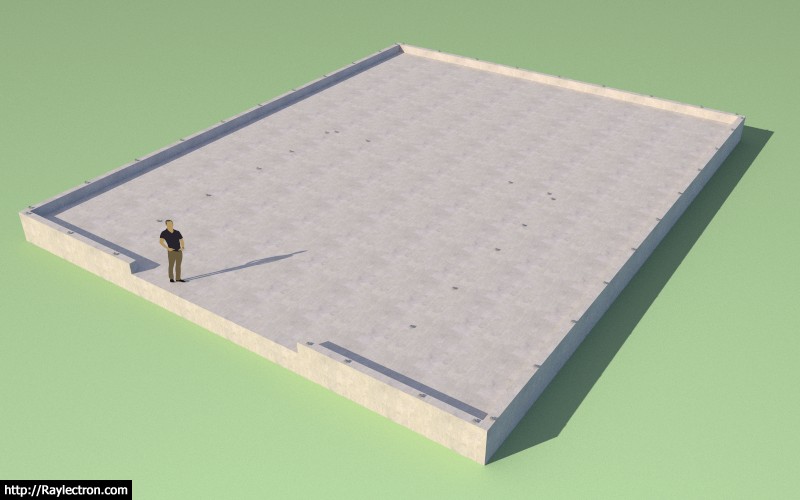
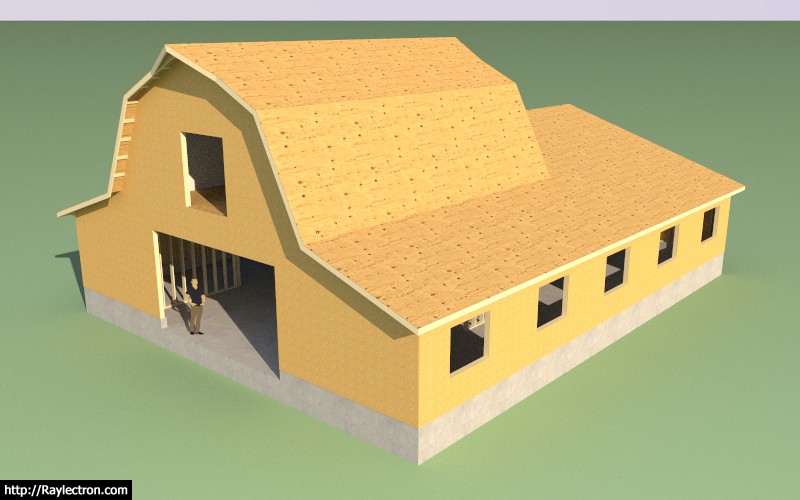
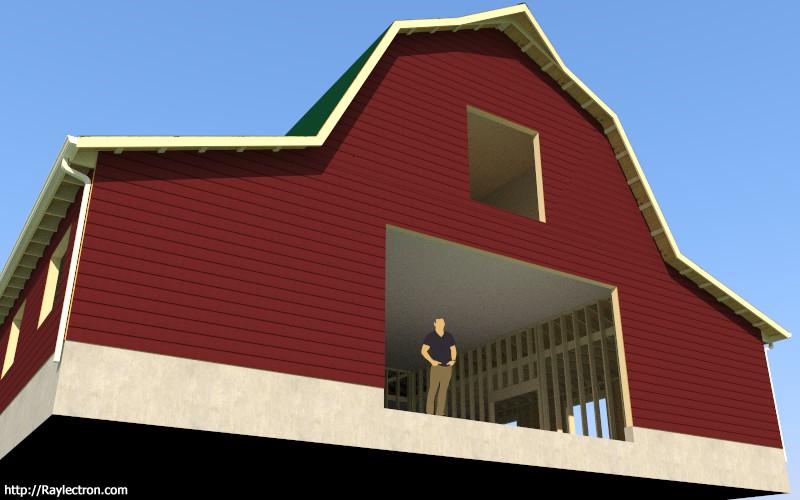

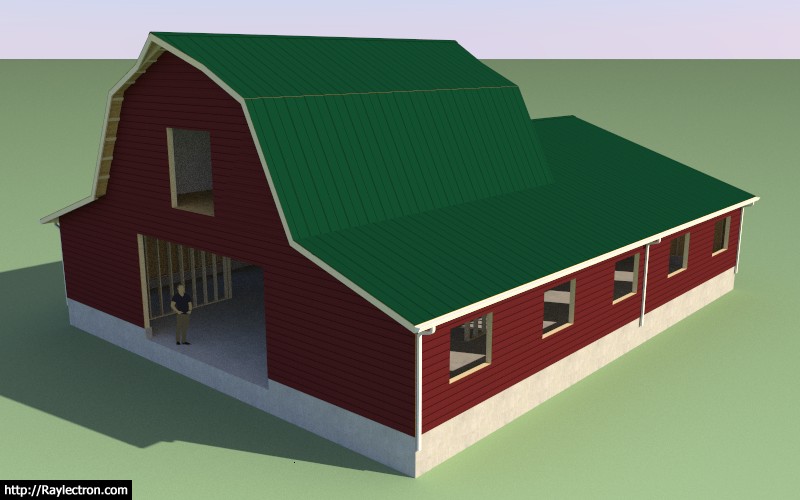
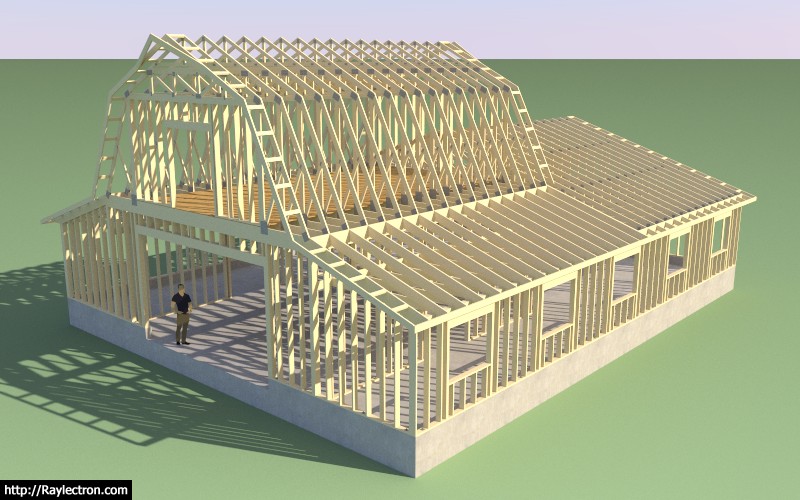
Foundation was created with the foundation plugin.
View model here:
3D Warehouse
3D Warehouse is a website of searchable, pre-made 3D models that works seamlessly with SketchUp.
(3dwarehouse.sketchup.com)
-
The thing I find very interesting with the gambrel roof is the two pitches, whereas with your typical gable roof you only have one pitch and each side of the roof is simply the hypotenuse of half the span and the height of the peak.
With a gambrel roof you have the two legs of the roof and the two pitches and an infinite number of possible combinations and hence a large variety in the shape of the gambrel roof.
Ultimately this led me to create the HTML/SVG preview panel so that the user can play with the various parameters until the desired gambrel shape is achieved. I believe this is where the real power in this plugin in manifest, in situations where an architectural element can be realized by incrementally adjusting parameters within the user interface.
A common truss is much more simpler than the gambrel but a similar preview screen would be helpful in my opinion.
-
As I was creating the various test models for the gambrel attic truss yesterday I realized that the color I had initially set for the gypsum material was slightly off white, which for my particular case was just fine. However, after giving it second thought I realized that the gypsum color (material) should also be configurable so I added in one additional setting into the sheathing tab.
Then my 13 year old son (Jared) suggested that I implement some sort of color picker since most people don't equate a hexadecimal RGB value with any particular color (ie. #FF2C9F). I found a simple javascript based color picker and modified it to fit my needs, hopefully this is somewhat helpful.
Under the materials tab I will probably implement similar options where one can modify the color of the lumber and the pressure treated lumber. For now I will probably keep the plywood and the OSB material/texture as default. If someone really wants to modify those it is simply a matter of replacing the .jpg image with their own custom image within the plugin folder.
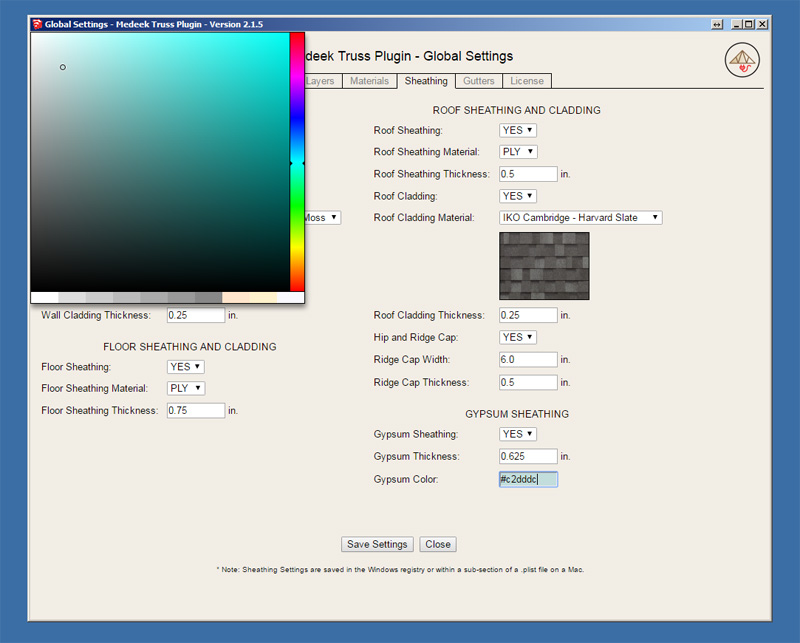
Since javascript tends to be a bit browser dependent I am curious how well this works on MacOS with the background browser running as Safari, please let me know if there are any issues.
The color boxes at the bottom of the color picker provide some shades of grey as well as the default Medeek colors for: lumber, pressure treated lumber, gypsum.
This minor update is rolled into 2.1.5c in the PluginStore.
-
I took a step back today and pulled my head out of the sand, so to speak.
The truss plugin does some pretty cool stuff and its fairly detailed where I've fleshed out certain truss and roof types. However, it is missing one major feature or has a major flaw depending on how you want to word it.
Currently the plugin is "fire and forget", with no ability to edit an existing roof or floor assembly. This needs to change.
I have a mental picture of how I want to handle this but there may be some flaws with my thinking.
I briefly discussed this with a few others at this thread:

Right Click Menu Items
I’ve noticed with some plugins that when you create something within them you can then right click on the object and plugin specific items are shown in that menu. I would like to do something like that for the truss and…

SketchUp Community (forums.sketchup.com)
My idea is to right click on a roof or floor assembly, then click "Edit Assembly" at which point the plugin will bring up a very concise list of parameters for the assembly. Changing any one of the various parameters or settings will essentially redraw the entire (roof, truss, floor, dormer) assembly. The list will remain open after each edit and only be closed if the user decides to close it.
Any manual edits made to the assembly will of course be lost but this is the price of having a fully editable assembly.
I think I can implement this fairly easily, the various modules are all utilized the same as when I originally created the assembly, the only difference being the user interface.
-
Excellent. Been waiting for this.........

-
Save parameters of truss type for later use (modification)
Ideally one could save the parameters for a truss type and then
install in future for another project with similar or slight variations.Hence a library of truss types and associated detailscould be
created by the user for repeative projects.This would be ideal for builders constructing repeative building types
with sight variations. -
I like the idea of saved config files or templates, I will give this some more thought.
-
Making some good progress on the "edit" function. I will initially start with the common trusses and then once I am satisfied that those trusses are running stable I will begin to make this feature available for all other truss, rafter and floor assemblies.
I'm a little bogged down with the advanced options (there are too many) but it is just a matter of putting in the time and slogging through all of the data entry and HTML and javascript. Probably by the end of the week I should have something ready to go and I will roll a release so everyone can begin testing it.
-
Has anyone had much experience with SIP walls? I've been looking at the product offering of Eco Panel:

Eco-Panels - Strong and Efficient Building Panels | Homepage
Building a new home? Eco-Panels offers modular building panels that are stronger & safer than stud frame construction for about the same price.

Eco-Panels (www.eco-panels.com)
and I am fairly curious about this product.
-
I'm quite familiar with SIPs. They definitely have their pluses and minuses. They certainly aren't cheap but can be quite effective if installed properly. The key here is that contrary to the suggestion from Eco Panels that low priced labour can erect their product, there better be someone on site who really knows what they are doing. I have seen some bad installs (not Eco Panel's products) and the long term implications are quite serious. While I have been a promoter of SIPs in the past, I think there are easier and cheaper ways to get good R values.
-
Version 2.1.6 - 03.02.2018
- Added Soffit Cut within Advanced Options for Hip Rafter Roofs.
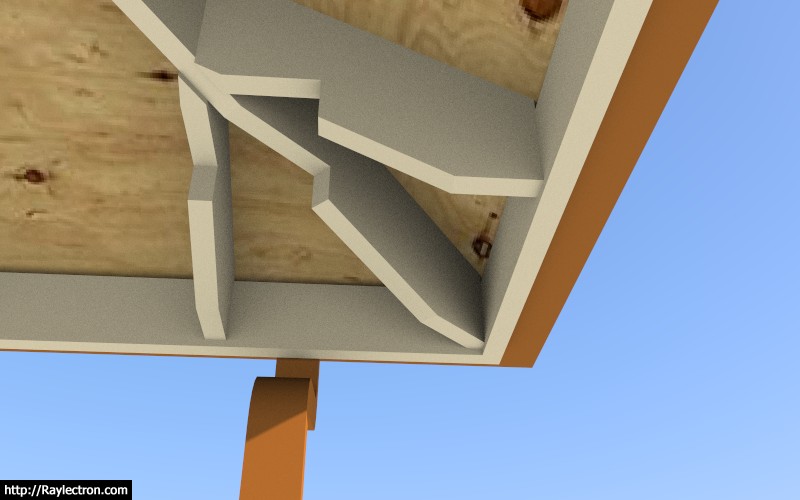
-
Version 2.1.6b - 03.02.2018
- Added Soffit Cut within Advanced Options for all Shed type Rafter Roofs.
- Added gutters for all Shed type Rafter Roofs.

-
The edit feature is slowly coming to fruition. I've added so many advanced options to the common truss type that it is quite an ordeal to even put together the HTML form that fully encompasses all of this information and does it in an organized and neat manner. There is a possibility of 72 unique (user entered) parameters for a common truss assembly. Some of these are dependent on others, its an interesting web of dependencies (spaghetti) that must be taken into account for the edit feature to work properly. I've probably got another week just in debugging before I am ready to release the first version of this feature.
-
Models look high quality. I hope you have ability for multiple Presets so that a type of roof that users use all the time can be saved.
-
A number of presets can be set by the user in the global settings however I have not fully implemented a "store" function that will take an entire roof configuration and store it as a preset roof assembly. This may be another feature that I add.
-
Medeek,
..."take an entire roof configuration and store it as a preset roof assembly."I think this will be very popular, looking forward to this function!

-
Version 2.1.7 - 03.06.2018
- Enabled the "Edit Truss Assembly" function for all common roof trusses (imperial units only).
To edit a roof truss assembly just right click on the assembly and select the "Edit Truss Assembly" option.
Note, that this function is only available for common trusses with imperial units (template). Metric will be next.
It seems to be working fairly robustly but I'm sure there will be some minor bugs that pop up considering the complexity of the code and the sheer numbers of variables that I am working with.
Please report any errors by using the ruby console to record the error and email it to me.
Once this feature has been out for a while and I know it is running fairly stable I will then work on updating all rafter and truss assemblies so that the user can edit them. I can already see that this will be a very useful upgrade to the plugin.
-
Realize that the entire roof assembly is being redrawn from scratch so any manual customization will disappear. It is actually quite a bit faster than I thought it might be so I’m fairly happy with that.
I did notice that when you initially create a truss assembly without any advanced options and then enable advanced options in the edit panel it does not auto populate the various advanced option fields, I think this could use some attention.
Below is a screenshot of the edit panel:
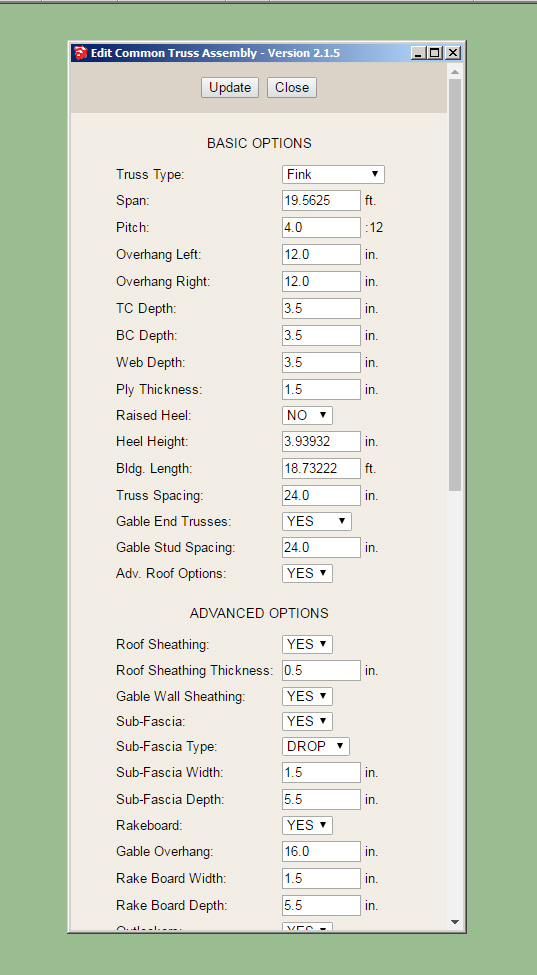
-
Version 2.1.7b - 03.10.2018
- Enabled the "Edit Truss Assembly" function for all common roof trusses (metric units).
-
Tutorial 7, Edit Function and some changes to the global settings:
Advertisement








