SU18 Section Fill Question
-
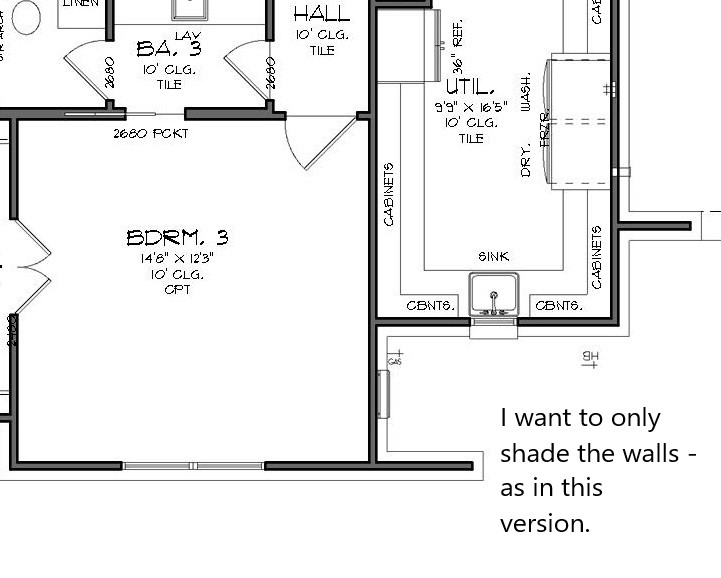 So - I'm really digging the new Section Fill tool.
So - I'm really digging the new Section Fill tool.I am wondering if any of you know a way to only fill certain groups but, not others.
For Instance:
I want my walls shaded but not the masonry. I create a group for walls and a separate group for masonry. I was thinking that I could place the section inside the walls group and select it to be filled and simply not fill the masonry layer (that would keep it white). In my drawings - you have to be able to differentiate the difference between the frame wall and the masonry.
-
To do more complex fills you need a tool like "Skalp" - see its PluginStore's page...
-
@cwmunro said:
I was thinking that I could place the section inside the walls group and select it to be filled and simply not fill the masonry layer (that would keep it white).
Maybe place the masonry in its own group with its own section and settings.
-
My 2 cnts; the new automatically filled sections are a nice feature while modelling / showing preliminary designs.
When making the working drawings, you do need a bit more control; a difference in shade / color for the individual objects (different materials, old/new). TIG's SectionCutFace is my preferred tool for doing just that. -
@tig said:
To do more complex fills you need a tool like "Skalp" - see its PluginStore's page...
Better still, use TIG's own "SectionCutFace" plugin.
-
@cwmunro - A bit of a workaround but you could isolate your internal walls in a separate scene and apply specific fills to that style. Same for the masonry walls in another scene...
Then overlay them both in LO.
-
in any sketchup version, select the underside of the wall, reverse this face, paint with a pattern, reverse face back, when cut it will show the pattern
Advertisement







